Distance Travelled Widget in Casa
Users can now track the distance they have traveled over different timeframes (like yesterday, weekly, or monthly) using the Distance Travelled Widget in Casa. It helps users record how far they have travelled and stay informed about their travel habits and activities. The widget’s accuracy in distance tracking improves as users log more activities.
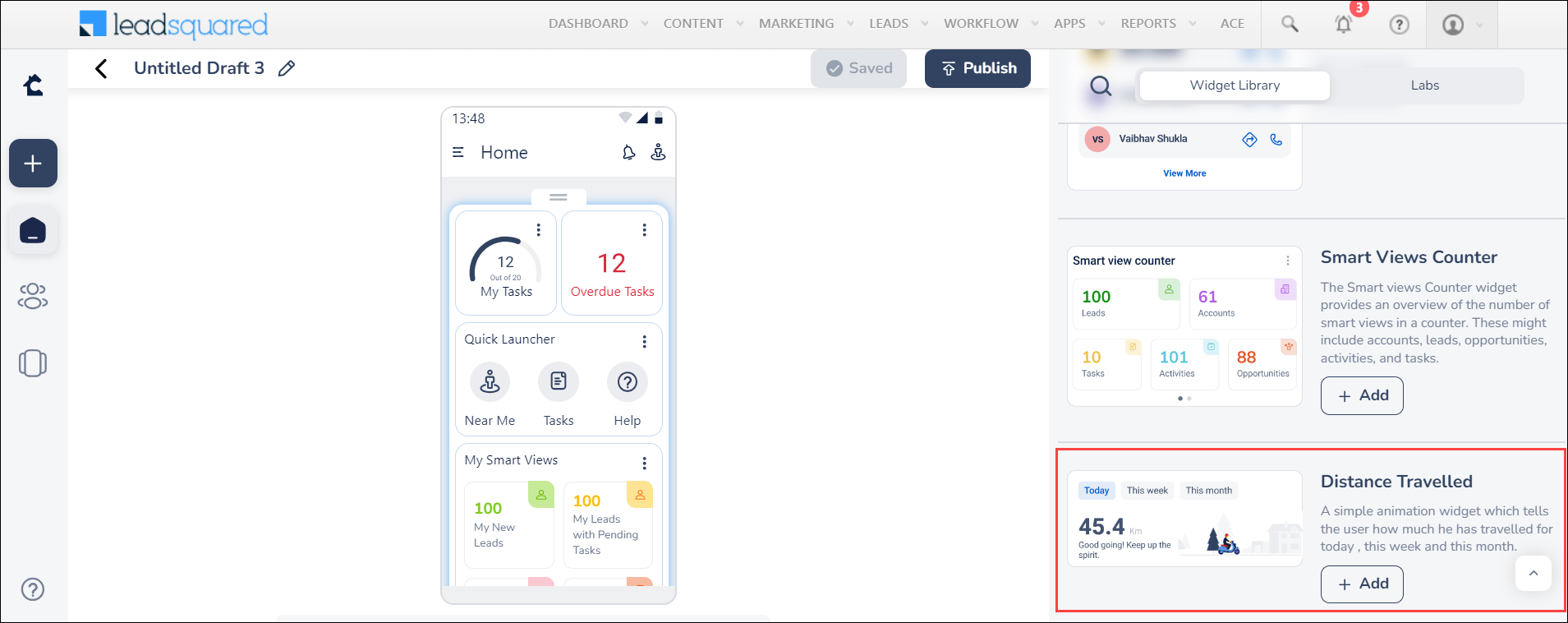
Territories for Sales Managers
Admins can now allocate territories to Sales Managers as well. This allows Sales Managers to view their assigned territories on the Near Me page and connect with leads. Admins can restrict Sales Managers from checking in/out or performing any CRUD operations (Create, Read, Update, and Delete) outside their assigned territories.
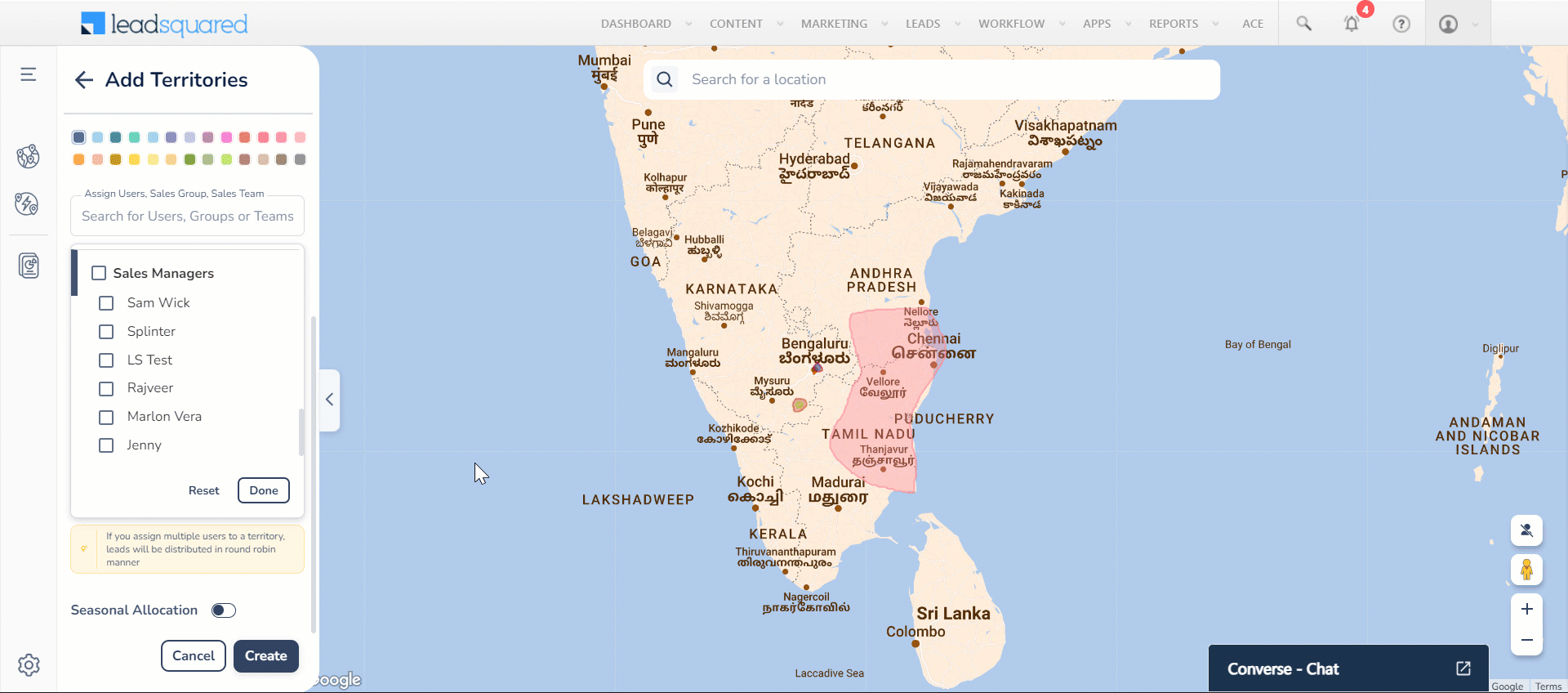
Dynamic Forms in Offline Mode
You can now use dynamic forms on the mobile app without an internet connection. You can enter information on the form and save it as a draft. These saved drafts will be displayed under Offline: Pending Sync. Once you’re back online, you can click the save/submit button to manually submit the form. To know more, refer to How to Enable Dynamic Forms on Offline Mode in the Mobile App.
Complete By Option in TODOs
A Complete by option is now introduced in the schedule field for TODOs in both default and dynamic forms. When users select Complete by, they can select a date to be considered as the task’s end date while the start date will automatically be set as the date when the task is created.
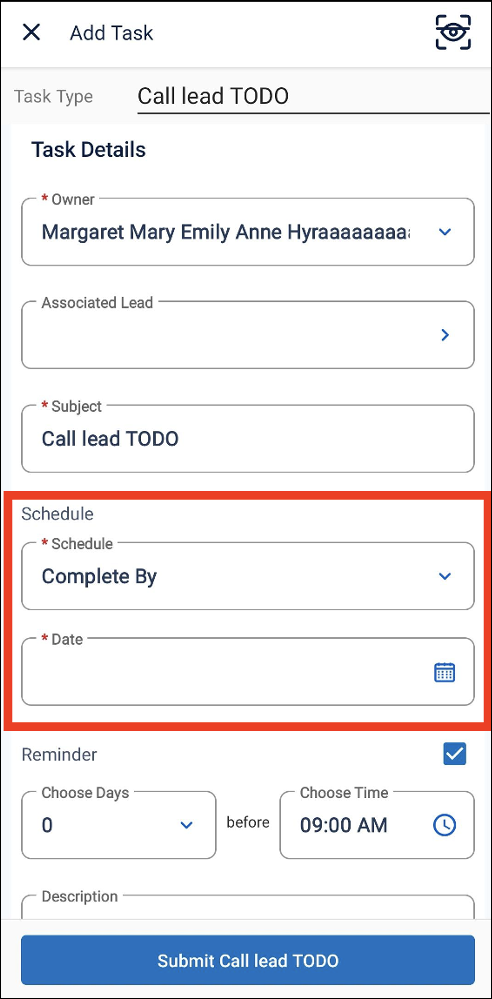
Location Insights
Location Insights is a new Field Sales Initiative that is focused on providing insightful location-related data with significantly improved distance computation accuracy (around 90%) and location tracking through our two new reformed reports –
Bug Fixes
- Fixed the issue where form data was not sent to pre-submission Lapp via Mobile.
- Previously, the Smart View Counter count did not match the data in Smart Views. This issue has been fixed now.






