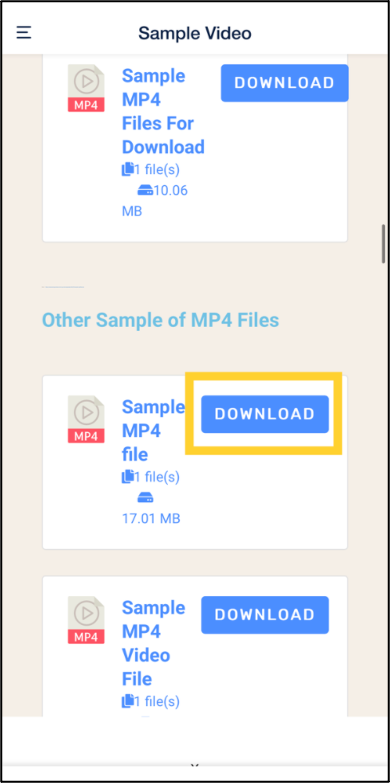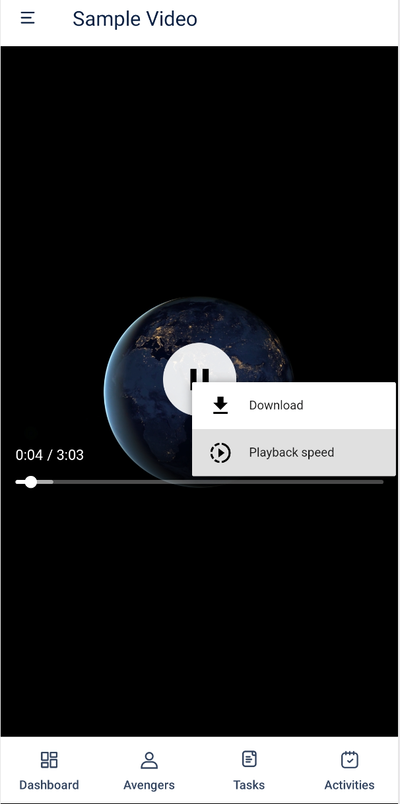The latest update for our app is available on the Google PlayStore.
Capture Videos through Custom Field Sets
Users can now capture and upload video files in the LeadSquared Mobile Application. You can also preview the video before uploading it. Video capturing and uploading is only available for Video file type CFS fields on the Lead Details page. The CFS field must first be configured through the web settings –
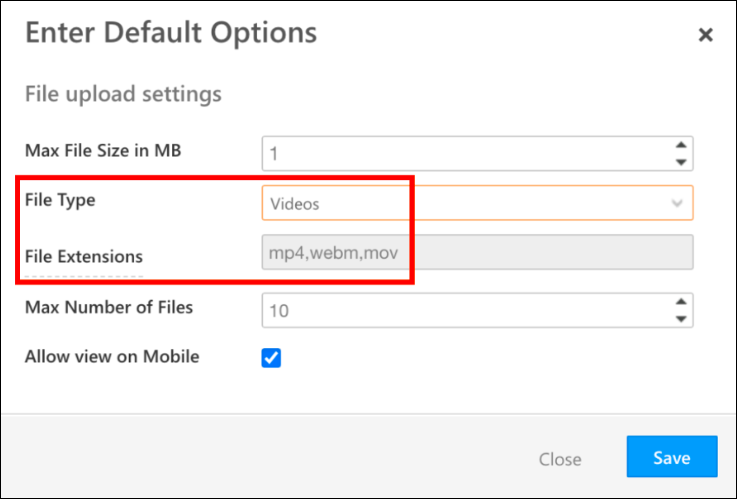
The supported file format for iOS is .mov. The duration of the video must be –
- 15 seconds for file size 1-5Mb.
- 45 seconds for file size 6-10Mb.
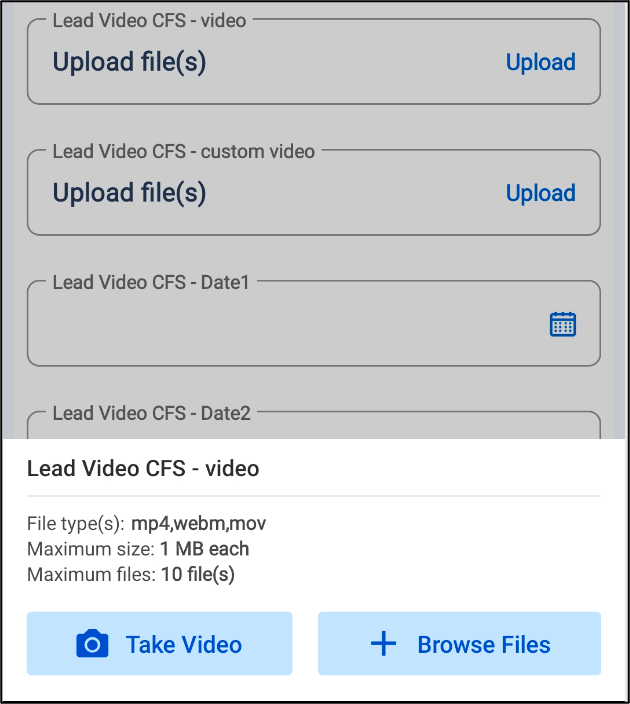
You can now create a custom field set with the Date datatype.
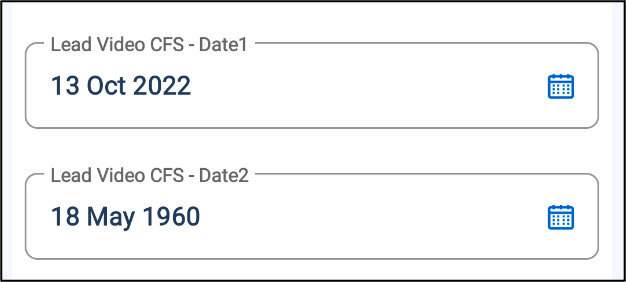
Location
Previously, plus codes were displayed for certain locations on the map.
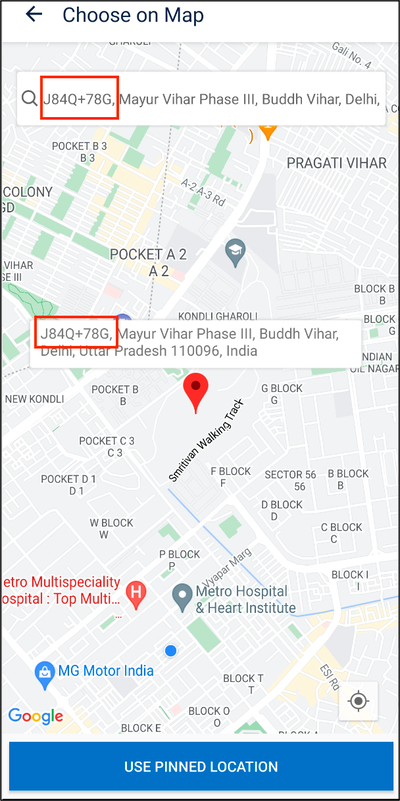
We’ve introduced a new Additional Setting that displays the correct location without the plus codes. To enable this feature for your account, navigate to Settings>Mobile app>Additional Setting>App related and slide ![]() next to Enforce Strict Address Look-up. This is an android specific setting.
next to Enforce Strict Address Look-up. This is an android specific setting.
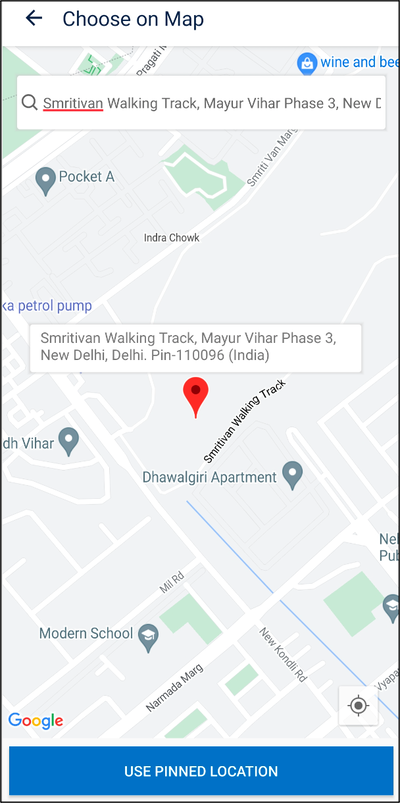
File Download from Custom Pages
File download feature has been enabled on web pages across the app on the custom menu, tabs, dashboard, and smart views.