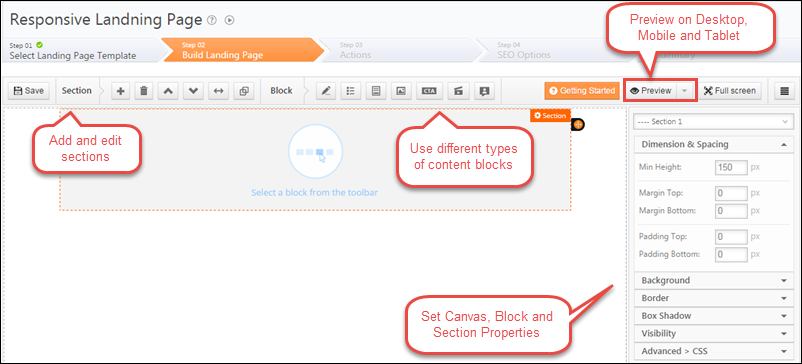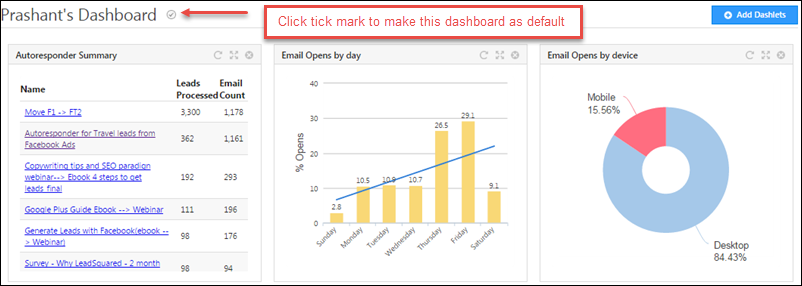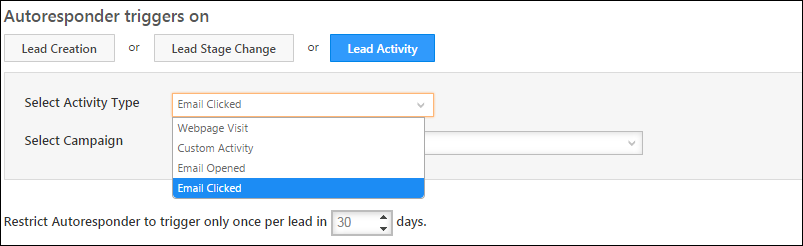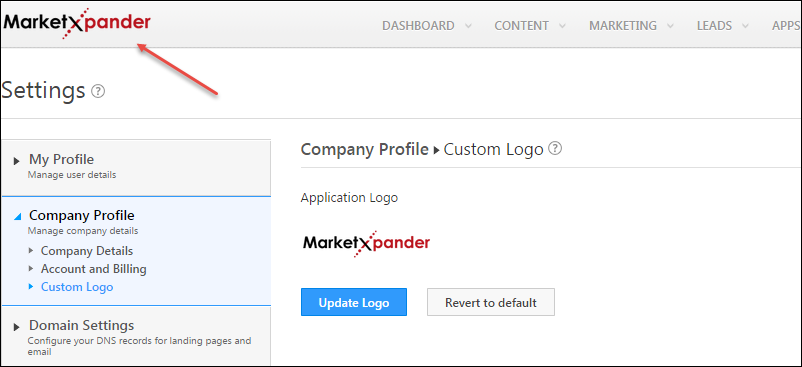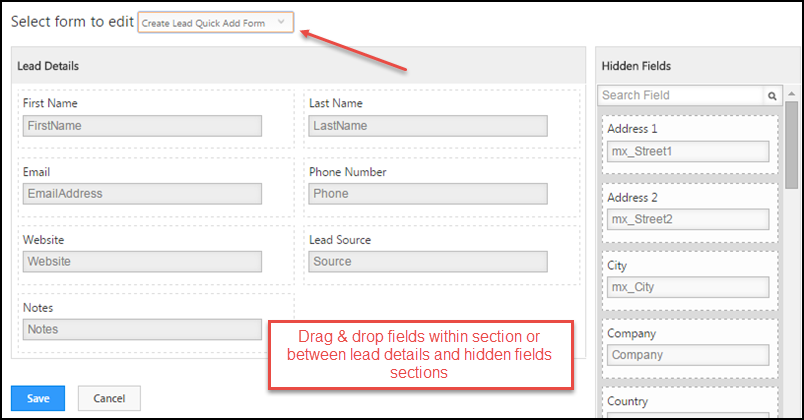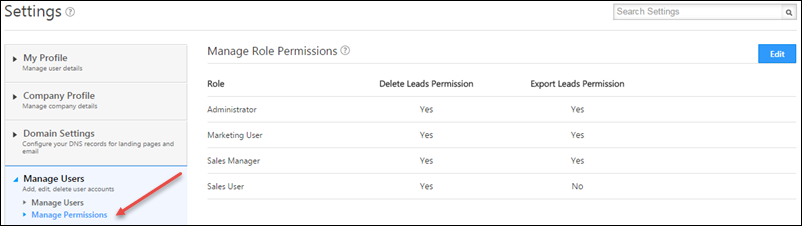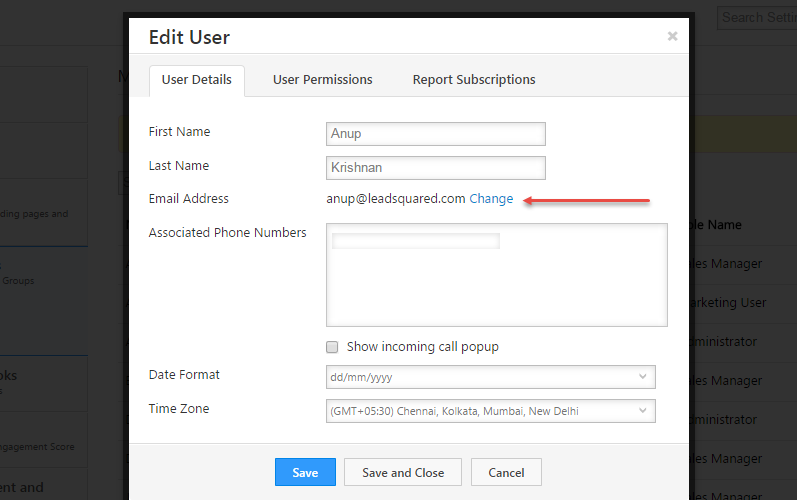We finished the 21st production update of LeadSquared on Sunday, Dec 28th, 2014. This release was code-named “SCANDIUM“. We code-name our release on periodic table of elements and Scandium happens to be 21st. So starting with HYDROGEN as first release we have come far till SCANDIUM and the next release will be named TITANIUM!
Enough about elements, now lets look at what all changes have been made in this release. First of all, clear your browser cache to access the latest copy of the LeadSquared App. You can do it by using CTRL + F5 on most windows machines and Cmd + Shift + Delete on most Mac machines.
Here are the release notes capturing the changes:
Responsive Landing Page Designer
We have made very significant improvements in our responsive landing page designer that we released in Nov. You will be able to create beautiful responsive pages using the revamped designer. We have added several useful block types and property panels. Check Building Responsive Landing Pages for details. You should also check our slideshare PPT on responsive designer at Slideshow on building responsive landing pages.
We haven’t taken the “BETA” tag off the responsive editor since there is some work left to be done (like adding templates) that we plan to finish in TITANIUM.
Customizable Dashboard
You can create your own dashboard now. The old dashboard has been replaced with a System created role based dashboard and we have given ability to create custom dashboards. Each user can create upto 10 dashboards and make one of them as Default.
Here is the KB article: Create your custom Dashboard in LeadSquared
Create autoresponder based on open/click of Email Campaign
You can now trigger autoresponder emails to leads who will open or click your future email campaigns.
Personalize LeadSquared with your own Logo
You can now upload your own logo to replace the default LeadSquared logo. Here is how you can do it: How to upload your own logo in LeadSquared?
Customizing Quick Add Lead form using Drag/Drop
The Admin users will find customizing Quick Add Lead Form easier with new drag/drop form designer. Check the KB article: Lead Form Customization
Control Lead Export and Delete permissions
The Admin users can now assign/revoke Lead Export and Lead Delete permissions from User Roles. Check the KB article: How to control lead export and lead delete permissions for users?
Change User Id of LeadSquared User
Admin users can now update email id (or user id) of an existing user. This will help when you want to replace a leadsquared user with a new one.
There have been several other minor updates that will help improve your LeadSquared experience. We look forward to your continued support and feedback.