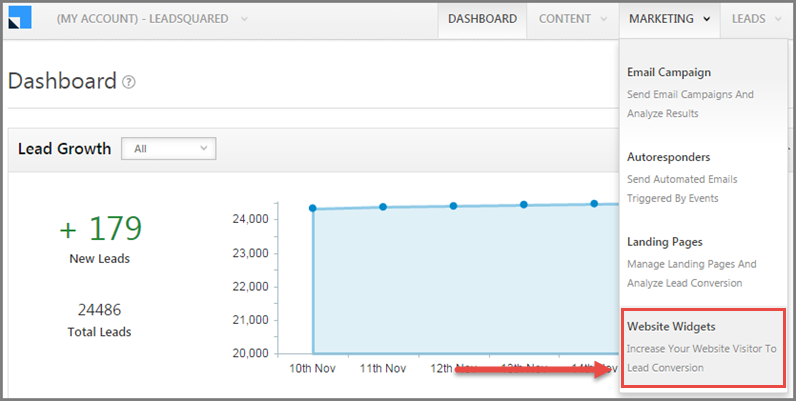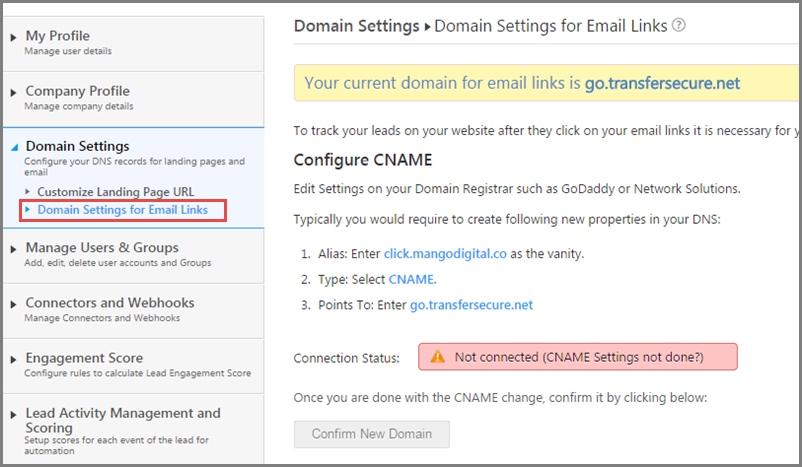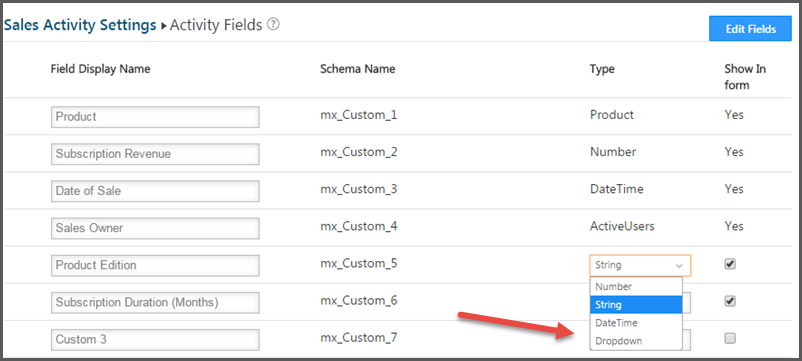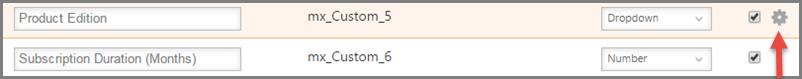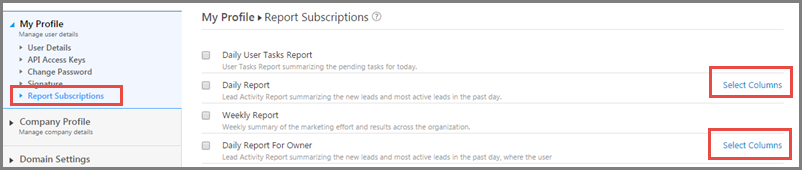We finished the production update of LeadSquared on Sunday, Nov 16th, 2014. Please clear your browser cache to access the latest copy of the LeadSquared App. You can do it by using CTRL + F5 on most windows machines and Cmd + Shift + Delete on most Mac machines. Here are the release notes capturing significant changes:
NEW: Website Widgets: Topbar
With this release we have started strengthening our repository of widgets to improve website visit to lead conversion. These will complement our landing page & forms to help business generate more lead online.
The first such widget is Topbar. A Topbar sits on the top border of your website or landing pages and helps grab attention to the offer or notification you have published. It has a call to action (CTA) button that can be linked to external pages like lead capture forms.
An example of Topbar is shown below:
You can now easily build topbars in LeadSquared and publish them on your website and landing pages without making any change on the target page.
To start working on topbar, click “Website Widgets” under Marketing menu:
Here is the help article link to guide on creating Topbars: LeadSquared Website Widgets.
NEW: Responsive Landing Page Designer (BETA)
Creating landing pages that render well on web, tablet and mobile has been one of the most common feature requests of LeadSquared users. We are releasing the first version of responsive landing page designer. It is an early BETA release that supports creation of sections and adding HTML and Form blocks.
This designer will be improved upon in next few releases. We would love hear what you would want to see in designer to make it super useful to you.
Here is the help article link to guide on using responsive landing page designer: Building Responsive Landing Pages
NEW: Track Custom Web Events
With LeadSquared website tracking script you have been able to track the web visits of your leads. We now allow you to go a step further and track events like button click and video play. You just need to insert a single line of JavaScript code at appropriate places in your website to achieve it. See more details at Logging Custom Website Activities.
NEW: CallRail Telephony Connector (For North America)
We have done integration with CallRail to capture inbound calls as leads in LeadSquared. This will help LeadSquared subscribers in North America to automate call to lead use cases. Check Configuring LeadSquared CallRail Connector to start using it.
Configuring your own domain to track email link clicks
Browsers have done few changes off-late that prevent tracking of website visit of people who open your email sent using LeadSquared. The solution is to encode your email tracking links using a URL of your website domain.
You just need to create a cName called “click” in your website domain and point it to go.transfersecure.net and then confirm in My Account -> Settings -> Domain Settings -> Domain Setting for Email Links.
Support for date-time and drop-down in Sales Activity fields
We have added two more data types in custom fields on Sales Activity form: Datetime and Dropdown.
If you add drop-down type of field, select the icon next to field to add values to dropdown:
Customize fields for daily lead report that is delivered to lead owners by email
You can select the fields 5 fields of your choise apart from First Name, Last Name, Email and Phone number in the daily lead digest report. To do the customization Navigate to My Account -> Settings -> My Profile -> Report Subscriptions and click on “Select Columns”.