New Features
Manage Tasks
Users can now manage their tasks on Marvin by navigating to the Manage Tasks page. To create tasks and schedule reminders, in the Views section, under Manage, select Tasks.
Admins can restrict their users from accessing this page by setting up relevant Restriction templates.
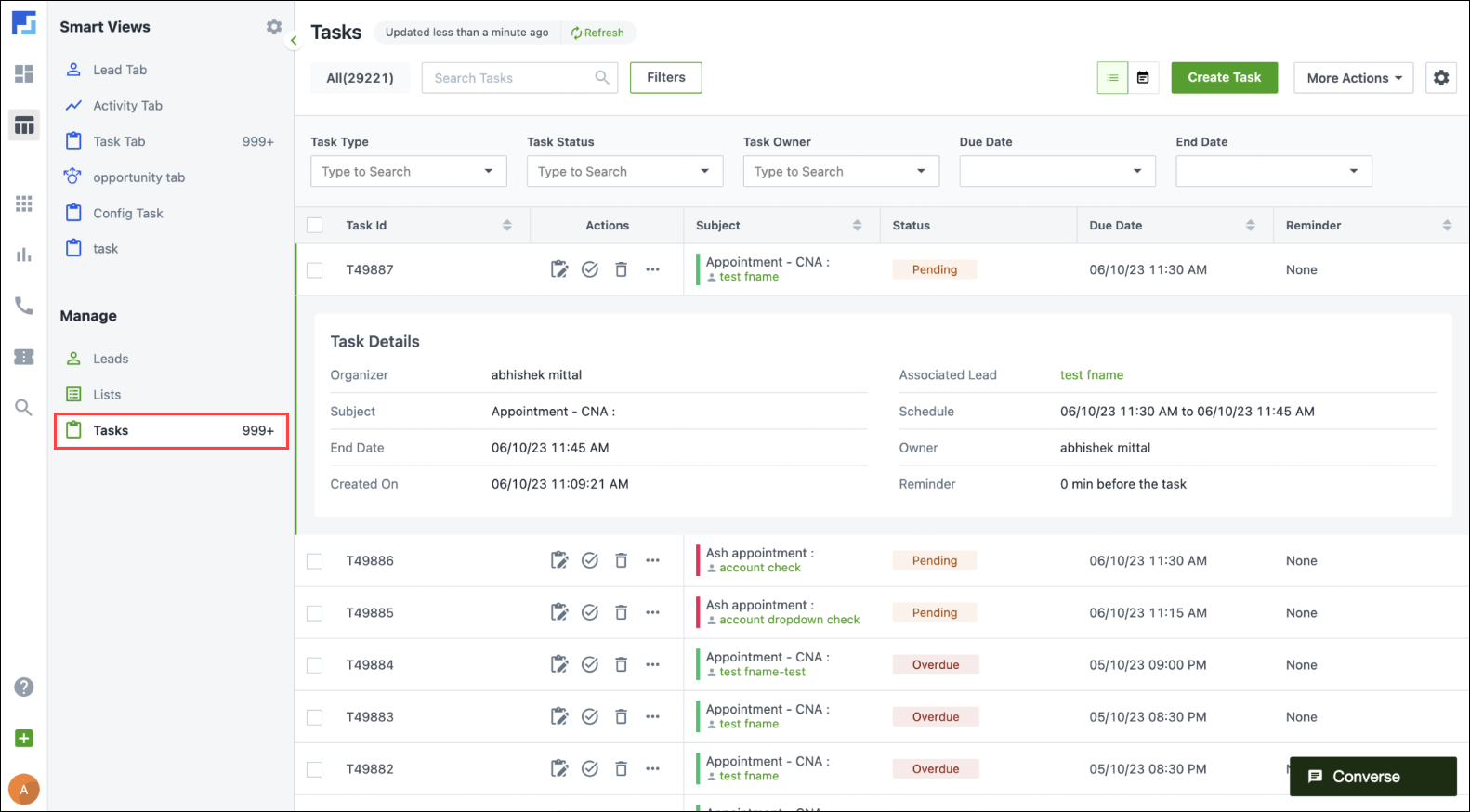
Send Attachments in Emails
Users can now add attachments from the Images, Documents, and Lead Documents libraries in one-to-one and bulk emails. These attachments are displayed on the Lead or Opportunity Details page along with the sent email. If there are any Content Menu restrictions added through permission templates on the user in the regular platform, they will be reflected in Marvin as well.
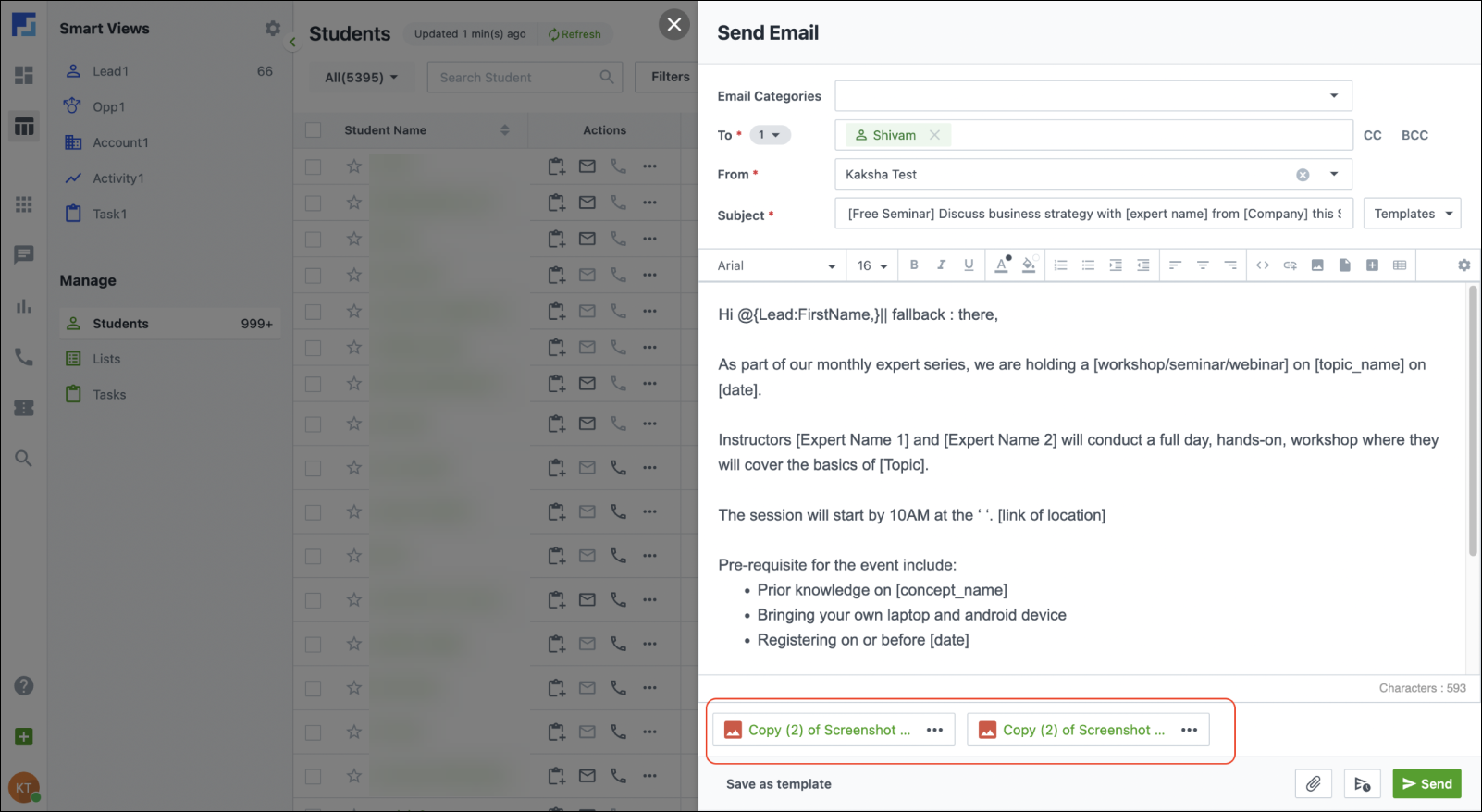
Update Existing Opportunities through Forms
Previously, if you wanted to make changes to an existing opportunity through a dynamic form, it would throw a “Duplicate Exists” error if Opportunity Duplicate Detection was set up.
Now, through the new setting, Allow Form Submission when Duplicate Opportunity is Detected, users can update an existing opportunity and complete the form journey. To know more, refer to Update Existing Opportunity through Forms when Duplicate Opportunity is Detected.
Enhancements
Account and Account Type Fields in Manage Leads
We have now included Account and Account Type default fields in the columns and filters of Manage Leads.
Converse Action in Activity Tab
Converse is now available as a row action under the More Actions button in the Smart Views activity tab.
Manage Trusted Devices
Users can now view and manage their trusted devices on Settings>Security.
Render Sub-Form with Primary Form
Dynamic forms in Marvin will render Sub Forms with the Primary Forms so you can perform the required validations under the Sub-Form while submitting the form.
Bug Fixes
- Previously, only 2 out of 3 forms configured under Edit in Activity tab were displayed. This has been fixed.
- Inline details will now be displayed completely in all tabs.
- Tasks marked as complete will not be shown in the grid after refreshing the page.
- Auth_MXRestServiceException error will not be thrown when users login to Marvin account and choose SMS for 2FA.
- Trust Device feature will now work as expected for IPv6.
- Previously, secondary phone number was displayed before primary phone number in lead vCard. This has been is now fixed.
- All task types will now be shown under Task type field in Task tab filter and Add New Tab overlay.
- Sub-Forms hidden under a Section will not get submitted.
- Any Entity’s Notes Field will now be read-only if they are configured to be read-only through the right panel properties in Forms for the Notes field or through Rules.
- Calculate Rule Action will now work if the Activity Number field value is given as zero.
- Dynamic Forms in Marvin will now list default values for the CFS Dropdown field when CFS Fields are ungrouped in the Form.
- Lead CFS values will now be listed in Dynamic Form Submission Activity when CFS Fields are ungrouped in the Form.






