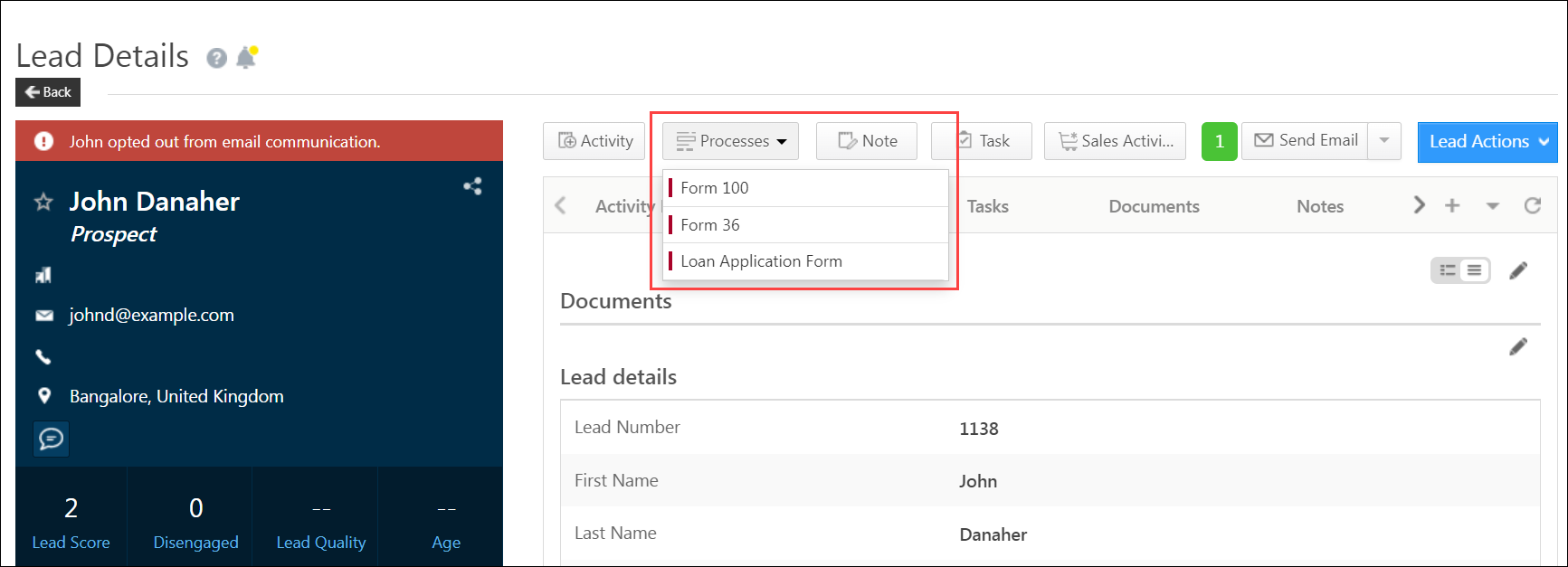Add Email Signatures
You can now include your email signature on Marvin. You can add or edit your signature on the Settings page.
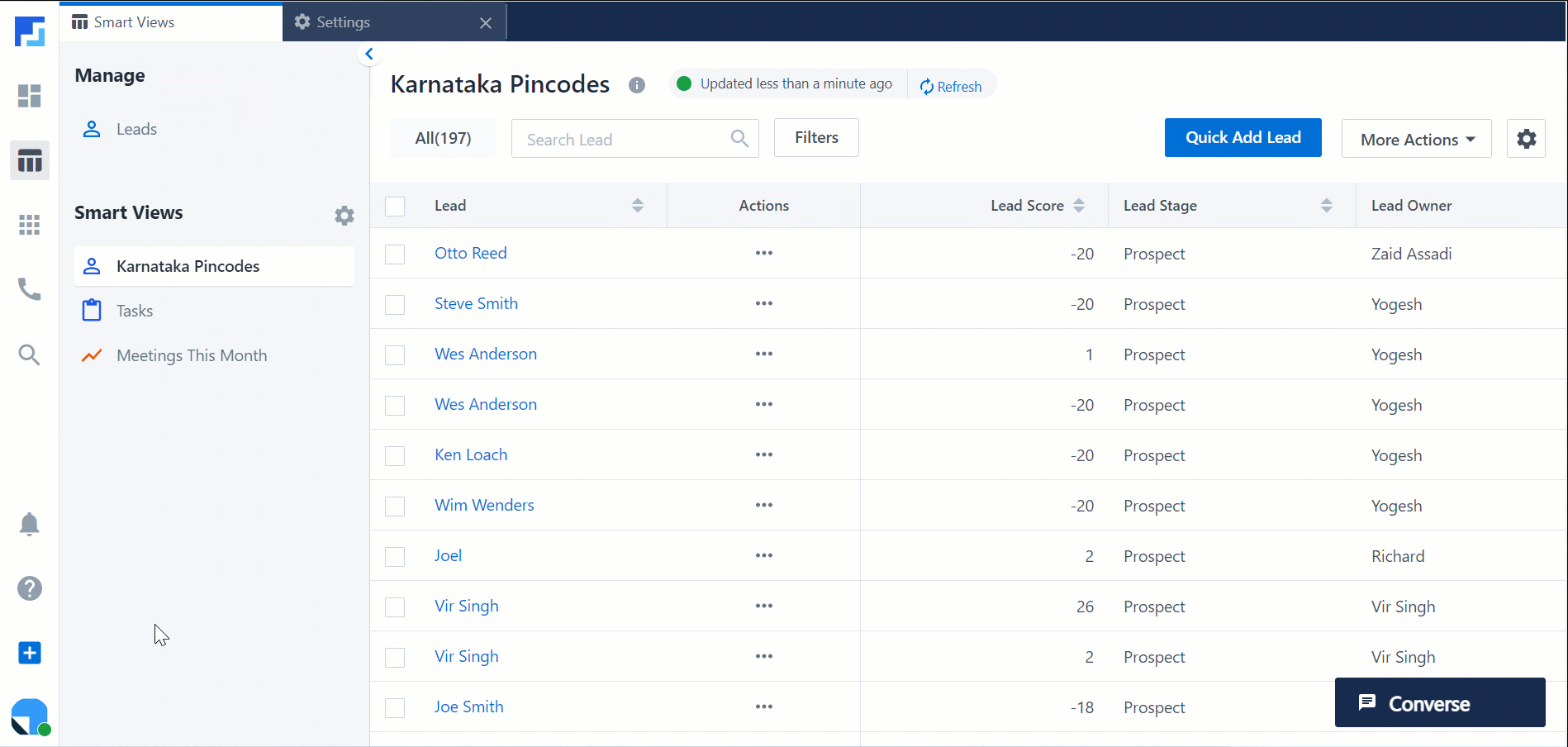
Edit Profile Details
Users can now edit profile details like name, location, profile picture, work details, etc., on the settings page. Admins can choose to restrict profile editing using restriction templates in Marvin.
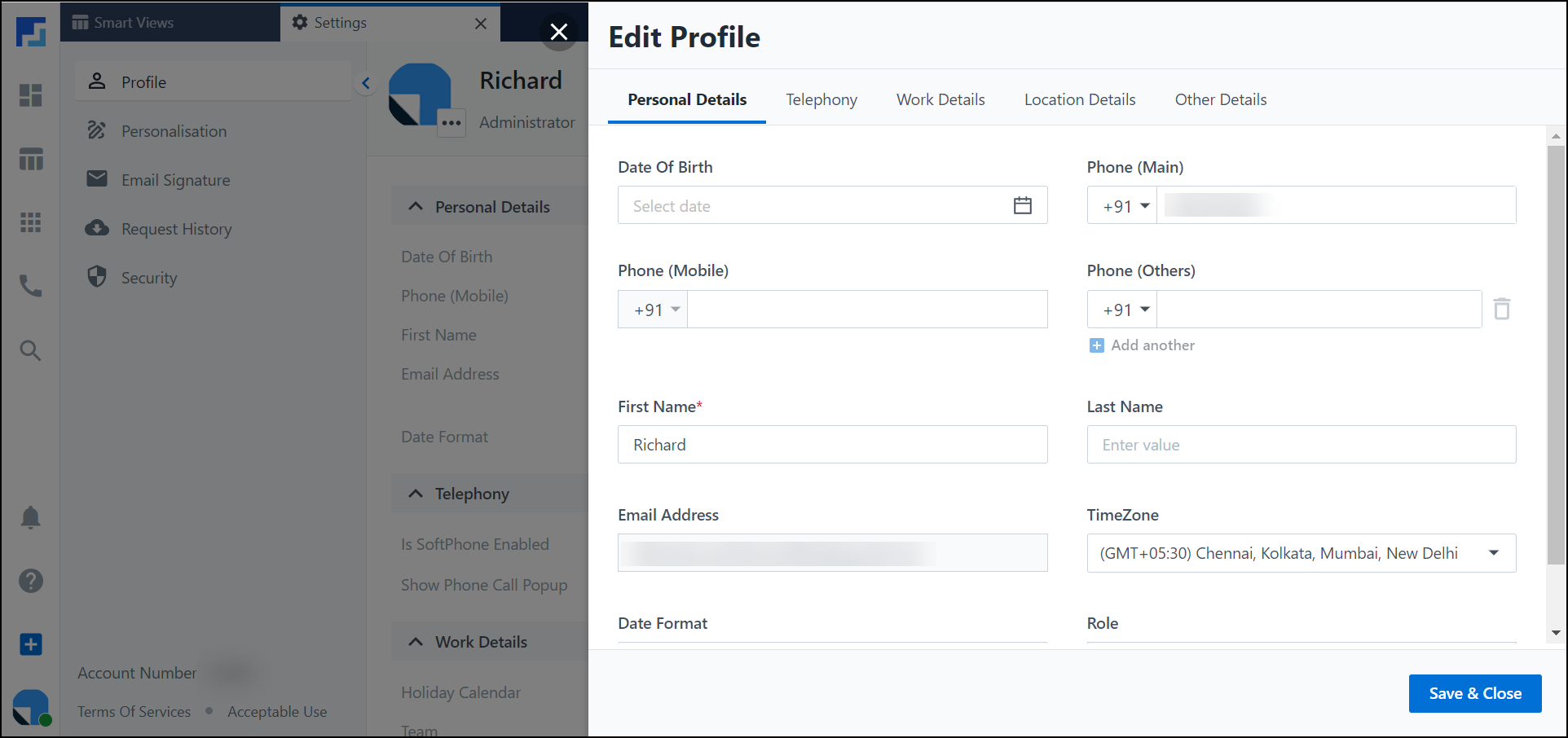
Reset Password and Enable Two Factor Authentication
On the Security settings page, users can reset password and configure two factor authentication for their account. Admins can also restrict Reset Password and Enable 2FA options for the users using Restriction Templates in the LeadSquared platform.
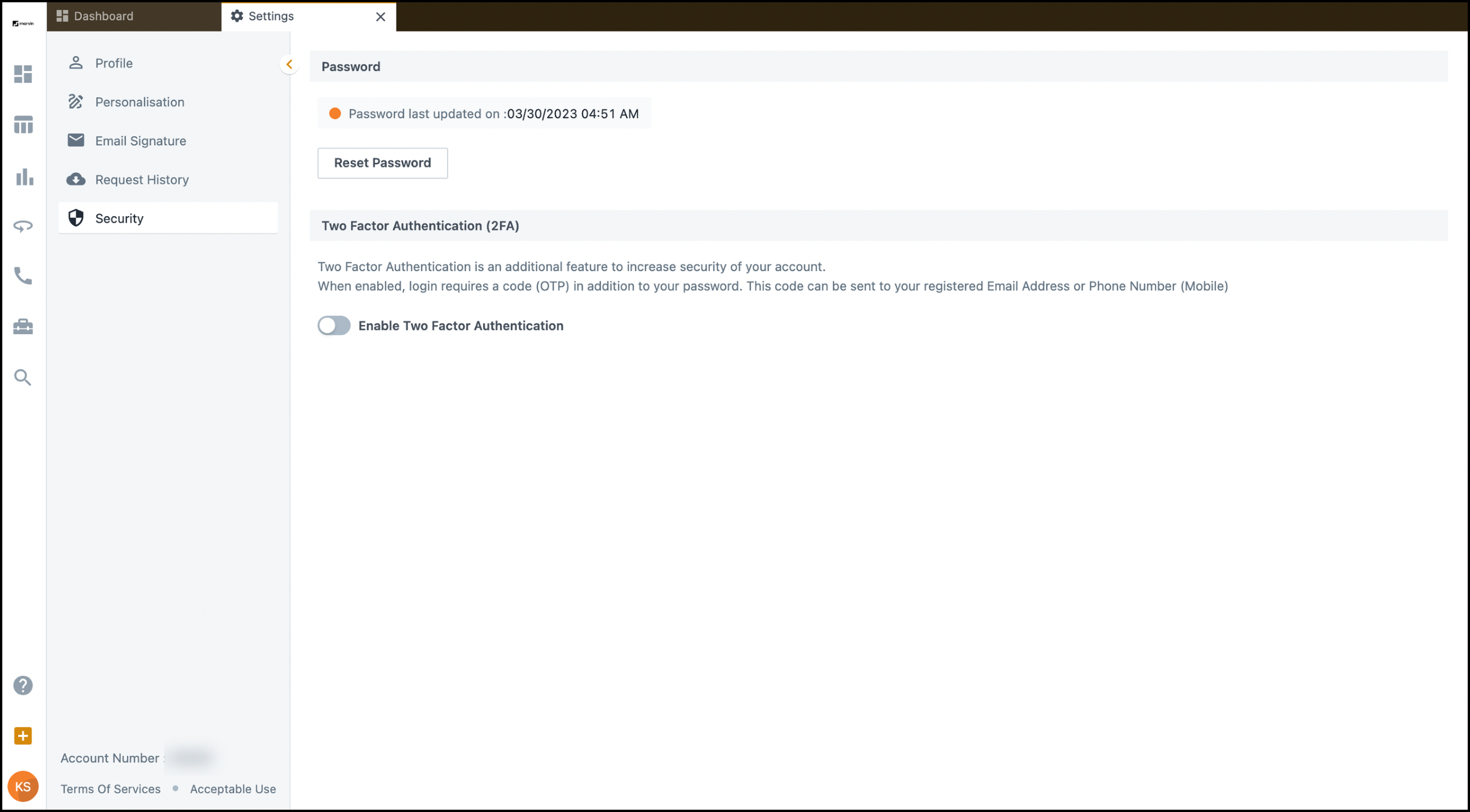
Check User Availability
You can now check a user’s availability while scheduling appointments for them. By clicking the Check Availability button on the relevant form, you will be redirected to the calendar view of the user’s tasks from which slots can be picked to schedule an appointment.
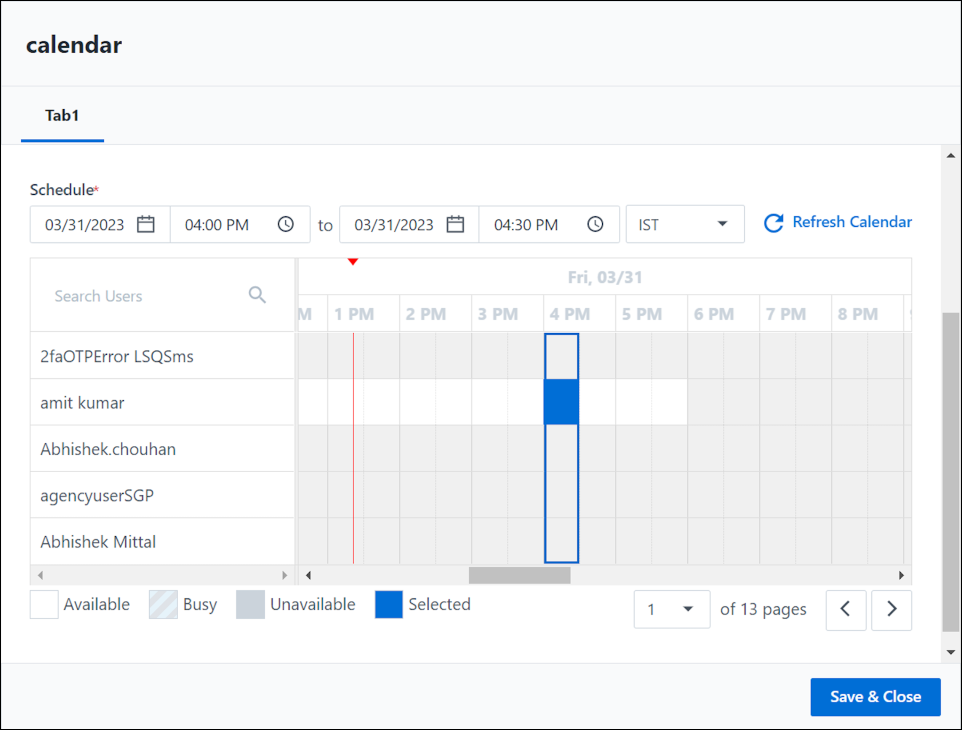
Smart Views
Users can now create and customise Smart Views tabs for Accounts.
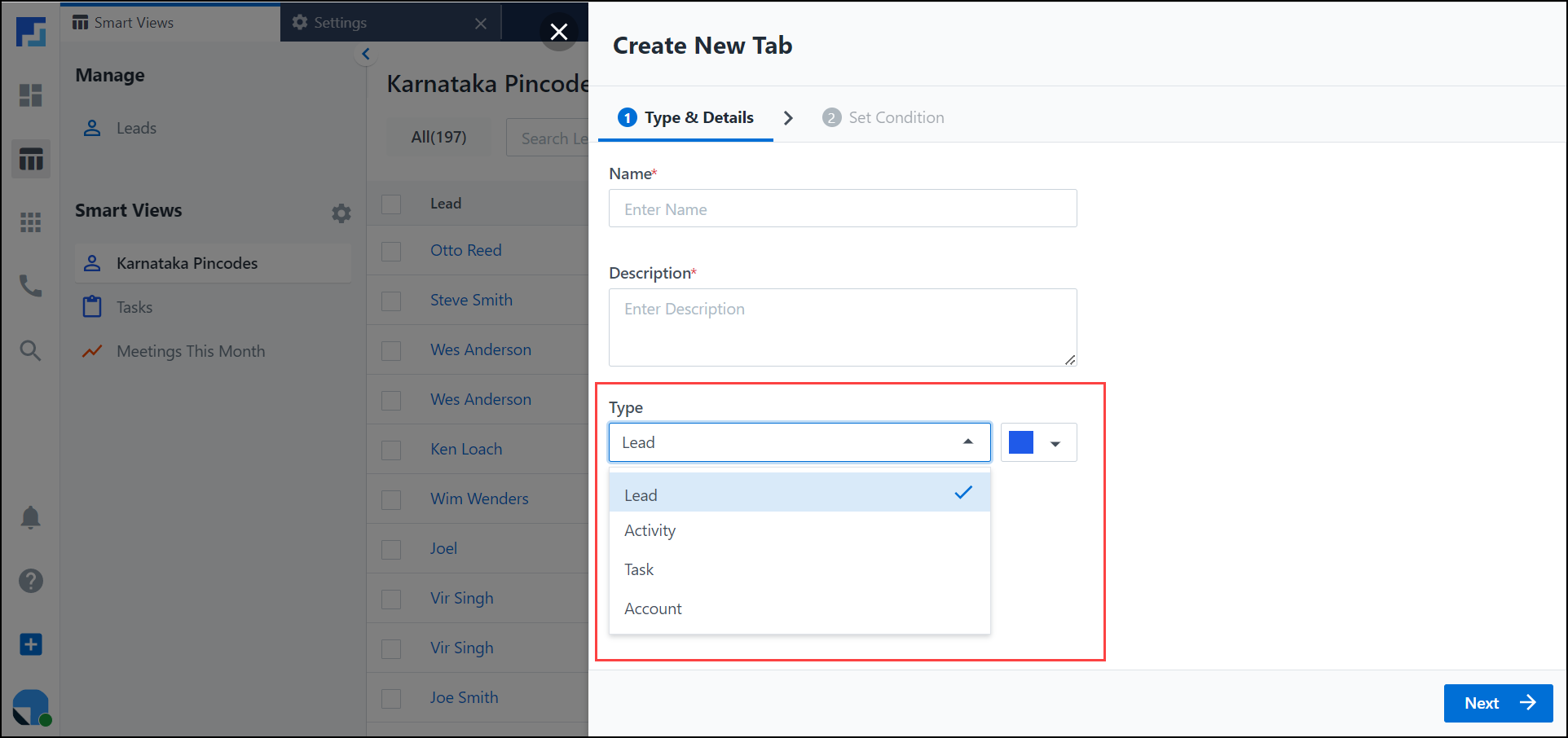
Add Activity in Lead Details
Previously, users could only view default forms by clicking the Add Activity button on the Lead Details page. Now, you can also view dynamic forms and processes by clicking the Processes button for quick access. If you create multiple processes under the Lead Details>Add Activity work area in the Process Designer, they will be displayed when you click the Processes button on the Lead Details page.