If you’re using MSG91 as the service provider when setting up the LeadSquared SMS Connector, we require the slug that’s generated on your MSG91 account to create a template in LeadSquared. To obtain this slug from your MSG91 account, follow the below steps –
Once the campaign is created, use the Campaign Name as the slug when creating the template in LeadSquared.
Note:
- *When creating an SMS Template in LeadSquared, provide the exact Variable Names, as they’re configured when creating an SMS Template (flow) in your MSG91 account.
- It is mandatory to use only one MSG91 template (flow) when creating an MSG91 Campaign.
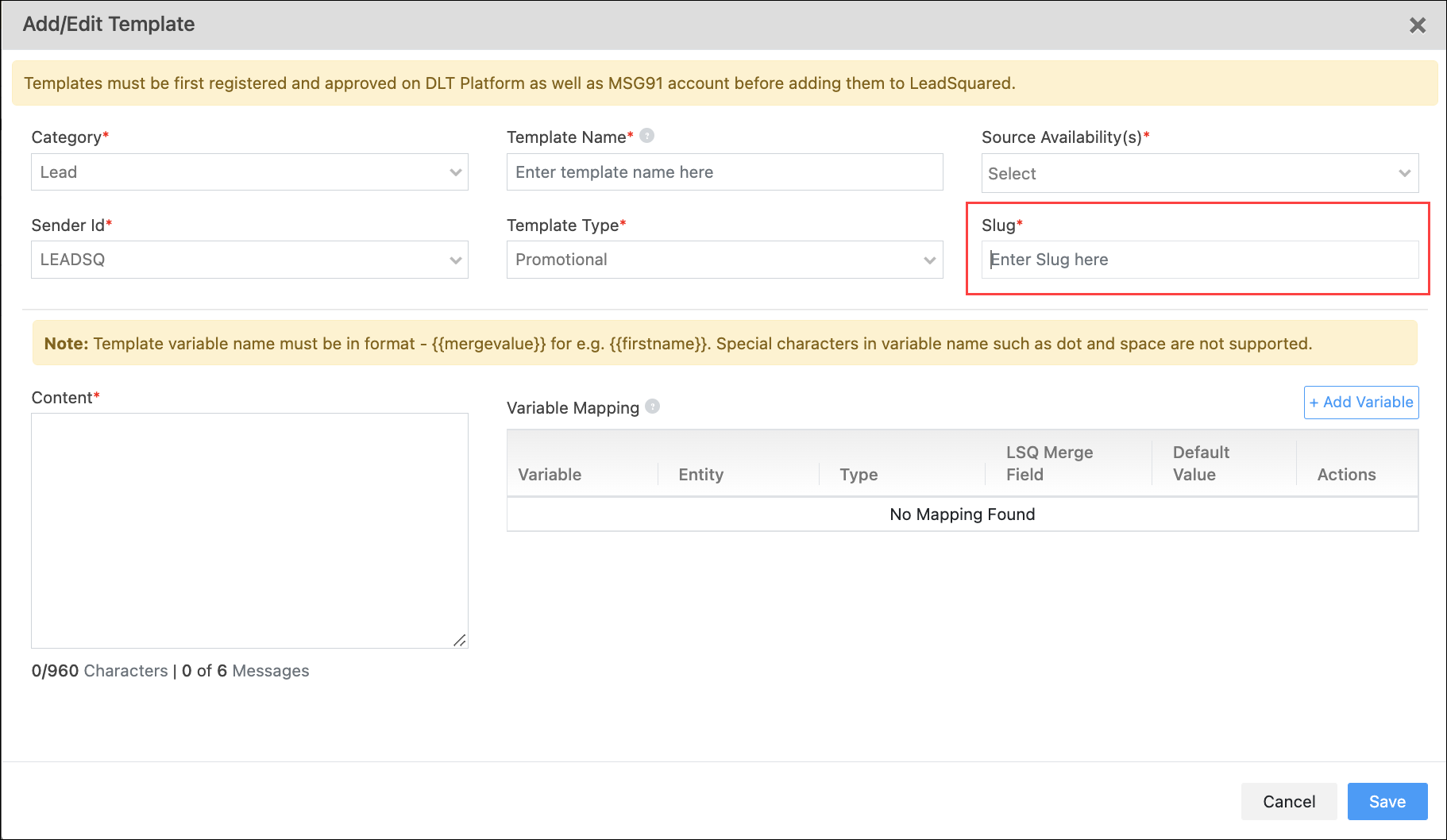
Was this Helpful?
Let us know if you liked the post and help us improve.






