1. Feature Overview
LeadSquared’s Referral Portal is a simple online portal for your users, resellers, affiliates, and partners to refer and track leads through the different stages of the sales funnel. You can also build models for incentives and rewards for your referrers, and display this on the portal.
All portals are responsive and can be used on mobile devices.
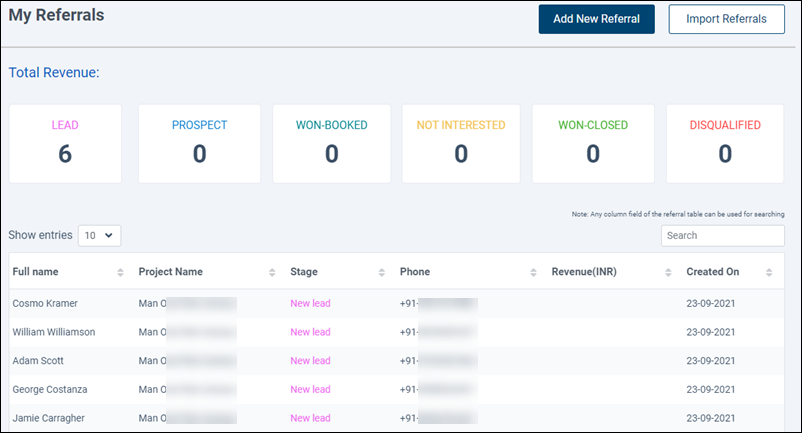
2. Prerequisites
- The following LeadSquared featured must be enabled on your account –
- This is a paid feature. To enable and build a Referral Portal on your account, please reach out to your account manager, or write to support@leadsquared.com.
3. Basic Functionality
The portal comes built with a dashboard to track all referrals and basic functionality like adding leads individually, and in bulk.
3.1 Add Leads Individually
LeadSquared forms are configured to enable you to add leads individually from the dashboard.
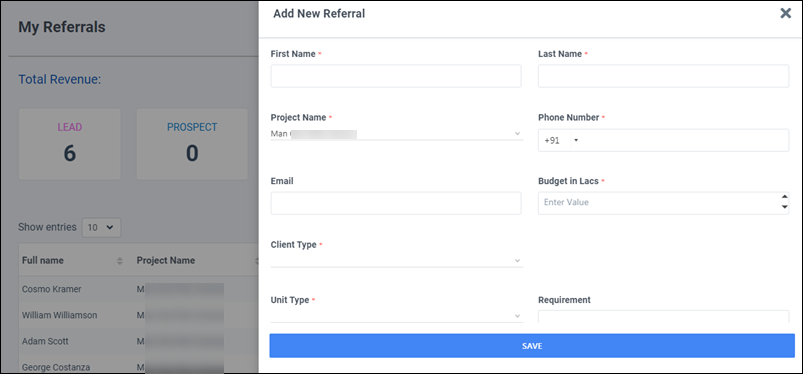
3.2 Bulk Leads
Upload a CSV file (containing lead data) to add leads in bulk to the Referral Portal.
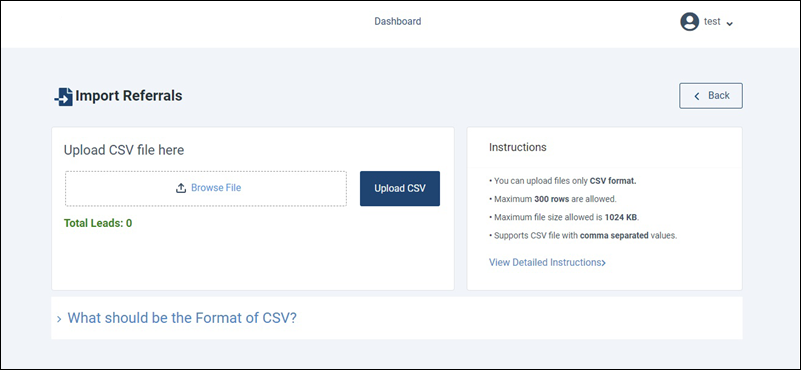
Any Questions?
Did you find this article helpful? Please let us know any feedback you may have in the comments section below. We’d love to hear from you and help you out!







Hi. Is a duplication check done during entry in referral form?
Hi, Amogh. Yes, a duplication check is carried out.