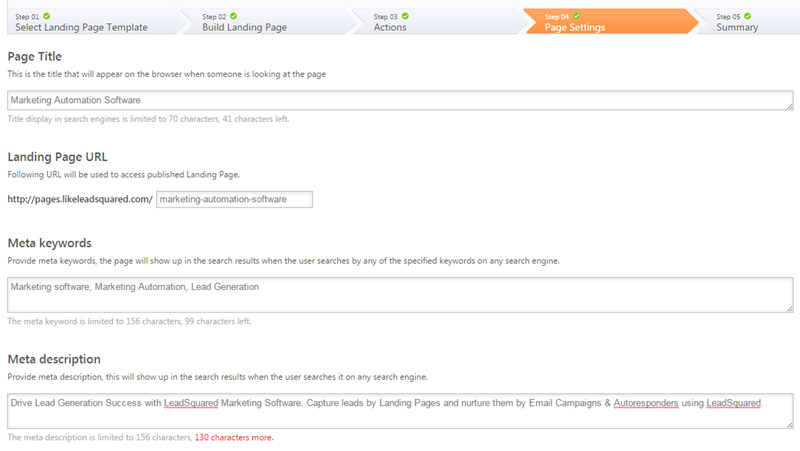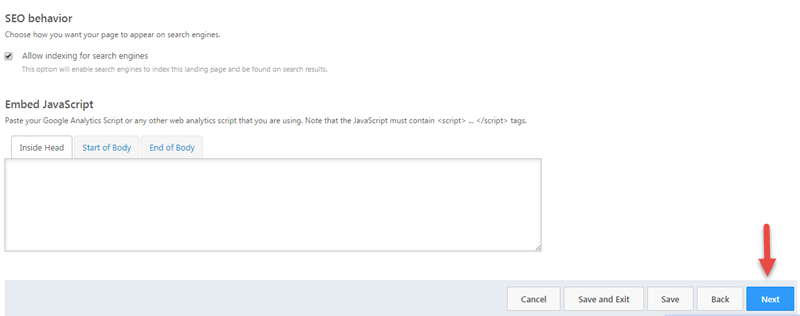In Page Settings step of building a landing page you can set the Page Title, Landing Page URL, SEO Options and you may embed any web analytics script that you might be using. Each of these is explained here under.
Search Engine Optimization (SEO) is a technique used to increase a website’s visibility and traffic. You use this procedure to customize your landing page’s SEO settings.
Prerequisites
- You have logged into LeadSquared.
- You have Admin or Marketing User access for your LeadSquared account.
- You have completed selecting the Landing Page Template, created the Landing Page and chosen the Actions Post Submission. (Step 1, Step 2 and Step 3)
Procedure
1. Page Title: This is the title that will appear on the browser when someone is viewing the landing page. This Title is attached to your site by means of a Meta Title or Title Tag. Page title can display the name or description of your company, product or service.
2. Landing Page URL: This URL will be used to access the published landing page. Having clean URLs and domain names can be one of the most effective ways to optimize. When search engines search the web for keywords to make a query, the most prominent area searched is the URL. Vague URLs slow down the search process and are easily passed over.
3. Meta Keywords: Here you can provide Meta Keywords for the page to show up in the search results when the user searches by any of the specified keywords on a search engine.
4. Meta Description: Search results often include a short description of the website’s content. This is called the site’s meta description. When search engines search through thousands of similar sites related to the searcher’s query, they often use the meta description as a way to categorize. The description must not exceed 200 characters.
5. SEO Behavior: This allows you to choose how you want your page to appear on search engines. Search engine indexing is the process of a search engine collecting, parsing and storing data for use by the search engine. The actual search engine index is the place where all the data the search engine has collected is stored. It is the search engine index that provides the results for search queries, and pages that are stored within the search engine index that appear on the search engine results page. It is advised to check the Allow Indexing for Search Engines check box.
Note: To make your pages Indexable and Searchable you should get sitemap of your landing pages in LeadSquared and submit it in your Google Webmaster account. For help with it please refer to the following article. Get Sitemap of Landing Pages.
6. Embed JavaScript: You can also embed any Web-Analytics script such as Google Analytics in the landing page. Although LeadSquared’s own tracking script is present, you can embed any other analytics script if you want to additionally track the visitors. You can choose to embed the script inside the Head tag, Start of the body or End of the body.
6. Click Next to view the summary of the landing page. You can also click on Save or Save and Exit to view the summary at a later point of time.