Conditions in User Automation are similar to those in Lead Automation with the key difference being that criteria in User Automations are set up on the basis of user (not lead and activity) fields.
Since user automation conditions depend on user fields, you can now set up criteria using the User Advanced Search feature.
So instead of setting up conditions related to Leads – If lead stage is prospect Then send welcome email.
You can now setup conditions related to Users – If user availability is Offline Then auto check-in user.
If you’re not familiar with automation conditions, see Conditions in Lead Automation.
There are 2 conditions available in User Automation –
- If/Else
- Wait
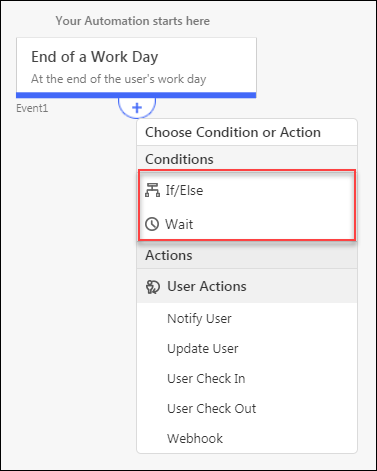
If/Else
The If/Else condition lets you setup Yes/No criteria. It allows you to set up alternative courses of action based on whether your criteria is met or not. For more information, see User Automation Conditions – If/Else.
Wait
The wait condition lets you delay an action or condition for a specified period. For more information, see User Automation Conditions – Wait.






