This article helps you to understand how to import the CreatedOn field while doing a Lead import using a CSV file in your LeadSquared CRM. The CreatedOn field contains the date and time of when the Lead was created in your CRM.
For more information on how to import Leads using a CSV file into your LeadSquared system, refer to How to import leads to LeadSquared?
Procedure
Consider that you have several Leads in a different sales CRM. All the Leads have a Lead field called CreatedOn which contains the date-time value of when the Lead was created.
When you import these Leads to your LeadSquared system using a CSV file, it allows you to also import the CreatedOn field as well.
- In Step 02 Map Fields of Lead Import, if there is a Created On field under Fields in CSV file, then that field is automatically mapped to the Created On field of LeadSquared. By doing so, the historical data of when the Lead was created is preserved even while importing to LeadSquared from another CRM. Please see the below image for reference.
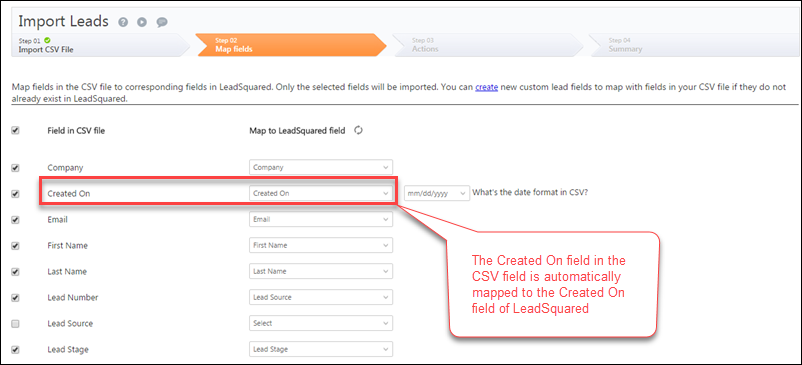
- If the Created On field in your CSV file is not automatically mapped to the Created On field of LeadSquared, you can also select Created On from the Map to LeadSquared field drop-down menu.
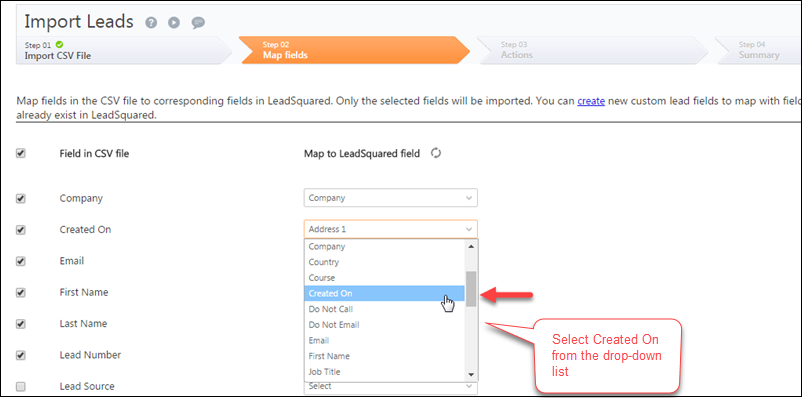
After importing, you can view this value from the Lead Details window of the corresponding Lead in LeadSquared.
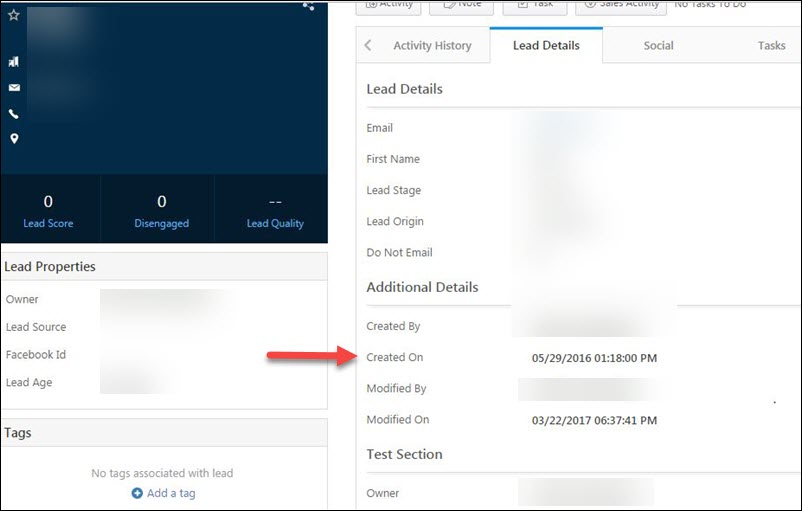
In the above image, the Created On field has the date time value which was the same in the previous CRM.






