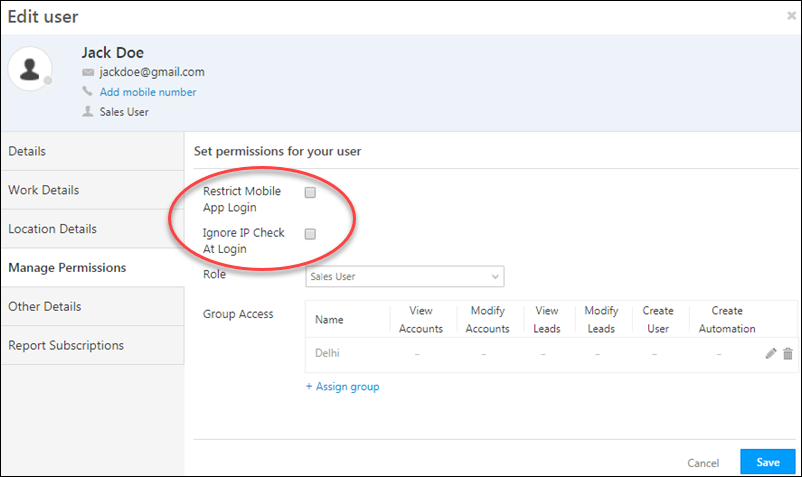We’re out with new portal APIs and other improvements across the platform. Read on for details –
Portal APIs
We’ve released a new suite of APIs to help capture leads and activities from your own custom portals. Find all that you need to know at Portal API Docs.
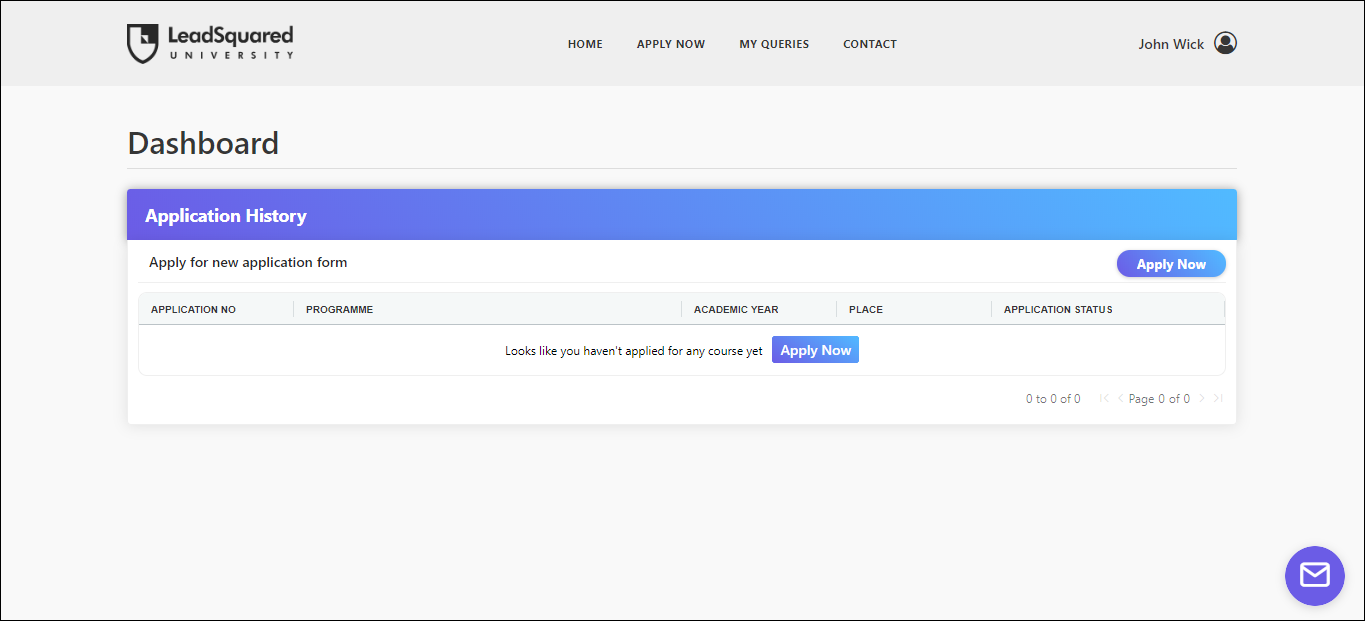
Automation
1. Now CC users, as well as leads in automation Send Email actions.
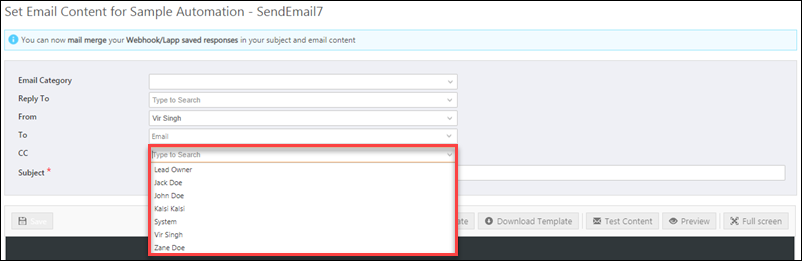
2. Activity advanced search in automation (available while setting conditions) now supports ‘Product’ and ‘Multi-select’ data types, as well as setting conditions on the ‘Triggered Activity’ for account-based automation triggers.
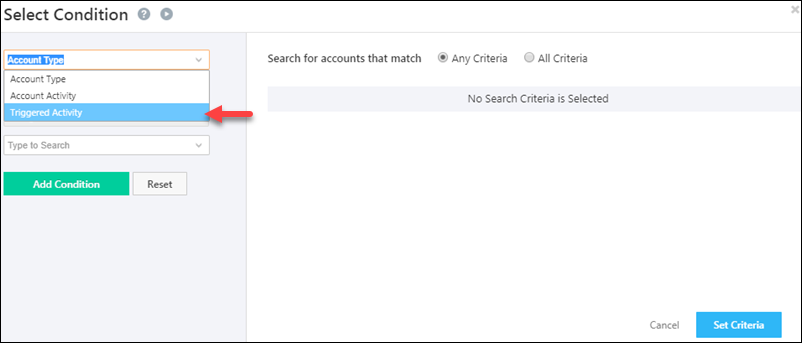
Forms and Processes
Phone and email fields in custom forms now support OTP verification. For more information, see How to Create a Form.
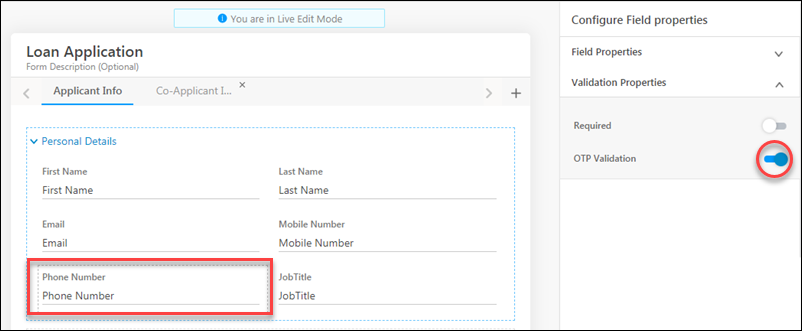
Authentication
1. Control ‘Session Timeout’ and ‘Login Timeout’ values for your users. See LeadSquared Security Settings – Session Management.
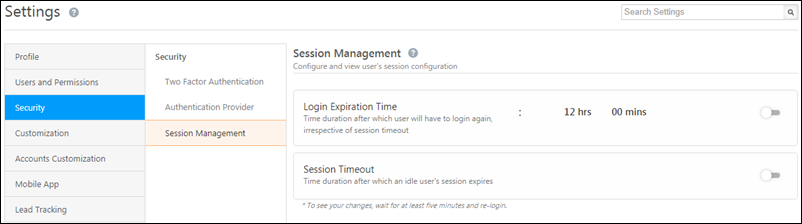
2. Now restrict web users from logging in to the mobile app and switch off IP address validation for specific users.
- Navigate to My Profile>Settings>Users and Permissions>Users
- Create or edit a user, and on the Create/Edit User pop-up, click the Manage Permissions tab.
- Click Edit, then click the Restrict Mobile App Login checkbox and/or the Ignore IP Check At Login checkbox.