We’ve introduced a new super admin user role, a UI to view user hierarchies, allowed admins to mandate two-factor authentication at the account level and released a password encryption security measure.
Super Admins
We now support a Super Administrator user role that can control permissions given to LeadSquared admins. It allows you to restrict admins from viewing or exporting leads, switching between LeadSquared accounts, viewing reports and dashboards, and lots more. At the same time, you can still allow admins to set up essential features and configurations.
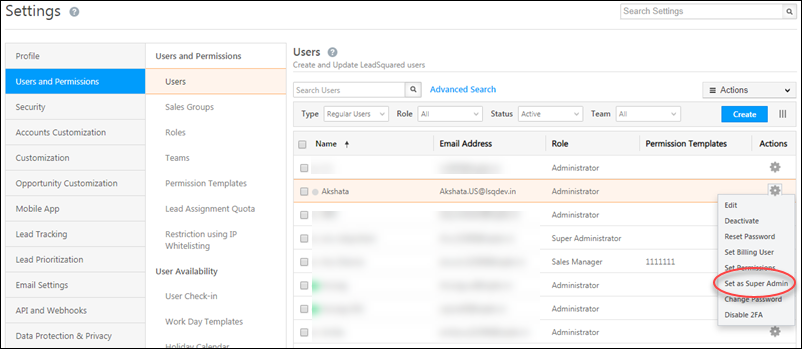
To learn more, see LeadSquared Super Admin Users.
User Hierarchies (Beta)
You can now view the hierarchy of your all your LeadSquared users. We’ve only released the Beta version thus far, so expect some changes to the current UI.
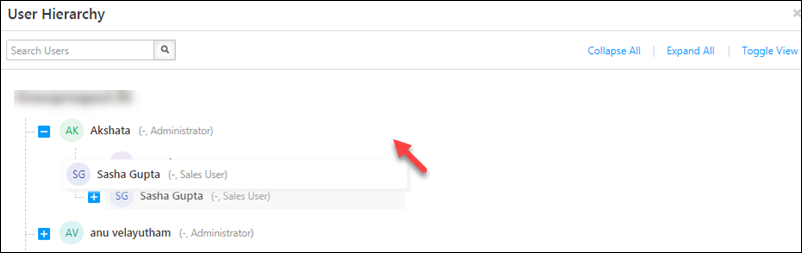
For details, see Manage Users.
Account Level Two-Factor Authentication
We introduced a new setting that allows admins to make two-factor authentication mandatory for all users of an account. So you can now enable two-factor authentication at the account or individual level based on your requirements.
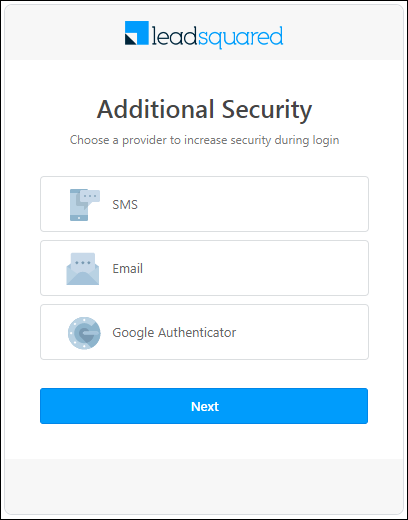
For more details, see LeadSquared Security Settings – Two-Factor Authentication.
Password Encryption
This new setting lets admins encrypt passwords sent from the browser to the server. When this feature is enabled, users won’t be able to ‘Remember Password’ and the password won’t be stored anywhere in the browser cache.
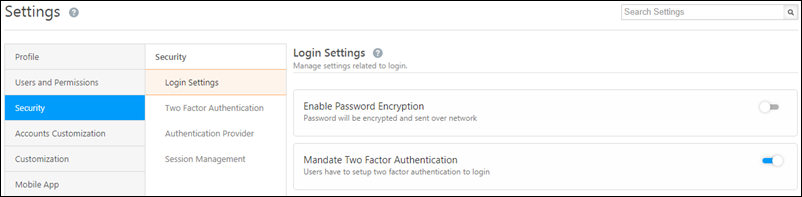
To learn more, see LeadSquared Security Settings – Login Settings.






