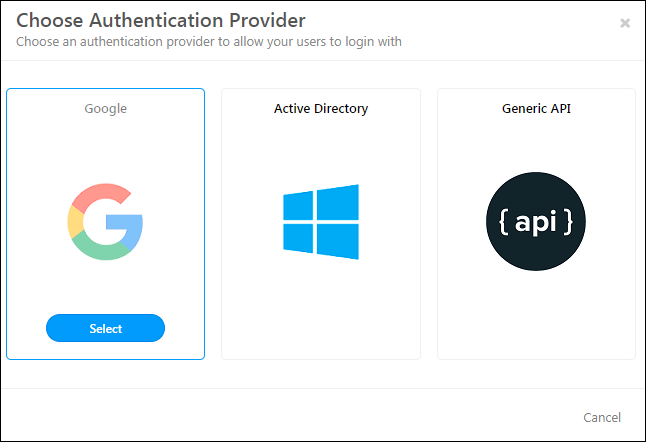We’re pleased to announce a smoother login experience, new security-related releases and active directory integration.
New Login Page
We’ve introduced a new login page applicable across all regions – https://login.leadsquared.com
Now, you no longer have to log in to Leadsquared through your region specific URL –
| U.S.A. | https://us11.leadsquared.com |
| India | https://in21.leadsquared.com |
| Singapore | https://run.leadsquared.com |
| Ireland | https://ir31.leadsquared.com |
| Jakarta | https://id51.leadsquared.com |
Instead, you can go directly to the common URL – https://login.leadsquared.com
Two-factor authentication and authentication provider features are available with this new login page.
Two Factor Authentication
Two-factor authentication (also known as 2FA or Multi-factor authentication) lets you add an additional layer of security to your account. With 2FA, you’ll need to provide another form of authentication (a One-Time Password or OTP) in addition to your username and password to access your account.
Note: 2FA is a user level setting. Each LeadSquared user must enable it for their own account.
For complete configuration instructions, see LeadSquared Security Settings – Two Factor Authentication.
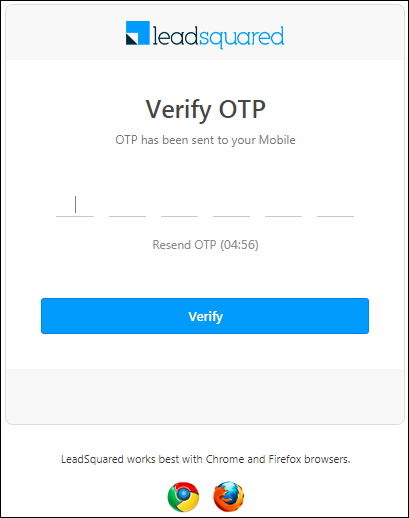
Authentication Provider Settings
As an alternative to logging in with your LeadSquared credentials, you can configure your account to enable log-in through third-party authentication providers like Google, Active Directory Federation Services (ADFS) and API.
For more details, check out our documentation –
- LeadSquared Security Settings – Authentication Provider
- ADFS Integration for Signing-in to LeadSquared