The latest updates for our app, available on the Google PlayStore.
Goals
You can now view and track LeadSquared Goals from the mobile app. The feature will be in view-only mode for all your users on the mobile app.
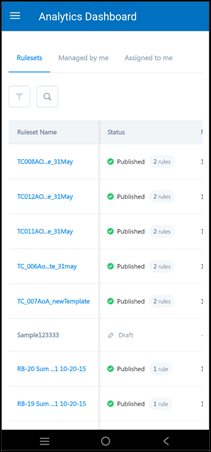
To enable Goals view on the mobile app –
- From the web app, navigate to My Profile>Settings>Mobile App>Mobile Navigation.
- From the Hidden Menu tab, drag and drop Goals under Visible Menu Tabs.
- Once you’re done, click Save. You can now view Goals from the mobile app.
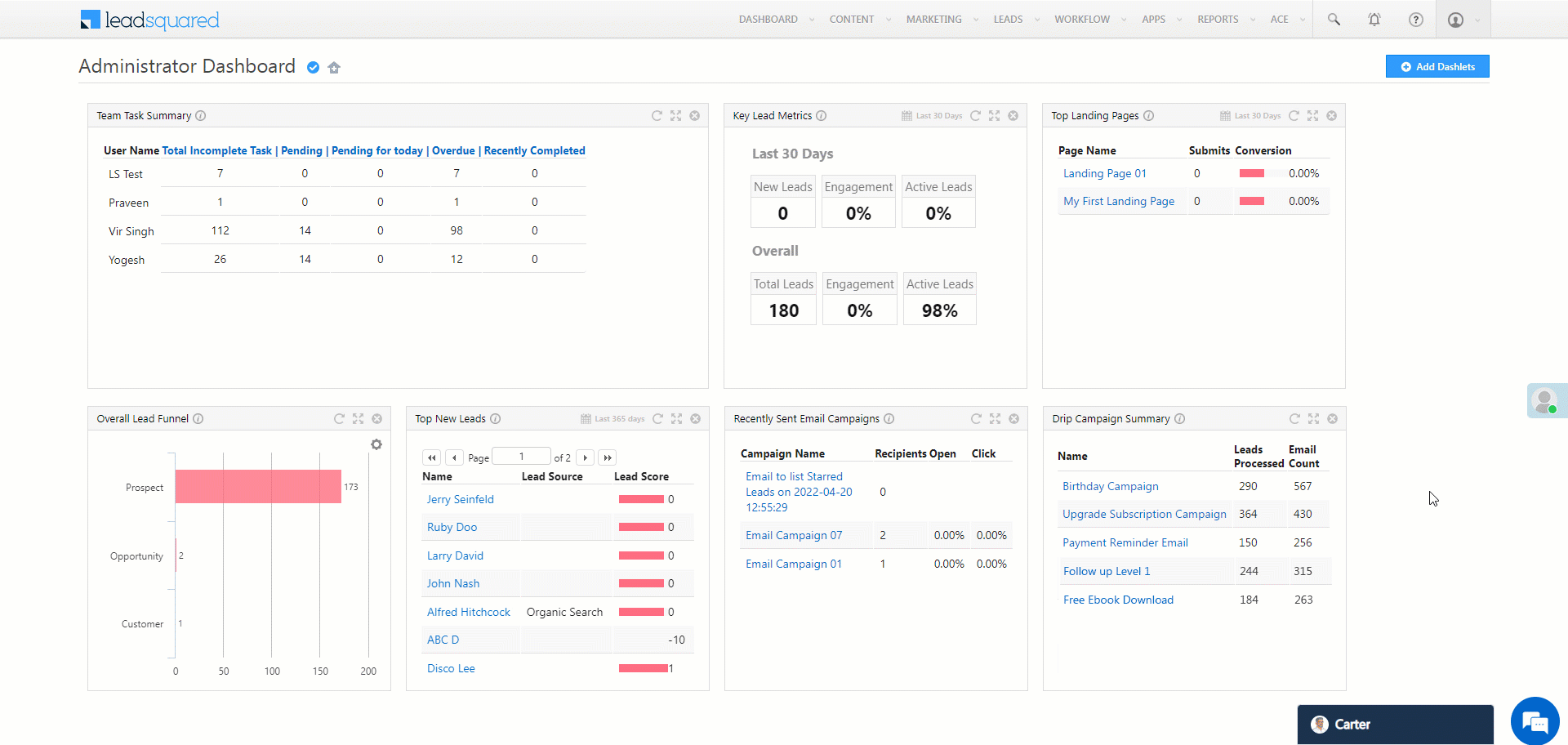
Activity Audio Recording
- Previously when recording a meeting using the Activity Audio Recording feature, if a user received a call during recording, the recording process was automatically stopped. This would result in the user having to manually resume recording the meeting. Now, we’ve enhanced the feature to pause the recording when the user picks up a call, and automatically resume recording the meeting once the user disconnects the call.
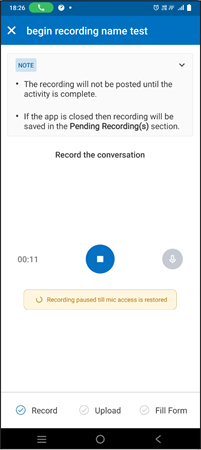
- When recording a meeting, if there’s an abrupt halt in the recording process due to the following instances, we’ll now save the recorded files in the Pending Recording section on the mobile app –
- If the user manually closes the LeadSquared mobile app
- If the app crashes
- If the mobile device switches off
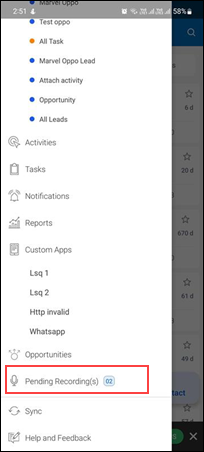
- You can now add multiple audio recordings when posting the audio recording activity. To do this, tap the Add More button.
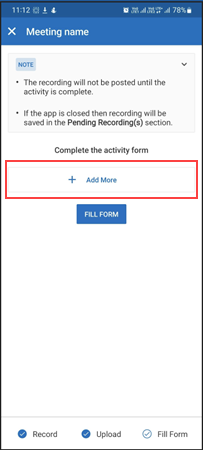
- You can now restrict your users from posting the activity audio recording unless they post an additional activity on the lead within the past ‘N’ days. For e.g., you can configure the JSON to allow your users to post the activity audio recording only after they’ve posted the Phone Call activity on the lead in the past 7 days. To do this, refer to Audio Recording for F2F Meetings.
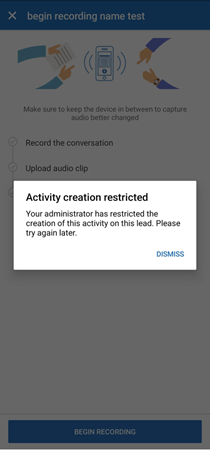
Accounts
You can now enable Strict Search when searching for Accounts in the mobile app. To do this, refer to Mobile App Additional Settings.






