The latest updates for our app, available on the Apple App Store.
Advanced Configuration
We’ve added the following Organization Settings to give you more control over account level configurations –
- Allow only one user to “Mark a Task Complete” via Dynamic Forms
When enabled, two users will not be able to mark a task as complete from a dynamic form at the same time. Only a single user can mark a task as complete.
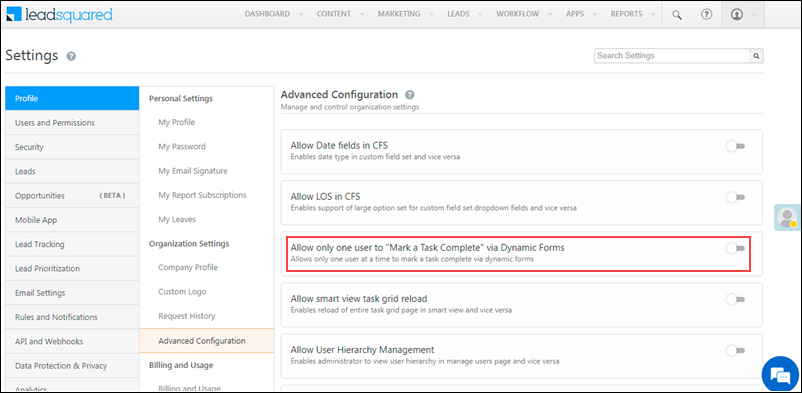
If two users are simultaneously working on the same form, the form will get locked for 10 minutes for the second user if –
- The first user opens the form but does not submit it.
- The first user opens the form and then quits the mobile app.
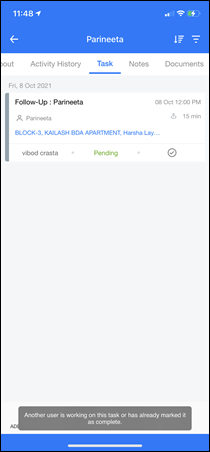
Lead Management
We now support a “Cluster View” of all the leads in your account. To enable this view –
- On the Leads Near Me screen, on the bottom-right, tap
 .
. - Tap Settings.
- Alongside Cluster View, enable the
 slider. The Cluster View is enabled for your account.
slider. The Cluster View is enabled for your account.







