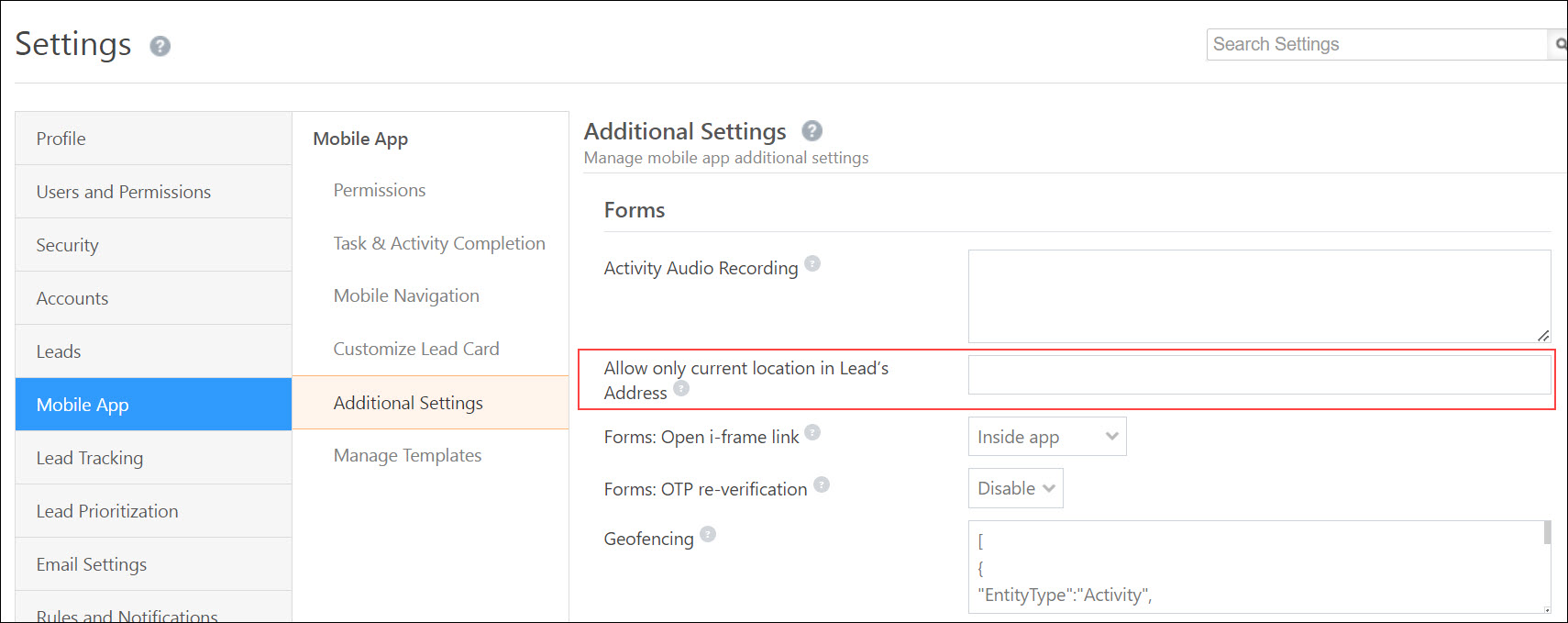Custom Filters in Activity Smart Views
Users can now create custom filters in Activity Smart Views. To enable the filter, refer to Smart Views for Administrators.
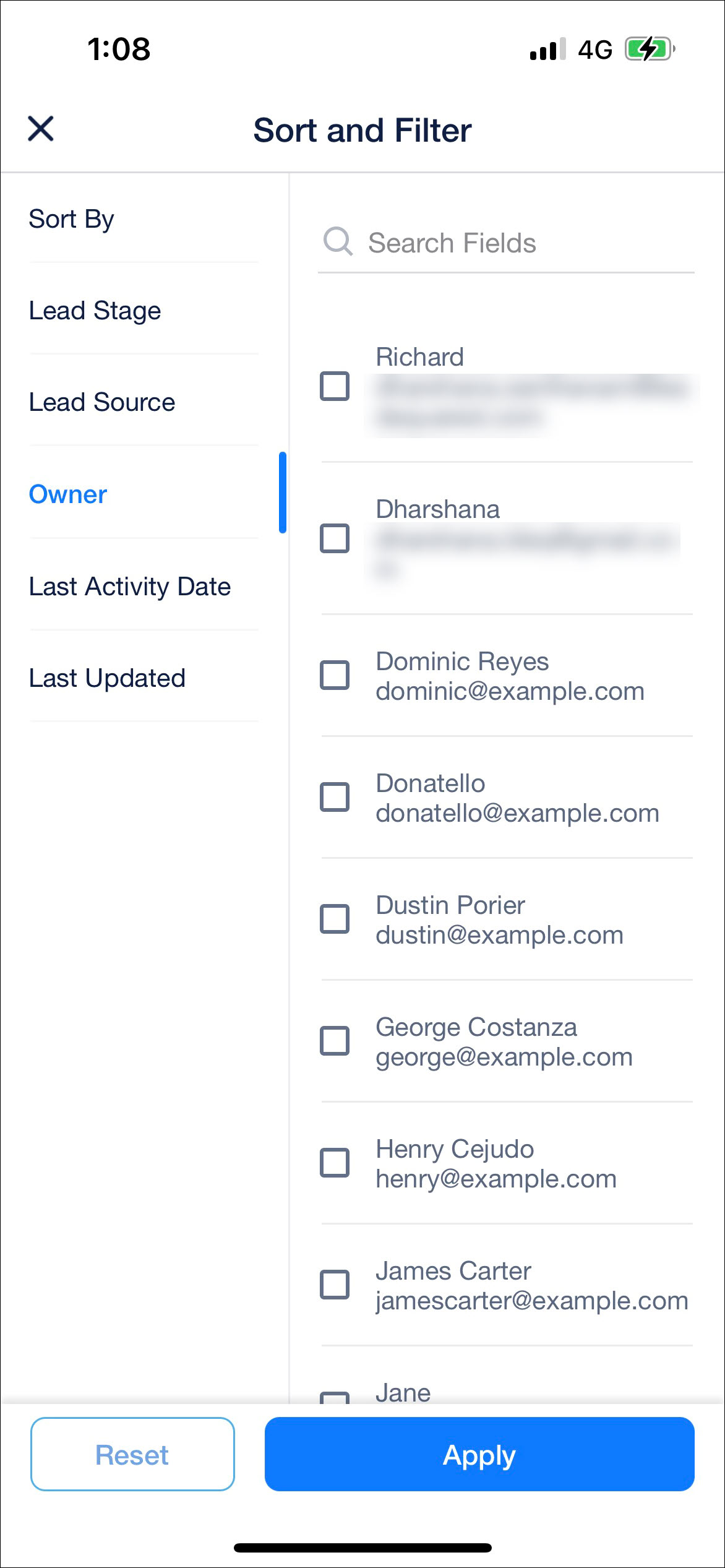
Bulk Add Activity on Opportunities
Users can now select multiple opportunities while adding an activity. This feature allows users to record the results of meetings with multiple leads simultaneously, thus ensuring that each lead’s information is consistent.
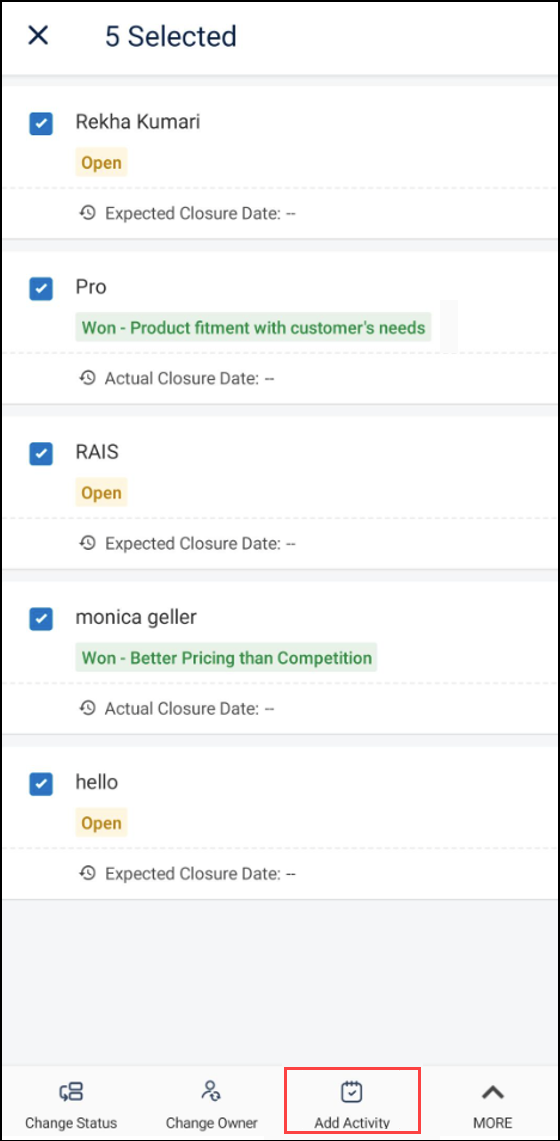
Activity Geofencing
Admins can restrict users from posting activities on opportunities when they aren’t at the lead’s location. To know more, refer to LeadSquared’s Geofencing.
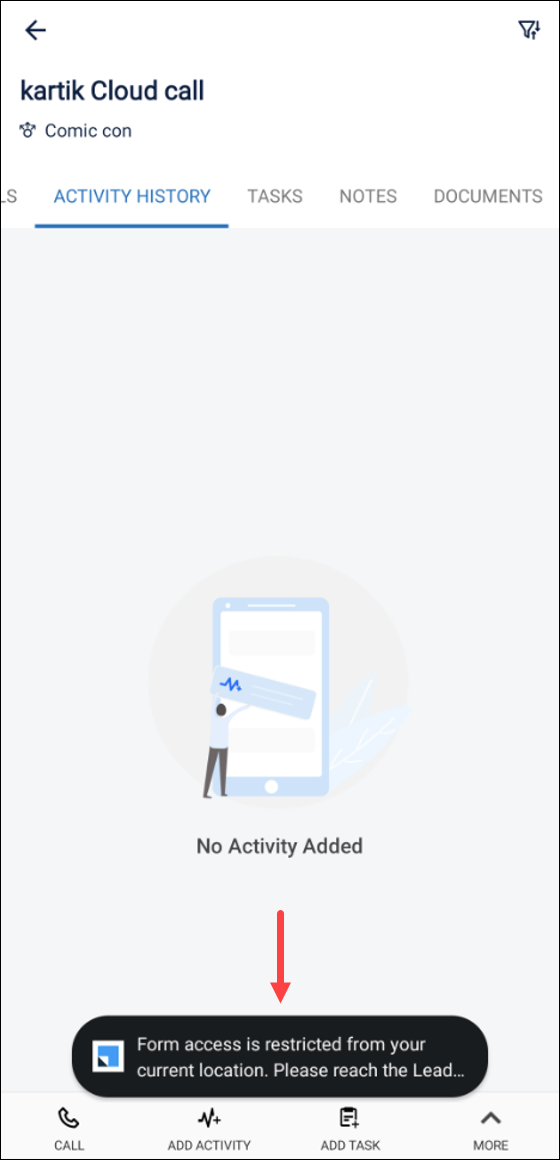
Smart Views Counter Widget in CASA
Admins can now add a Smart Views Counter widget in the users’ customised homepage. With this widget, users can get an overview of the data count present in the smart views, which may include accounts, leads, opportunities, activities, and tasks.
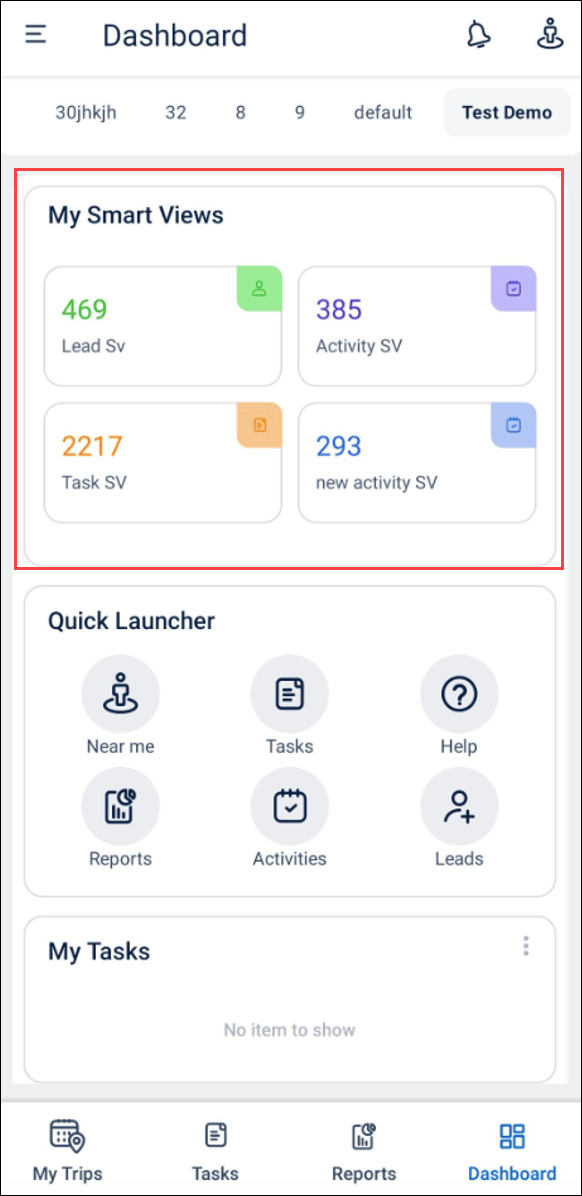
Save Previous Tab Data in Forms
Previously, users could only save the data in the current tab of their forms. Now, you can enable the Save Previous Tab Data setting to save the the data from previously submitted tabs. With this setting, even if you switch to another tab while the data is still being added in the field, you can can still update the information when you submit the other tabs.
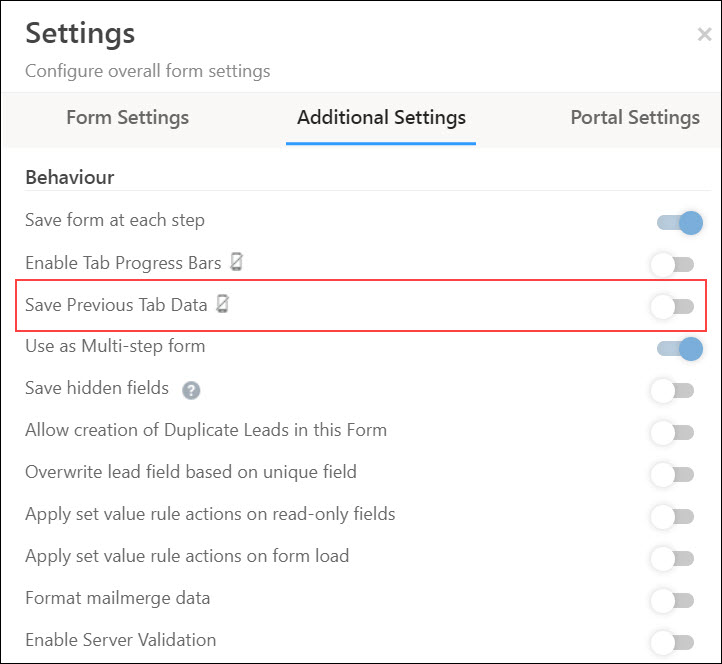
Allow Only Current Location in Lead’s Address Field
Under Mobile App>Additional Settings, admins can now restrict the users to only add their current location in the lead’s ‘Address 1’ field. Previously, this restriction was applicable only during data creation, but now it also extends to forms in edit mode.