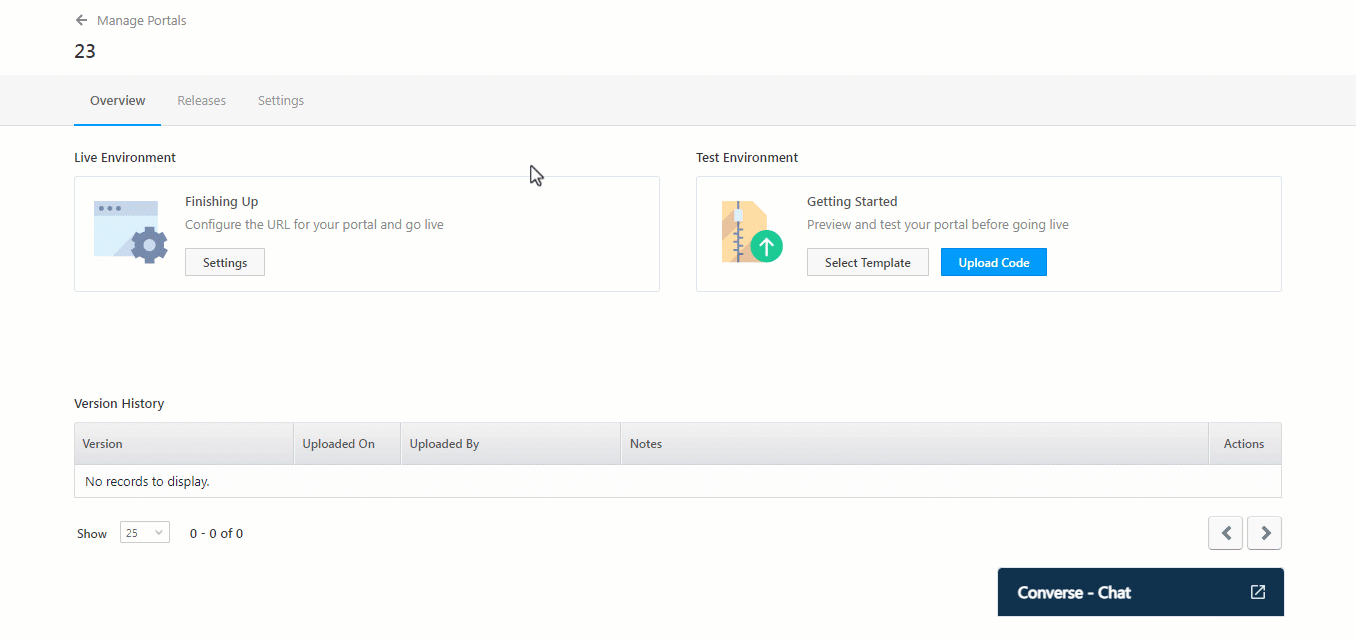Self-Apply Home Loan Template
By using the Self-Apply Home Loan template on Portals, your customers can complete their home loan application journeys and track their progress throughout the journey. This will help financial institutes maintain confidentiality of lead data and documents, without compromising it in the hands of middlemen or employees.
The template supports –
- Application creation, application submission, and payment.
- Document upload and tracking.
- E-signing documents.
- Provisional Letter sanction document.
- Various Lending related connector integrations for:
- E-KYC
- O-KYC
- Video KYC
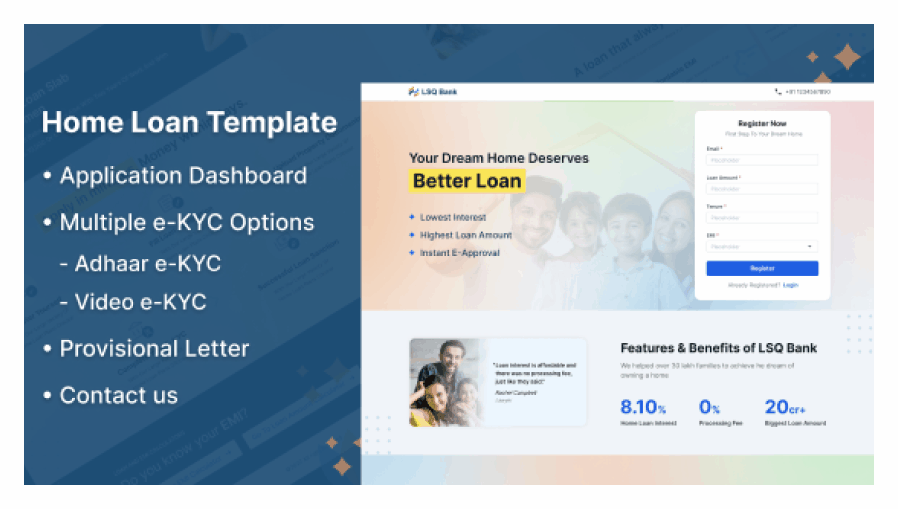
Dual-Login
Users can now log in either through Email or Phone/Mobile Number and authenticate through OTP or Password. It reduces the dependency on a single way to log in and gives more flexibility to the end user.
Here’s how you can enable Dual-Login on Portals –
- Create a Portal Registration Form
- Decide on the 2 unique keys you need as the User ID. For now, the following combinations are supported –
- Email & Phone Number
- Email & Mobile Number
- Enable OTP validation for both keys and add them to your Form.
- Select one of the keys as the Search Key on your Forms Portal Settings.
- Add a password field to the Form, and click Publish.
- On your Portal, select the Form you just created.
- Select the Sates tab and enable Dual-Login.
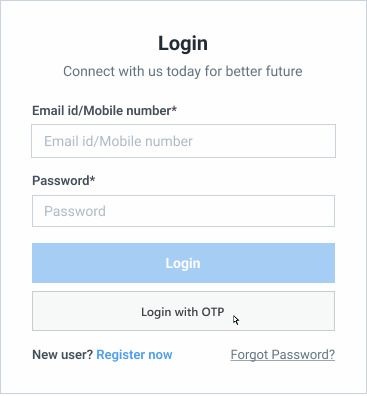
Email OTP Template
Users can now customize Email OTP content on Portals with support for field mail merge.