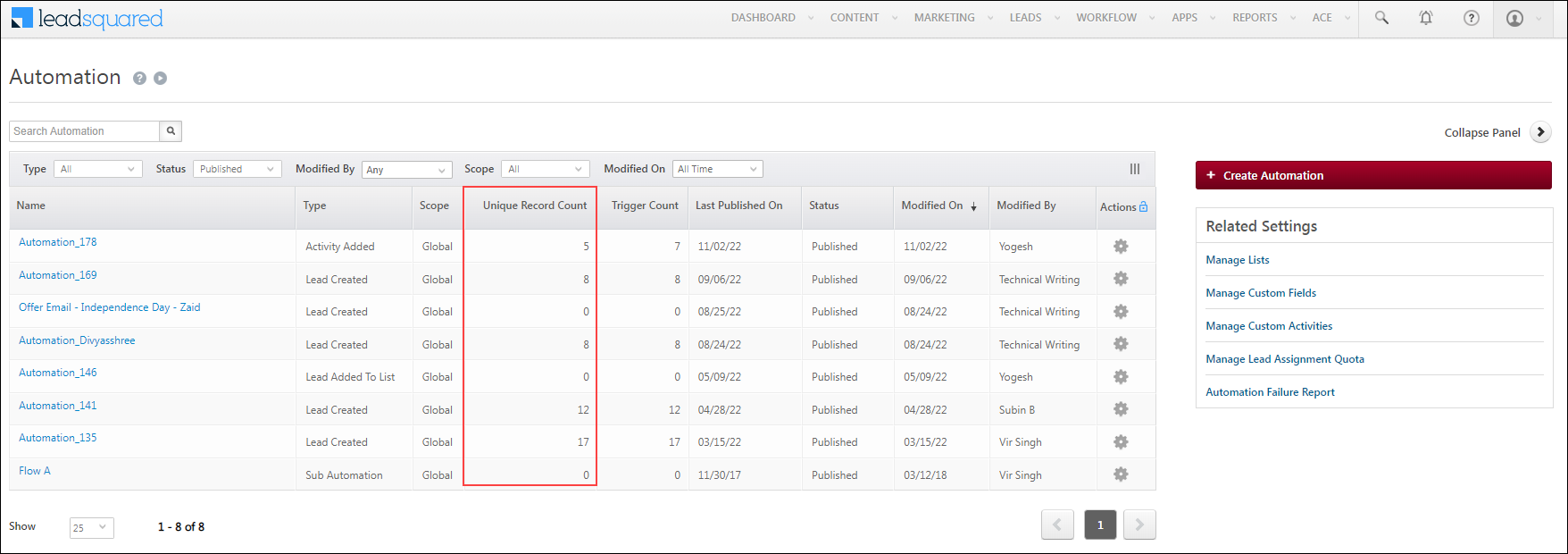Filter Leads by Time
Now filter Leads by time. This is especially useful when you have a large volume of incoming leads in your account, and you want to filter them by specific time (like calls placed to leads over the last 2 hours, leads modified in the last 30-minutes, etc.). This was already possible on the Manage Activities page.
Navigate to the Manage Leads page grid, select the date field, then select Custom to filter by Time.
For accounts created after 17th January, 2023, these Date Time filters are available by default. For accounts created before the mentioned date, to enable these filters on your account, contact your account manager, or write to support@leadsquared.com.
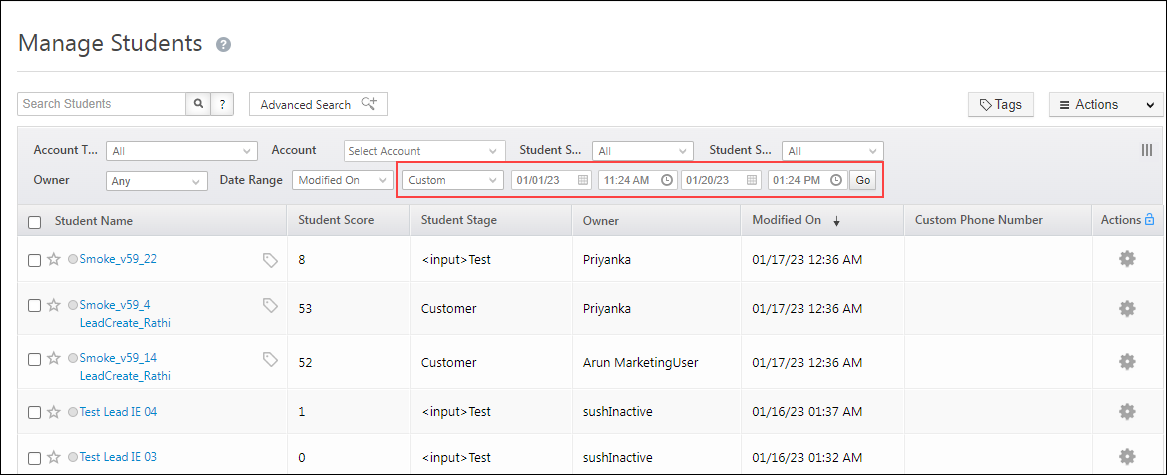
Support for Longer Email Addresses for Users
Previously, the maximum number of characters allowed when adding or editing a user’s email address was 50. This is now increased to 80 to accommodate email Ids longer than 50 characters in your Active Directory (AD).
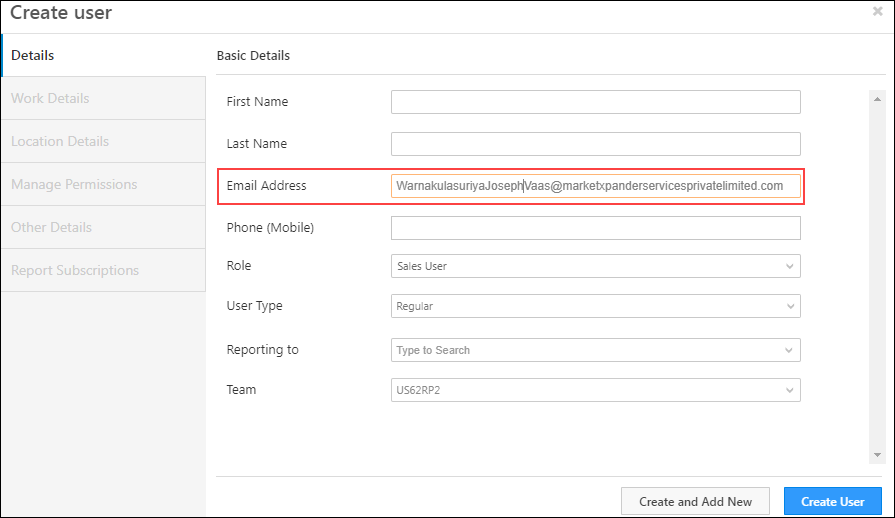
Mark More Fields Unique in the Accounts Feature
You can now add and configure up to 3 unique fields when configuring an Account type. To know more, refer to Create and Configure Account Types.
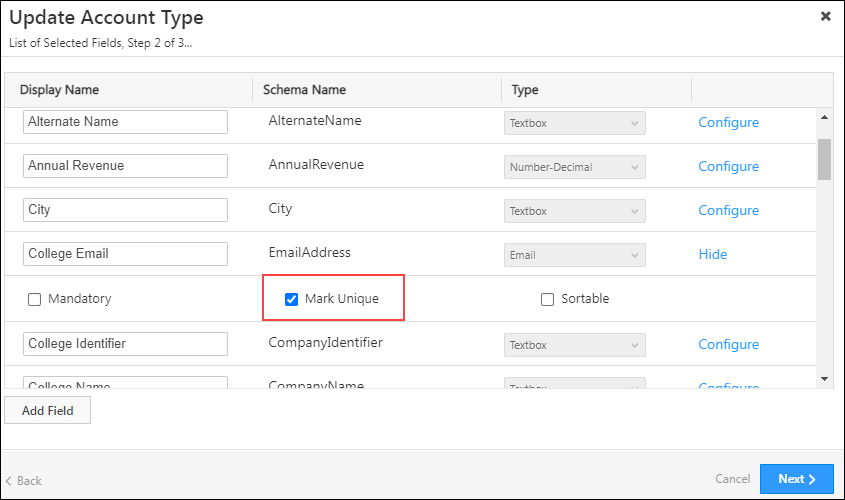
Enhancements to Opportunity Management
When sending one-to-one emails to opportunities, we’ve added a label to help you distinguish between Users and Leads in the Cc and Bcc auto-suggestion dropdowns.
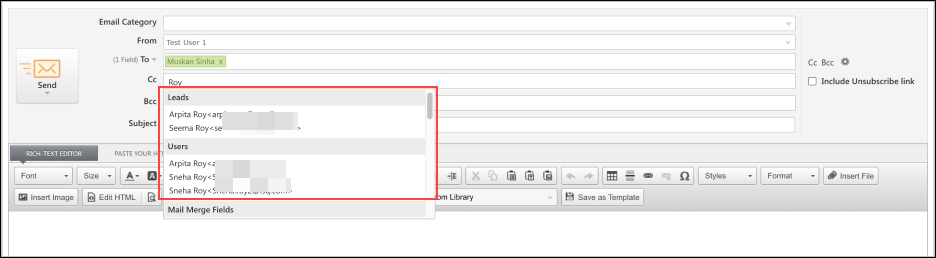
On the Opportunity Details page, you can now view the Add Activity button along with Dynamic Forms configured on the page using the Process Designer. Previously only one of the two were visible (even if both were enabled).
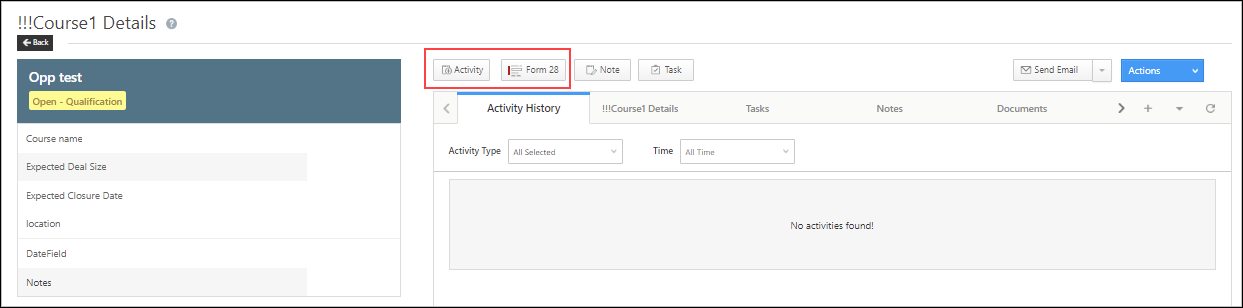
Enhancements to Telephony Connectors
Telephony SSO APIs now support Opportunity Sharing (UTC/LGTC)
Opportunity sharing allows agents to temporarily view/edit the information of an opportunity they don’t have access to (during an inbound phone call). For integrations that don’t support the Agent Pop-up functionality, the following opportunity redirect URL can be used to share the opportunity with the logged-in user.
https://[API_Host]/SingleSignOn/OpportunityDetails?key=[Auth_key_from_SSO_API]&opportunityId=[opportunityId]&opportunityEvent=[opportunityEvent]
Update Phone Call Activity API
The Update Phone Call Activity API manually updates phone call activities in cases where call logs are captured without accurate duration and recordings. This may happen because of delays in call recordings, especially for long conversations.
We’ve added a new “OwnerId” parameter to the API that allows you to capture the lead owner in addition to the call recording URL and call duration.
Support for provider-specific error messages in case of Click2Call failures
Previously, the Click2Call action shows fixed messages on the screen for both successful and failed outcomes. This feature has now been extended to display error messages returned by the provider in the event of failures, rather than the fixed “Error in initiating call” message.
Enhancements to Email Automation and Opportunity Triggers
On the Send Email automation card, previously, the mail merge field displayed the signature of the user present in the “From” field. Now you can mail merge the Lead Owner’s signature, irrespective of which user is present in the “From” field. This helps ensure the lead receives consistent communication from the same user/representative.
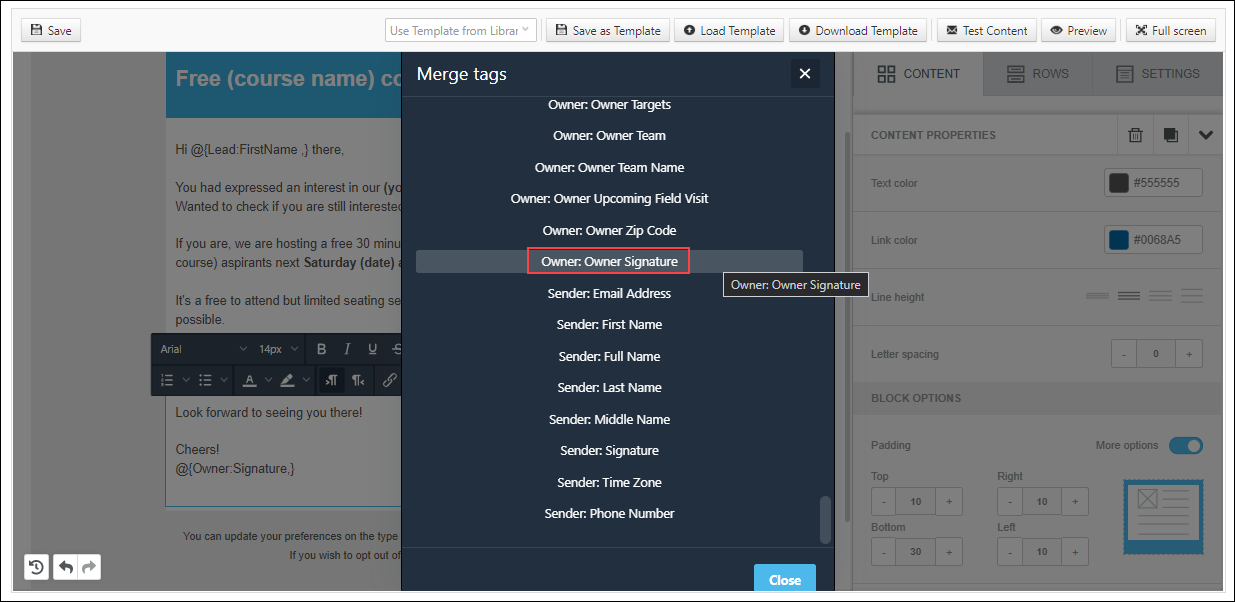
When using the Opportunity Update trigger, if the trigger is set to change the opportunity Stage, then all the available options will be displayed on the “From” and “To” dropdowns. This will allow you to select an individual option for each of the fields.
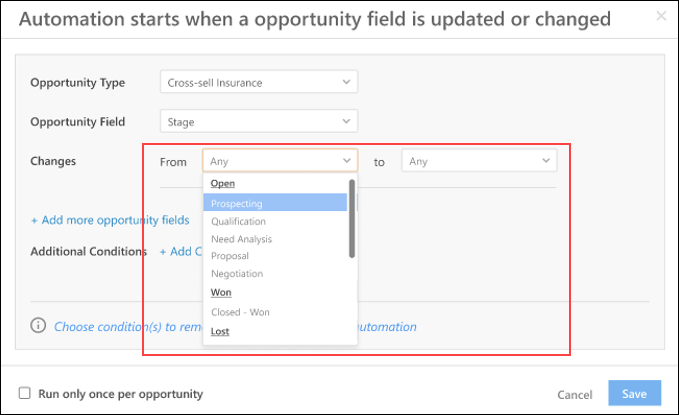
Add the Lead Owner’s Signature to Your Emails
You can mail merge the Owner Signature Field in the Email Editor to ensure your leads receive consistent communication from the same user/representative. The feature is available on the following pages –
- 1-1 Emails (Leads)
- Email to Lists
- Email Campaigns
- Email Library
- Landing Page Auto-Responder Emails
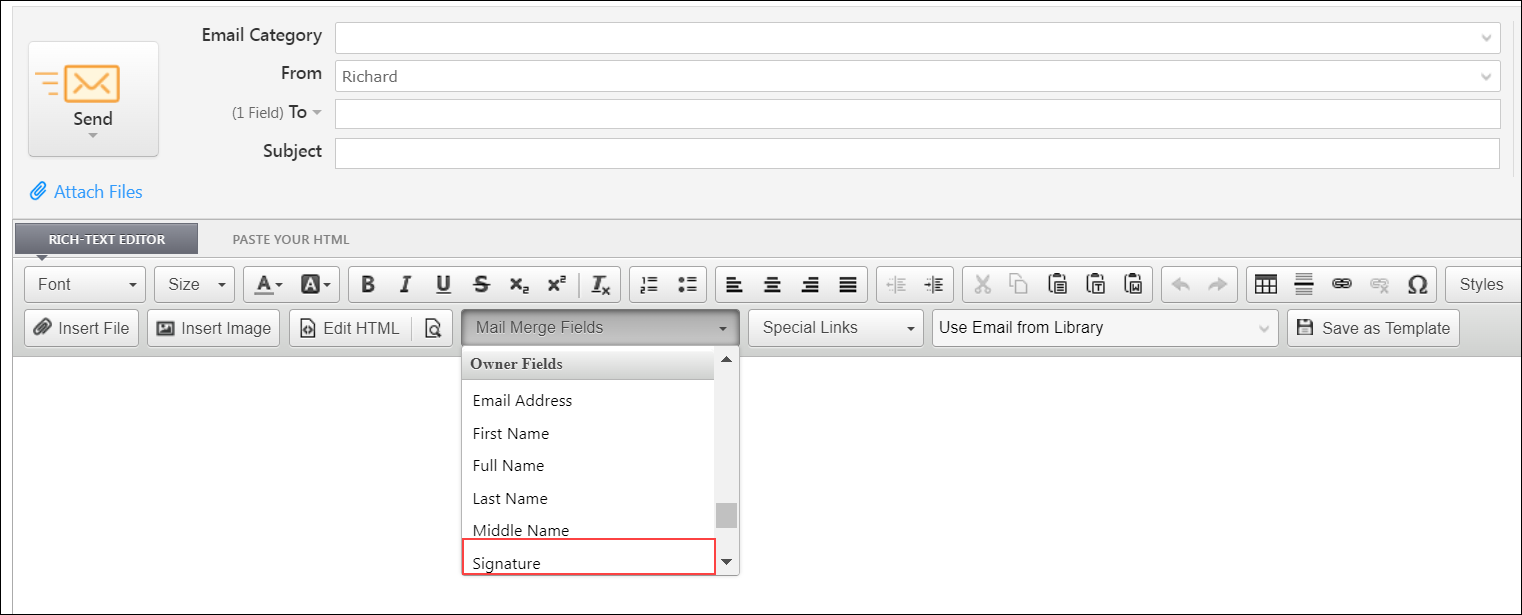
Dynamic Forms Support New Opportunity Data Types
The following Opportunity Datatypes are supported on LeadSquared Forms –
- Phone
- Date
- GeoLocation
To enable these datatypes on your account, enable the Enable Enhanced Data Type For Opportunity setting.
View Sub-Automation Count in Billing and Usage
We’ve separated the Sub-Automation Limits from the Automation limits on the Billing and Usage page.
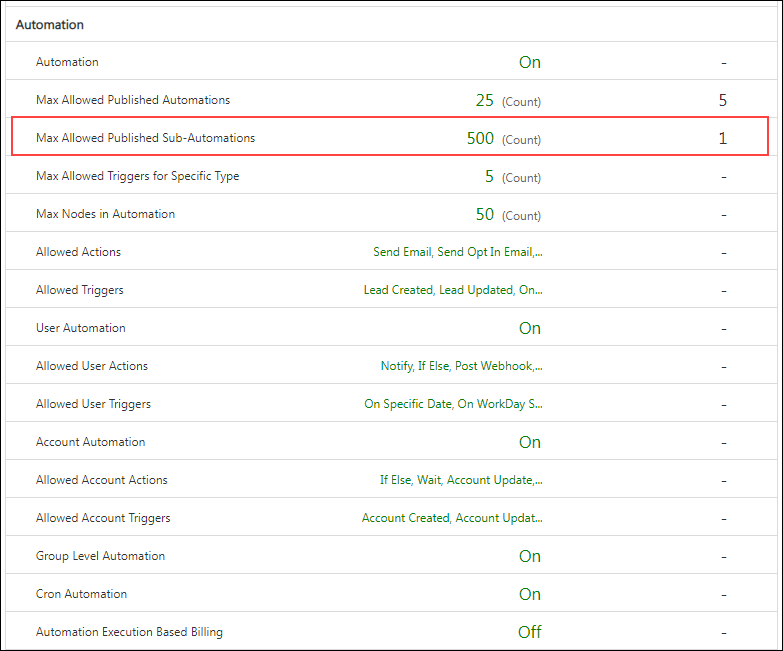
Changes in LeadSquared Mobile App Settings
For customers onboarded after 17th January 2023, the Offline Leads, Offline Activities, Offline Tasks and Offline Smart Views features (under the Mobile App Permissions page) will be disabled by default for the LeadSquared mobile app. You can enable these settings whenever required.
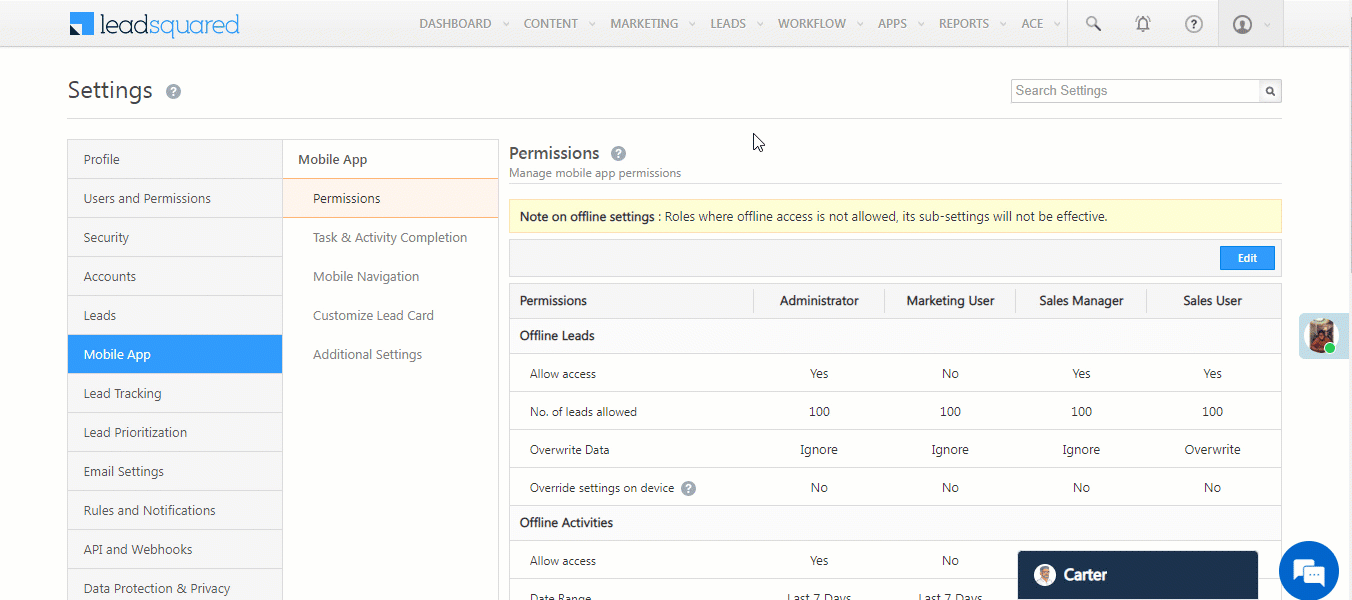
Feature Deprecation
For customers onboarded after 17th January 2023, the Lead Tag Manager feature will not be available. If you’re a customer that was onboarded before the said date, and if the Lead Tag Manager feature was not enabled on your account before 17th January 2023, the feature is no longer available.
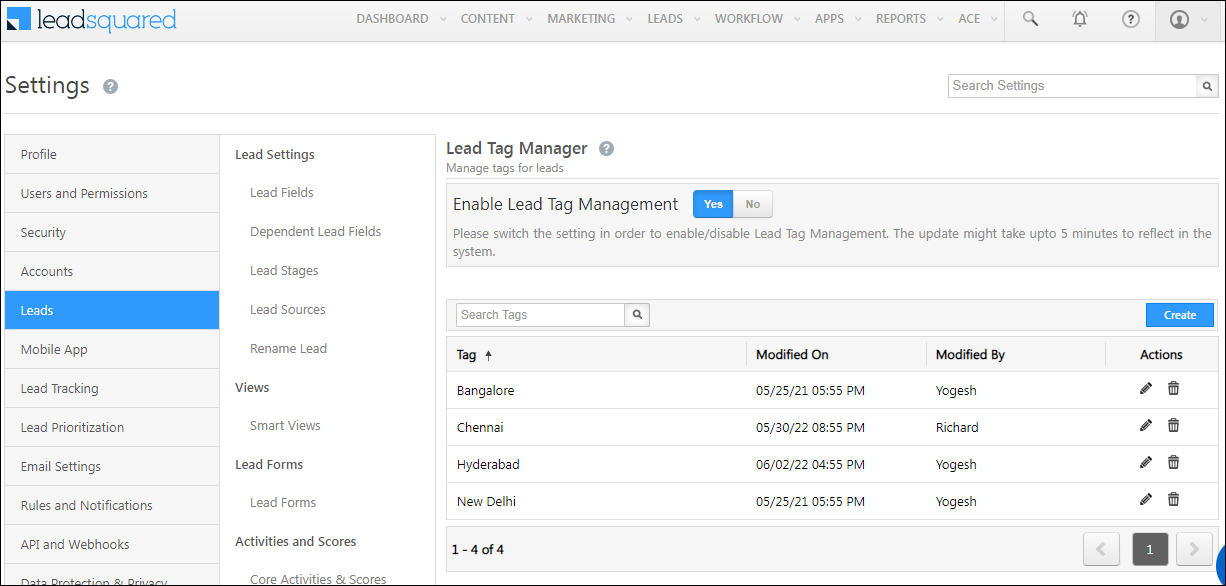
We’re deprecating the following Automation Report features –
- The All Time date filter. The default filter will now be set to Last 30 Days.
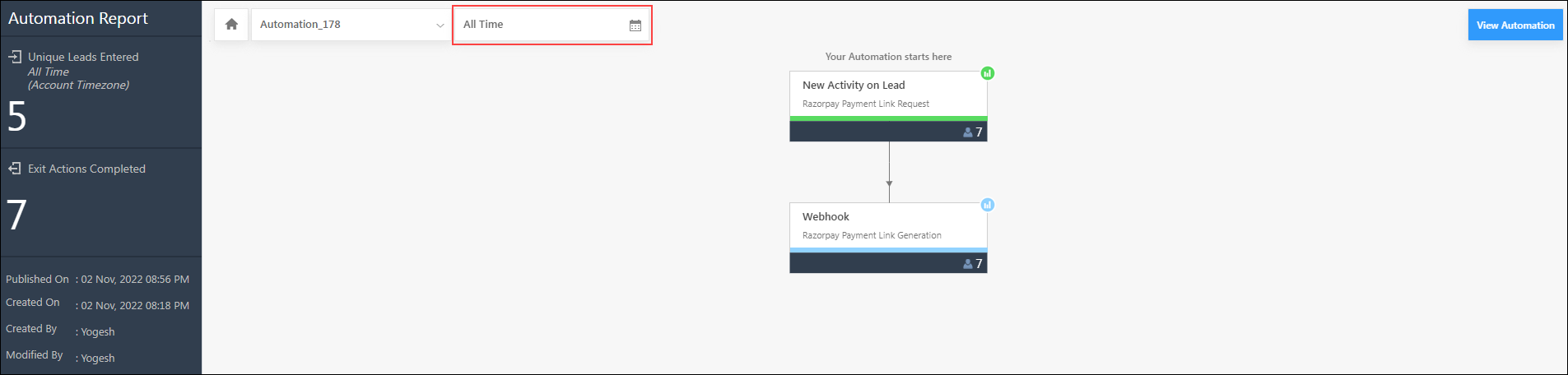
- The Unique Leads Entered counter that appears when the All Time filter is selected. This will be replaced by Total Leads Entered Last 30 Days.
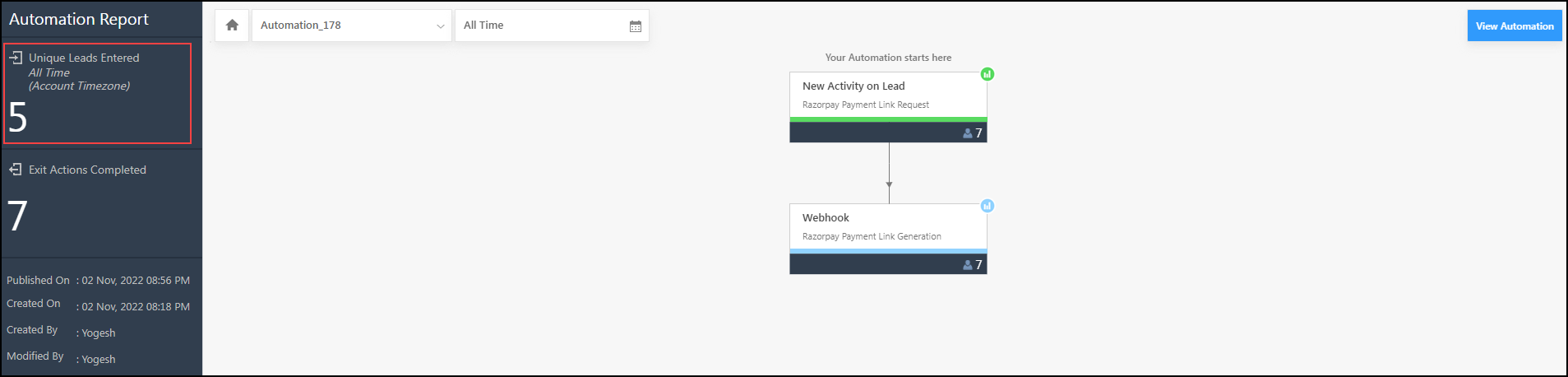
- The Unique Record Count column on the Automations home page.