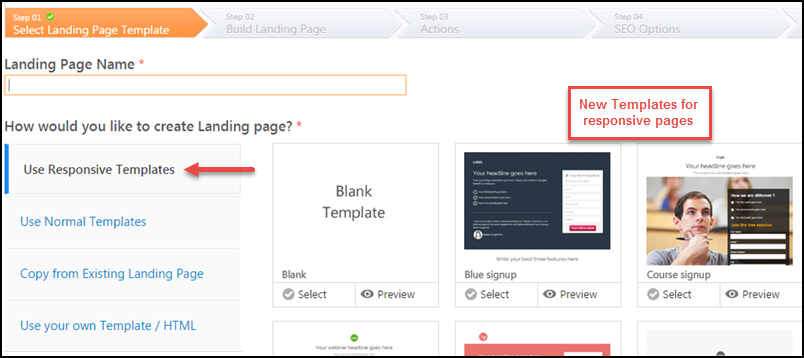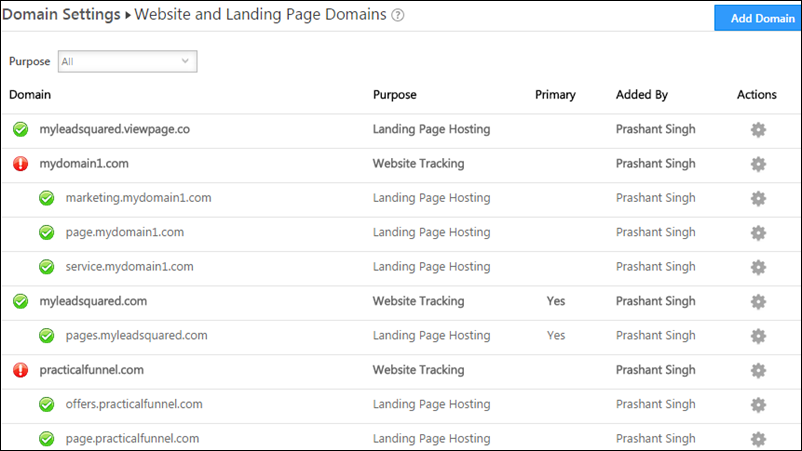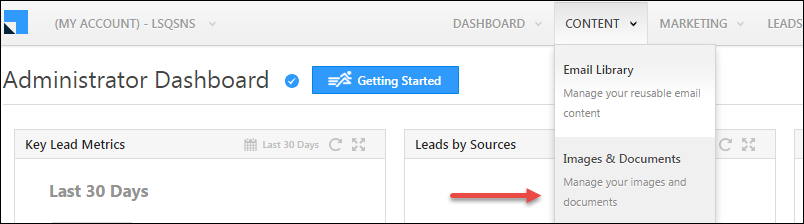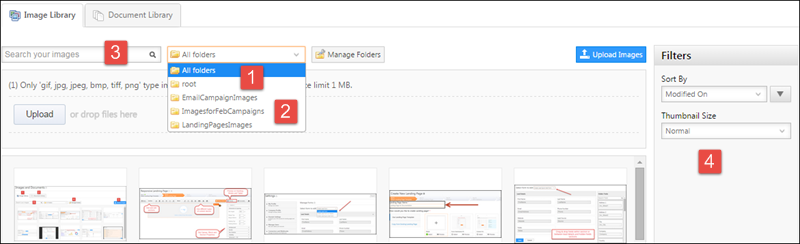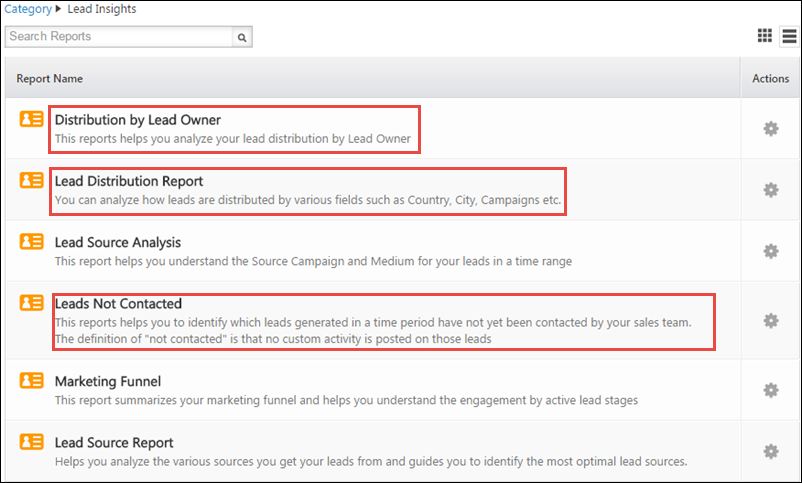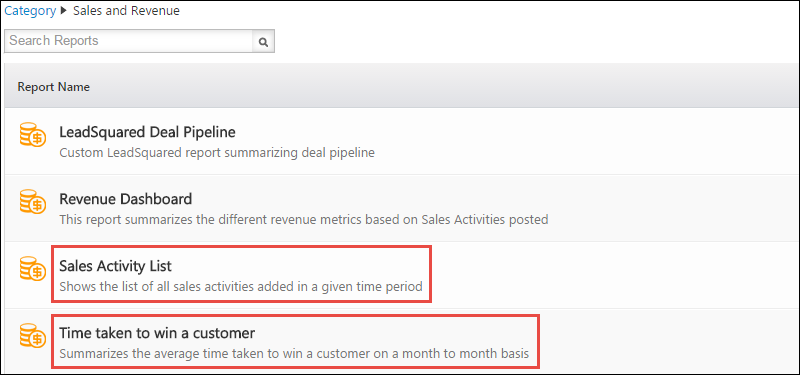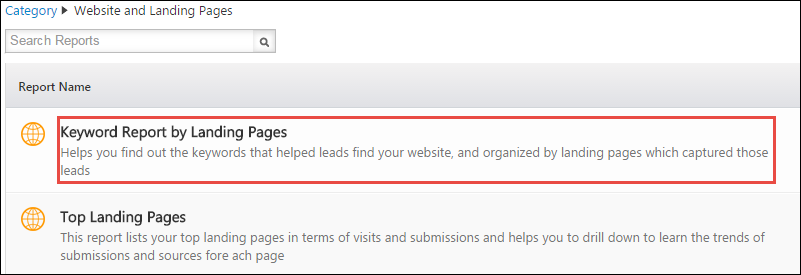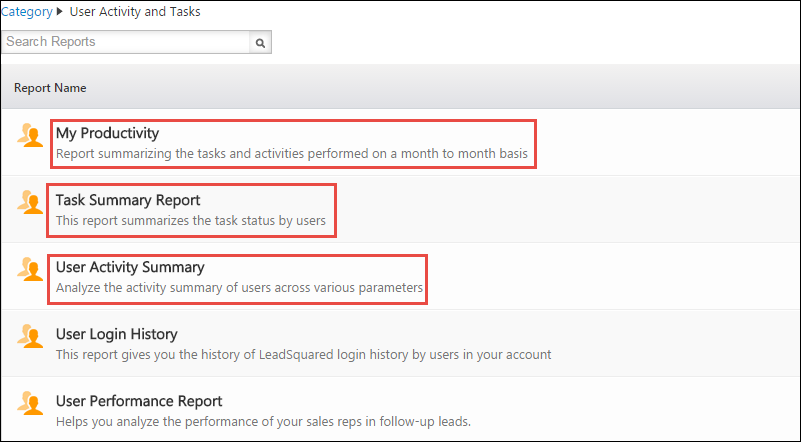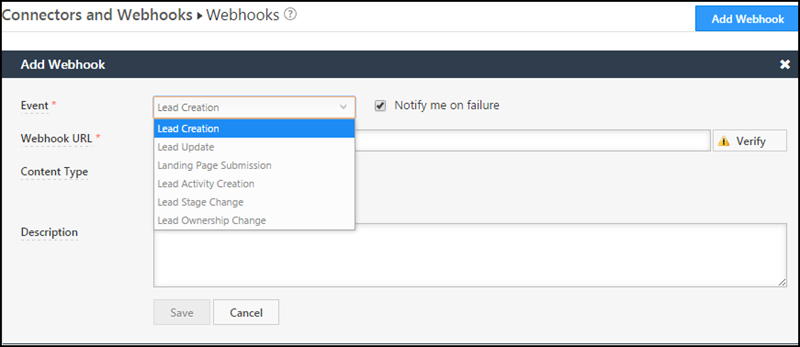We finished the 22nd production update of LeadSquared on Feb, 8th, 2015. This release was code-named “TITANIUM“.
First of all, clear your browser cache to access the latest copy of the LeadSquared App. You can do it by using CTRL + F5 on most windows machines and Cmd + Shift + Delete on most Mac machines.
Here are the release notes capturing the changes:
Full Blown Responsive Landing Page Designer with Templates
As promised in last product update, we have done lot of work on landing page designer. The designer now has plenty of features to help create beautiful responsive pages.
Check Building Responsive Landing Pages for details. You should also check our slideshare PPT on responsive designer at Slideshow on building responsive landing pages.
The old editor has been moved under the tab “Build Normal Pages”. It is still supported. So no worries for customers who want to use the old editor. But we would encourage all LeadSquared landing page users to try out the new editor.
New: Configure multiple website and landing page domains in LeadSquared
We have introduced multi domain support in TITANIUM release:
- you can create landing pages in multiple of sub-domains across multiple domains
- you can capture landing page form submissions from multiple website domains without loosing source info
- you can track website visit of leads in multiple domains
Check this link to know more: Configuring multiple domains in LeadSquared.
Note: Multi-domain setup is available only for customers in Standard and Enterprise Plans as a paid add-on. Please contact your sales account manager or write to sales@leadsquared.com if you want to use the feature.
New: Manage your Images and Documents in one central library
You can now manage all your marketing and sales content (except audio / video and very large files) in LeadSquared. We have added a new features called “Images & Documents” under Content menu:
You can manage images and documents in folder structure.
Here is the help article: Image and File Manager
New: LeadSquared app for iPhone
iPhone users can now access LeadSquared on their mobile devices. Click the image below to download the app:
The android app was already available on Google app store:
Check this article to know the features available on mobile: LeadSquared Mobile App
NEW: Send Quick Email to Lists
You can now send emails to List of Leads without going through the workflow of email campaigns.:
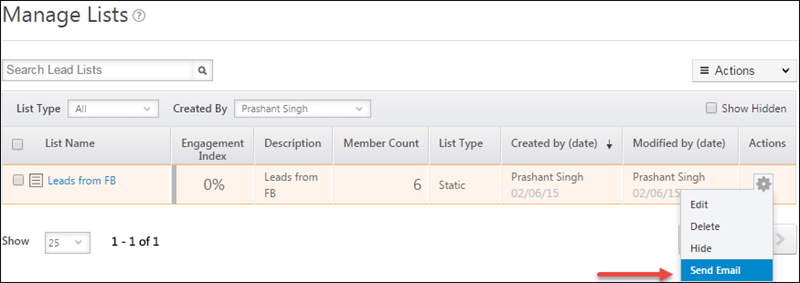
Check this help article to know more: Send Quick Email to a List of Leads
New: Plenty of new useful reports
We have added a number of new reports to help you meaningfully understand the performance of your sales and marketing functions. Click the Analytics icon to find them.
Other Updates
Cancel Revenue Activity
You will be able to cancel a revenue activity now:
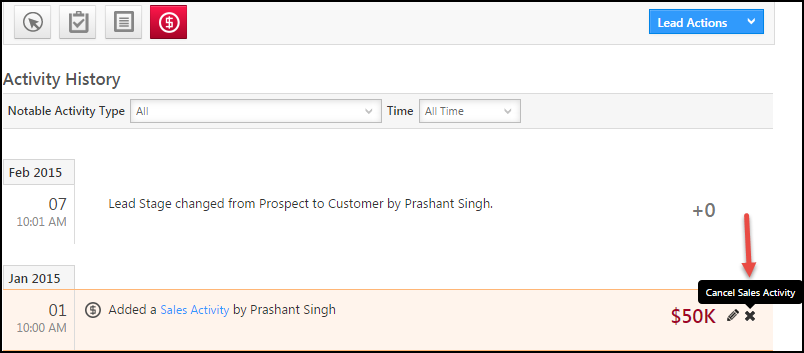
Webhooks can be invoked on Lead Stage Change and Ownership change
You can write your custom app that processes lead data of LeadSquared after lead stage change or ownership change. For example, you may notify the field sales people when Lead Stage changes to opportunity. This custom app can be configured as webhook in LeadSquared:
To know more check, Webhooks in LeadSquared.
Export Lead option available on Lead Grids for Admin users:
Admin users can now:
1) Export Leads from list of lead that unsubscribe in Email Campaign Report
2) Export Leads from grid in Lead source report