1. Feature Overview
LeadSquared’s Telephony helps you integrate your cloud telephony provider with your LeadSquared account – all the major contact centers, telephony, and IVR tools like Exotel, Ozonetel, Ameyo, CTM, and more, are supported.
You can capture your leads, both online and offline, and route them instantly to your internal call center reps. The leads can be distributed in a round-robin manner by location, the products they are interested in, lead sources, the language they speak, agent performance, availability, and much more.
LeadSquared will also present a detailed analysis report on all the calls dialed and received by your sales reps, including their respective call recordings. This way, you will never lose track of your conversations.
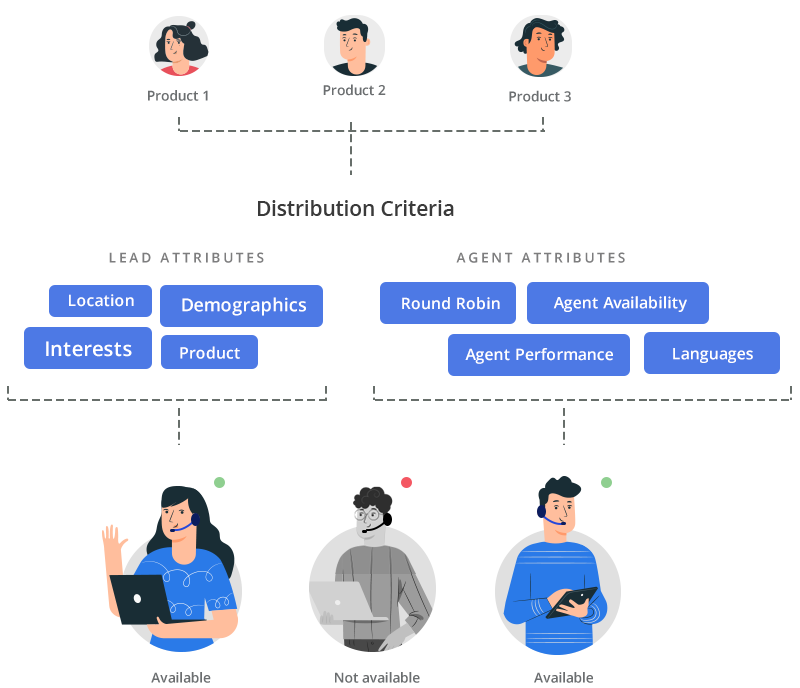
2. Benefits of Integrating Telephony with CRM
Unlock the full potential of your CRM with a telephony integration –
1. Reach potential customers faster
A CRM with an integrated telephony system will neatly organize the available data on your leads. You will also have the option to call your leads with the click of a button. This saves the hassle for a sales rep to manually look up lead details and dial their numbers.
2. Reduce your costs
An integrated telephony system negates the need for a physical phone. A call center without an integrated telephony system will have higher expenditure on its physical infrastructure and maintenance.
3. Improve your performance through call analysis
With a telephony-integrated CRM, the performance of your sales reps will be aggregated into a report. You will know the total inbound and outbound calls made in a specific time frame, the duration of the calls, a view of where your leads are in your pipeline, etc.
And, you will have the option to record your sales calls. Listening to these calls is a great way to identify gaps in your sales process.
4. Build a distributed team
A telephony-integrated CRM system makes it possible to build a globally distributed team. The system will be intelligent enough to recognize and route the calls to the correct sales rep based on their skill sets. The system will also be capable of scaling quickly to handle large call volumes.
3. LeadSquared Telephony Features
Take a look at what is possible with LeadSquared Telephony –
Note: When you place or receive a call, a call bar at the bottom of your screen indicates the call’s progress. The call bar appears only on the tab where the call was initiated. Actions must be taken from this tab.
Call leads with a single click
With Click 2 Call, you can save time and call your leads straight from LeadSquared. You can place an outbound phone call just by clicking the lead’s phone number on the Manage Leads or Lead Details pages.
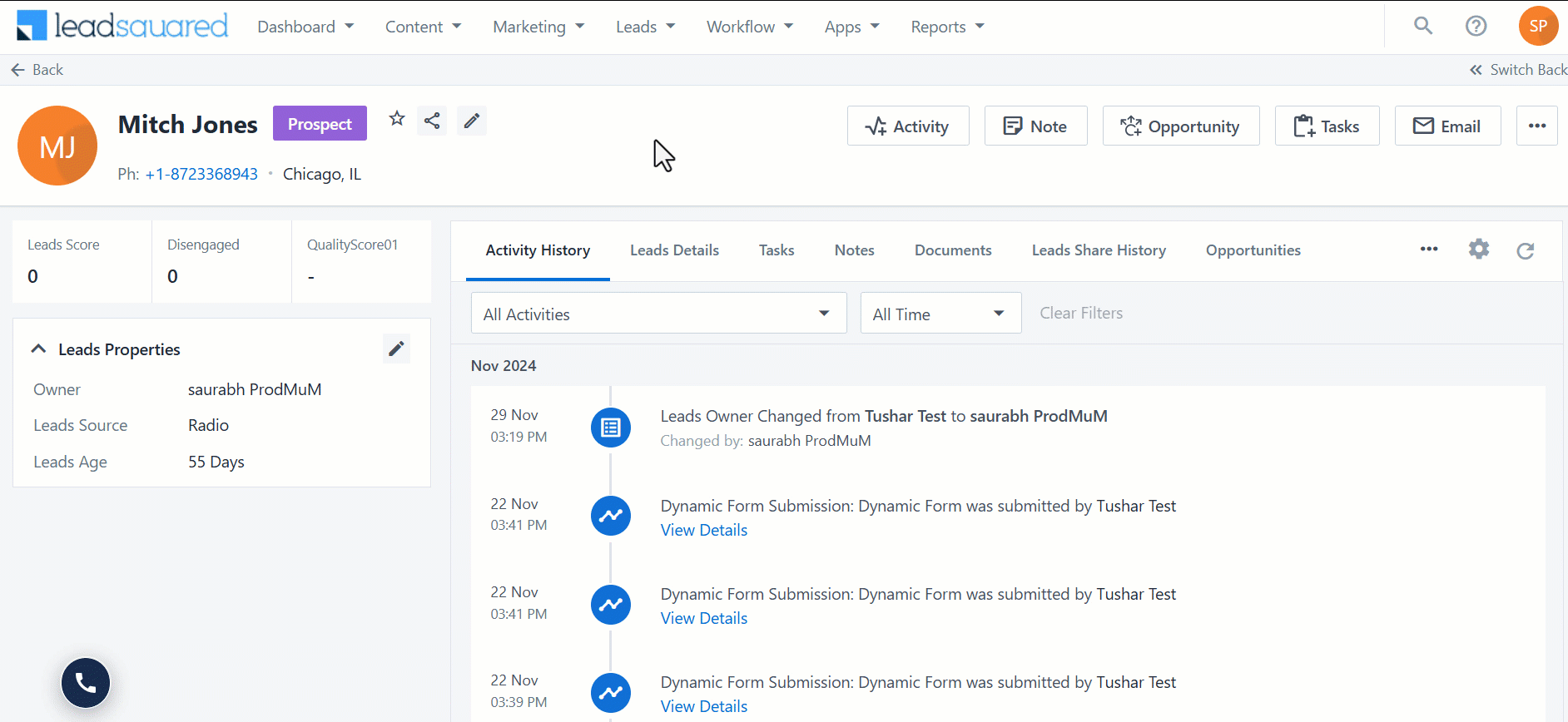
Connect the lead with the right sales rep with real-time notification
With Call Route, incoming calls from existing leads are automatically routed to the respective lead owner. The sales rep will also receive a real-time notification through the Agent Popup. The pop-up will display the lead’s details if the lead exists in your account–you can click on the lead’s name to be re-directed to the lead details page. If the lead doesn’t exist in the system, the sales rep can click the Add Lead button on the call bar to add a new lead.
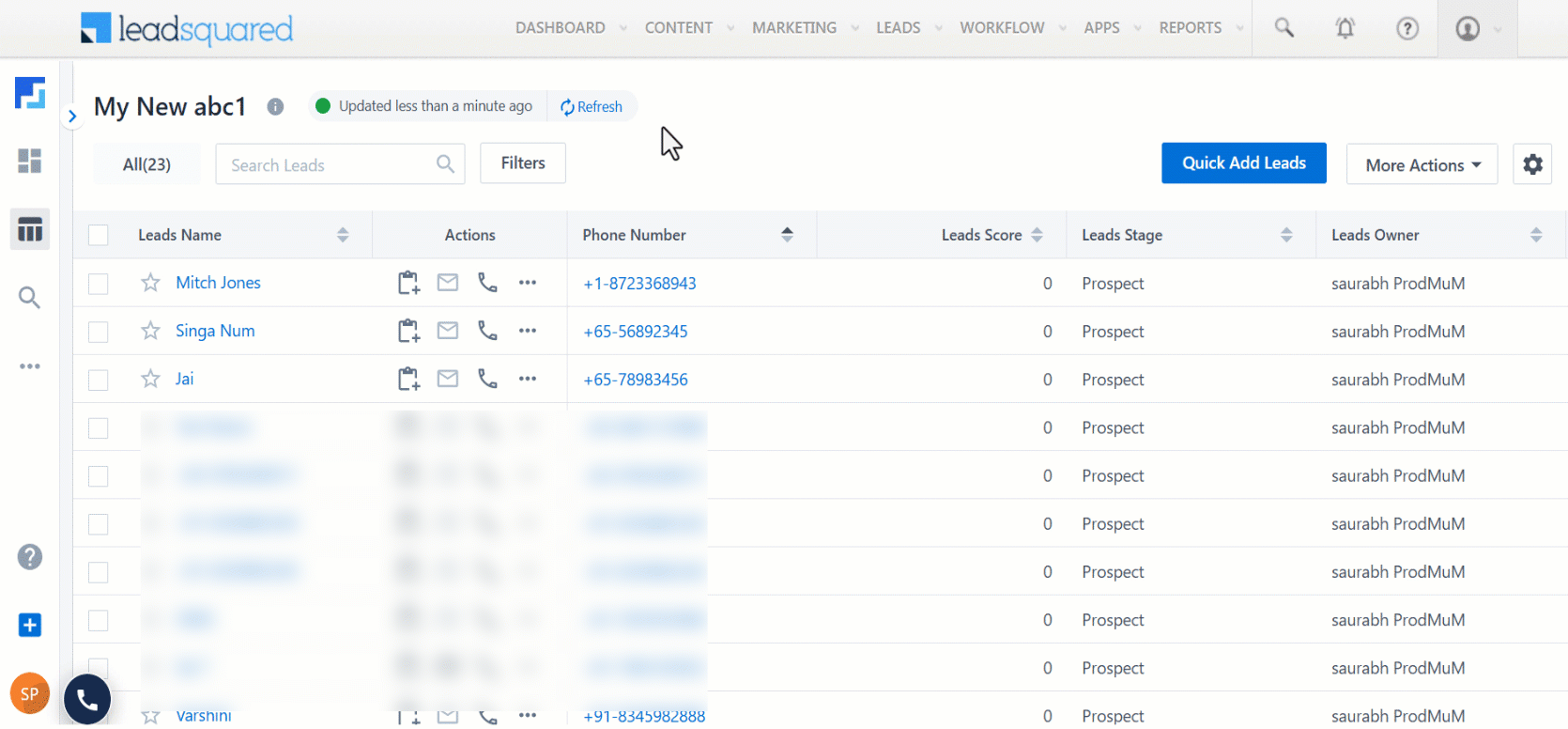
Specify an action after the call
Call Disposition allows a sales rep to take a specific action once the call ends. For example, the sales rep can set up a task for a follow-up call, or push the lead to the billing team.
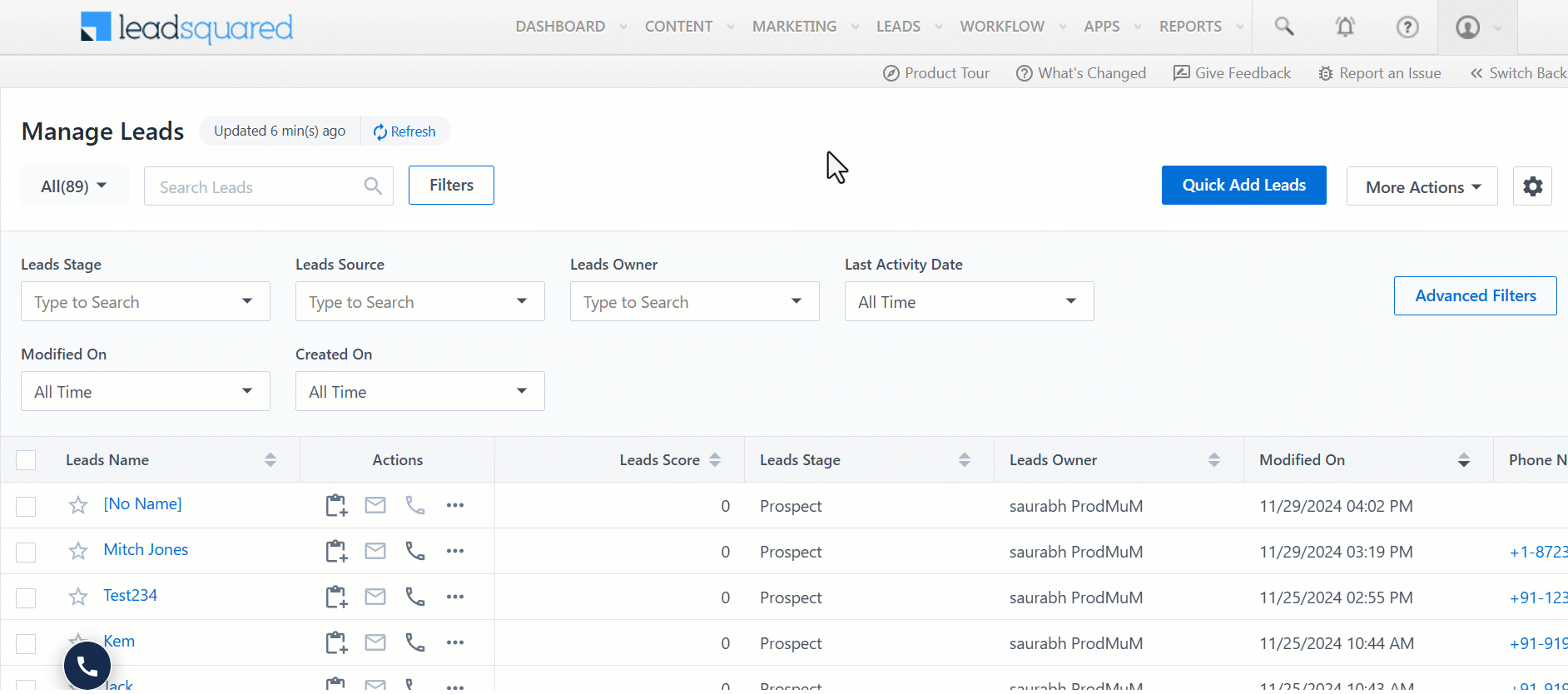
Connect with customers for upsell/cross-sell opportunities
Leadsquared’s Opportunities feature can be used to manage potential deals. This will enable you to track phone call interactions with your leads, and the sales rep can enter details for each opportunity or potential deal. Once the call is completed, a call activity, with all the call details, is posted on the Opportunity Details page.
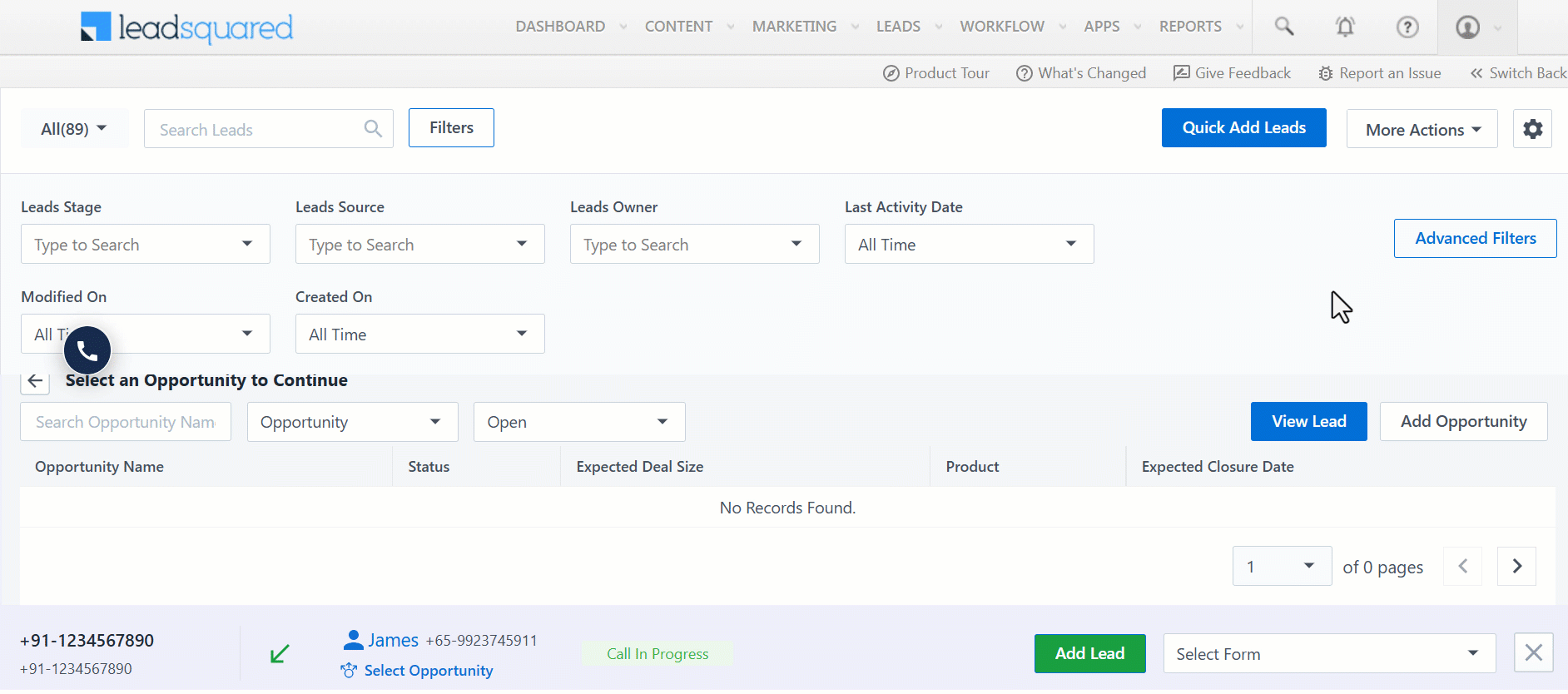
Call History
Click the  icon to view your call history from the past 24 hours. Calls without a submitted disposition form will display a
icon to view your call history from the past 24 hours. Calls without a submitted disposition form will display a  icon; click this to select and submit the relevant form.
icon; click this to select and submit the relevant form.
Note: The call history is only visible to the lead owner for 24 hours in the same device and browser after the last agent popup was called against the lead.
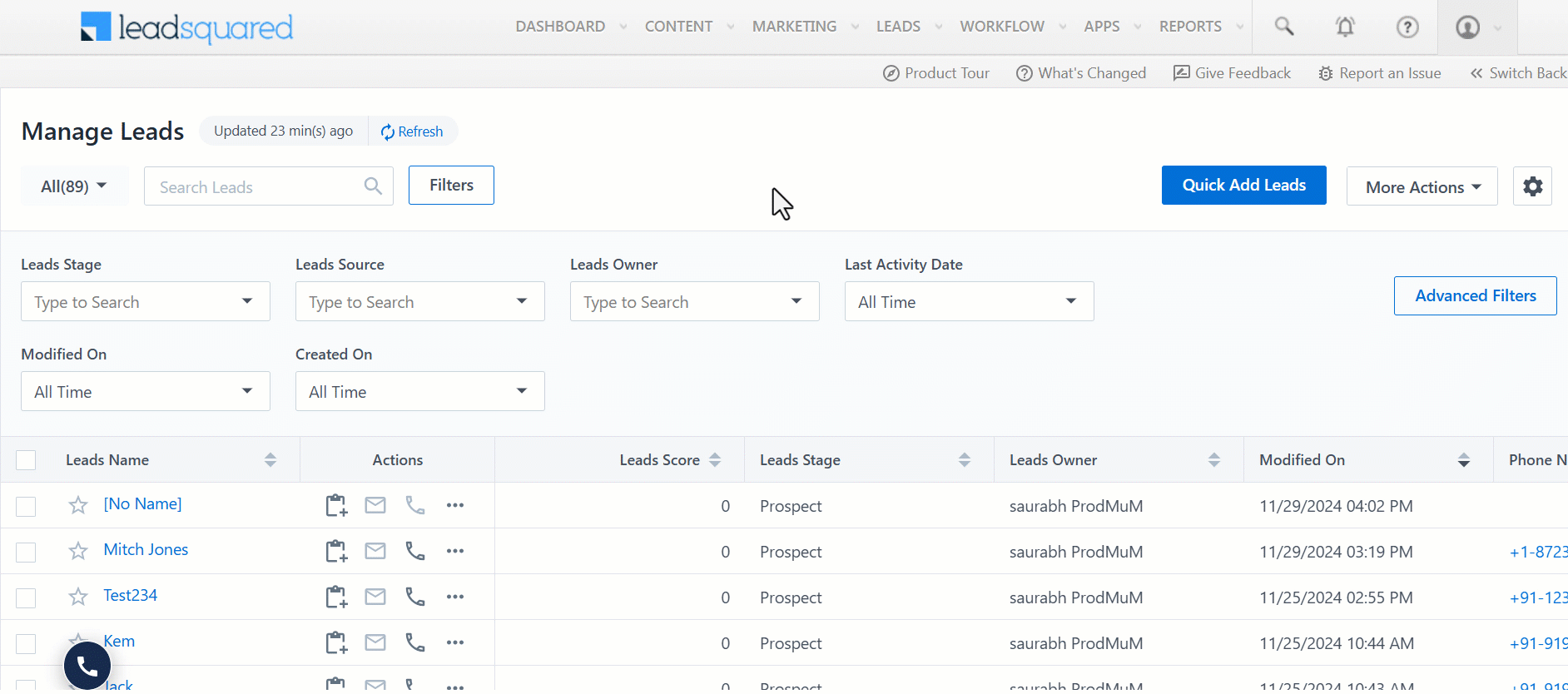
4. Reporting
The SIERA Call Analysis Report helps Sales Managers monitor call center metrics and agent productivity within their teams. Sales users can use the report to track their total calls (inbound, outbound, connected, unanswered, missed) and talk time. You can also listen to the call recordings through the report.
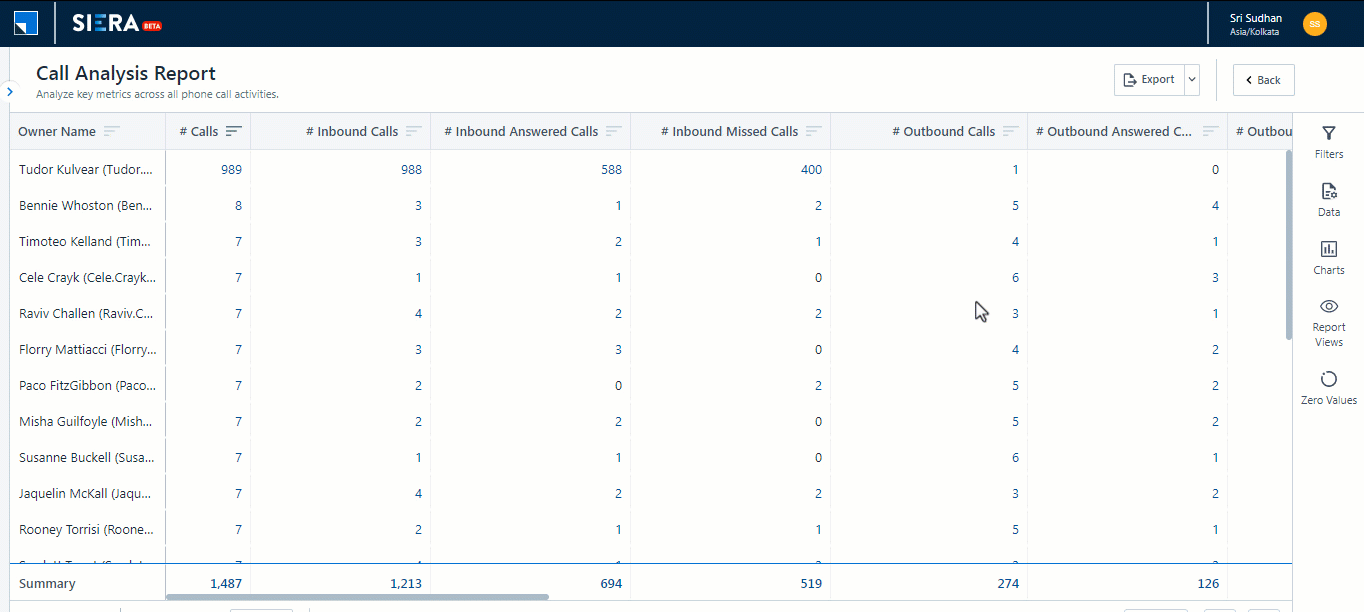
5. How it Works
1. Integrate Your Telephony Provider with UTC
The Universal Telephony Connector (UTC) lets you integrate your cloud telephony service provider(s) with LeadSquared.
2. Configure Opportunity Integrations in Telephony
The Opportunities feature on LeadSquared Telephony can be used to manage your potential deals (upsell/cross-sell).
3. Configure Advanced Configurations for Telephony
This article will help you configure advanced settings for your Telephony account.
4. Analyze Your Calls with SIERA’s Call Analysis Report
The Call Analysis Report in SIERA helps Sales Managers monitor call center metrics and agent productivity within their teams.
Any Questions?
Did you find this article helpful? Please let us know any feedback you may have in the comments section below. We’d love to hear from you and help you out!
1. Feature Overview
LeadSquared’s Telephony helps you integrate your cloud telephony provider with your LeadSquared account – all the major contact centers, telephony, and IVR tools like Exotel, Ozonetel, Ameyo, CTM, and more, are supported.
You can capture your leads, both online and offline, and route them instantly to your internal call center reps. The leads can be distributed in a round-robin manner by location, the products they are interested in, lead sources, the language they speak, agent performance, availability, and much more.
LeadSquared will also present a detailed analysis report on all the calls dialed and received by your sales reps, including their respective call recordings. This way, you will never lose track of your conversations.
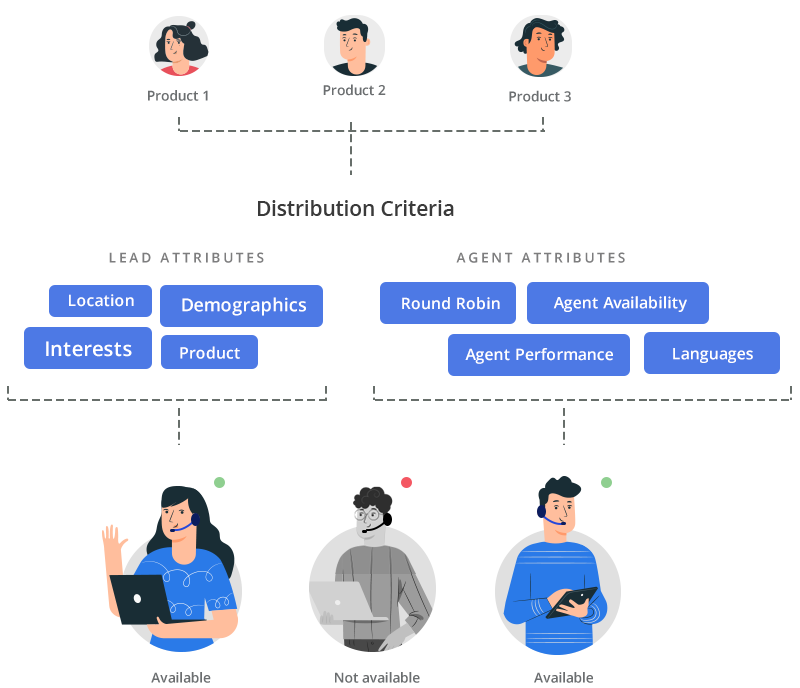
2. Benefits of Integrating Telephony with CRM
Unlock the full potential of your CRM with a telephony integration –
1. Reach potential customers faster
A CRM with an integrated telephony system will neatly organize the available data on your leads. You will also have the option to call your leads with the click of a button. This saves the hassle for a sales rep to manually look up lead details and dial their numbers.
2. Reduce your costs
An integrated telephony system negates the need for a physical phone. A call center without an integrated telephony system will have higher expenditure on its physical infrastructure and maintenance.
3. Improve your performance through call analysis
With a telephony-integrated CRM, the performance of your sales reps will be aggregated into a report. You will know the total inbound and outbound calls made in a specific time frame, the duration of the calls, a view of where your leads are in your pipeline, etc.
And, you will have the option to record your sales calls. Listening to these calls is a great way to identify gaps in your sales process.
4. Build a distributed team
A telephony-integrated CRM system makes it possible to build a globally distributed team. The system will be intelligent enough to recognize and route the calls to the correct sales rep based on their skill sets. The system will also be capable of scaling quickly to handle large call volumes.
3. LeadSquared Telephony Features
Take a look at what is possible with LeadSquared Telephony –
Call leads with a single click
With Click 2 Call, you can save time and call your leads straight from LeadSquared. You can place an outbound phone call just by clicking the lead’s phone number on the Manage Leads or Lead Details pages.
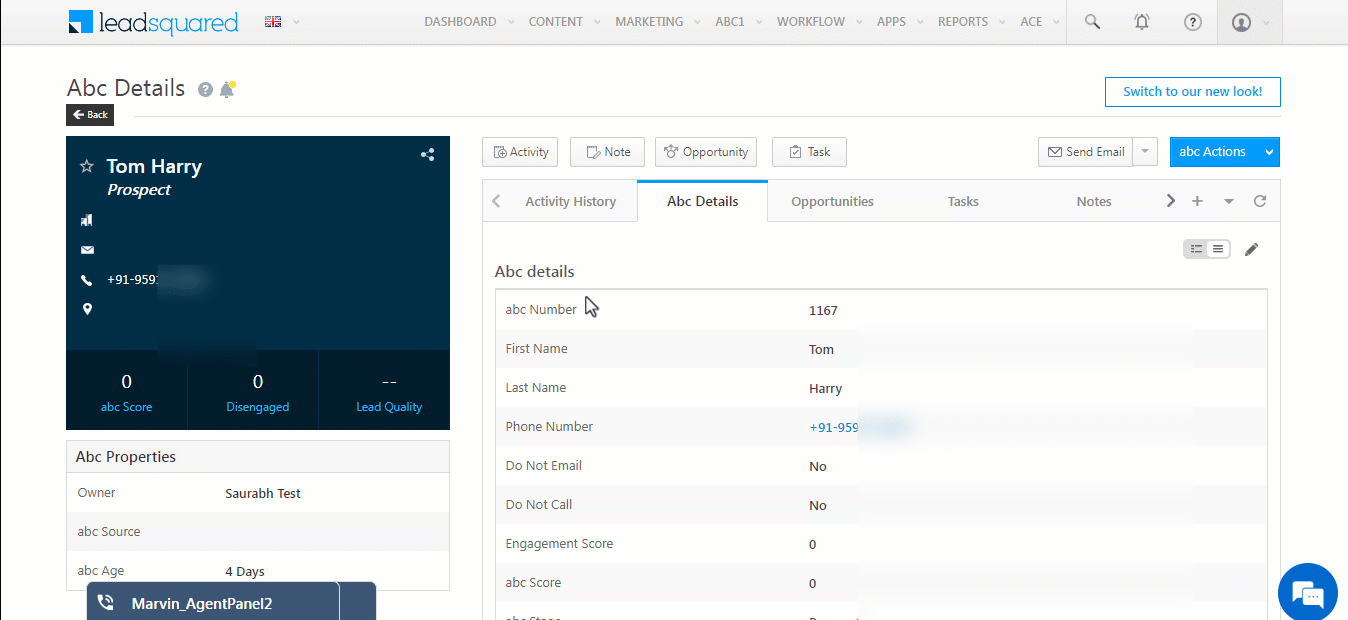
Connect the lead with the right sales rep with real-time notification
With Call Route, incoming calls from existing leads are automatically routed to the respective lead owner. The sales rep will also receive a real-time notification through the Agent Popup. The pop-up will display the lead’s details if the lead exists in your account, or displays an empty form that sales reps can use to capture the new lead.
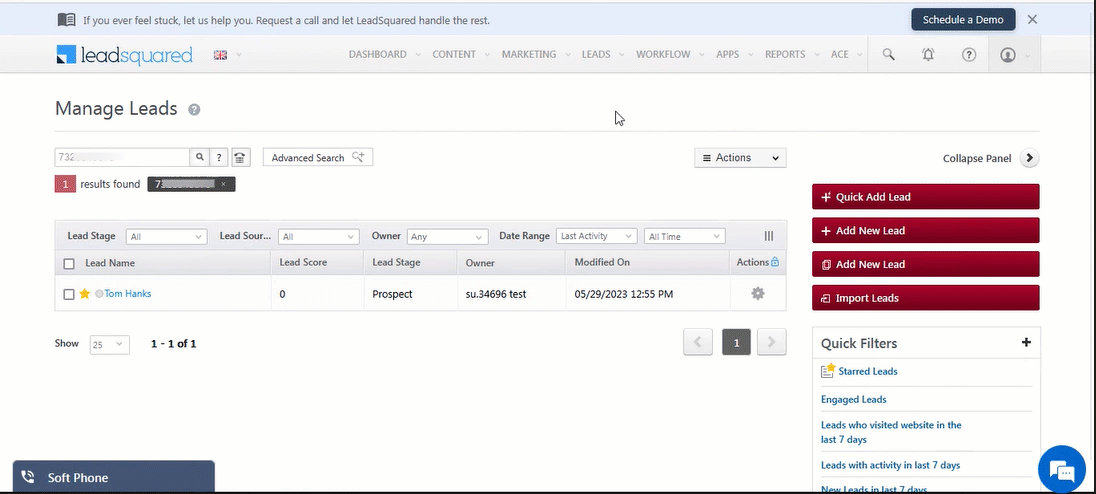
Specify an action after the call
Call Disposition allows a sales rep to take a specific action once the call ends. For example, the sales rep can set up a task for a follow-up call, or push the lead to the billing team.
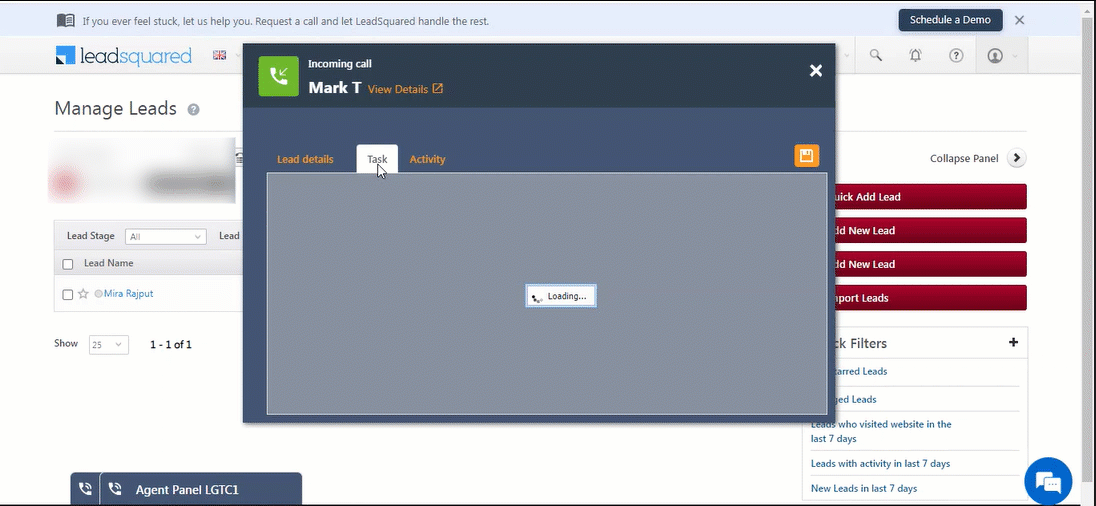
Connect with customers for upsell/cross-sell opportunities
Leadsquared’s Opportunities feature can be used to manage potential deals. This will enable you to track phone call interactions with your leads, and the sales rep can enter details for each opportunity or potential deal. Once the call is completed, a call activity, with all the call details, is posted on the Opportunity Details page.
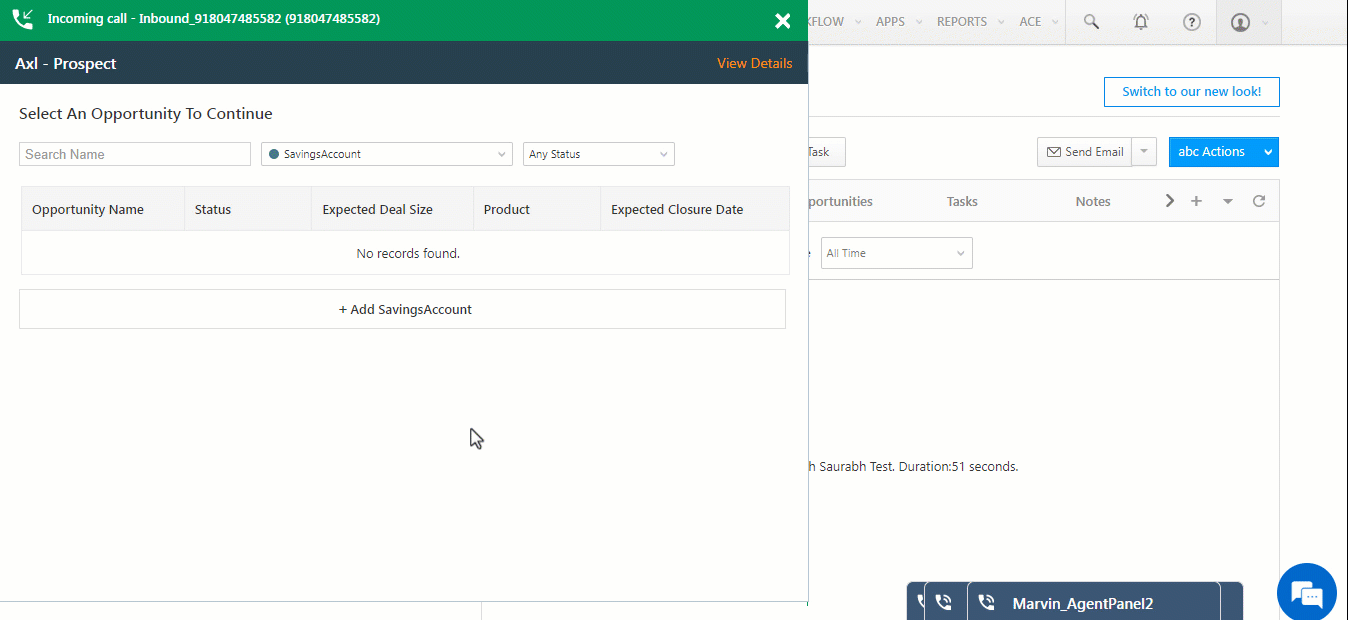
4. Reporting
The SIERA Call Analysis Report helps Sales Managers monitor call center metrics and agent productivity within their teams. Sales users can use the report to track their total calls (inbound, outbound, connected, unanswered, missed) and talk time. You can also listen to the call recordings through the report.
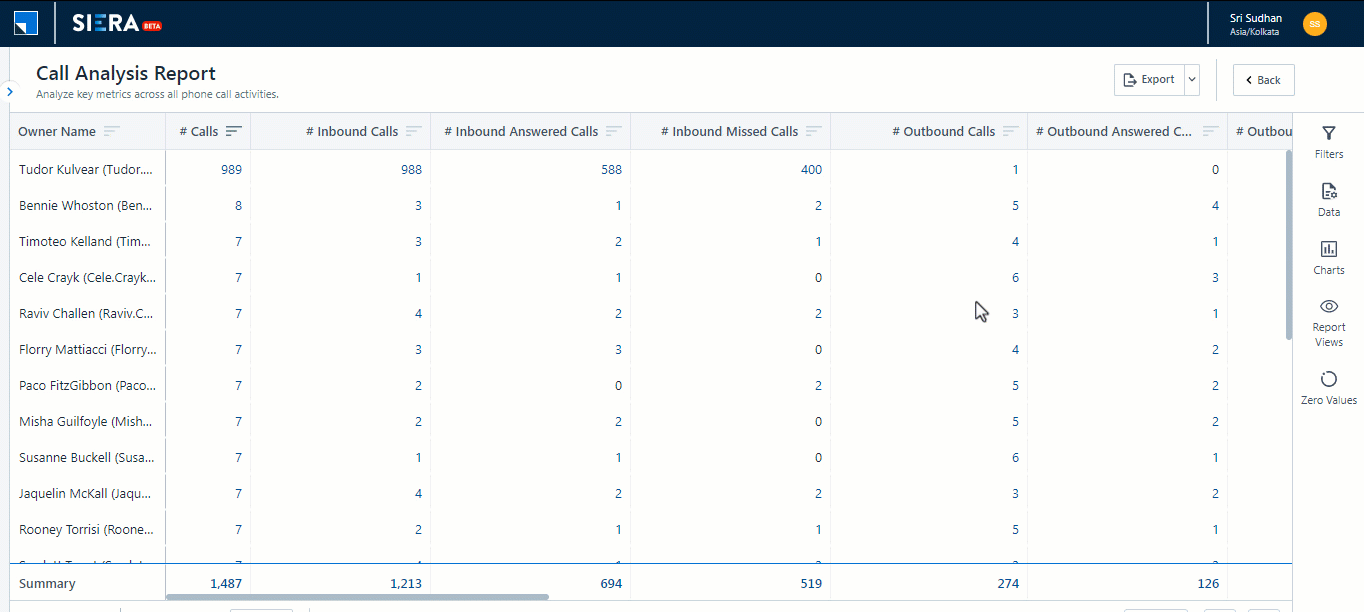
5. How it Works
1. Integrate Your Telephony Provider with UTC
The Universal Telephony Connector (UTC) lets you integrate your cloud telephony service provider(s) with LeadSquared.
2. Configure Opportunity Integrations in Telephony
The Opportunities feature on LeadSquared Telephony can be used to manage your potential deals (upsell/cross-sell).
3. Configure Advanced Configurations for Telephony
This article will help you configure advanced settings for your Telephony account.
4. Analyze Your Calls with SIERA’s Call Analysis Report
The Call Analysis Report in SIERA helps Sales Managers monitor call center metrics and agent productivity within their teams.
Any Questions?
Did you find this article helpful? Please let us know any feedback you may have in the comments section below. We’d love to hear from you and help you out!
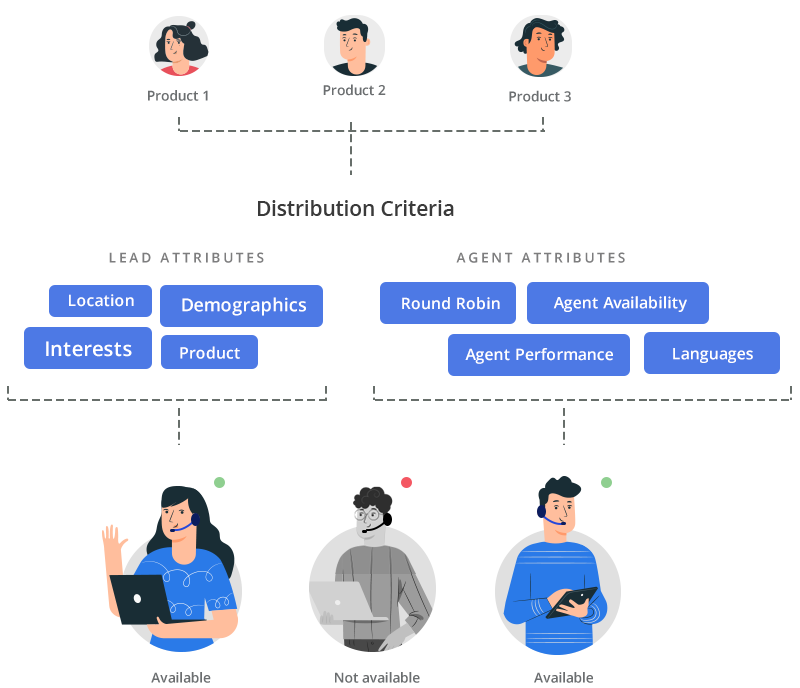
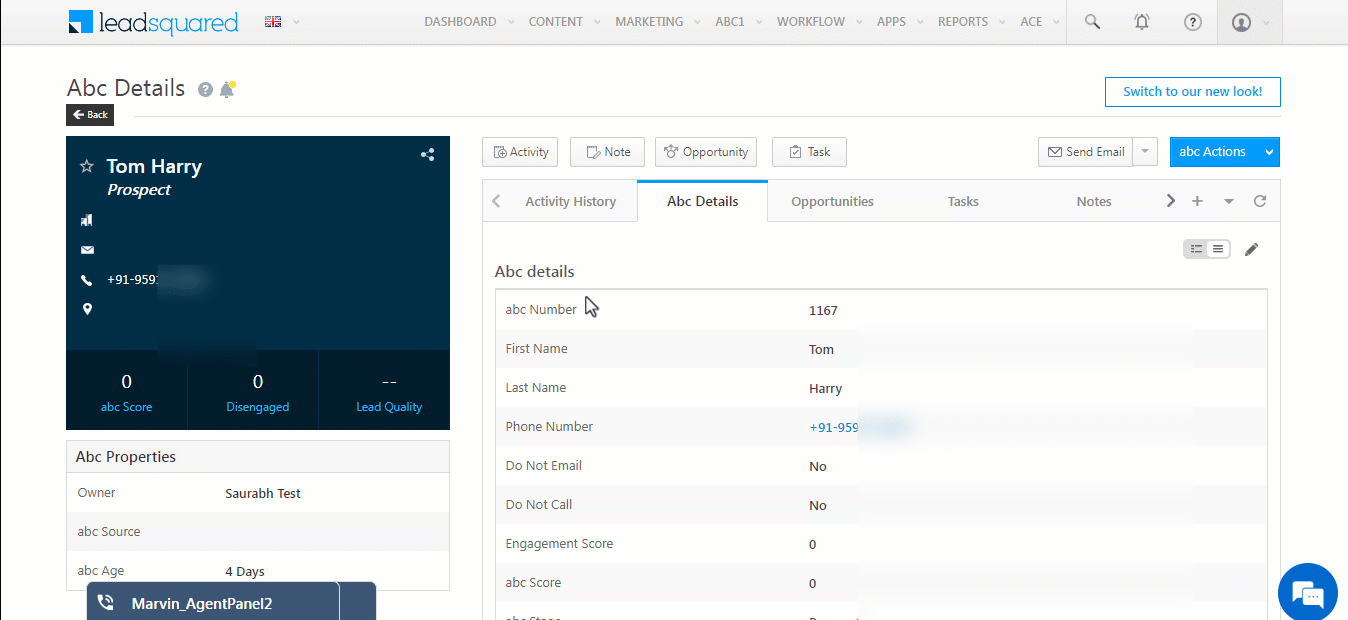
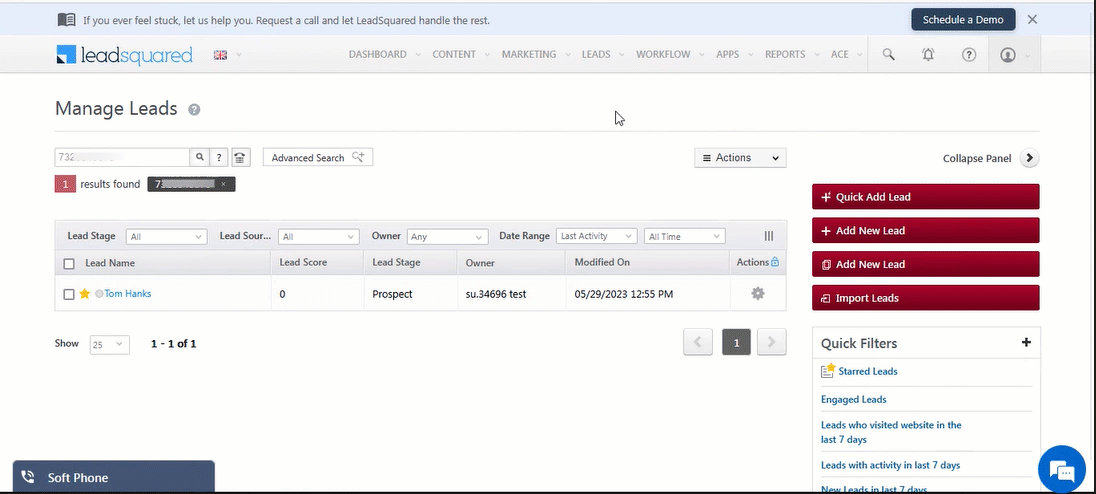
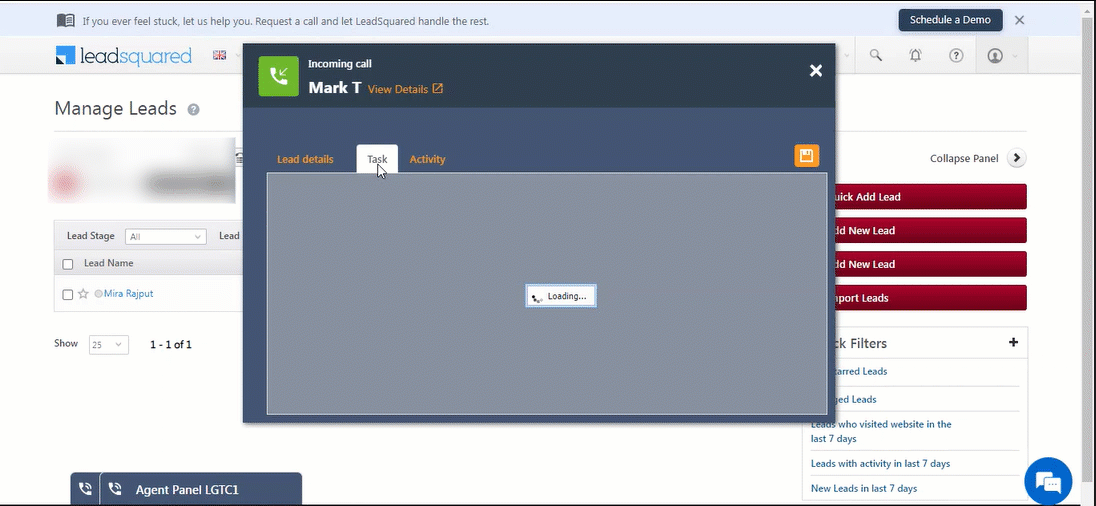
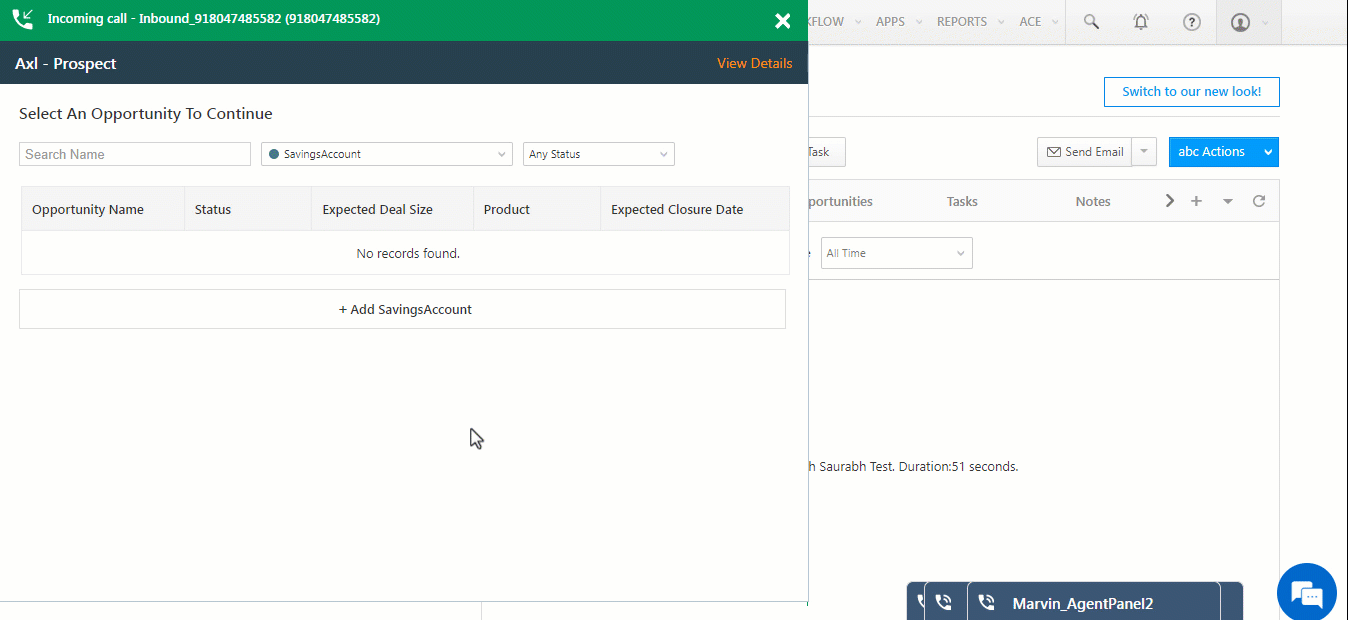
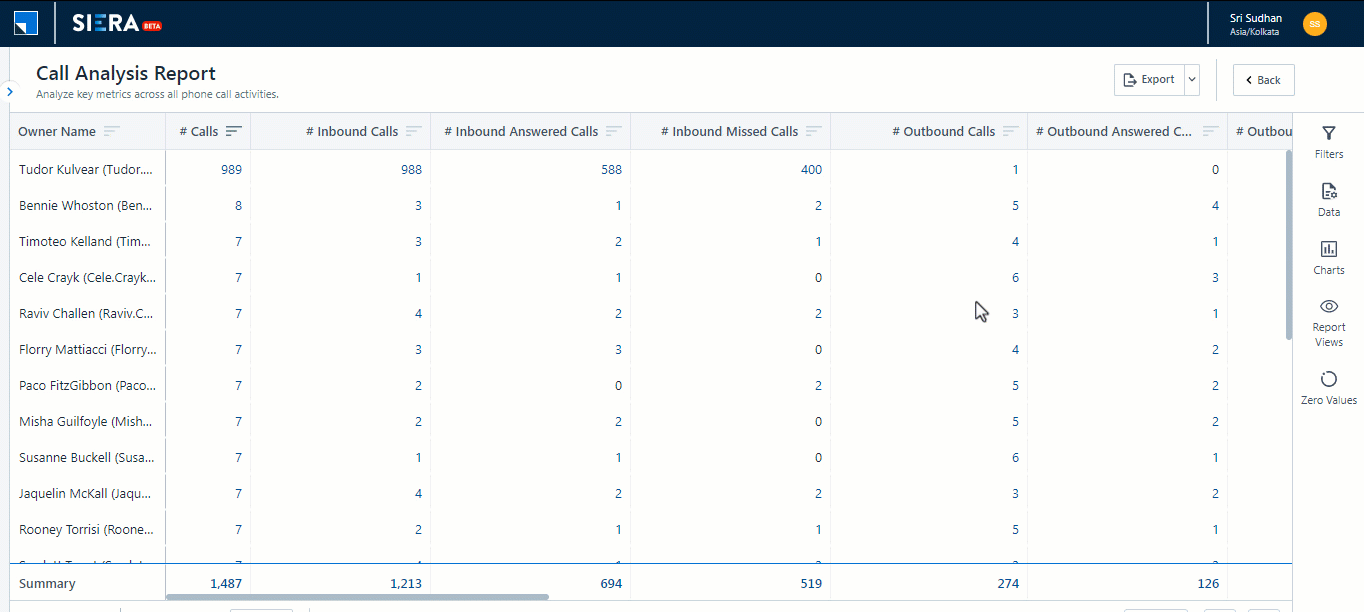
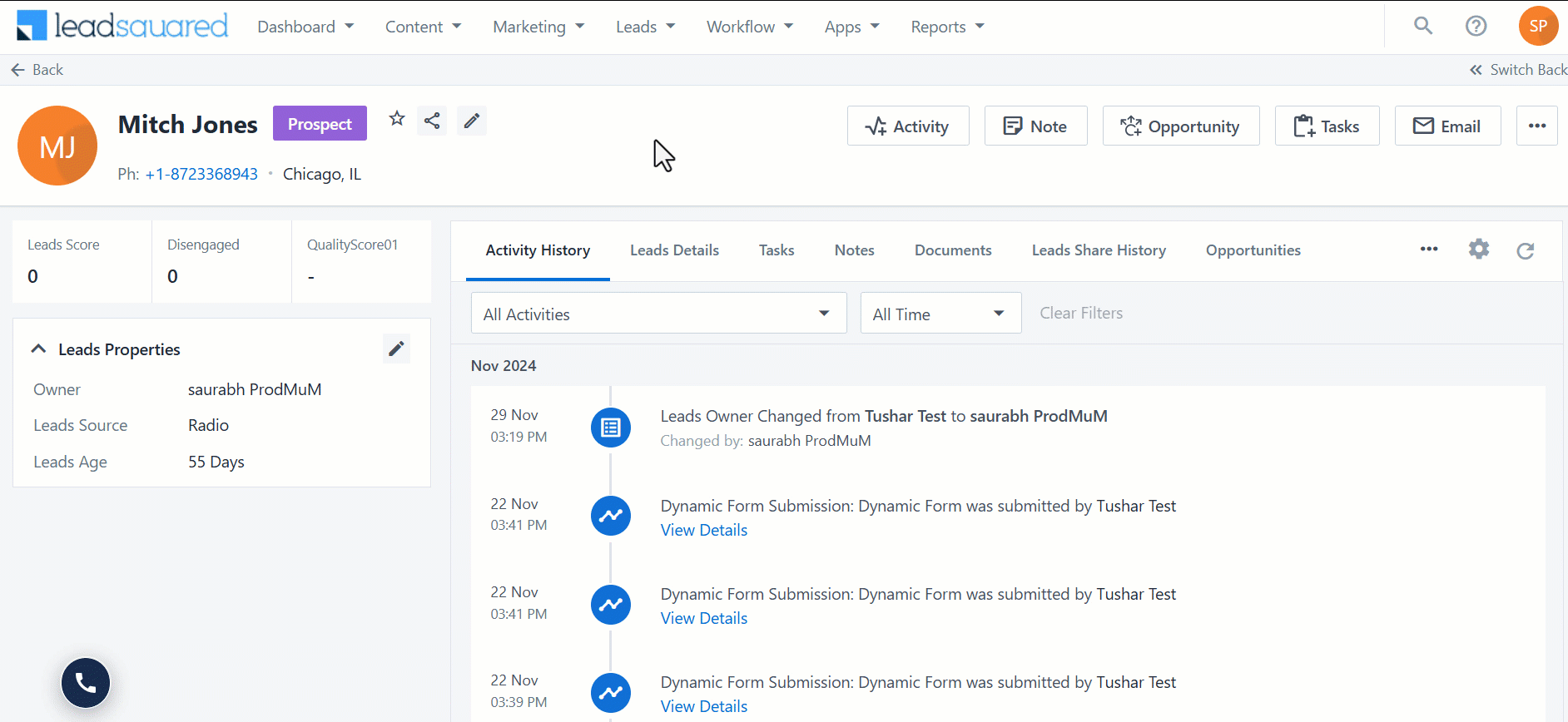
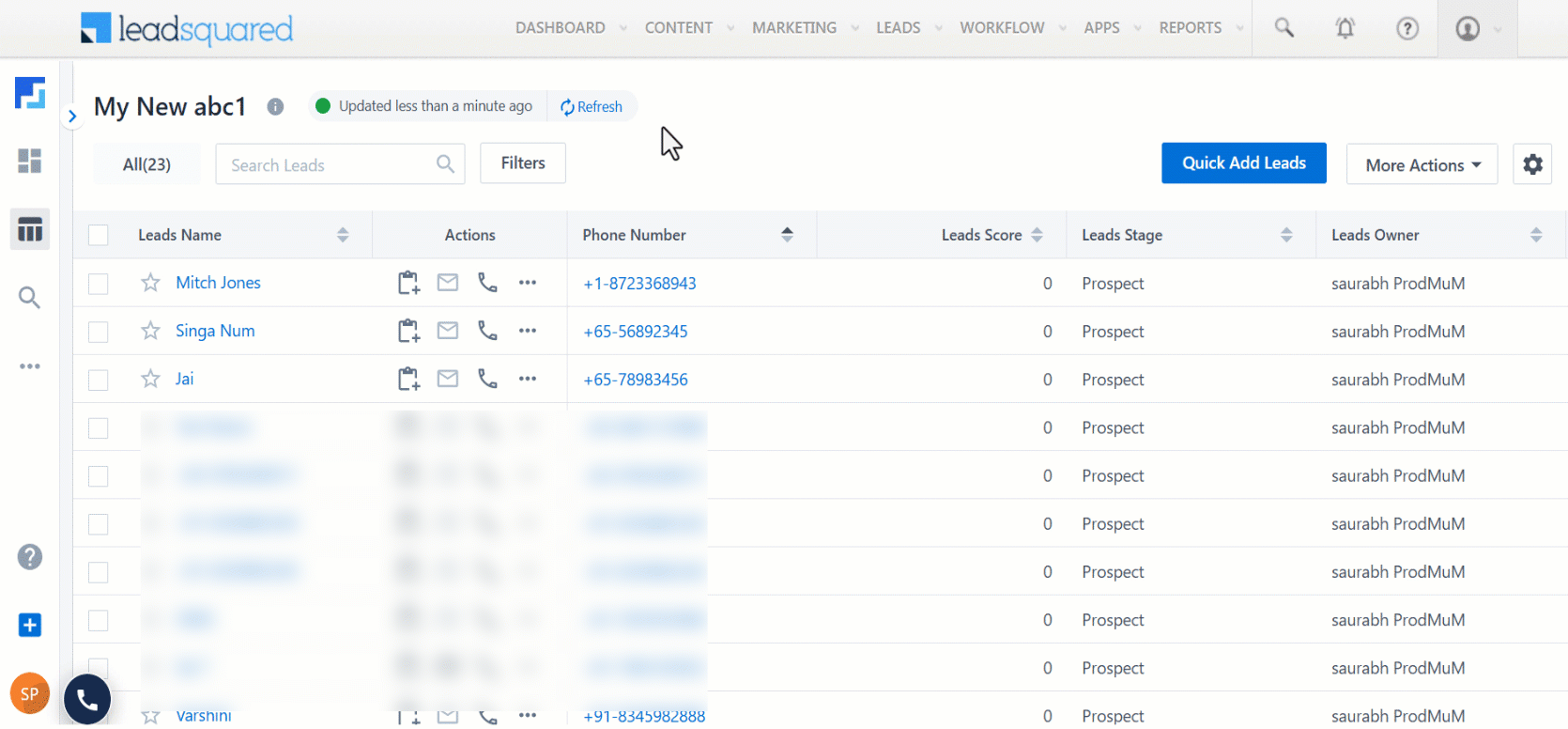
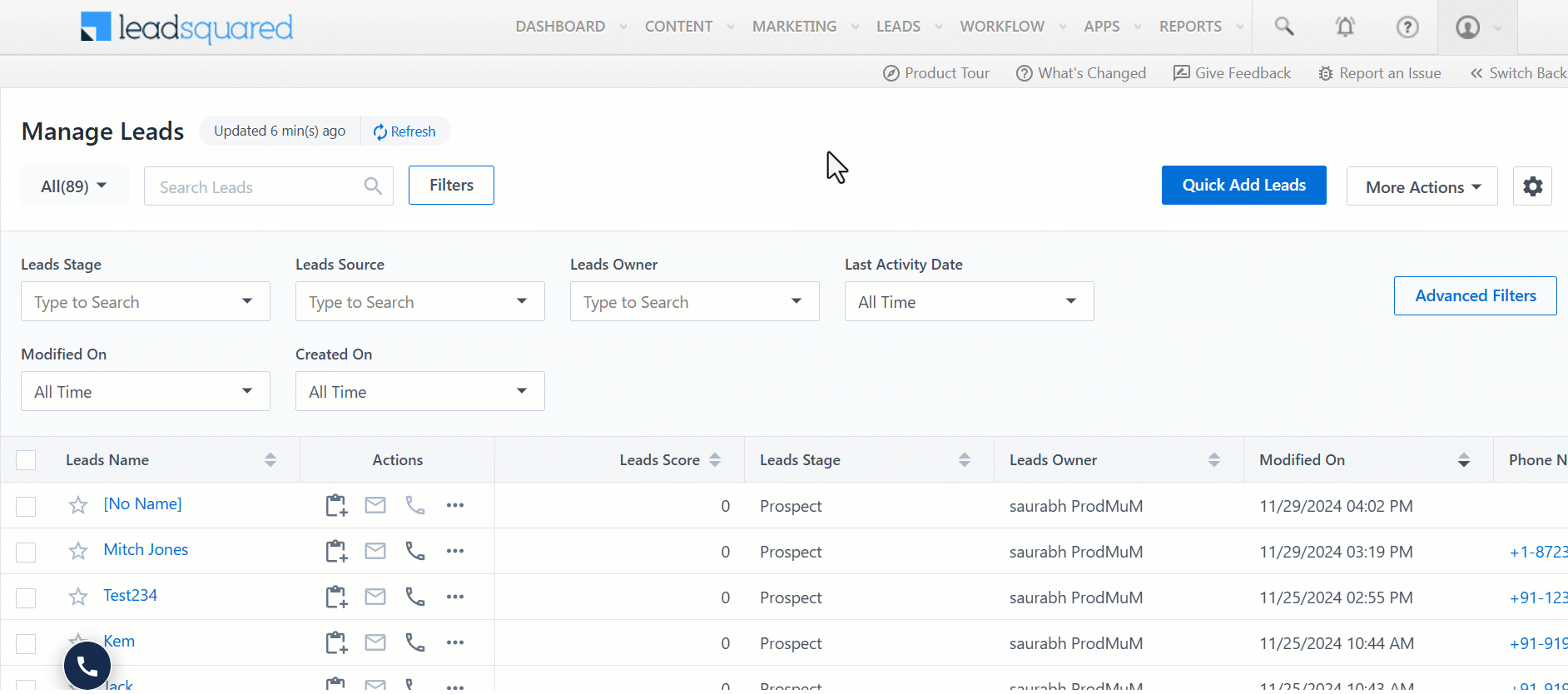
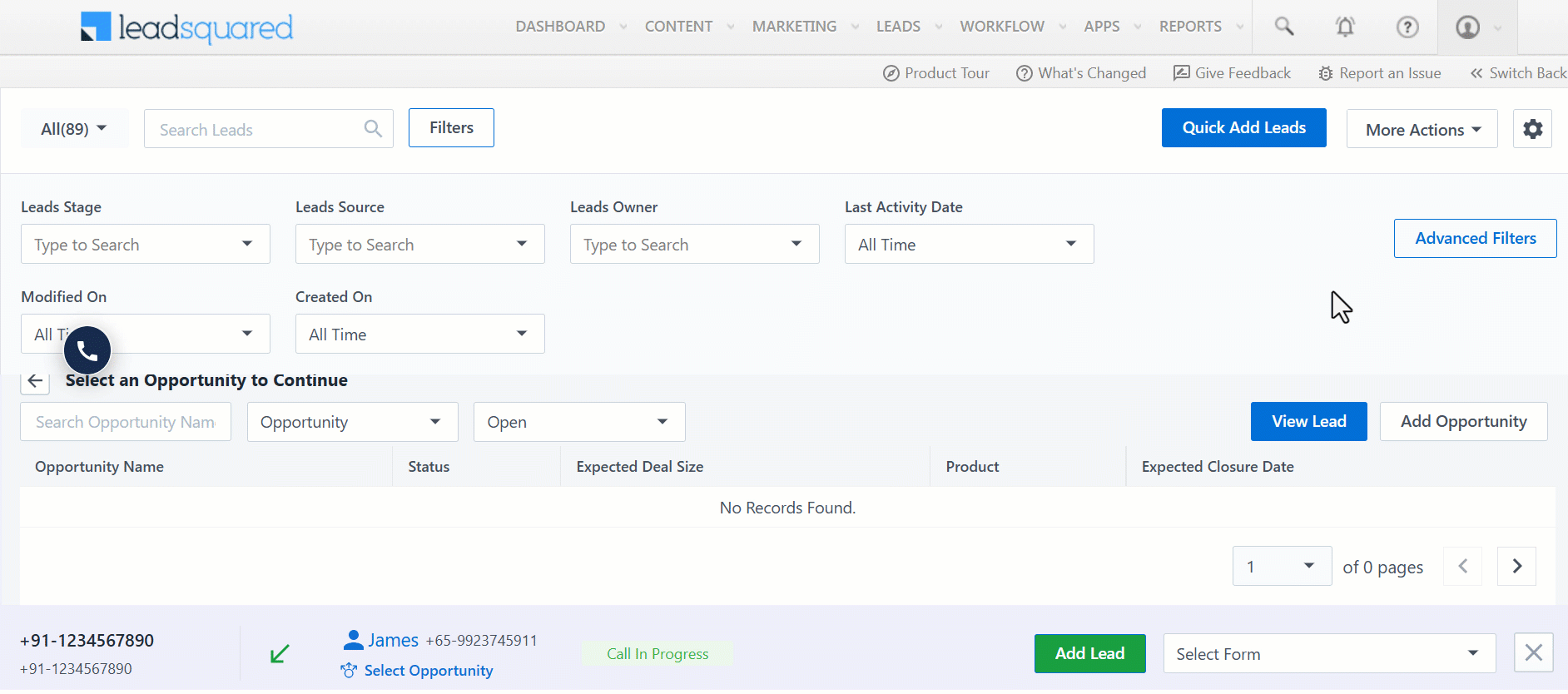
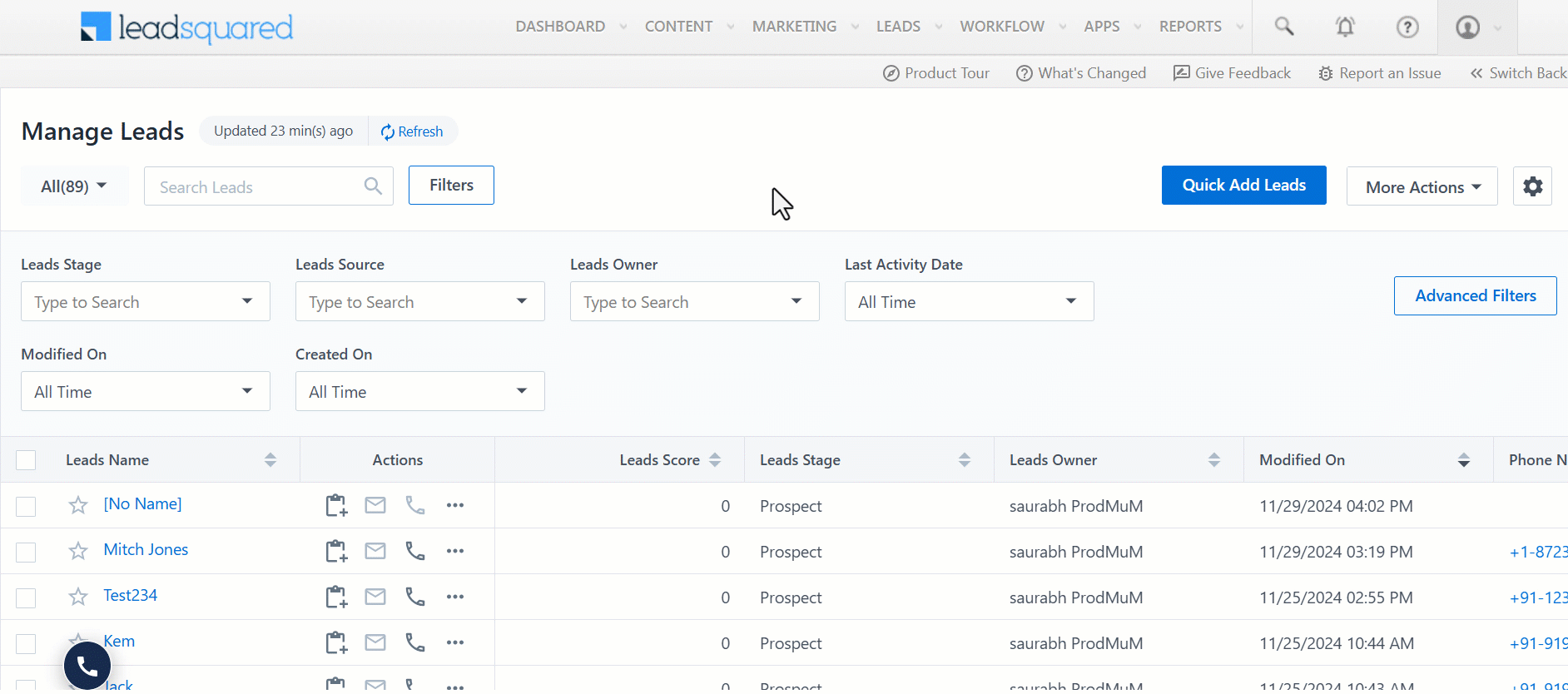







Can we ADD Talktime manually in LSQ
Hi, Ram. Could you please elaborate on what you mean by “Talktime”? if you mean the call duration, you can update it using this API.