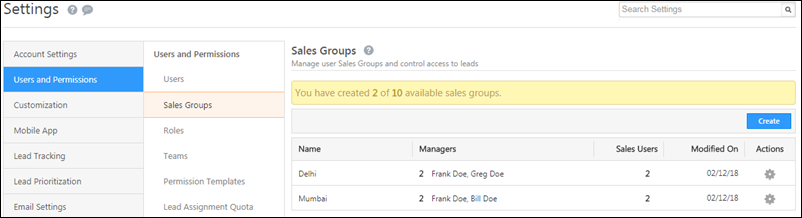Our new releases include –
- User Availability Management
- Teams
- Work Day Templates
- Holiday Calendars
- Leave Tracker
- Permission Templates for Tasks
- Groups renamed to ‘Sales Groups’
User Availability Management
We released the following features in view of the Auto Check-In/Check-Out feature and to allow you to better distribute leads to users based on their availability* –
- Teams
- Work Day Templates
- Holiday Calendars
- Leave Tracker
*The Auto Check-In/Check-Out feature will be launched in the near future.
Teams
The Teams feature lets you group users into teams that reflect your organization’s structure and hierarchy. You can configure work-day templates and holiday calendars in accordance with your organization’s work schedule and then apply them to teams (based on region, location, etc.).
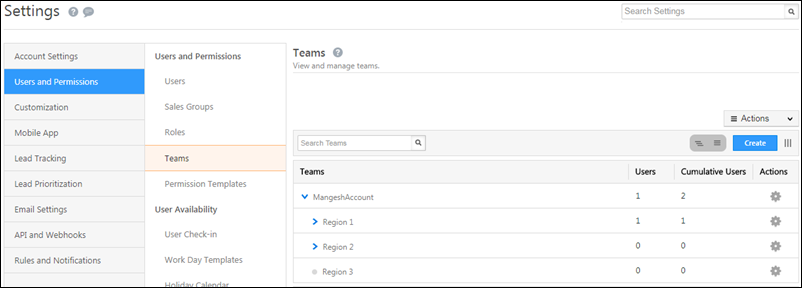
For more information, see LeadSquared Teams.
Work Day Templates
Work day templates let you define the schedule and working hours of your organization so you can automatically check-in your users. Once created, you can assign the templates to teams. So if you have multiple teams working different shifts in different regions, all you have to do is create the appropriate work day templates and apply them to your teams.
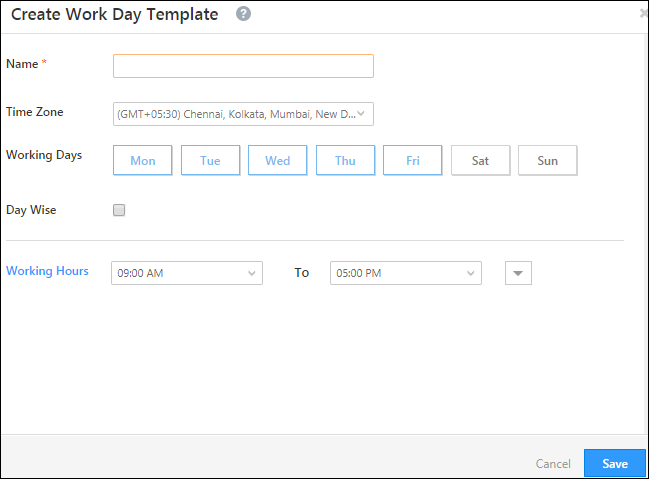
For more information, see Work Day Templates.
Holiday Calendars
The Holiday Calendar feature lets you create your organizations holiday schedule in your LeadSquared account. You can apply the holiday calendars you create to different teams across different regions.
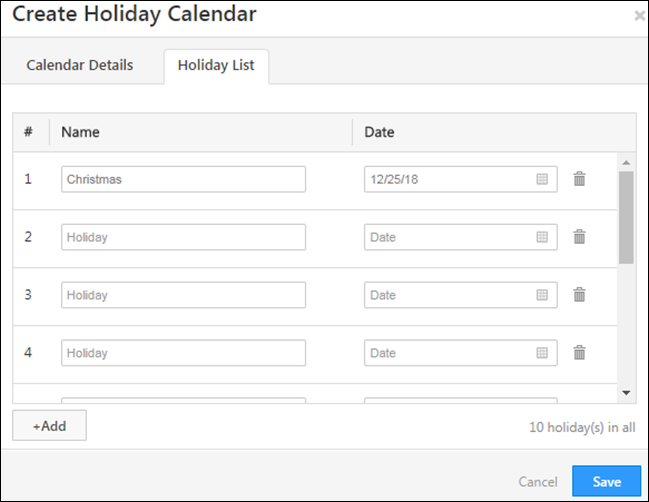
For more information, see Holiday Calendars.
Leave Tracker
The Leave Tracker enables you to manage the leaves of all your users in one place. Users can create their own leaves while administrators can create leaves for all users.
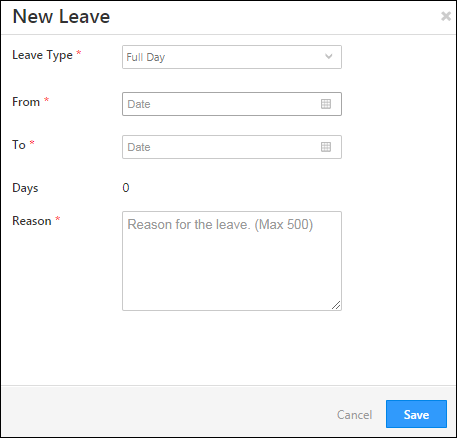
For more information, see Leave Tracker.
Permission Templates for Tasks
In addition to setting permissions (view, edit, delete, etc.) for leads and activities, you can now also set permissions for tasks through permission templates. The feature has been introduced to tackle two common challenges –
- Prevent users from deleting tasks.
- Showing users relevant task types only..
For more information, see How to Create a Permission Template.
Groups Renamed to Sales Groups
The groups feature which comprises only the Sales User role has been renamed to ‘Sales Groups’.