We’re out with more enhancements across key features on the web platform –
Automation
1. Custom field sets are now supported in the update lead action. This applies to custom field sets that have been integrated with leads (see Adding Custom Field Sets to Leads).

2. Activity fields of ‘user’ type, are now supported in the Notify User action.
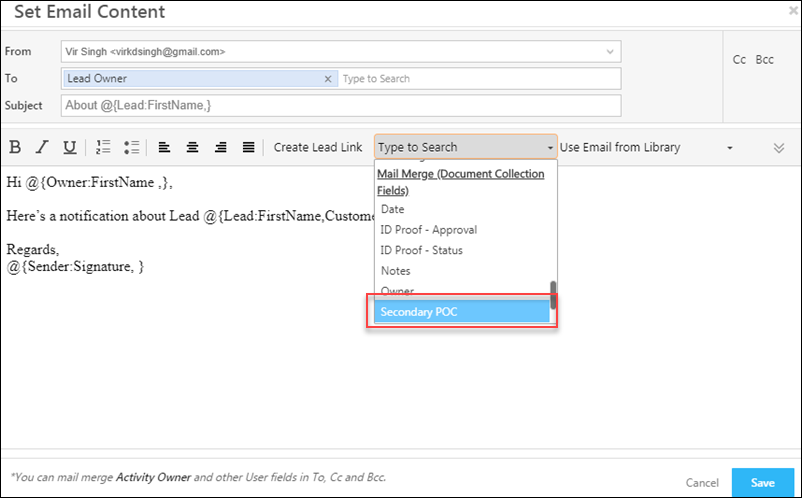
3. You can now manually retry a failed action from the lead-level automation report.
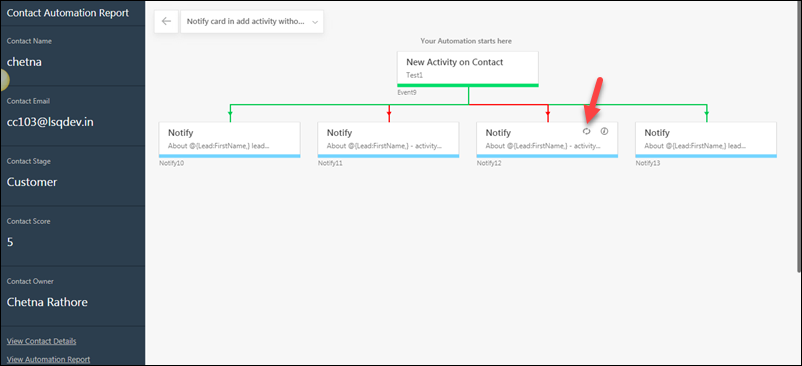
Smart Views
1. You can now customize columns in activity, task and account tabs.
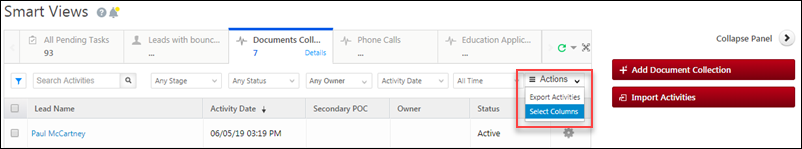
2. Smart views can be expanded to full-screen mode.

3. Smart View names are now added to the subject of the daily smart view summary emails.
Tasks & Calendar
1. We introduced a new ‘Overdue’ filter on the Manage Tasks page and in Smart Views.
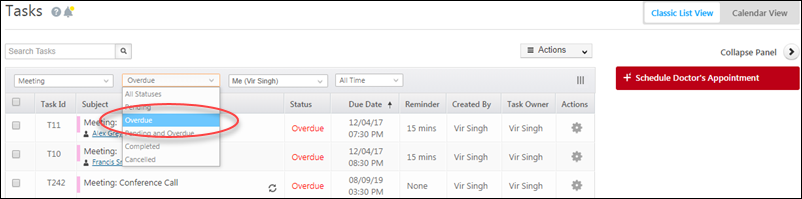
2. The latitude and longitude are now automatically updated when a task is created or updated with location information. Note that the Location Tracking Features app must be enabled for this to work.
Custom Field Sets
Custom field sets can now be enabled/disabled from the Manage Custom Field Sets page.
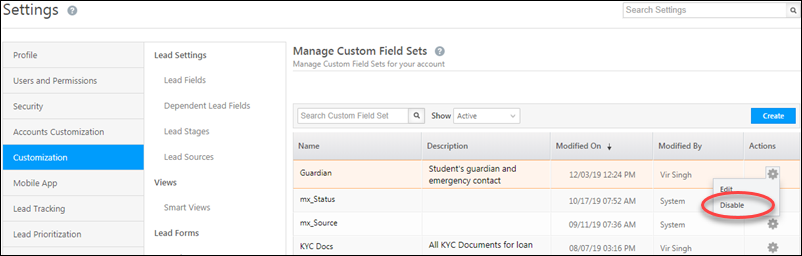
Leads and Activities
1. Phone number fields now accept 0 as the first value.
2. You can now input upto 500 characters for each multi-select option in lead fields.
3. Email activities are now posted on leads marked in cc/bcc fields on emails.






