Opportunity Management
- You can now view and access the documents tab on the Opportunity Details page.
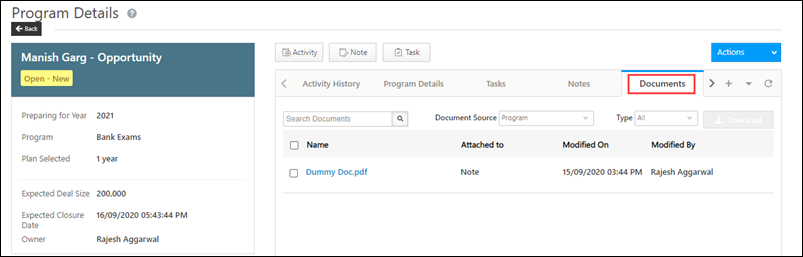
- In case of a manual change in opportunity owner, the lead associated with the opportunity will automatically be shared with the new owner.
- Opportunity stage fields can now be marked as read-only in dynamic forms.
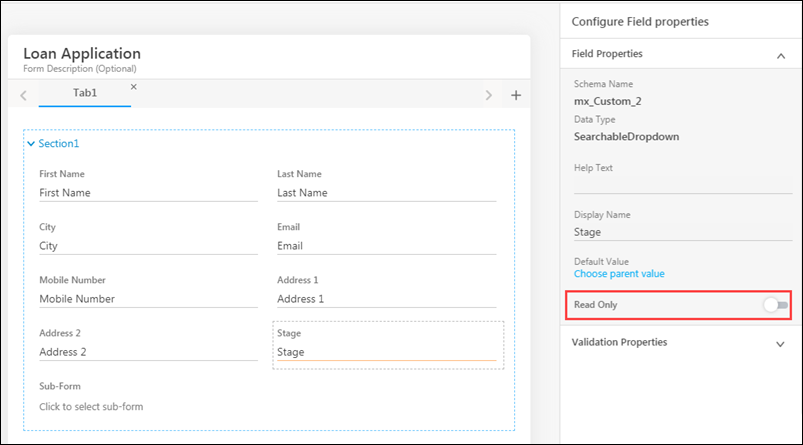
- You can now view logs of the duplicate opportunities detected in your account. To know more, refer to Opportunity Duplicate Detection.
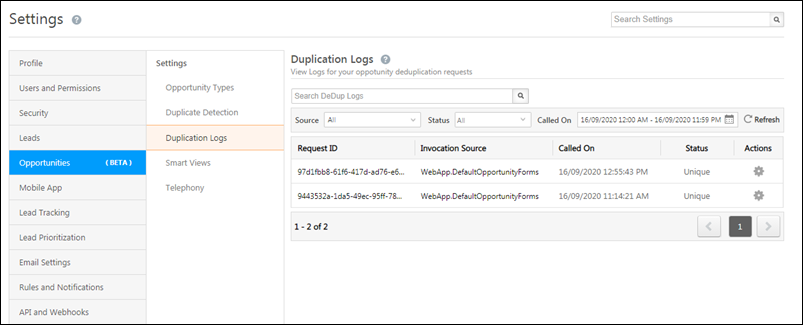
Forms and Processes
- Stripe Payment Gateway is now supported on LeadSquared forms. To know more, please refer to How to Add a Payment Gateway to a Form.
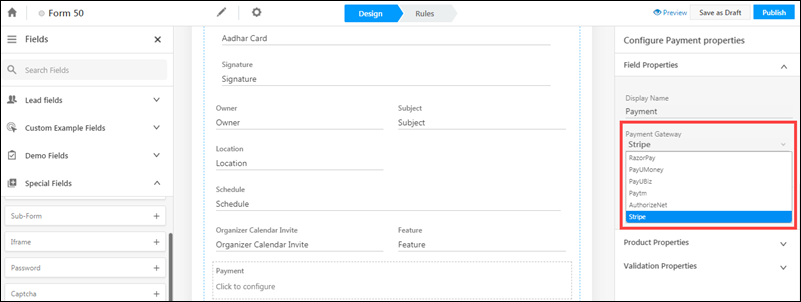
- Now update read-only form fields if the value is empty. This allows a user to come back and edit the value of a read-only field.
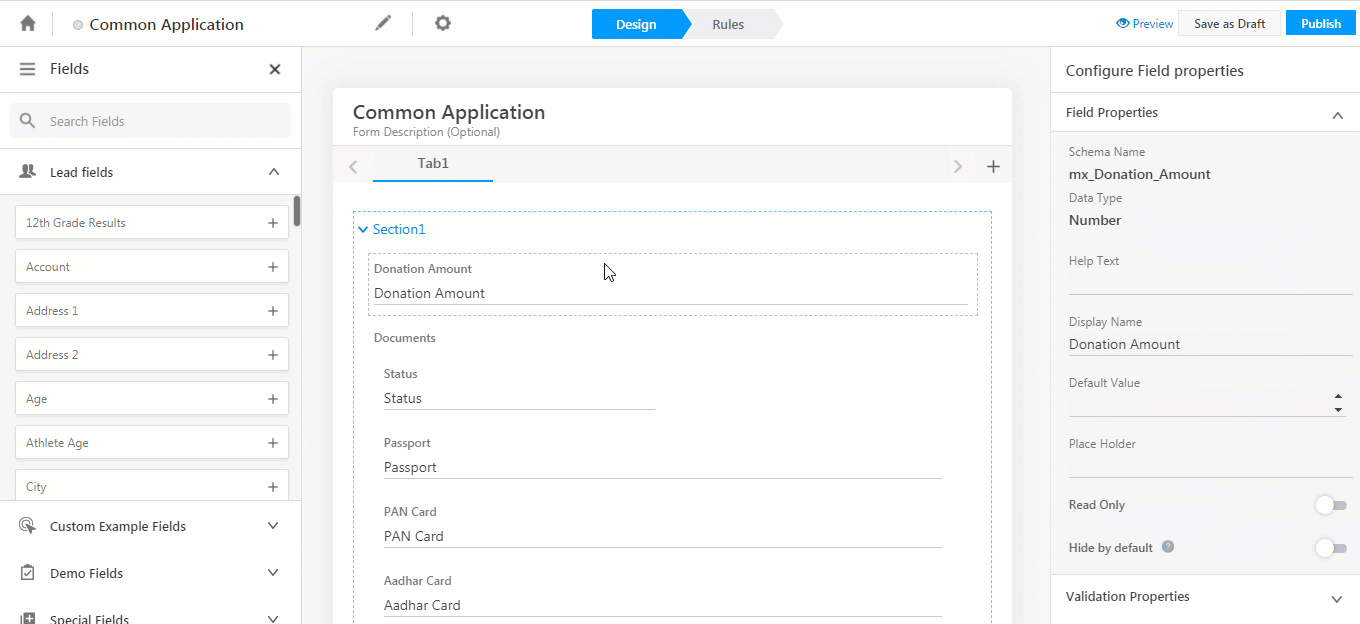
- The following new work areas are available in the Process Designer
- Add task and Add Activity processes can be added to the row action on the Manage Opportunities grid, on the Manage Opportunities page
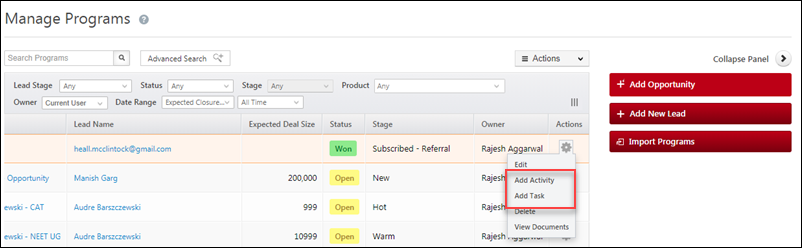
-
- These will also reflect on the Opportunity tab on the lead details page.
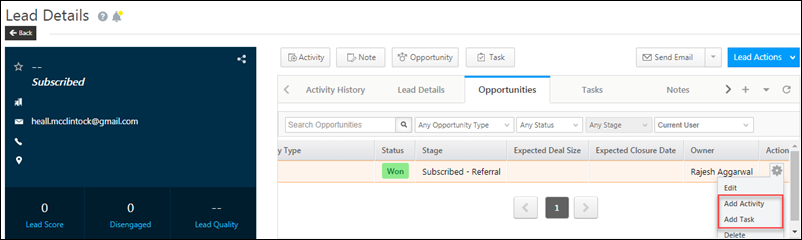
- The ‘Product Name’ field (available under Settings>Leads>Sales Activity Management>Manage Products), can now be mail merged in form rules.






