Menu Builder in CASA
Admins can now customize the side and bottom navigation menu directly on CASA. You can also create custom tabs on these menus for team-specific requirements. To know more, refer to Casa – Mobile Home Builder.
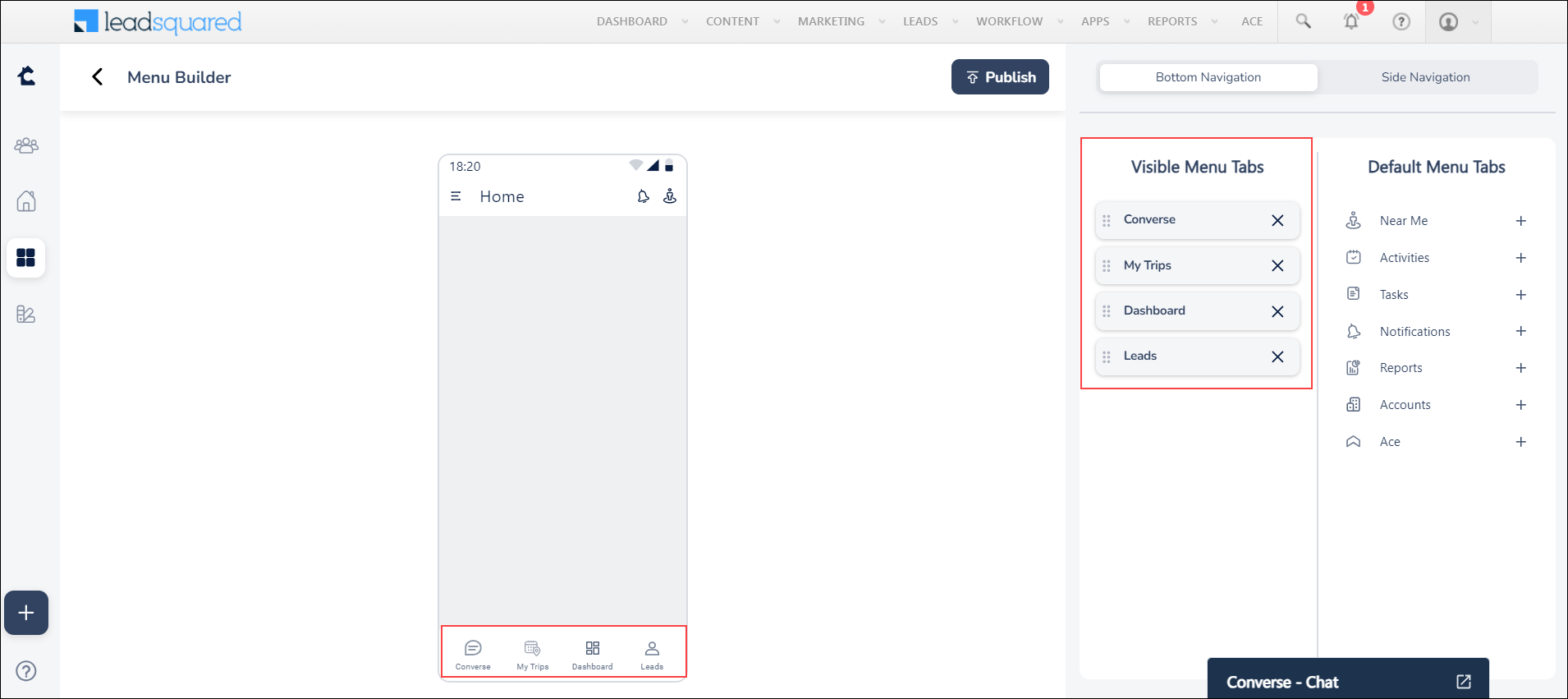
Geolocation Custom Field Set
Use Geolocation CFS to capture locations associated with multiple leads, activities, and opportunities. This CFS encompasses a comprehensive set of fields, including Address, City, State, Country, Zip, Latitude, and Longitude. Users can manually search for an address or use the Detect Location button to automatically enter addresses in the mobile app using their current location. To enable this feature, contact your account manager or reach out to us at support@leadsquared.com.
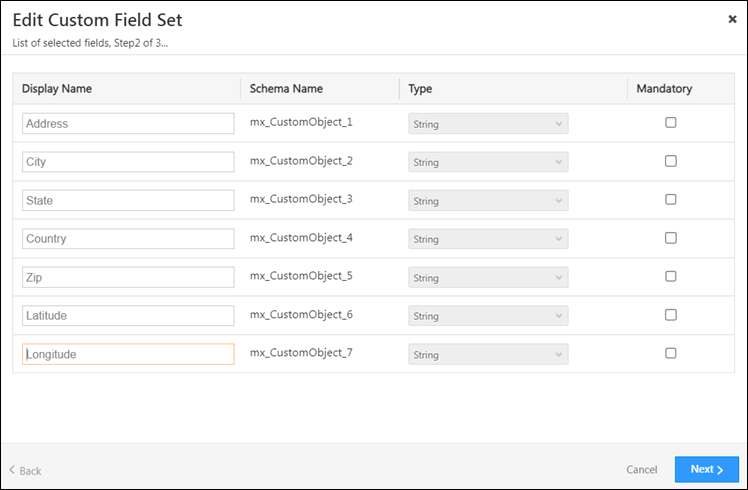
Bulk Add Activity on Leads
You can now bulk add activities for multiple leads to simultaneously log the outcomes of all the meetings with these leads.
Note:
- This feature is only supported for default activity forms.
- Attachments and CFS fields are not supported for Bulk Add Activity.
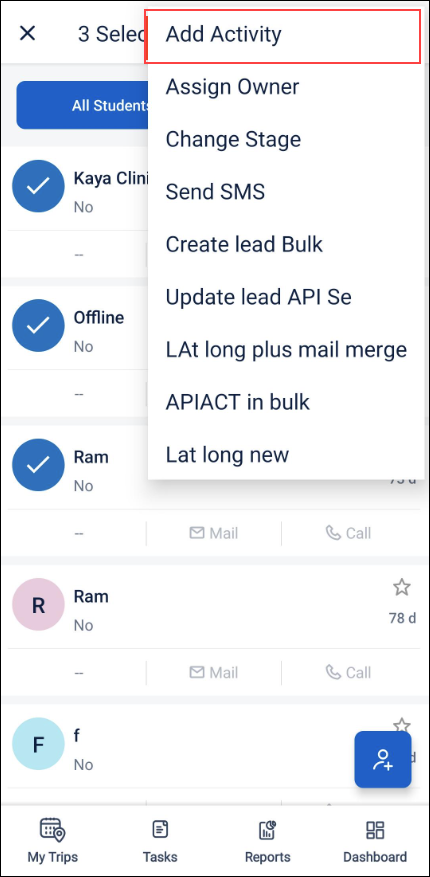
View User Location History and Distance Travelled
You can track users’ location history and the distance they’ve travelled during the day post check-in until check-out. To do so –
- Enable Location Insights. Reach out to your account manager or write to support@leadsquared.com to enable this feature.
- Navigate to Settings>Mobile App>Permissions and under Location Tracking, enable Track real-time location.
- View the users’ captured locations along with the distance travelled during the day on Location History Tracker and Distance Travelled Report on the web or mobile app.
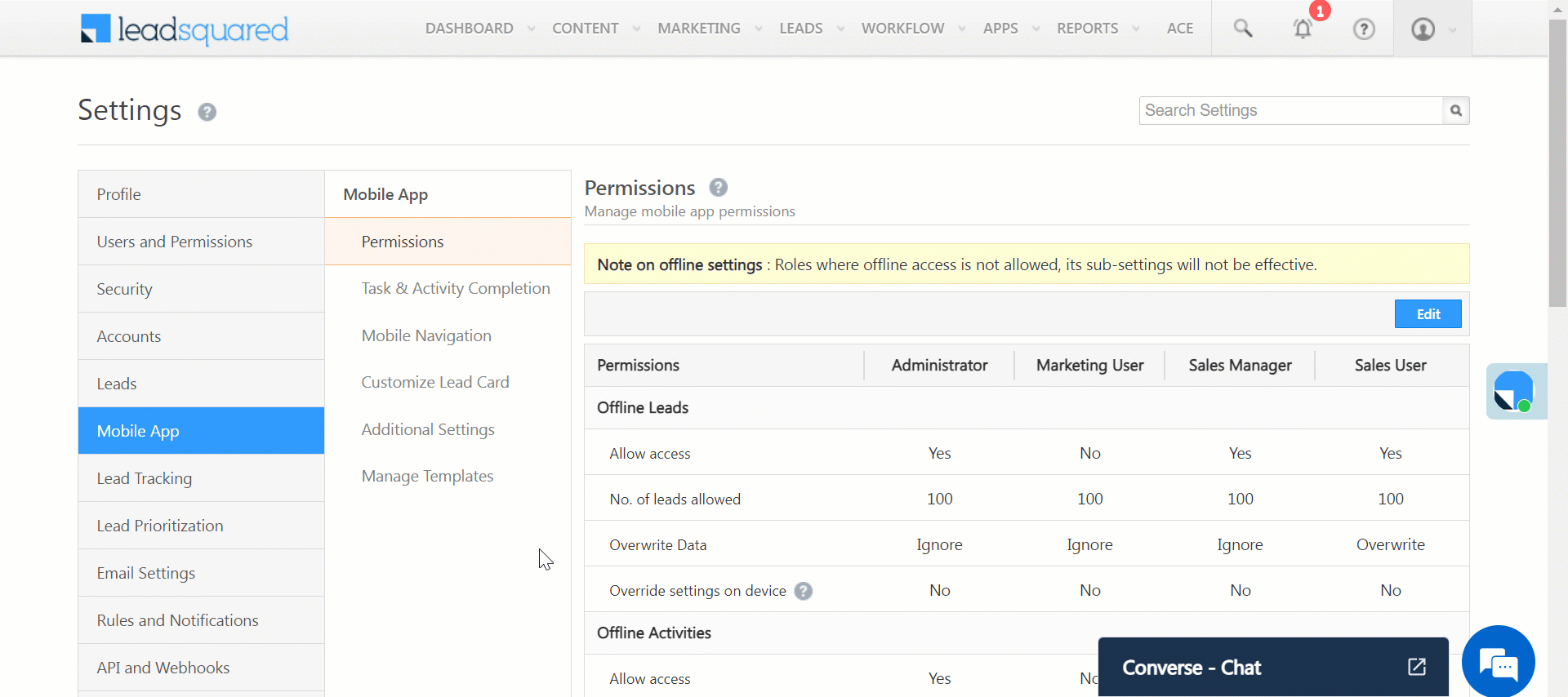
Improve Location Tracking Accuracy
Check that the mobile device’s battery optimization settings do not restrict the tracking app’s background activity. Some devices may limit background location updates to save power which might reduce the location tracking accuracy. To know more, refer to
Bug Fixes
- Previously, forms were not fetching the right values. This issue is now fixed.
- Previously, there were some discrepancies in the calculated distance traveled. This is fixed.
- Previously, reports configured via web view widget were taking a long time to load. This is now fixed.






