Journeys
With Journeys, enable sales users to create plans (Beat Plan, PJP etc.) by defining the plan duration (i.e. Start Date & End Date) along with the leads planned for each day. You can also enable users to get approval for these plans from their respective managers, if required. Once a plan has been published or approved, the configured To-Dos will be created against the leads added to the plan. To enable this feature, reach out to support@leadsquared.com.
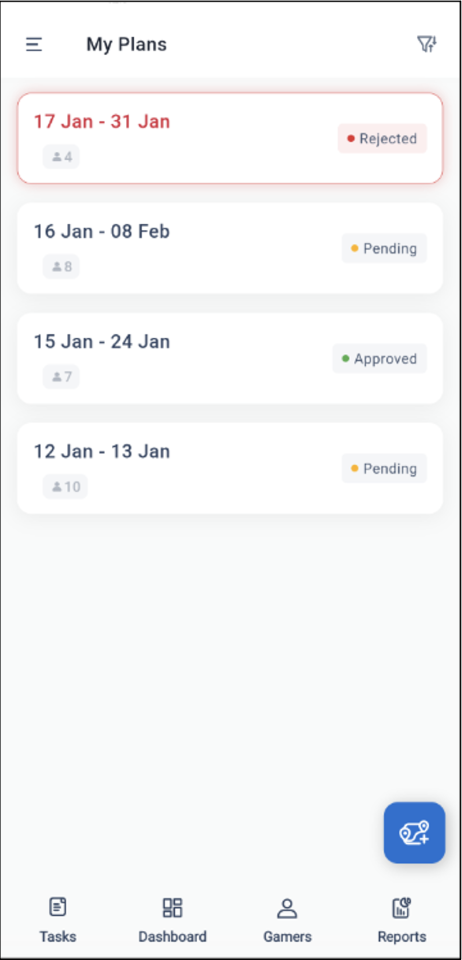
Lead Details Customisation
Based on each Team’s requirements, Admin users can customise the Tabs, Actions, and Contact Cards displayed on the mobile app’s Lead Details page. To know more, refer to Configure Mobile App Settings from the Web Platform.
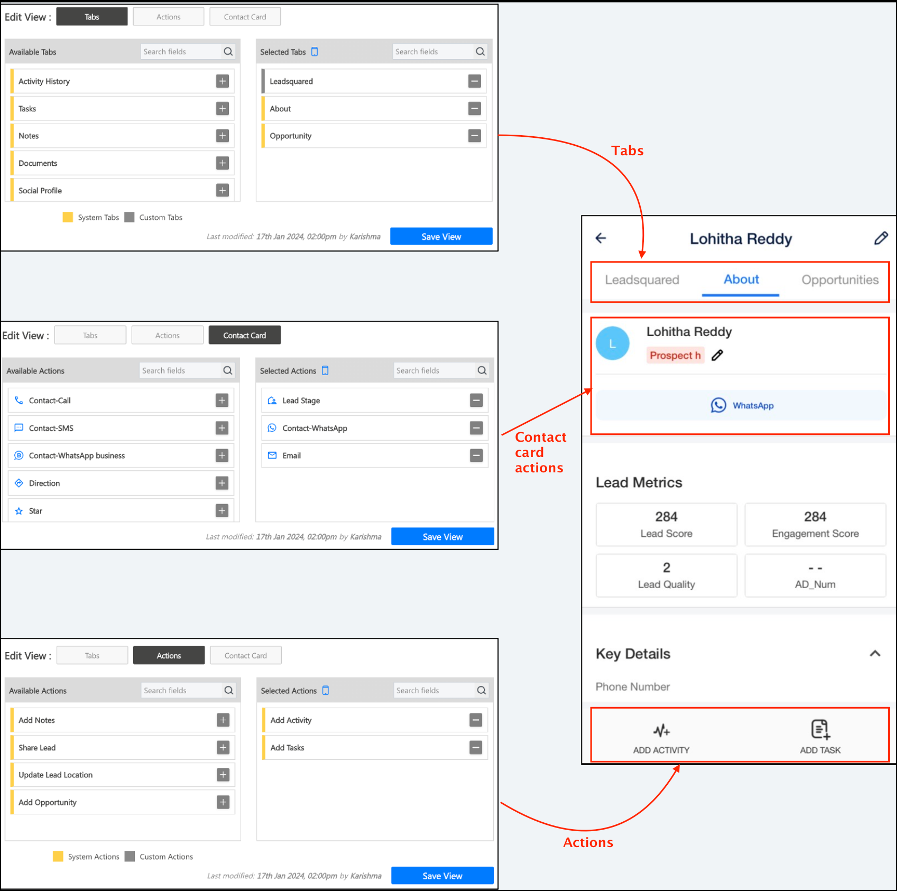
Dynamic Forms in Offline Mode
Dynamic forms are now supported in offline mode on the mobile app for Android devices. To know more, refer to Enable Dynamic Forms on Offline Mode in the Mobile App.
Opportunity Smart Views Filter Customization
On the Opportunity Smart View tab’s Manage Filters configuration, admins can choose to hide or show the following fields in the filter based on their requirements –
- Status
- Stage
- Owner
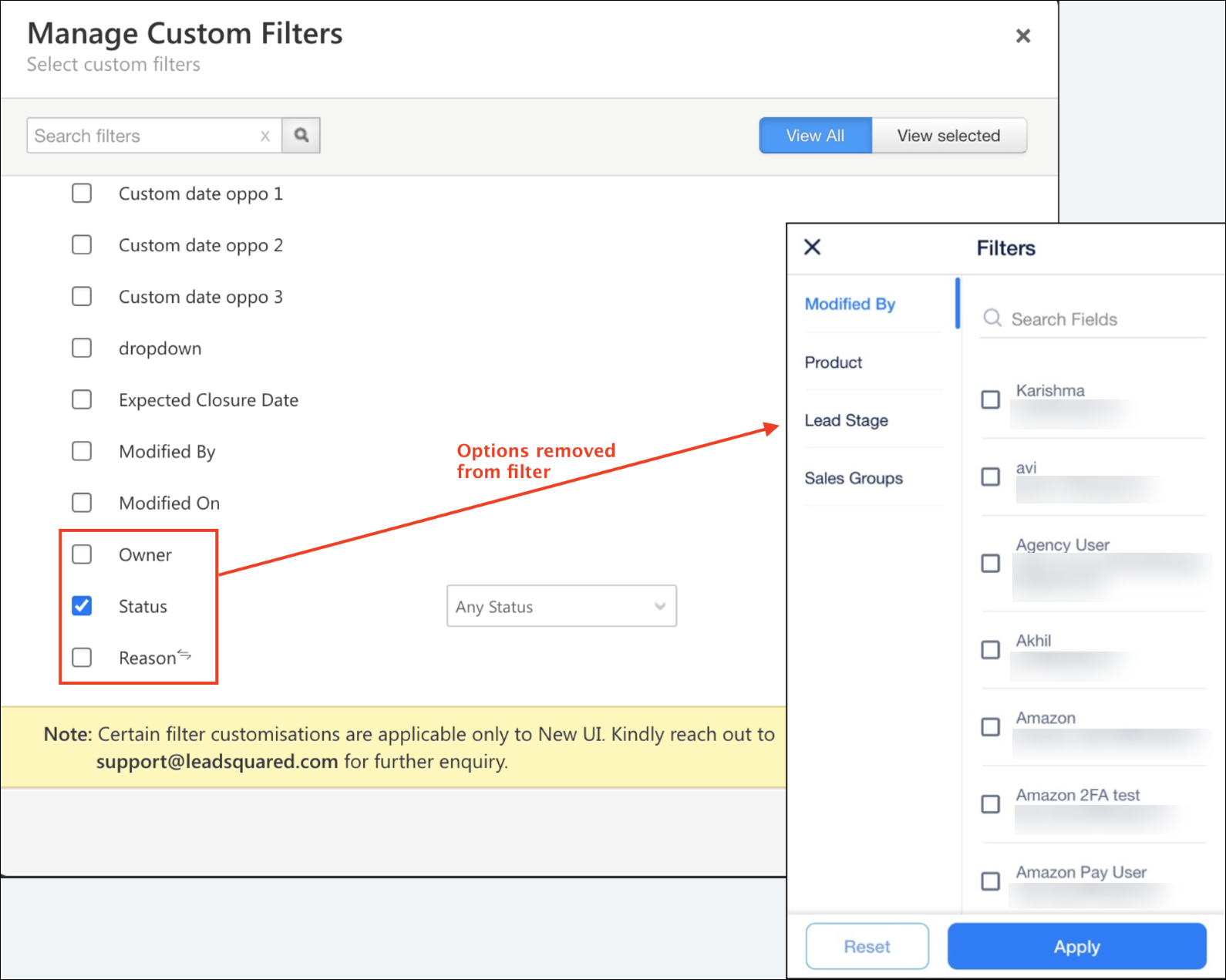
Enhancements and Bug Fixes
- Pending Recordings and Opportunities: Associate Calls will not be displayed in the navigation menu if there is no data.
- Previously, opportunities were not getting created through Dynamic forms on the mobile app. This issue has been fixed now.






