Journeys
With Journeys, enable sales users to create plans (Beat Plan, PJP etc.) by defining the plan duration (i.e. Start Date & End Date) along with the leads planned for each day. You can also enable users to get approval for these plans from their respective managers, if required. Once a plan has been published or approved, the configured To-Dos will be created against the leads added to the plan. To enable this feature, reach out to support@leadsquared.com.
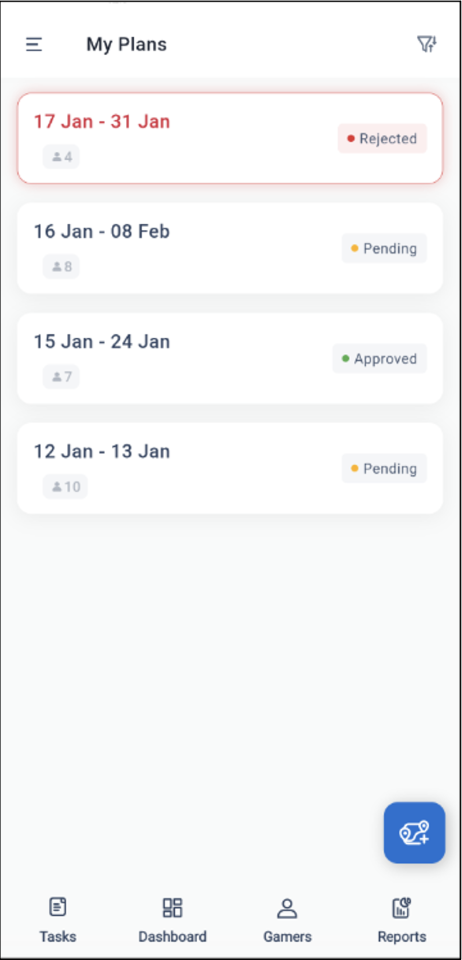
Lead Details Customisation
Based on each Team’s requirements, Admin users can customise the Tabs, Actions, and Contact Cards displayed on the mobile app’s Lead Details page.To know more, refer to Customise Lead Details View on Mobile.
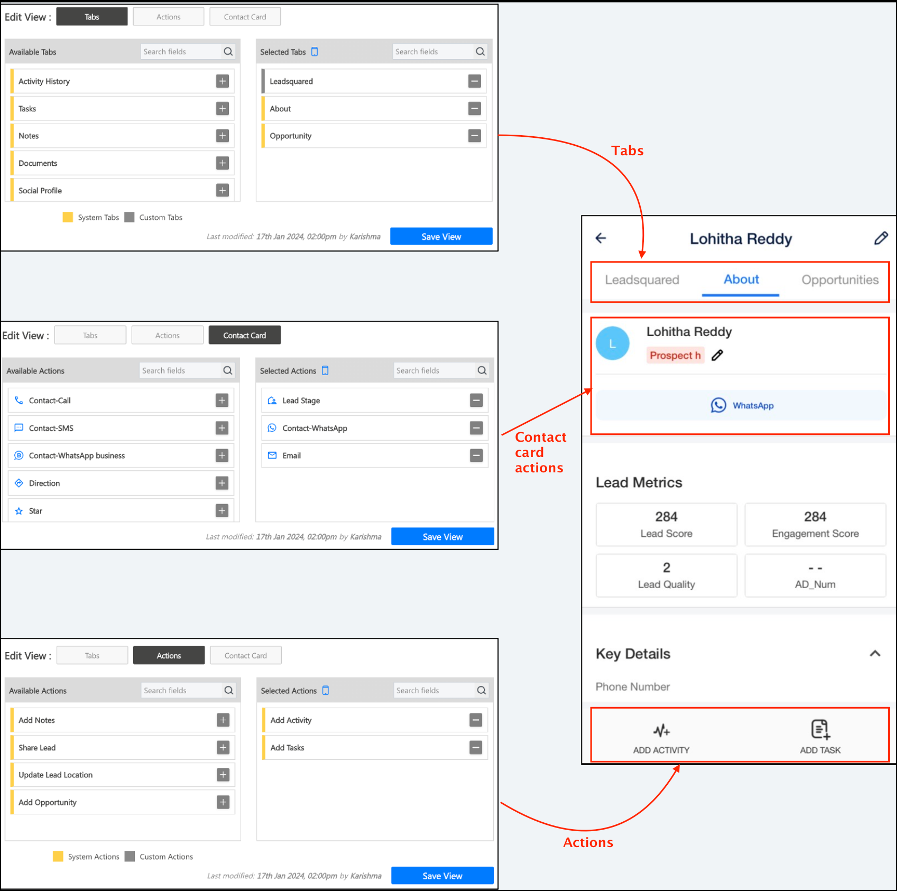
Offline Casa Widgets
The following widgets on Casa are available offline –
- Task Counter
- Task List
- Launcher
- Webview
- Banner
- Lead Shortcut
- Lead List
- My Opportunities
- SmartView Counter
- Distance Travelled
- Lead Metrics
Opportunity Smart Views Filter Customization
On the Opportunity Smart View tab’s Manage Filters configuration, admins can choose to hide or show the following fields in the filter based on their requirements –
- Status
- Stage
- Owner
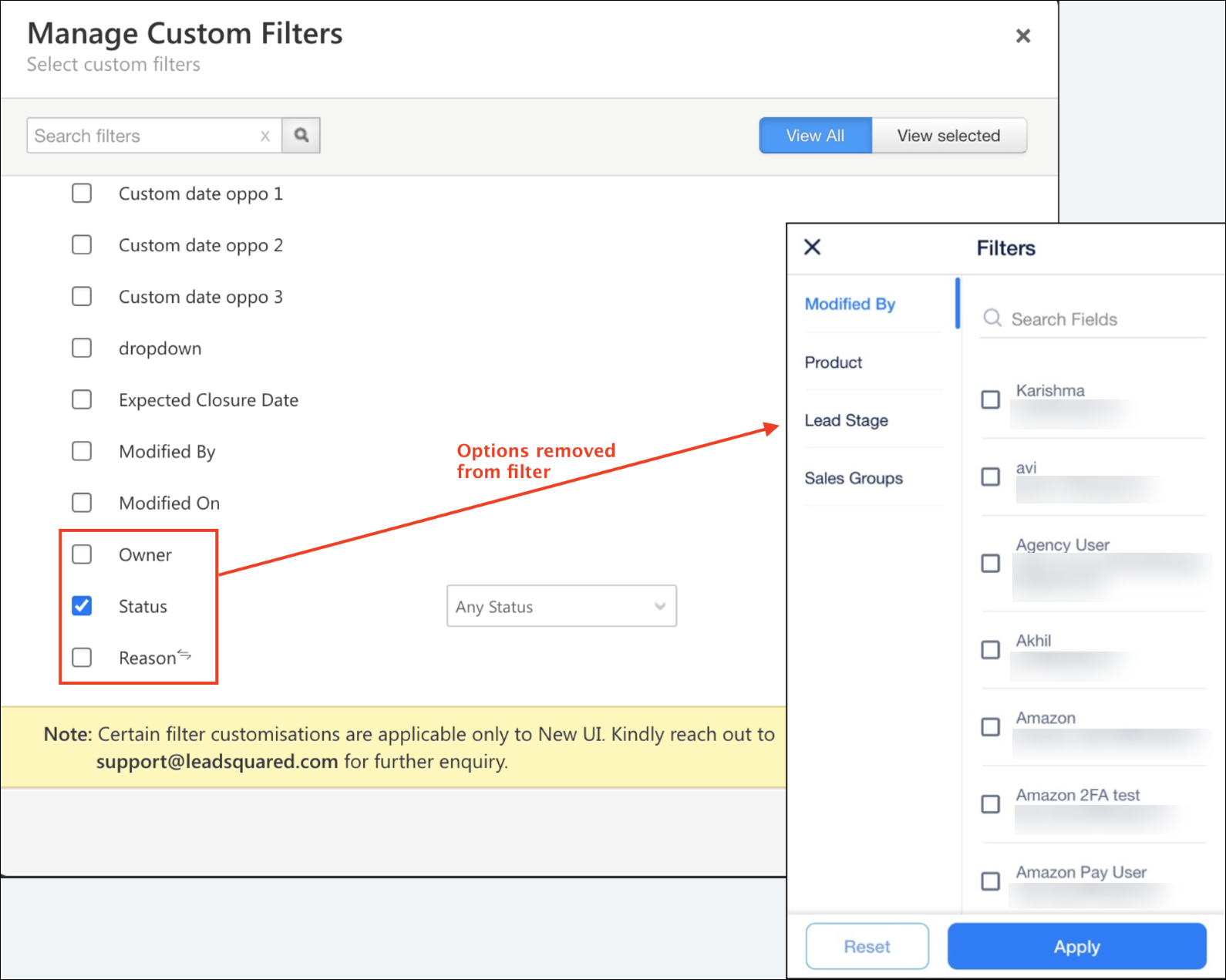
Support for Add Lead Forms in CFS
Previously, in Custom Field Set (CFS) forms, users could only add activities or opportunities on existing leads.
Now, using the Configure Sub Form for Lead Creation setting in the form’s configuration, admins can link the Add Lead form with the Lead CFS field. On mobile, users will have the option to launch this form and add new leads if they don’t already exist in the system. For default activity and opportunity forms, tapping the Add lead button will launch the default lead form.
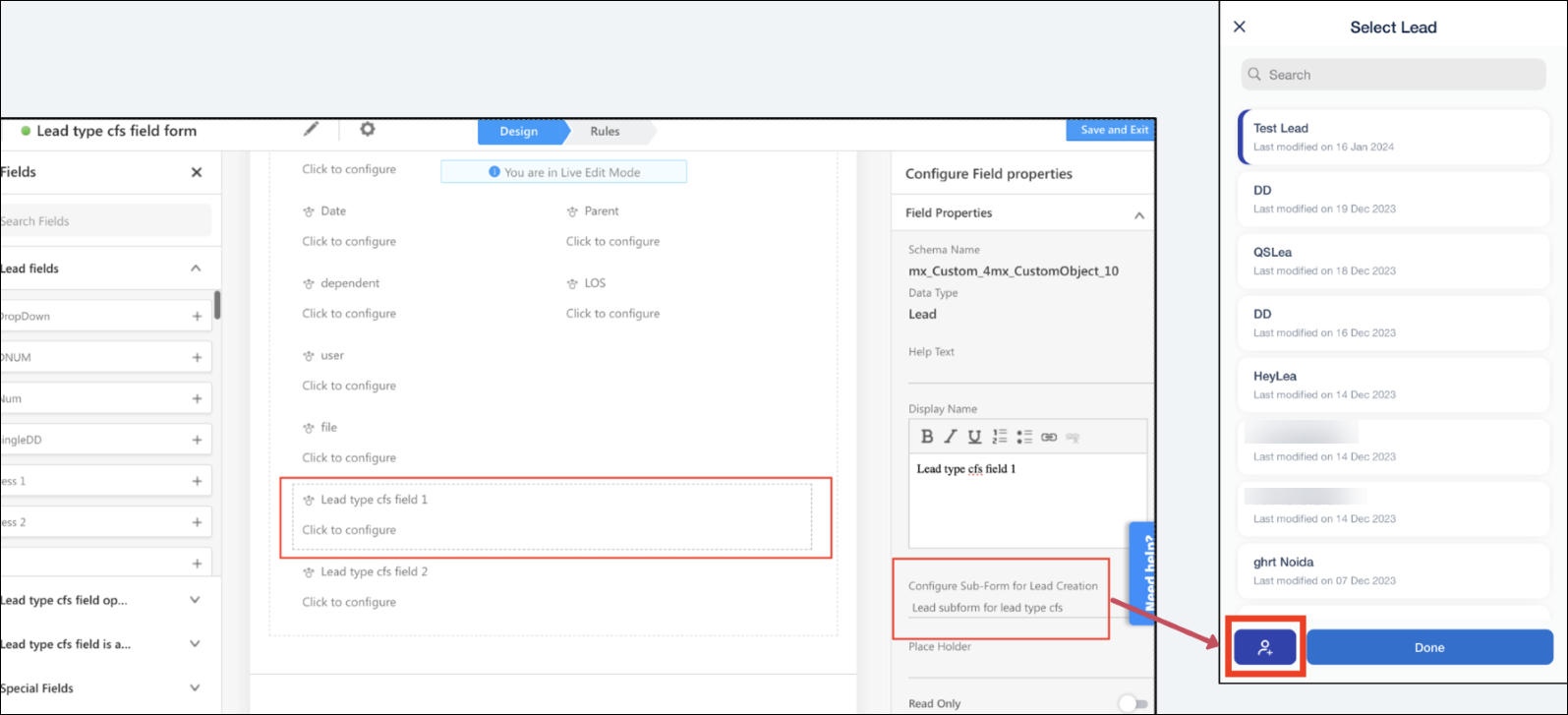
Enhancements
- In dynamic forms, URLs in the Label field are hyperlinked and Copy functionality is now supported.
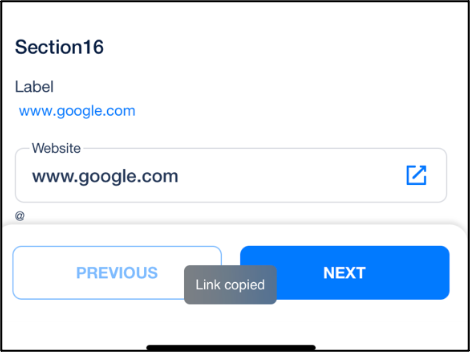
- Pending Recordings and Opportunities: Associate Calls will not be displayed in the navigation menu if there is no data.






