The latest updates for our app, which is available on the Apple AppStore.
Forms
We’ve introduced the Associated Account field in forms. Through this field, you can associate a lead with a specific account via forms. To know more about forms, please refer to How to Create a Form.
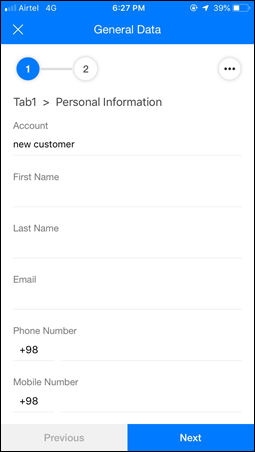
Mavis DB
Populating form fields with data from Mavis DB is now supported on the mobile app as well. To know more, please refer to Mavis Forms Integration.
Location Accuracy
You’ll now receive an error message if the lead’s location that’s been fetched is not accurate.
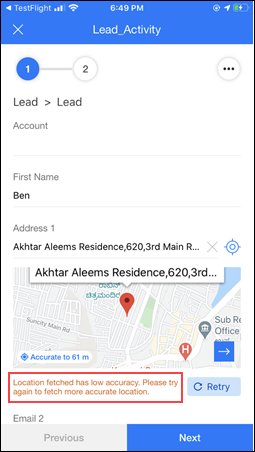
Others
- You can now disable the “Notes” feature on the mobile app. To disable it, please reach out to your account manager, or write to support@leadsquared.com.
- For default forms, you can now mark the Activity Date-Time field as read-only. To do this, please reach out to your account manager, or write to support@leadsquared.com.






