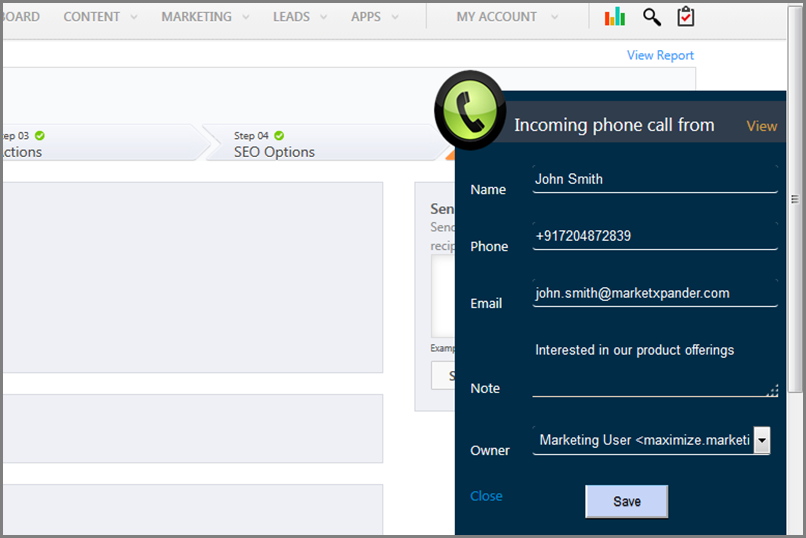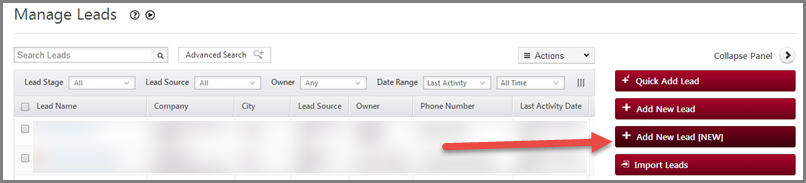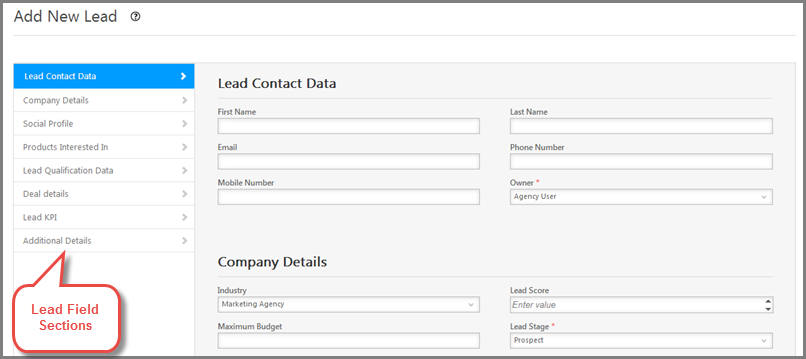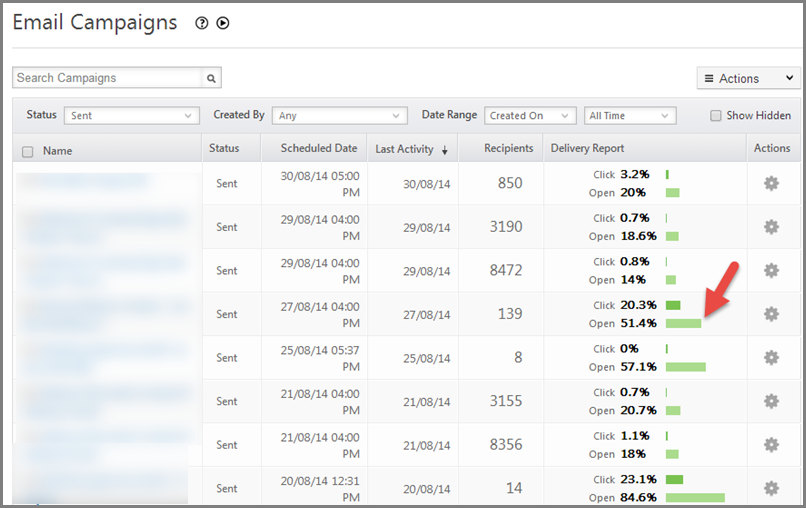We finished the 18th production update of LeadSquared on Sunday, Aug 31st, 2014. Please clear your browser cache to access the latest copy of the LeadSquared App. ( On most windows computers you can do it by pressing Control + F5 keys). Here are the release notes capturing significant changes:
NEW Feature: Capture and Track Revenue activities
We have a new feature that helps in capturing and tracking sales activities that represent revenue transactions. These activities are also known as Customer Sign-up, Order Capture, Purchase Order, Paid Subscription, New Registration, Enrollment, New Deal etc. depending upon the nature of business. We have named it as “Sales Activity” in LeadSquared. Here is how you can get benefit from it:
1) Create a List of product/offerings that you sell
2) Customize the offer attributes to describe your sale (similar to information that you find on invoice line item)
3) Choose what you want to call your Sales Activity. For example, an education business may call it “Admission” or “Enrollment”
4) Choose your selling currency
5) That’s it. For every selling transaction, add the sales activity specifying quality, value, date and owner of sales.
This will complete your Lead to Revenue cycle in LeadSquared. Very soon, we will provide a report that will help you analyze thus captured Revenue activities on different dimensions.
To know more, refer to: Sales Activity Management
New Reports: Making sense of marketing and sales data
We have created a Data Analytics framework in LeadSquared that give us the capability to analyze the captured data on different dimensions. This means, you are going to get a lot of interesting reports available in LeadSquared that will help you optimize your marketing and sales activities
Please check the new reports by clicking Analytics Icon (top right corner) to find following reports:
Email Campaign Open Analysis (This report helps you analyze the opens of your email campaigns on different devices, email client, days of week, times of day and in different geographies)
Email Campaign Send-Time Analysis (This report helps you analyze the impact of sending day and time on the performance of your email campaigns)
Email Summary (This report gives you an insight on the response by different types of emails you have sent)
Lead Distribution Report (You can analyze how leads are distributed by various fields such as Country, City, Campaigns etc.)
Missed Call Report (applicable to customers having Telephony Integration with LeadSquared)
Phone Call Report (applicable to customers having Telephony Integration with LeadSquared)
Task Summary Report (This report summarizes the task status by users)
User Login History (This report gives you the history of LeadSquared login history by users in your account)
We can create custom reports if you are looking for a particular view of data. Please contact support@leadsquared.com with the request. Note that custom report development may be subject to a fee.
New – popup lead form on inbound calls
For customers using LeadSquared supported cloud telephony providers like SuperReceptionist, we can now configure a pop-up screen to capture/refer lead data when call lands:
Please contact support@leadsquared.com if you want this call notification form to be configured for you.
New Lead Addition Form
You will find a new “Add New Lead” form on Manage Leads page.
This form opens as a new page in LeadSquared (unlike the current one that opens as pop-up) and would be able to handle large number of fields and sections without compromising on usability.
The names and order of field sections and also order of fields in individual section is controlled by the setting “Manage Forms”. To customize the sections and fields refer to: Manage Forms.
Mark lead fields as unique to avoid duplicate data
Email Address acts as the default lead field to establish uniqueness of the lead record (apart from the system generated unique identifier field). You would not be able to create two lead records having same email address.
We have provided support to add uniqueness constraint on more fields in this release. For example, you can choose a phone number field also to be unique. This would mean that a new lead record cannot be created having a phone number that is already associated with an existing lead record.
Here is the KB article on marking a phone number or a mobile number field as unique: How to Make the Phone Number Field Unique.
Note: The duplicity constraint will apply only while adding leads manually. When leads are imported, or added through landing pages or through APIs — this constraint will not apply.
New Phone Number Control
Capturing accurate phone number data is a big challenge in marketing. To ease some of the pain associated with phone number data, we have introduced Phone Control – which helps in capturing phone numbers for a business in standardized format. With phone control you can choose default country code and phone number format and enforce it on your lead captured forms and landing pages.
To know more check this KB article: Control Phone number format while capturing leads
Other Updates & Improvements
Add Lead Activity as a bulk operation
You can add any notable activity to a bunch of leads from Manage Leads page or List Details Page:
Reset filters on lead grid
While working on lead grid you select several filters using search, advanced search, quick filter and drops down for Lead Stage, Source etc. You can now clear all filters in on click as shown below:
New Improved Autoresponder Report
We have updated Autoresponder Report to give you insights into what steps of autoresponder are resulting in lead engagement.
Email Campaign Open Rate replaces unsubscribe rate in the Grid
You will notice that on Email Campaign Grid, the delivery report now contains Open rate instead of Unsubscribe rate:
Please let us know if you have any questions or comments. You can write at support@leadsquared.com.