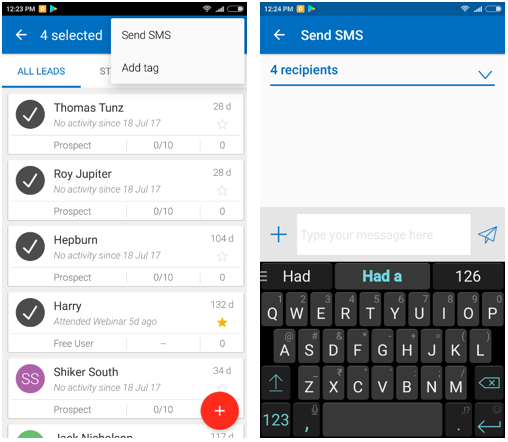Here are some of our recent updates
- Ability to Send Texts in Bulk to Leads
You can send multiple leads a text at once from either the Lead List or send it to the Leads found near you. You can send upto 20 messages at a time. Find out how.
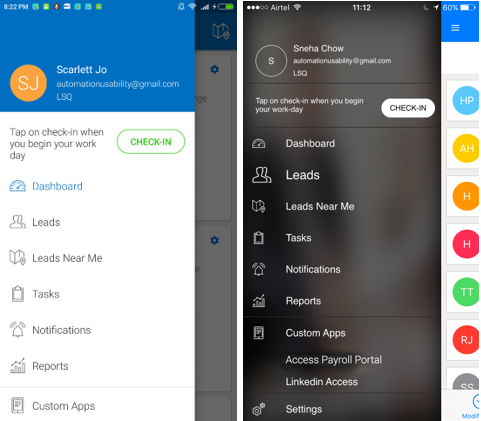
- Find leads near you
The ability to detect and locate leads near you, within a definite range, is now available on both the Android & iOS Apps. Get the Location Updater App that can mark your leads on the map and find the best route to reach them. You can also switch between your leads and all leads you have permissions for to view their details & activities in one place. Know more.
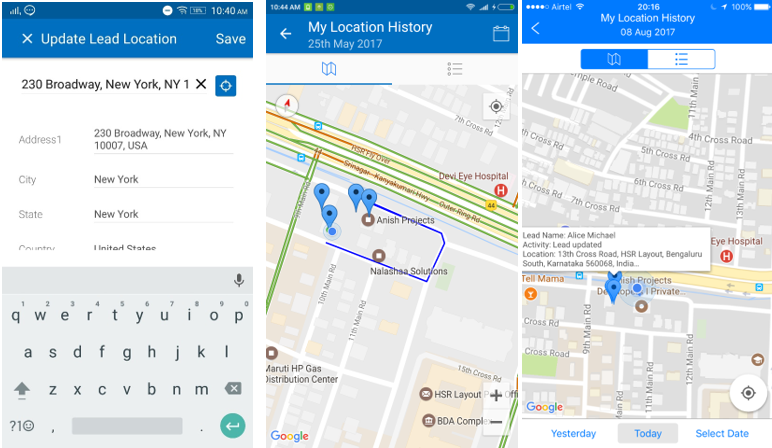
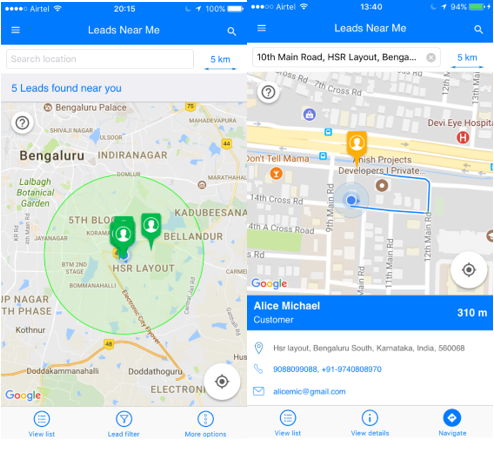
- Update lead location right from the field.
Update a leads address from their location while on the move, right from your mobile app
- Track your daily activity on App
Track your daily activities, check in -check out data and distance travelled with the help of the Location History Report.
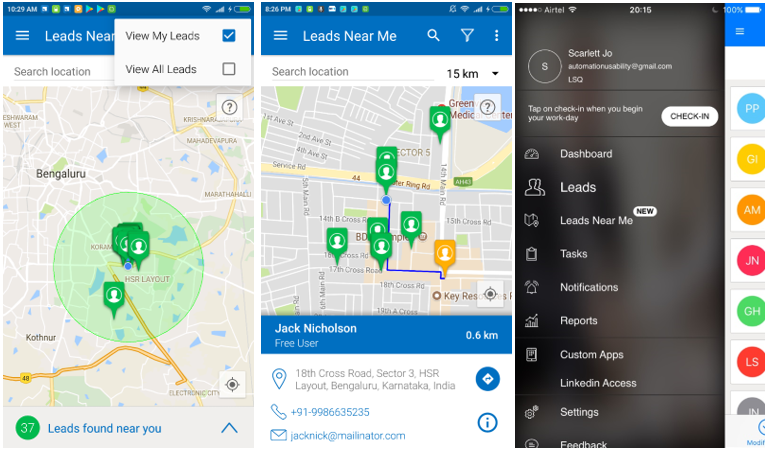
- Access third party apps without switching screens
Configure your frequently visited or most used third party apps (like Gmail, Outlook, GoToMeeting etc.) as Custom Tabs in the Menu. Now, you can view them right from within the LeadSquared app without having to switch screens. The ‘Custom Menu for Mobile App’ connector will help you here. See how to set it up.