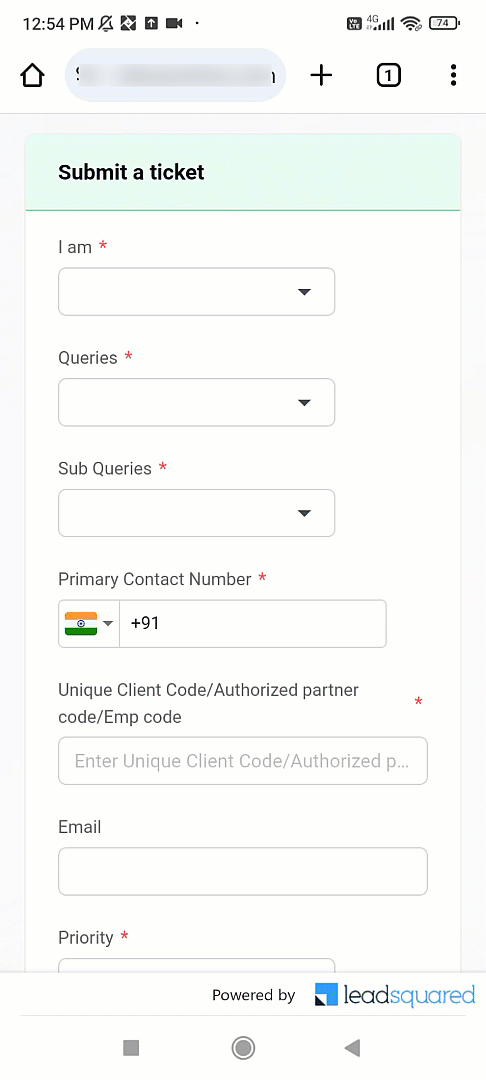Chat Conversation Logs
View detailed logs of all Service CRM chat conversations on your account, including chat handover time, agent details, assignment status, and more. To know more, refer to Chat Logs.
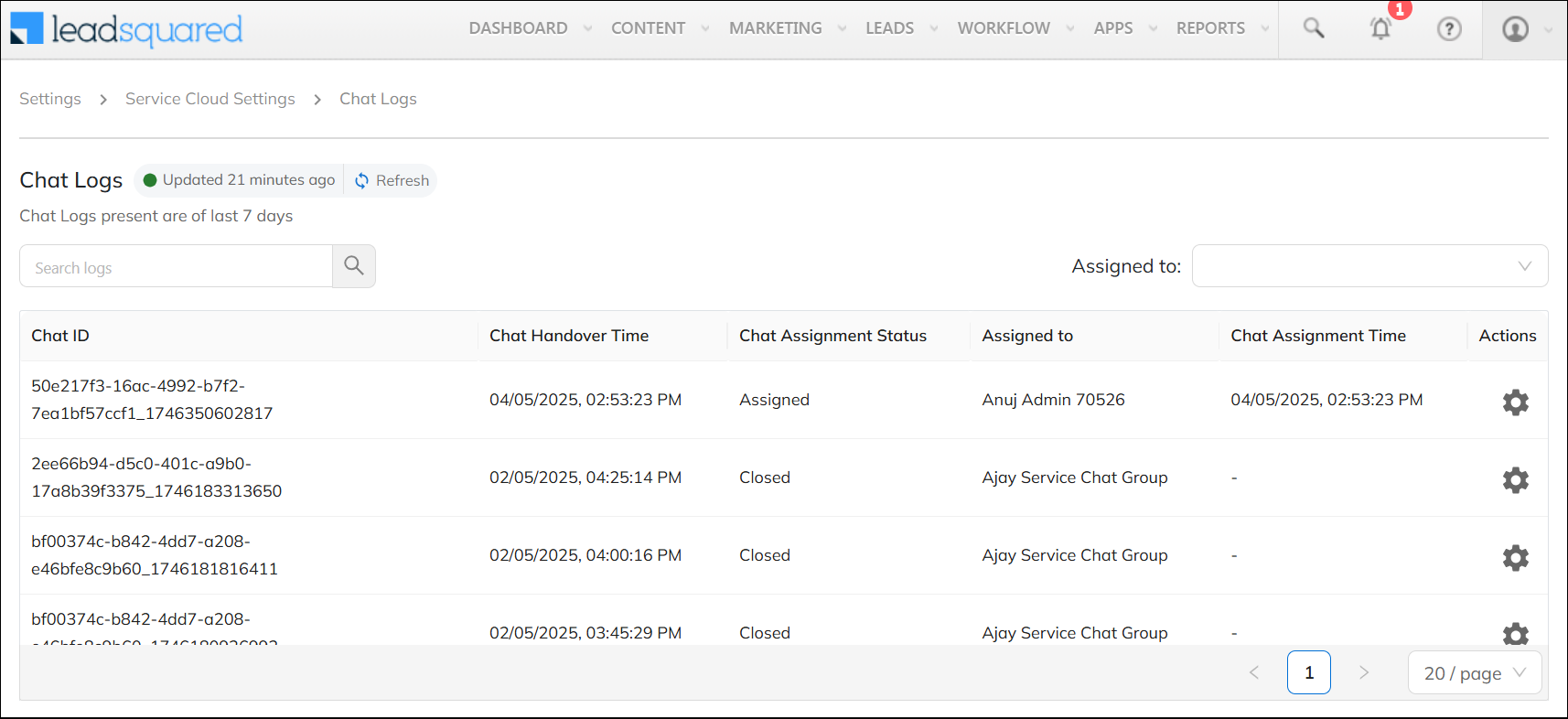
Assign Quick Reply Templates to Service Groups
You can now assign Quick Reply templates to multiple Service Groups. This ensures that only relevant templates (like “loan closure template” or “EMI missed message template”) are available to the right groups (such as North Region Loans or South Region Loans), improving accuracy and response efficiency.

Agent Availability Report
We’ve released the Agent Availability Report, which shows how many days each agent marked themselves as Available on the chat screen, along with their average available time across those days. To know more, refer to Service Reports.
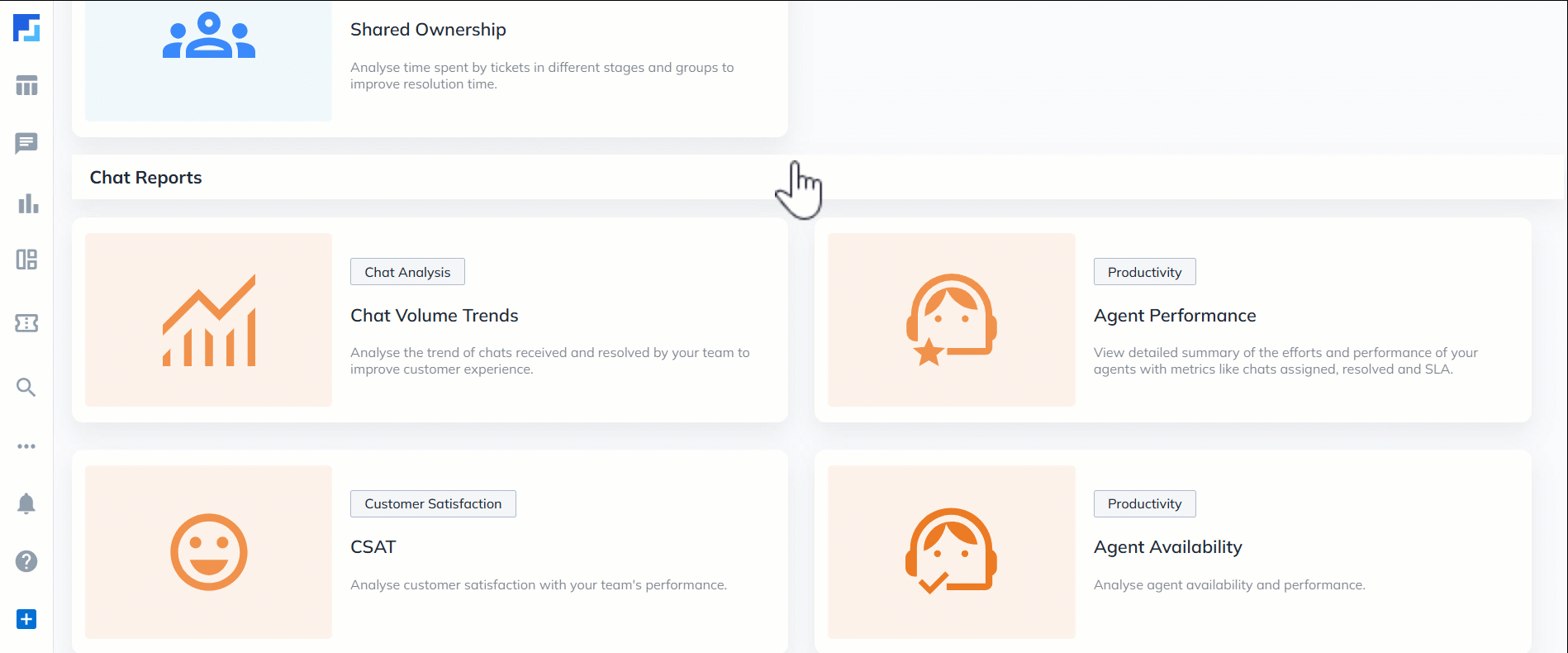
Clickable Tiles on the Chat Dashboard
The tiles on the Chat Dashboard are now clickable. Clicking a tile (e.g., Alll Chats) will redirect you to the corresponding chat screen for quicker access.

Customer Satisfaction Enhancements
In-Email CSAT Surveys
Customers can now complete the CSAT survey directly within the email body.
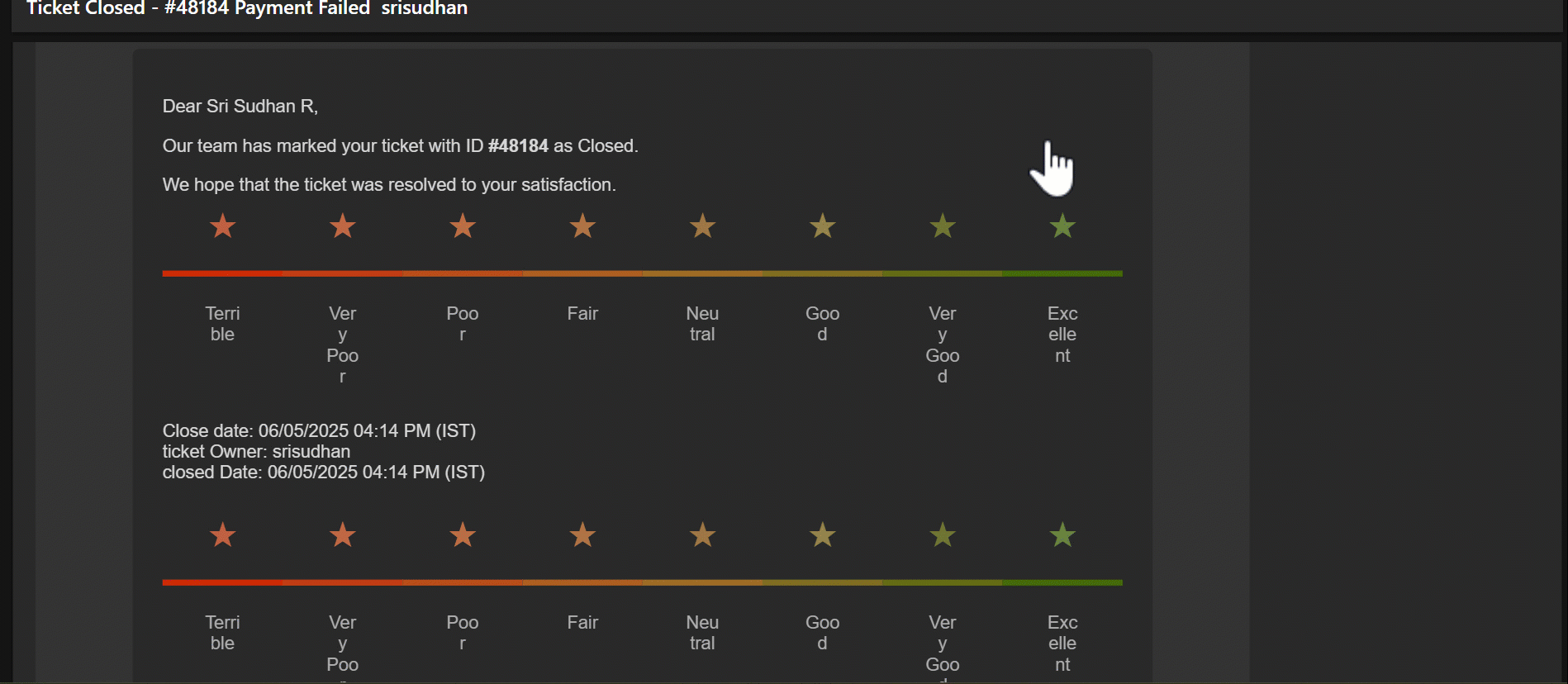
Auto-Reopen Tickets on Low CSAT Ratings
You can now configure a CSAT ratings threshold, and if the CSAT ratings (received via email surveys) for a ticket are less than this rating, our system will automatically reopen the ticket.
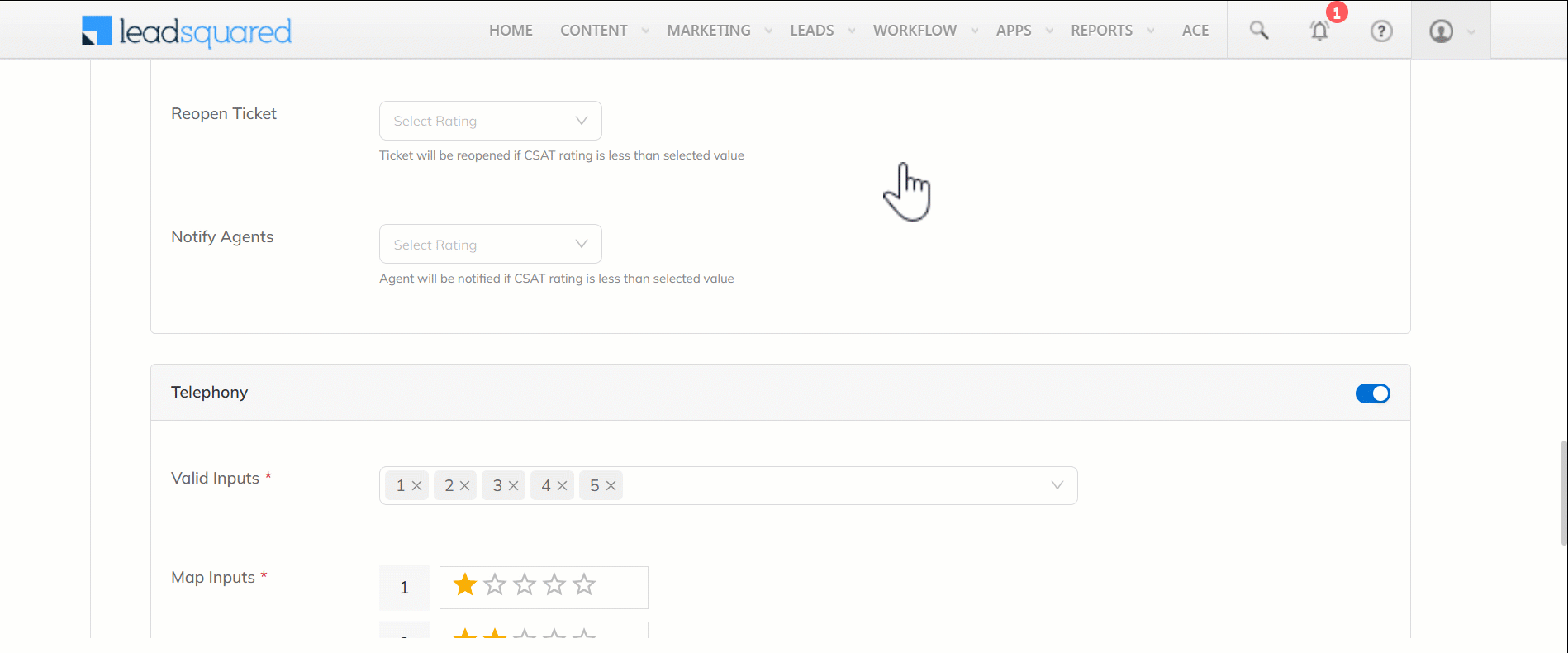
Agent Notifications for Low CSAT Ratings
Agents receive a notification when a CSAT rating from email or chat falls below the configured threshold, enabling faster follow-up on dissatisfied customer experiences.

Configure CSAT Surveys for WhatsApp Chat
You can now set up CSAT surveys for your Chat (WhatsApp) channel. To learn more, refer to Customer Satisfaction (CSAT) Survey Admin Set-up.

Email Enhancements
Add Multiple Quick Replies
When composing emails, agents can now insert multiple Quick Reply templates into a single email, allowing for more flexible and efficient communication.
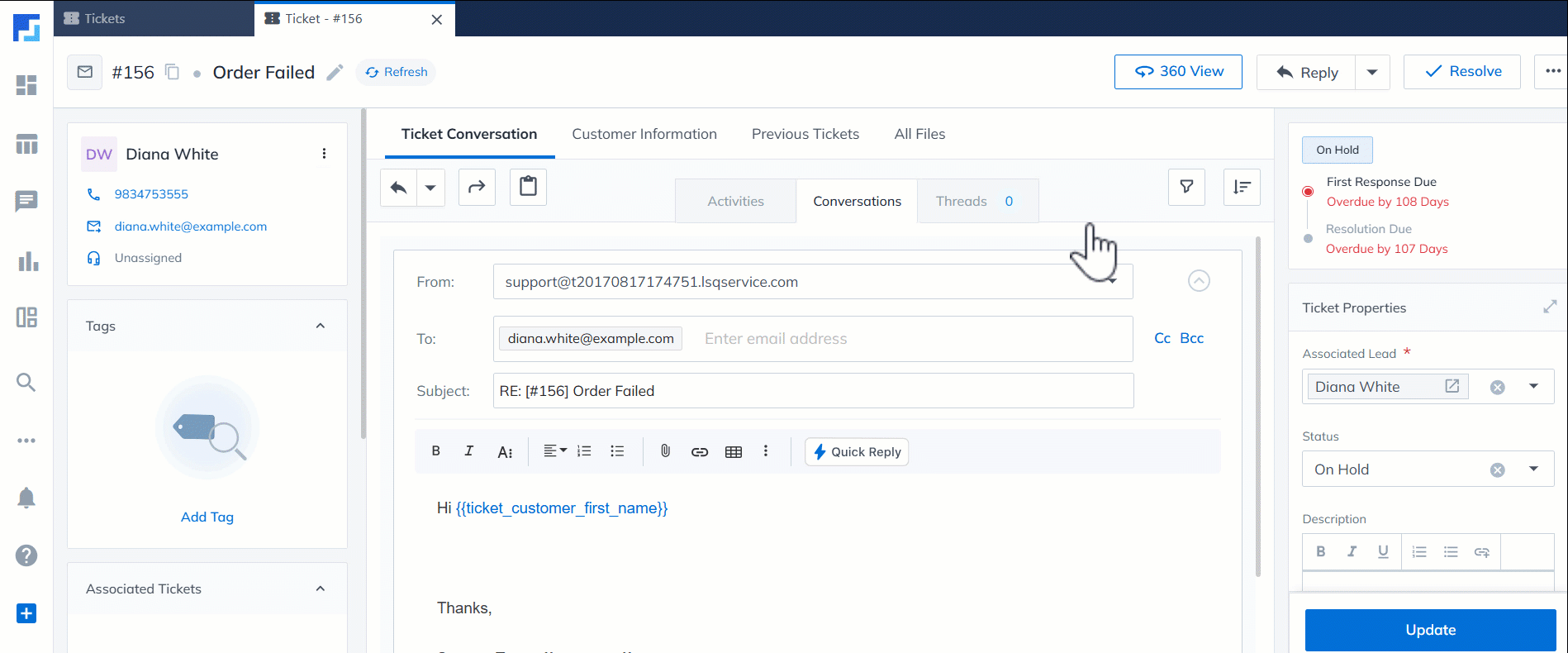
Auto-Suggest Email IDs from Previous Conversations
If outbound emails have been previously sent to a customer, their email ID gets autopopulated in future mails when you begin entering their name (e.g., enter “sri”, the full ID “sri.sudhan@leadsquared.com” shows up as a suggestion). This speeds up the email process.

Expandable Email Editor
On the Email Editor, click ![]() to expand and collapse the editor for a more flexible and focused writing experience.
to expand and collapse the editor for a more flexible and focused writing experience.

Chat Enhancements
File Preview in Chat
On the Chat window, preview the files shared in the conversation.
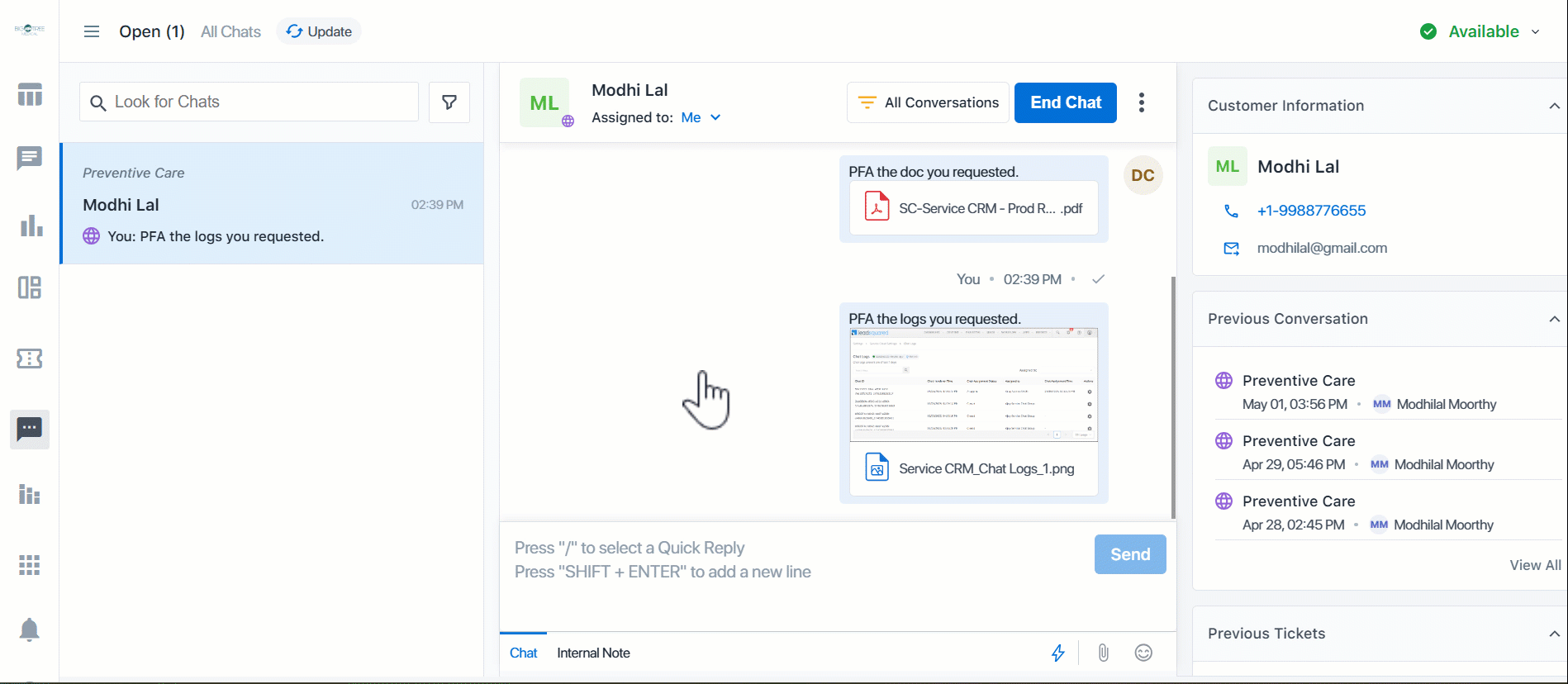
Send CSV and PDF Files via Chat
You can now send CSV and PDF files directly to your customers through the Chat window.
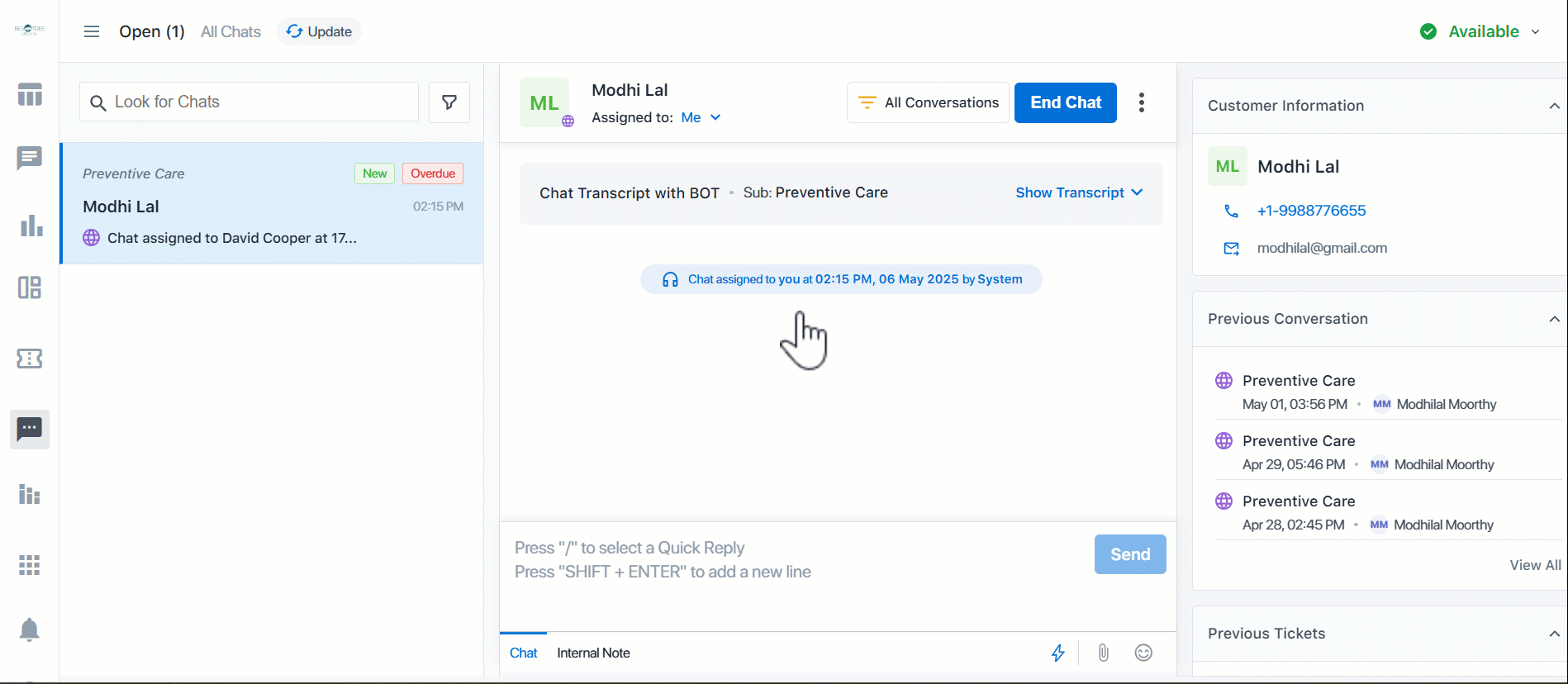
Copy-paste Images in Chat
You can now copy and paste images directly into the Chat window.

Expand the Chat Box with a Keyboard Shortcut
To expand the text box on the Chat screen, press SHIFT + ENTER. This gives you more space to compose longer messages.
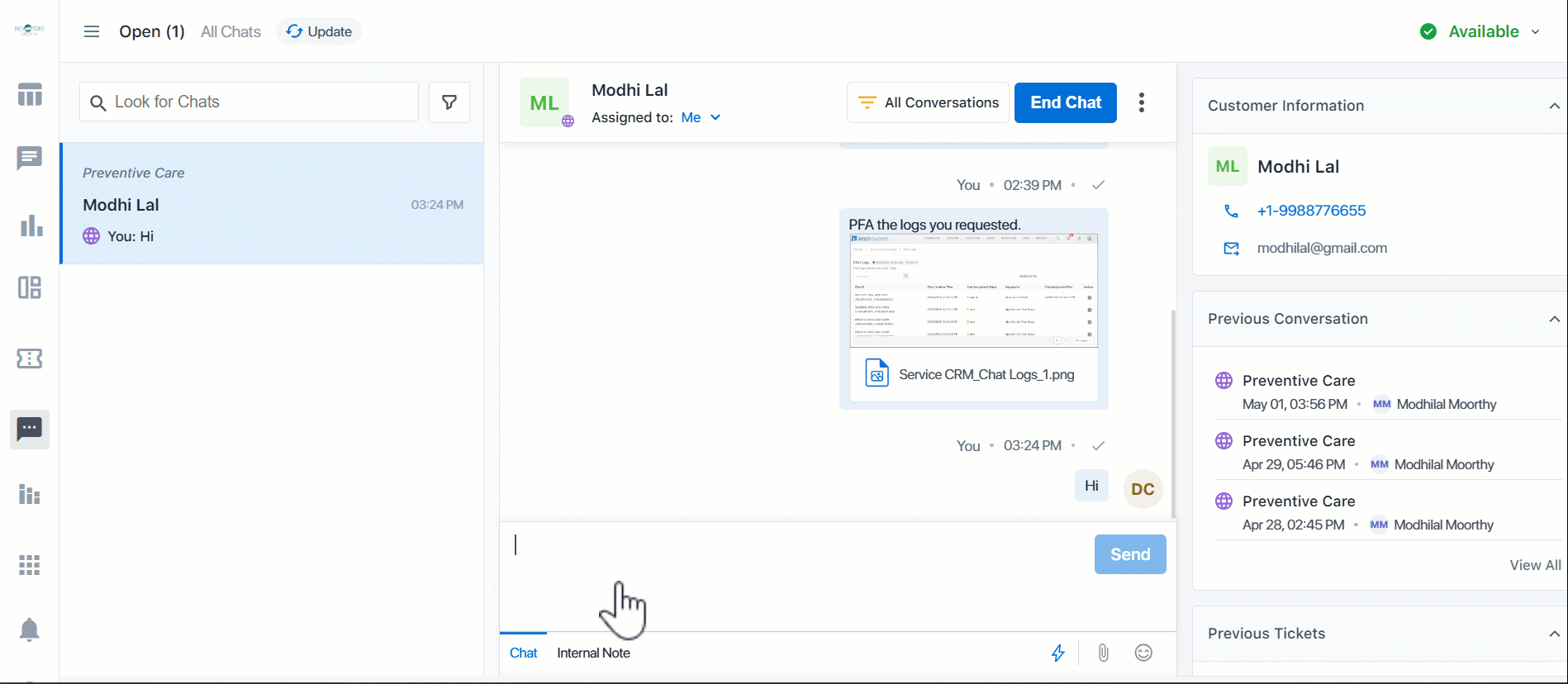
‘My Chat’ Counter
The Chat screen now displays a counter for ‘My Chat’. This helps you track the number of chats assigned to you.
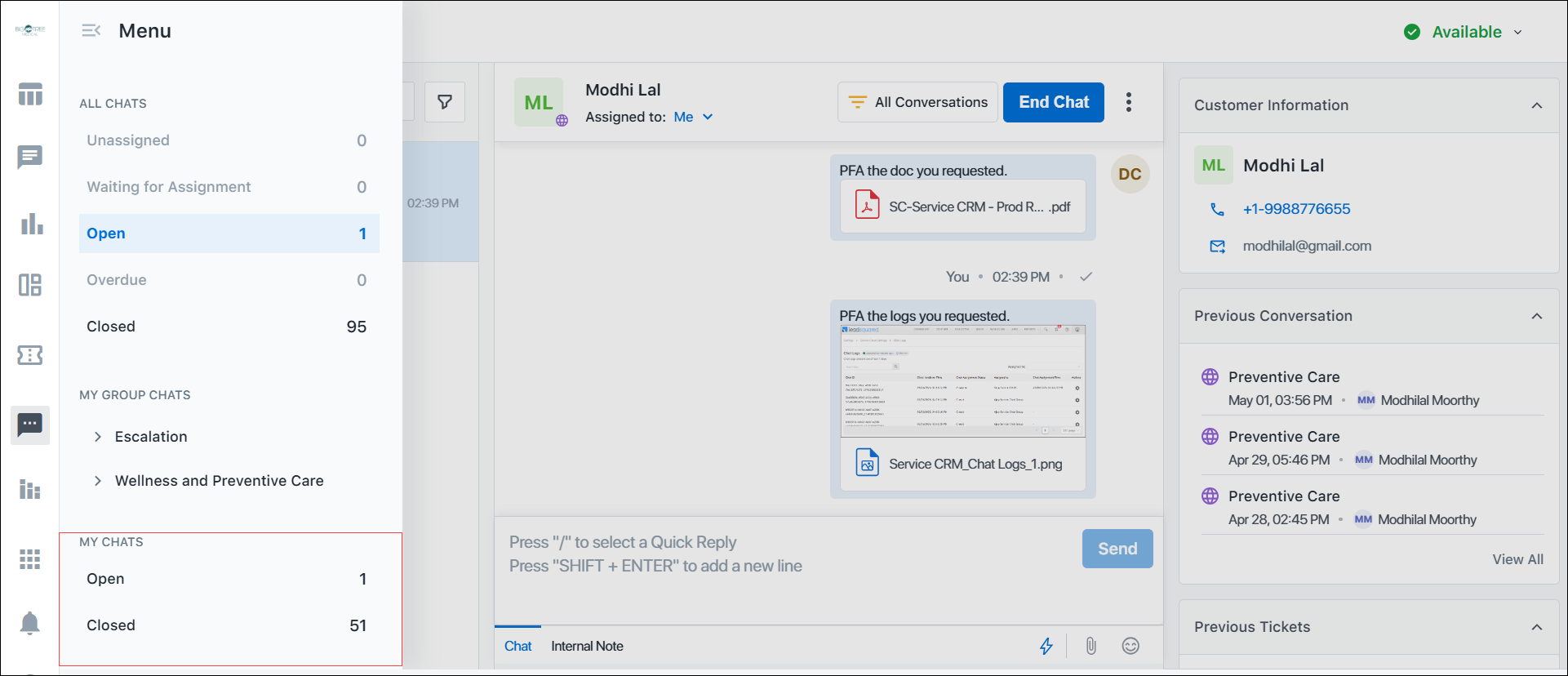
Portal Form Mobile View
The Portal Form now supports mobile view, ensuring a seamless and responsive experience for users accessing the form from their smartphones or tablets.