Decentralized User Management Controls
Sales Group Managers now have complete user management control over users in their sales groups. They can now Activate, Deactivate, Mark Users Obsolete, and assign users to other Sales Groups. This ensures your Sales Group Managers can operate independently, without any reliance on Admin users to perform any of these actions. To enable this on your account, contact your account manager, or write to support@leadsquared.com.
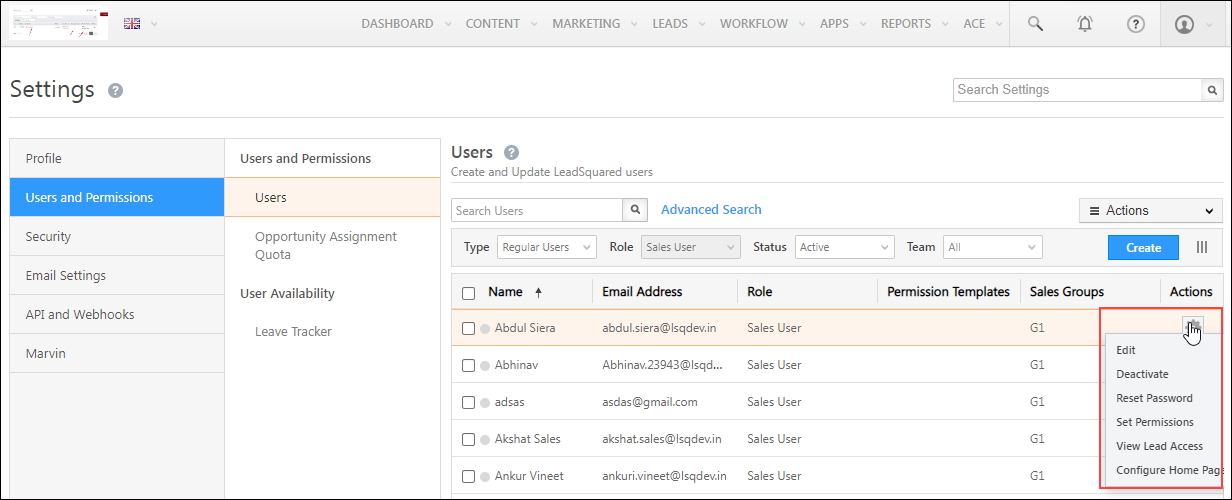
Capture Leads from Any Website Using Widgets
LeadSquared Widgets help you set up lead magnets (special offers in exchange for contact details) to capture leads and inquiries directly from your websites and landing pages.
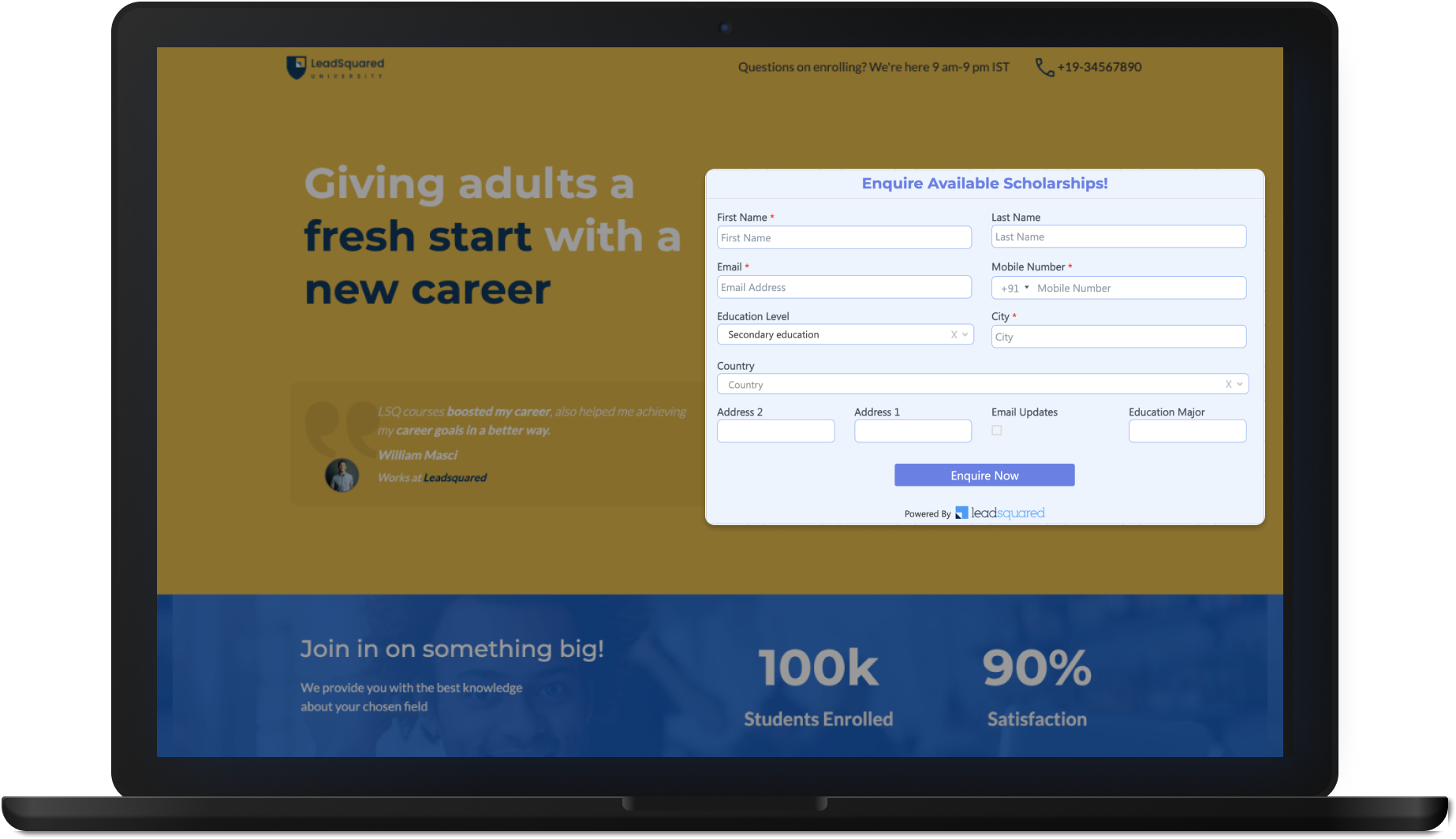
Lead Owner Change Now Shows User’s Email Id
For new LeadSquared accounts created after 14th December 2022, the Lead Owner Change Activity will contain the name as well as the email ID of the previous and current owners. This is done to remove confusion when you have multiple users with the same name in your organization.
Similarly, when you pass the Get Activities of a Lead API to fetch the activities posted on a lead, the response will now contain the names as well as the email IDs of the previous and current owners.
To enable this on your account, contact your account manager, or write to support@leadsquared.com.
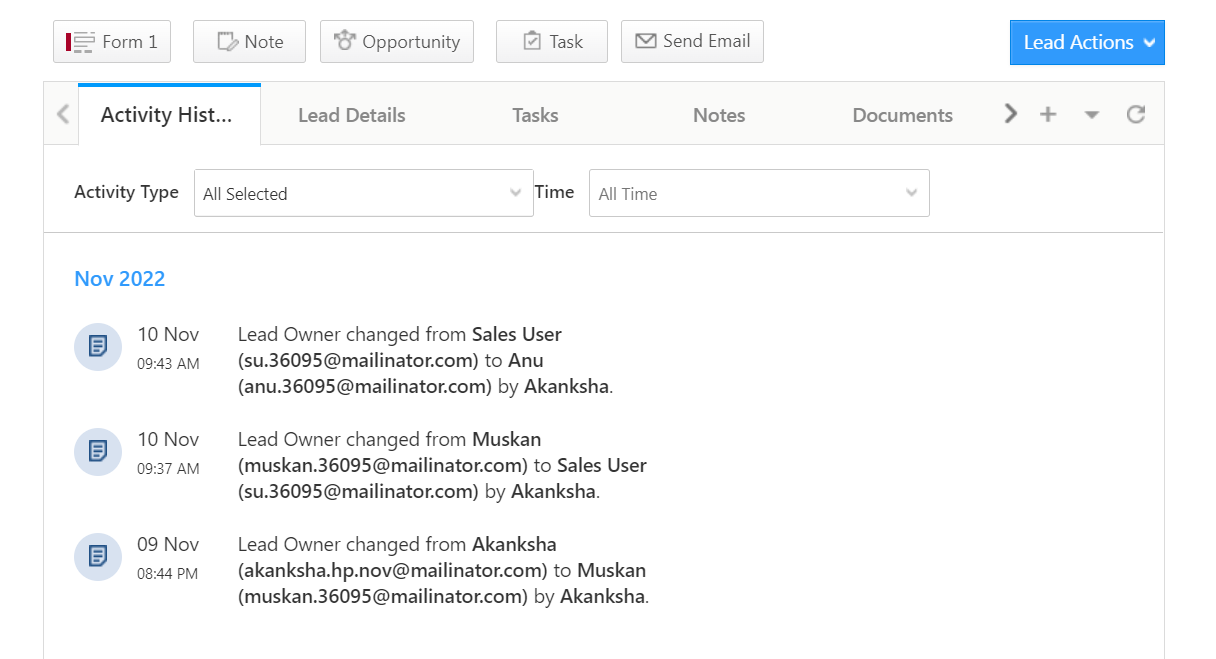
Redirect Users to Marvin
You can now redirect specific users to Marvin (LeadSquared’s new inside-sales application) when they log in to their LeadSquared accounts. Navigate to My Profile>Settings>Security>Authentication Profiles, and create a new profile enabling the ‘Redirect to Marvin’ option.
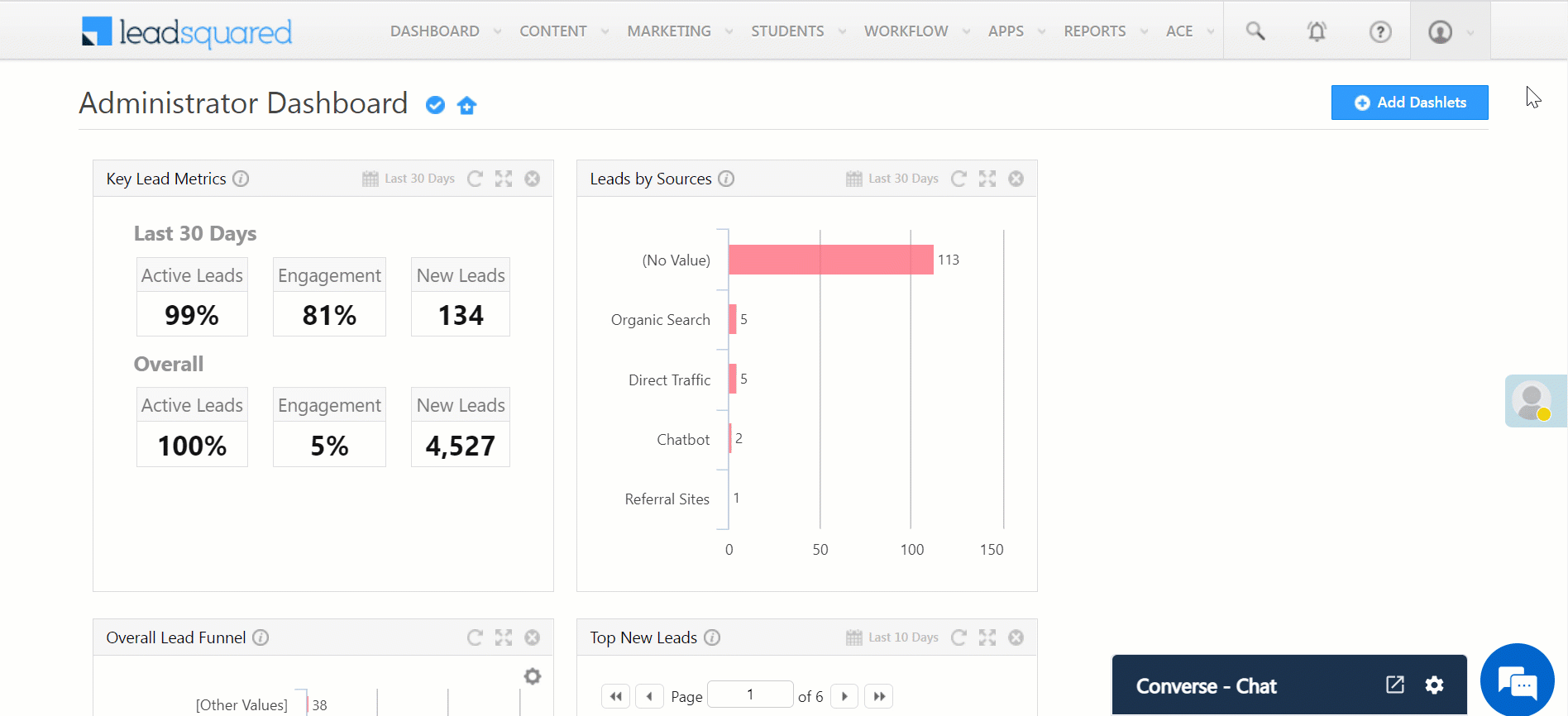
Filter Opportunities by Stage Changes
You can now use the Advanced Search option to find opportunities by the Stage Changed (From-To) filter. To enable this on your account, contact your account manager, or write to support@leadsquared.com.
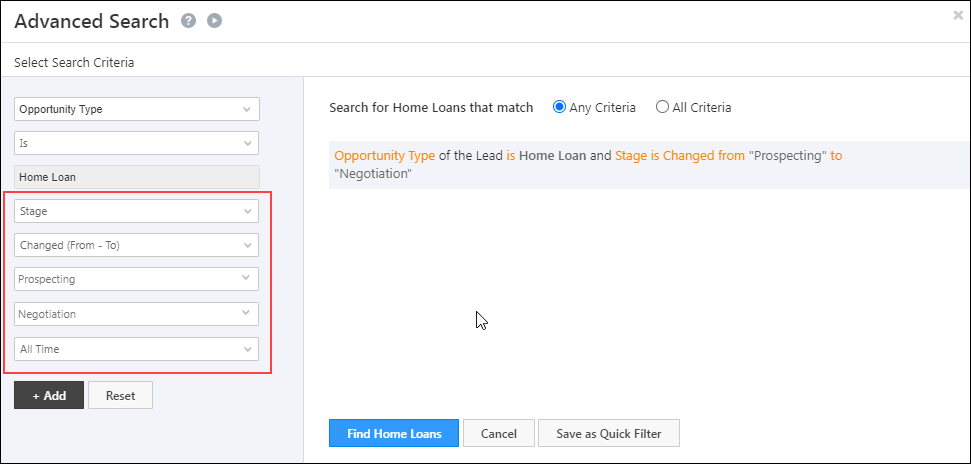
Switch to the New SIERA Phone Call Metrics Report
If SIERA is enabled on your account, opening the Phone Call Metrics by User report from the LeadSquared application (Reports>Reports Home>Telephony & SMS>Phone Call Metrics by User) will automatically redirect you to the new Call Analysis Report on SIERA.
To enable SIERA on your account, write to siera.support@leadsquared.com
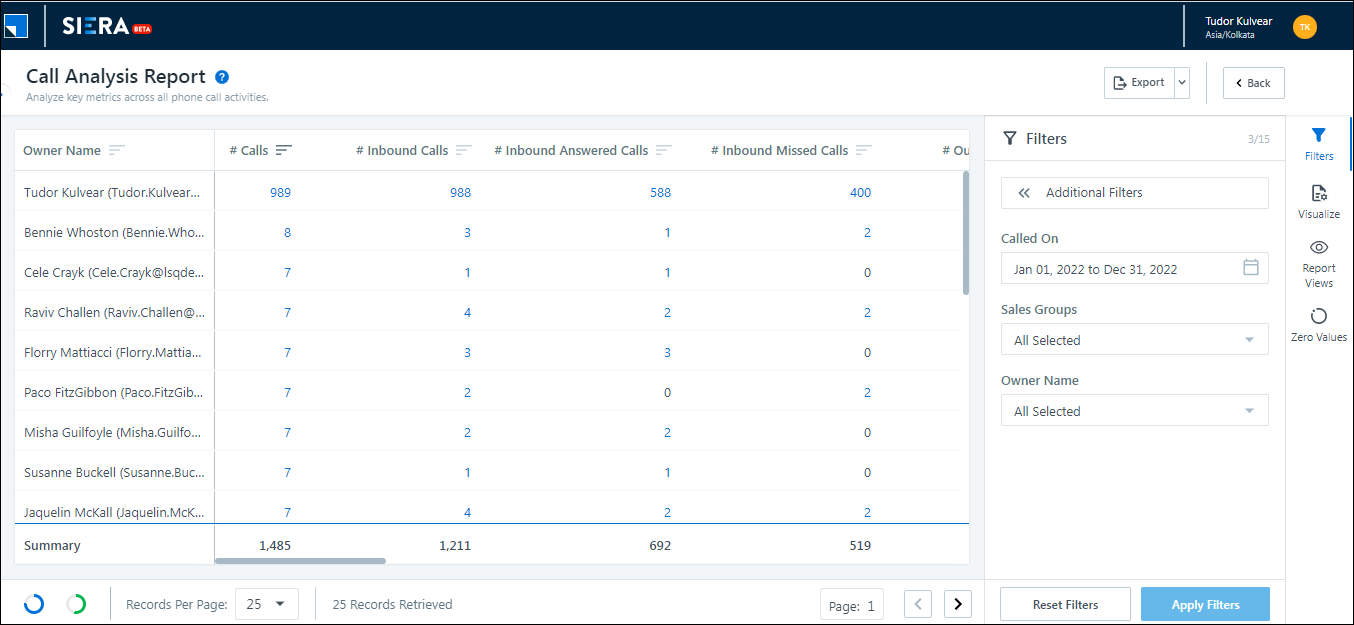
Enhanced Audit Logs
The Audit Logs page (My Profile>Settings>Security>Audit Logs) is now updated with more categories such as the Deleted Automations Audit Report, User Deactivation History, and Sales Group Audit Reports.
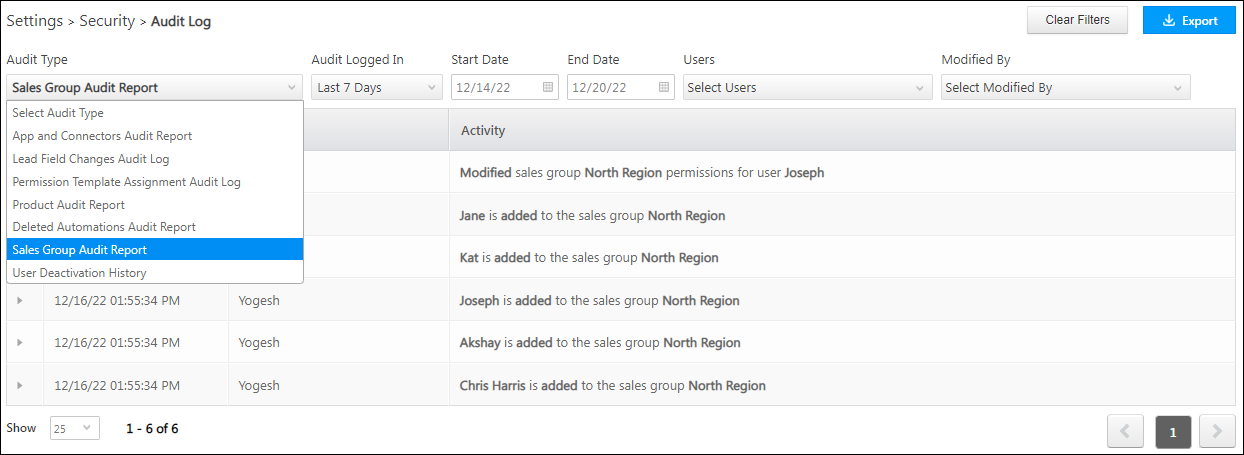
Restrict Bulk Action Through Permission Templates
We’ve enhanced Permission Templates to restrict Sales Users from performing bulk actions (Create, Update and Delete) on Leads, Activities, Tasks, Opportunities and Accounts. This is to ensure your users don’t misuse the Bulk Update option, especially if incentives or payouts are tied to achieving specific targets (e.g., number of tasks completed in a week, etc.)
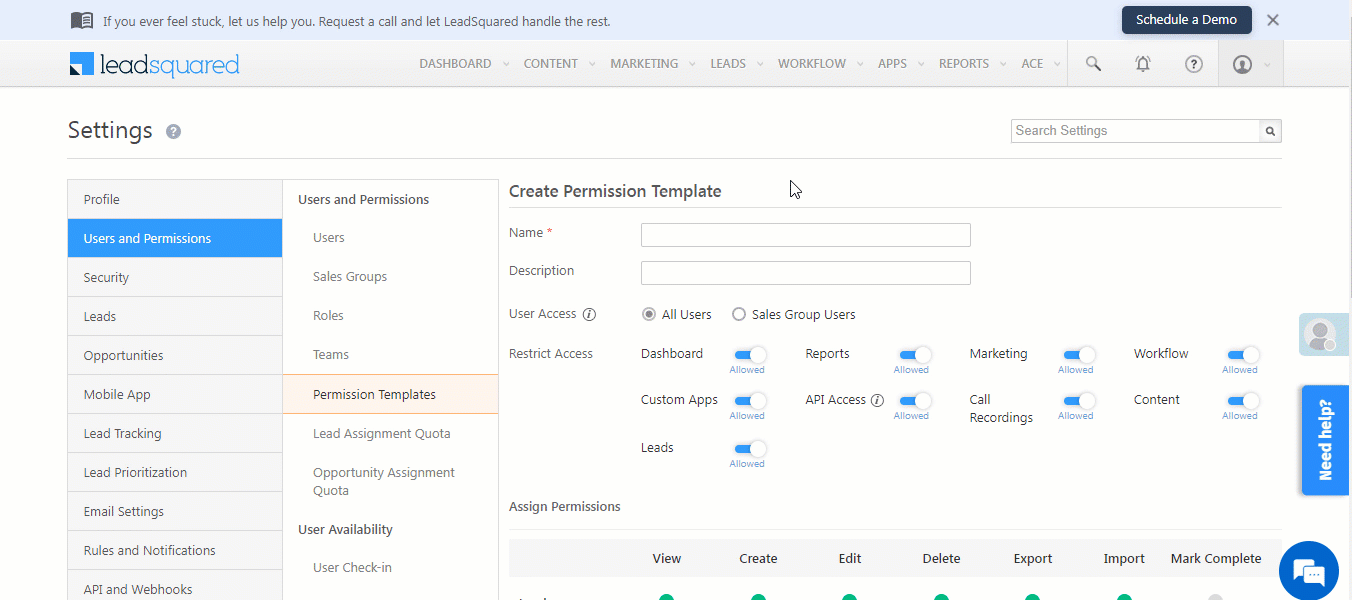
Send Files as Email Attachments
Previously, files attached to an email would get rendered as a link (not as an email attachment). Now, when sending one-to-one emails to your leads, use the ![]() button to attach files to the email (uploaded to the Images and Documents Library or through Lead Notes).
button to attach files to the email (uploaded to the Images and Documents Library or through Lead Notes).
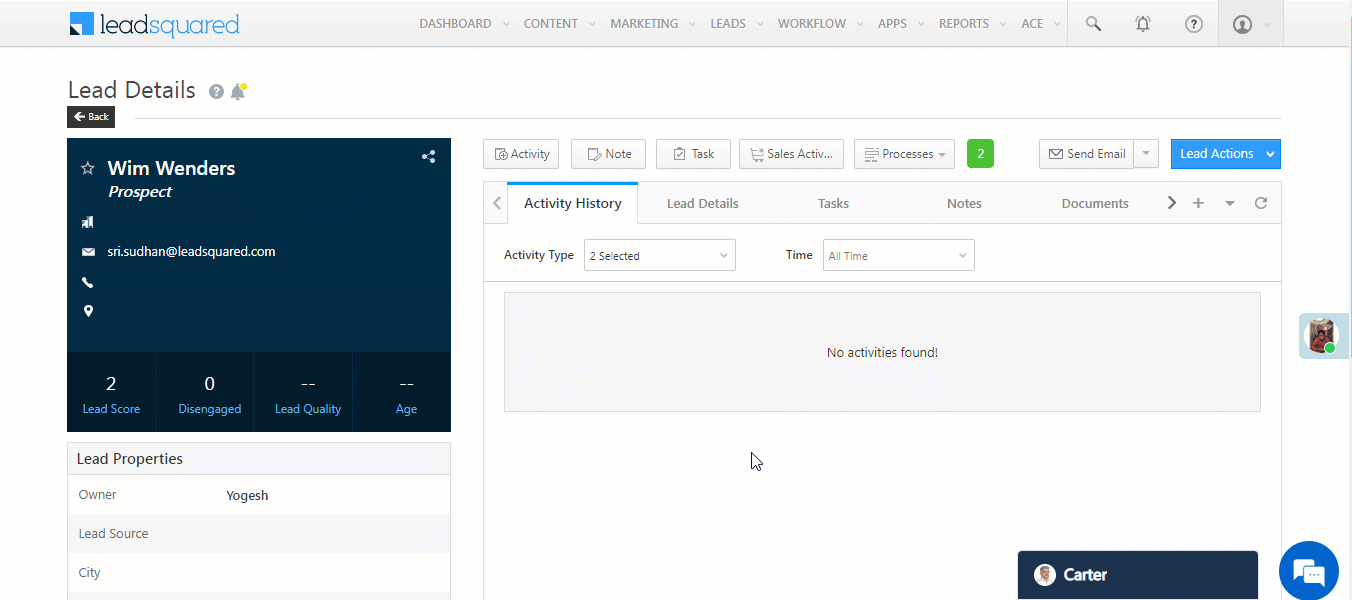
Once the mail is delivered, you can view the attachment on the Lead Details page, under the Activity History tab.
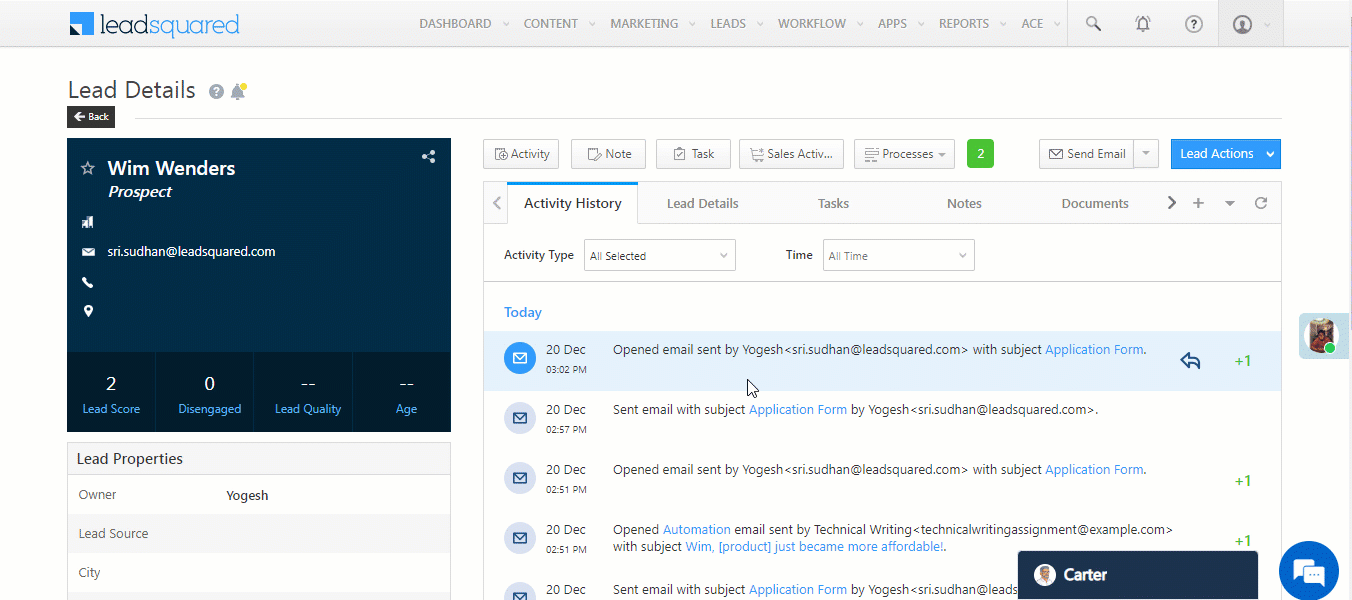
To enable this on your account, contact your account manager, or write to support@leadsquared.com.
Advanced Configurations
We’ve added the following Organization Setting to give you more control over account-level configurations –
Enable Automation Mail Merge as per ‘From’ User’s Time Zone in Email Cards
When a user is in a different timezone, and the LeadSquared account is configured in a different timezone, and a mail merge date/time field is included in the Send Email automation card, the account’s timezone is automatically applied to the date/time value of the field.
For example, a user’s timezone is configured to Pacific Time (PT) and the LeadSquared account is configured to Eastern Time (ET). When a date/time mail merge field is added in the Send Email automation card like an application interview date field, the value of the field is automatically set to the account timezone (ET) instead of the user’s timezone (PT). This may result in the lead receiving an unintended application interview date/time in the email.
We’ve introduced a new advanced configuration setting to apply the user’s timezone to the mail sent through the automation card.
Automation Email Enhancements
When sending emails using the Send Email cards, we’ve added a label to help you distinguish between Users and Leads in the Cc and Bcc auto-suggestion dropdowns.
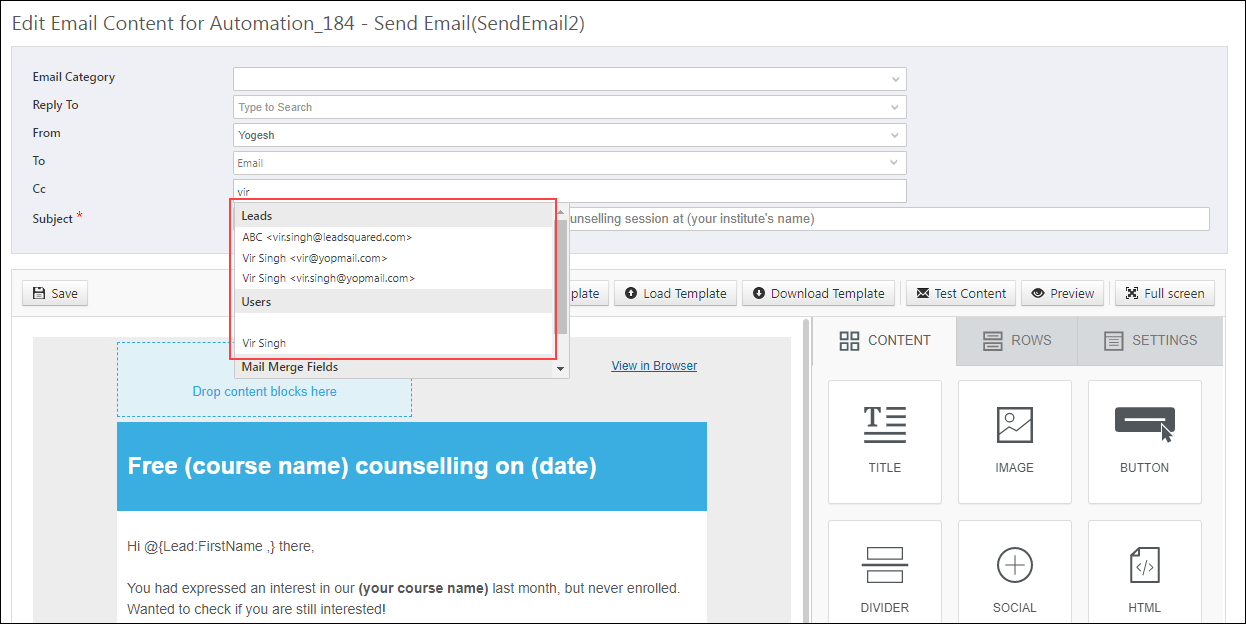
On the Send Email card, when creating emails using the Text Editor, you can now save the email content as a new template, and reuse this in the future. Once the email content is ready, click Save as Template, and give a relevant name for the template.
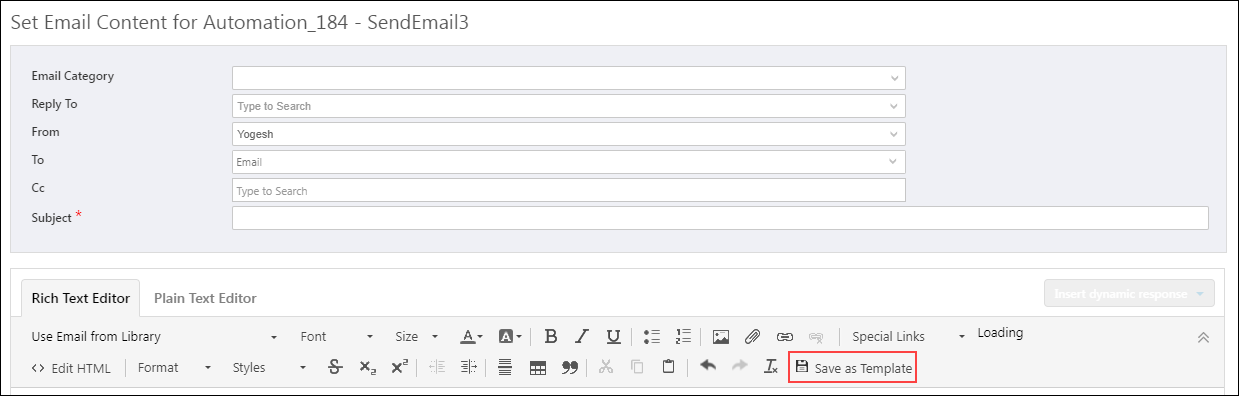
Telephony Enhancements
Add another layer of security to Telephony services configured on the Universal Telephony Connector (UTC). The Call Route API, Agent Pop-up API, and Call Log API now support an optional security token (ls-header-key) as part of the request header. This token can be generated from the UTC UI and shared with your Telephony provider.
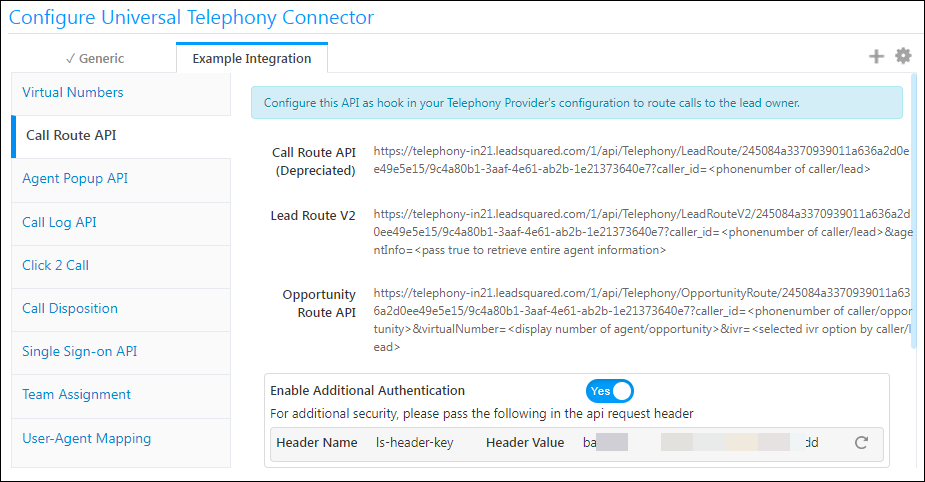
The Audit Logs (My Profile>Settings>Security>Audit Logs) for Apps & Connectors now capture details of the user who deletes a UTC instance.
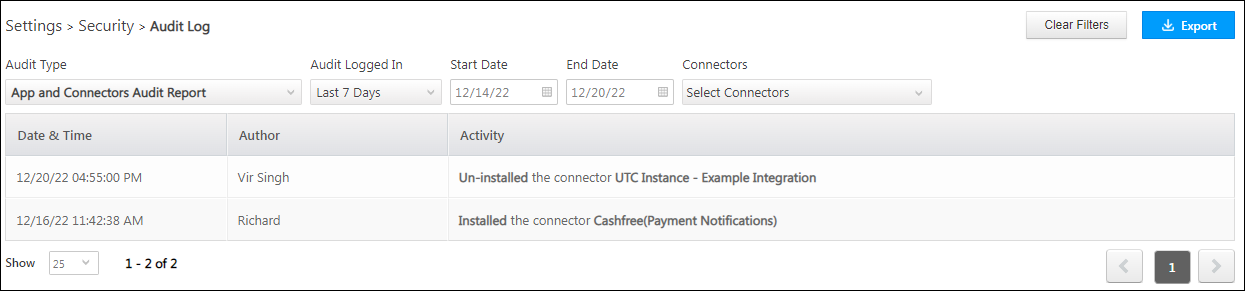
New List Management API
We’ve released a new API that enables you to remove all the users present in a Static List. This helps reduce the effort and errors you may encounter when manually removing all the leads from a list. To use this API, refer to Remove All Leads from a Static List.
Lead Update Webhooks Enhanced with Custom Fields
We now support custom fields (e.g., for unique Ids required for integrations) in the post data of the lead update webhook. To get this enabled for your account, contact your account manager or write to us at support@leadsquared.com.






