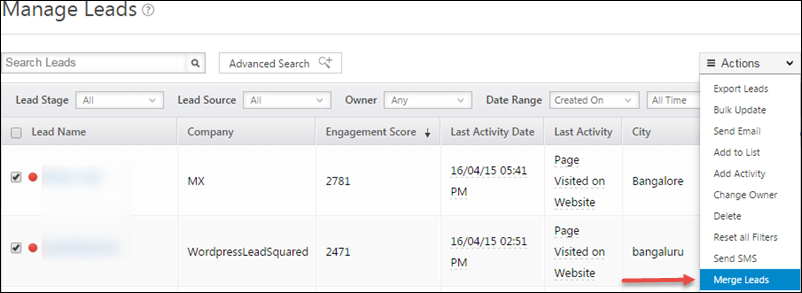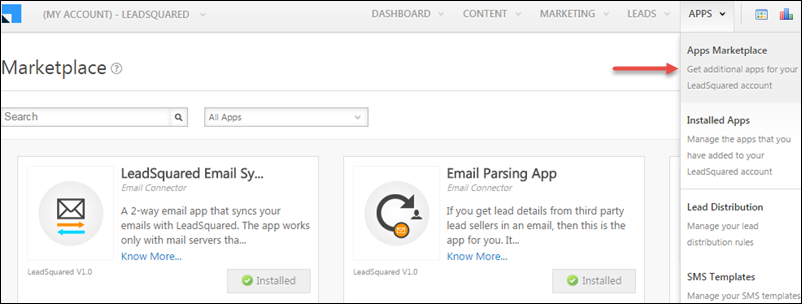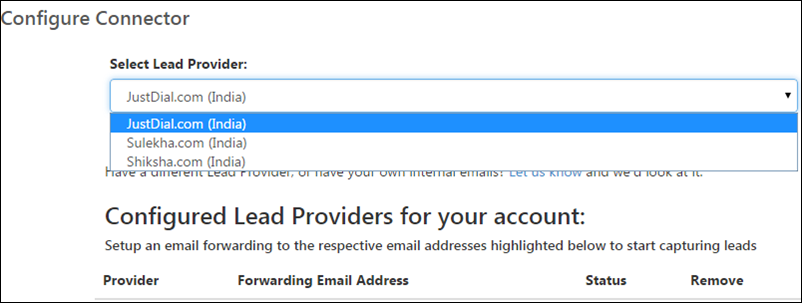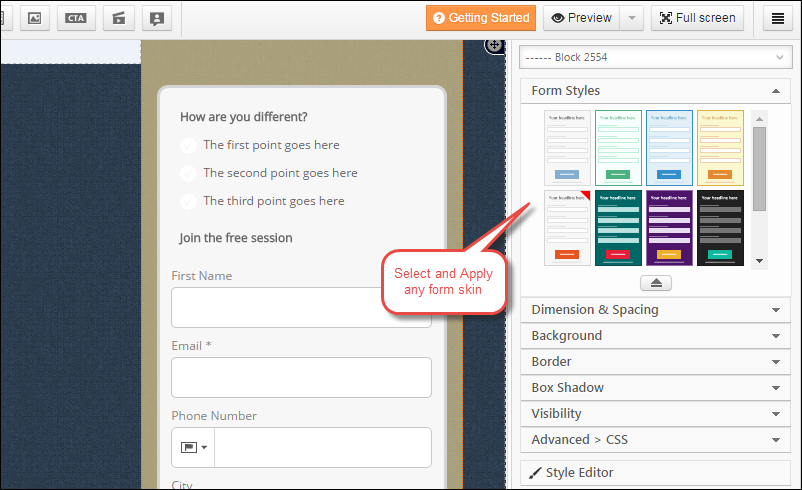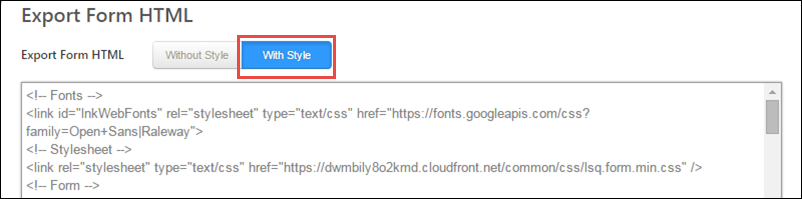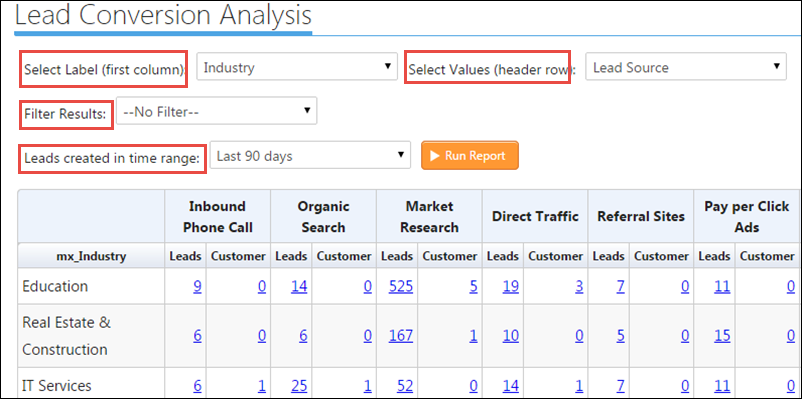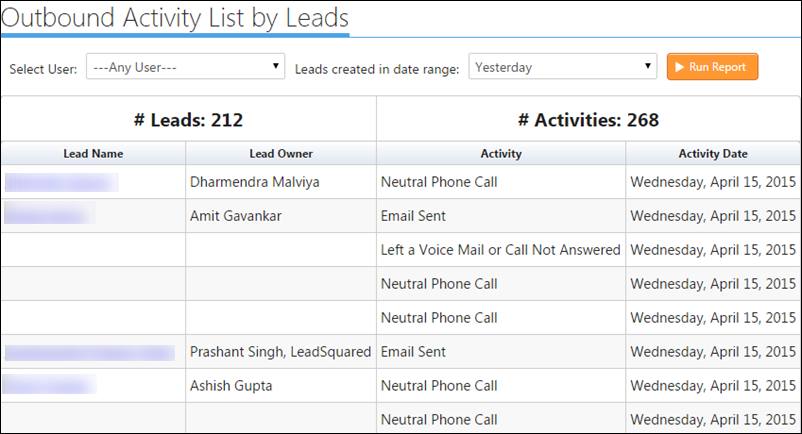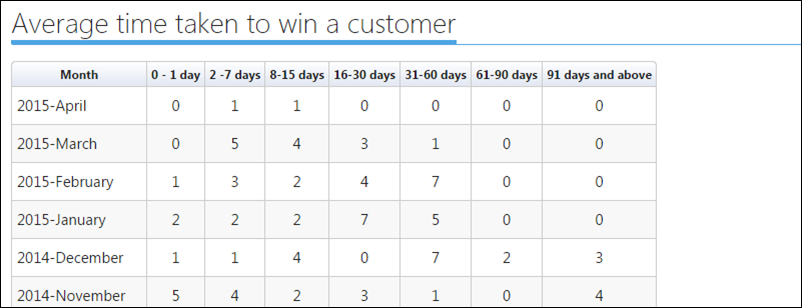LeadSquared Product Update #23 – code-named “VANADIUM” was done over few weekly update between Feb and Mar. Here are the release notes capturing the significant changes:
Merge Leads
You can now merge multiple Lead Records into one. Just select the leads on lead grid and use the “Merge Lead” option under grid Actions.
Here is KB article on this: How to Merge Leads in your LeadSquared Account
Customize Email Footer
The Email footer is an auto-generated content that contains information about email sender and gives recipient and option to unsubscribe or manage mailing preferences. The footer can now be customized to add a custom message and format the way footer renders:
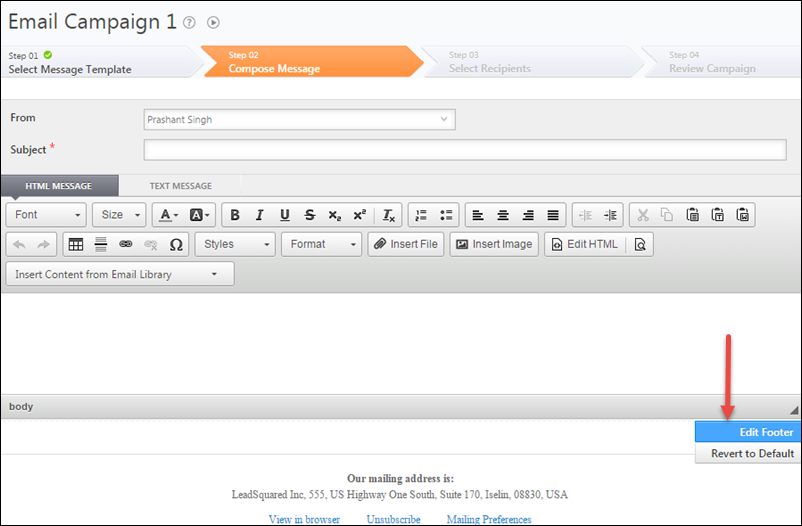
Here is KB article on this: Customizing Email Footer Message
Apps Marketplace
We have been developing several add-on apps, adapters, connectors and integration components to help you connect LeadSquared with other IT systems in your eco-system. We have organized them all in Apps Marketplace under APPS menu. Check it out and use the apps that are relevant to you.
Email Sync App
We have launched an Email Sync App in VANADIUM release. The Email Sync App allows you to capture leads and email activities in LeadSquared. It would connect to your email server and synchronize the received and sent emails. Leads which are not present in LeadSquared will be created. Received and sent emails will be posted as activities on respective leads.
You can control which emails are synced and which are not based on domains of senders and recipients, and also keywords in subject and body of the email.
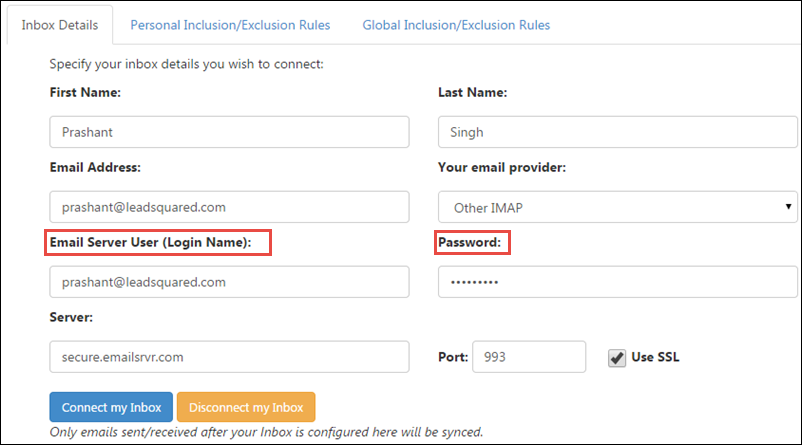
Here is the KB article on it: LeadSquared Email Sync App
Email Parsing App
The Email Parsing App allows you to capture leads from Lead provides like Classified Portals, Property Portal, Local Search Portals. Example are: CarTrade.com, JustDial.com, Monster.com, CommonFloor.com.
The app reads emails notifications from these providers and creates corresponding Leads in LeadSquared. Note that configuring each Lead Provider needs mapping fields and bit of custom work. You will need to get in touch with our support team to finish the app configuration.
Here is the KB article on it: How to use the Email Parsing App in LeadSquared?
Skins for Forms in Form Designer
We have given options to apply a pre-defined form stylesheet (skin) to forms in LeadSquared responsive page designer.
Export Form HTML with Style and Validation
While exporting forms now, you can also export the Stylesheet and JavaScript validations. This will help in situations where you don’t want to embed LeadSquared form as an iFrame but still want to retain look, feel and validations.
Choose “With Style” while exporting landing page form HTML to get it:
Reports
We have created several new useful reports. Please do check Analytics sections to find all the reports. I am capturing the most significant new ones here.
Lead Conversion Analysis
Helps you find out the number of leads and conversions in a crosstab format with multiple pivots and filters. This is a very useful report to analyze how many leads got added and got converted on the dimensions, filters and time-frame chosen by you. Navigate to Analytics -> Lead Insight and click on Lead Conversion Analysis:
Outbound Activity List
Lists the Activities performed in a given time period grouped by leads. Navigate to Analytics -> Lead Insight and click on Outbound Activity list by Leads:
Time taken to win a customer
Summarizes the average time taken to win a customer on a month to month basis. Navigate to Analytics -> Sales and Revenue and click on Time taken to win a customer