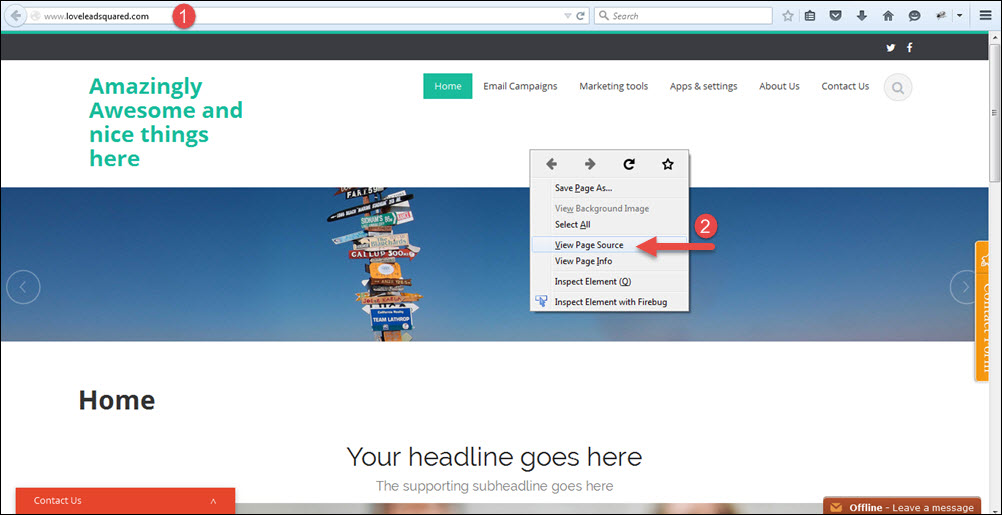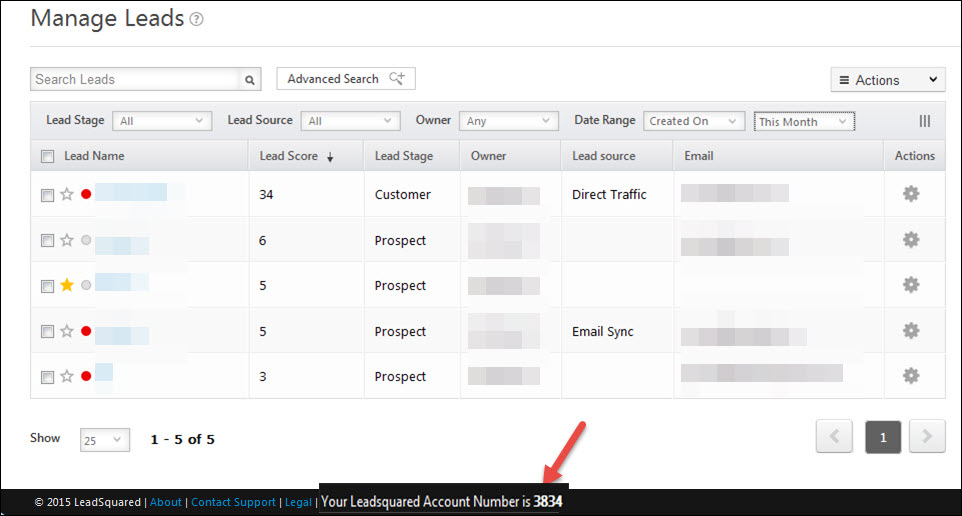By installing LeadSquared tracking script on your website, you can track the lead visits on your website in your LeadSquared account. Please see this to know about Installing tracking script on your website.
How do I find if LeadSquared tracking script on my website.
On successful installation of Leadsquared tracking script on your website, you can find your tracking script as shown below.
- Open your website
- Right click and click on ‘ View page source ‘
- Press ‘ CTRL+ F ‘ keys from your keyboard and search for ‘ mxradon ‘ keyword.
- Note: The Leadsquared tracking script is unique for each account, so your script will contain a unique id OR Leadsquared account number.
- On finding the tracking script in your website, the unique id there in the tracking script must match with your Leadsquared account number.
You can find your Leadsquared account number as shown below.
Related resources :
To know about Deploying the tracking Script on your website
To know about I have deployed the website tracking script, but visitor visits are not being tracked. What could be the issue?