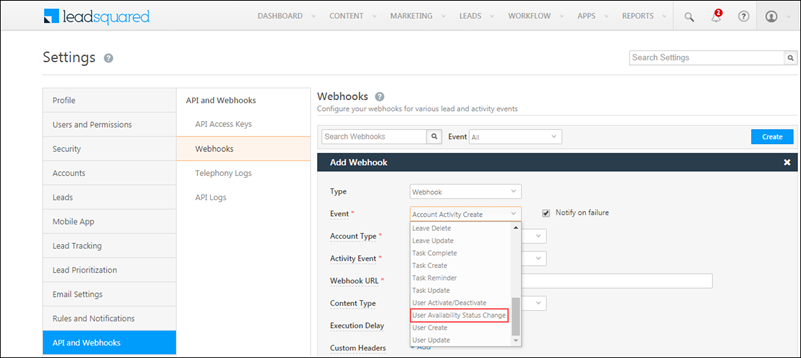In this update, we’ve enhanced activities, forms and processes, landing pages, webhooks and added a new language for the LeadSquared web application.
1. Forms & Processes
- OCR, QR code and Barcode support
LeadSquared forms now support Optical Character Recognition (OCR), Barcode, and QR code functionality. These features enable you to extract data from physical documents, scan product information, track delivery packages, and lots more. To know more, read OCR, Bar Code and QR Code Functionality in Forms. - Hosted check-out for Razorpay
In place of the default LeadSquared pop-up, you can redirect users to a checkout process in a new tab. To know more, read How to Add a Payment Gateway to a Form.
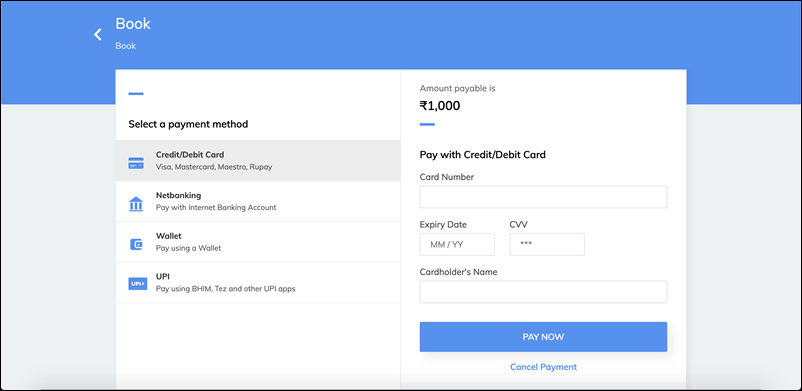
- Show number fields without decimal places
Now render number fields to appear without the decimal points from the field properties panel in Forms. This will help you show fields like enrolments, days, etc., as whole numbers.
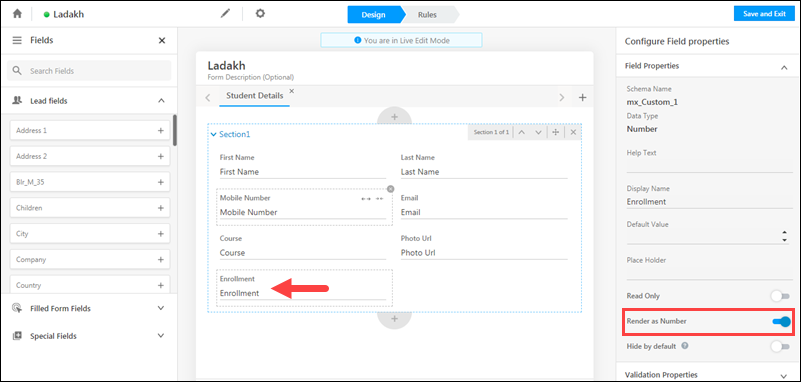
- Add form logos
You can now enhance your form by attaching a logo to it. This can be for branding, or to separate forms for different use cases.
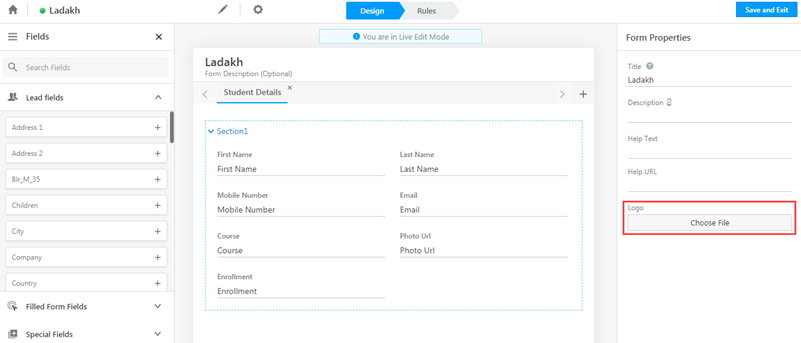
- Upload lead photos
If the lead Photo URL field is added to your form, you can directly upload an image file to it. Previously, you could only add an image through a URL link.
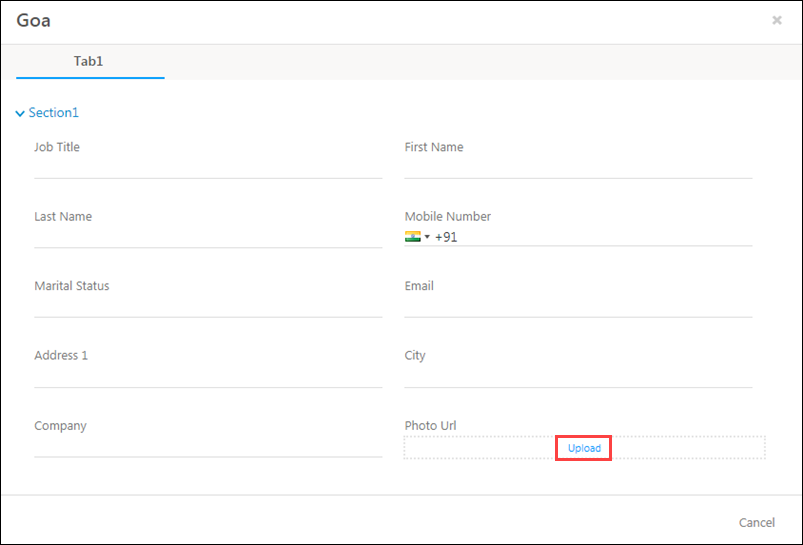
2. Activities
- Add activities on activities
- In addition to adding activities and tasks on leads, you can now add them directly to activities. This will help you tackle use cases like service tickets, demos, etc., where you need to post multiple activities and tasks against the existing activity. To know more, refer to Activity Details Page.
- On the lead details page, under the tasks tab, you can now view tasks that have been added to an activity (and not directly on the lead). These tasks will be denoted with a
 symbol.
symbol.
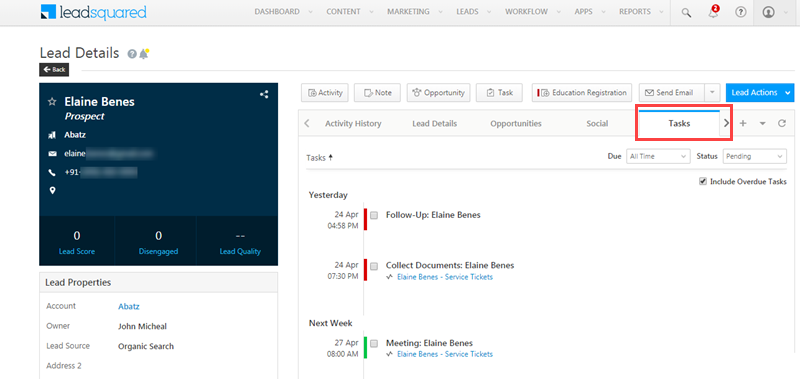
- Activity Export
When you export activities, you can now view the name and email Id of your leads. Previously, only the lead Id number was visible.
3. Landing Pages
- Google reCAPTCHA
You can now use Google reCAPTCHA instead of number-based captcha for forms on your Landing Page. To know more, refer to Google reCAPTCHA on Landing Pages. - Allow submissions from registered domains only
You can restrict the domains on which form submissions will be accepted. This is to enhance security, as well as reduce spam submissions on your landing page.- To choose this setting, navigate to Marketing>Landing Pages, click on any page and edit it.
- On the Actions page, you can change this setting.
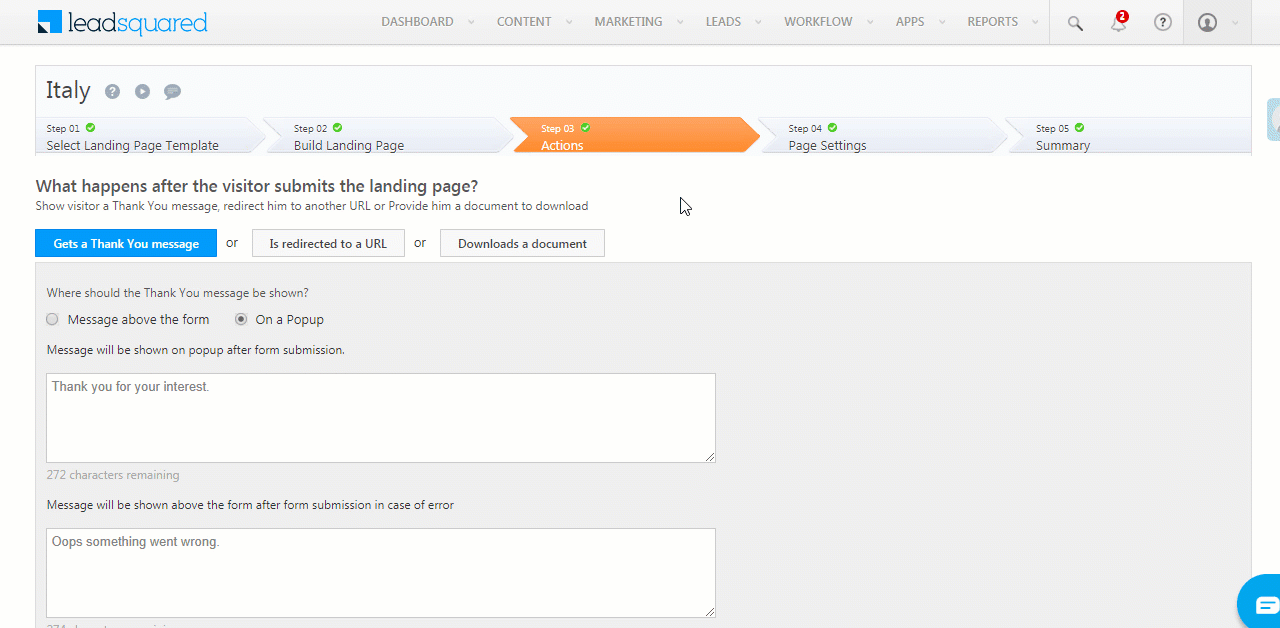
4. Smart Views
On the Smart Views page, you can now configure lead actions on task type tabs. This will eliminate the need for switching between pages and you can use smart views as a single work area within LeadSquared.
- For user-created tabs, you can view all the actions.
- For admin-created tabs, you can configure the actions.
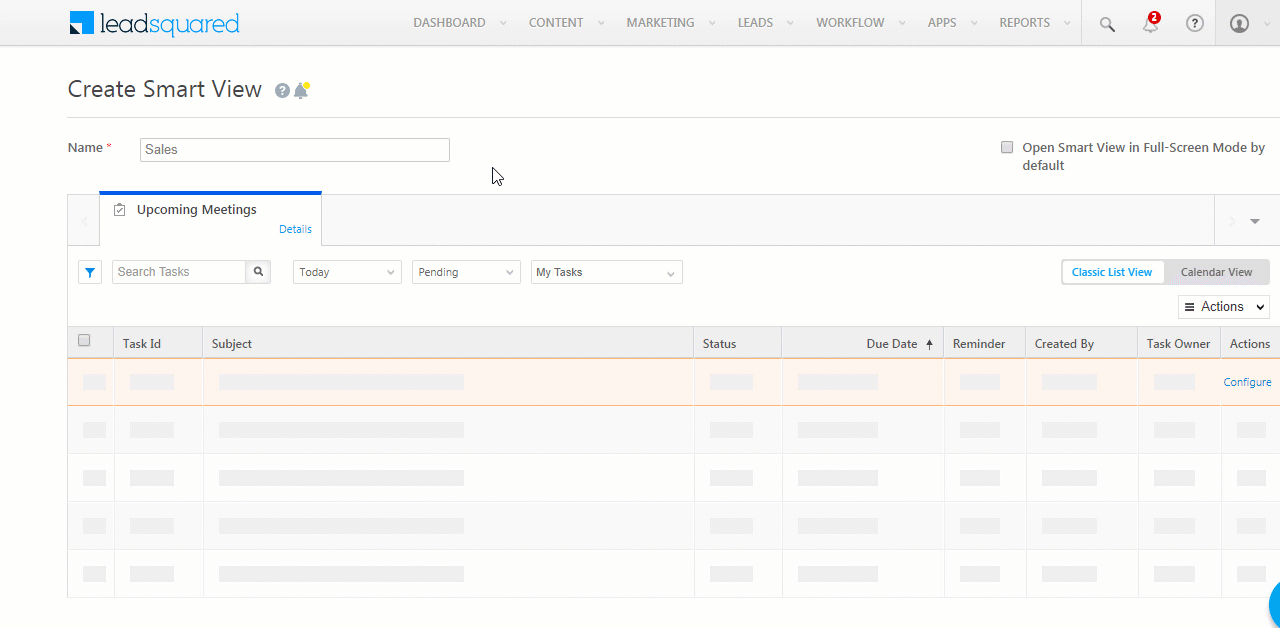
5. Manage Users
- The password reset link will be sent via SMS for new users who’s mobile numbers are updated. This will work only for users in India as of now.
- While viewing the user hierarchy, you can filter out inactive users. This option is available on the Manage Users page –
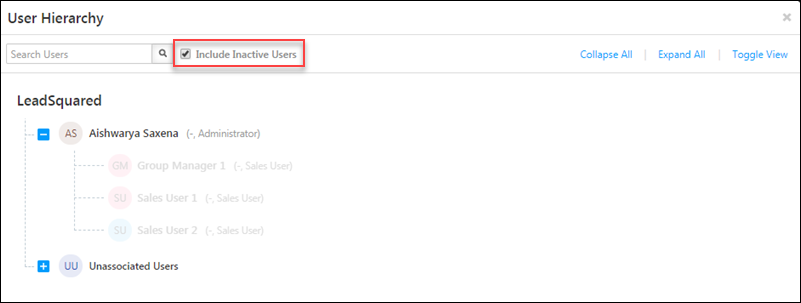
6. Tasks
You can now restrict the re-opening of a completed task. To enable this setting, navigate to Settings>Leads>Configure Task Type.
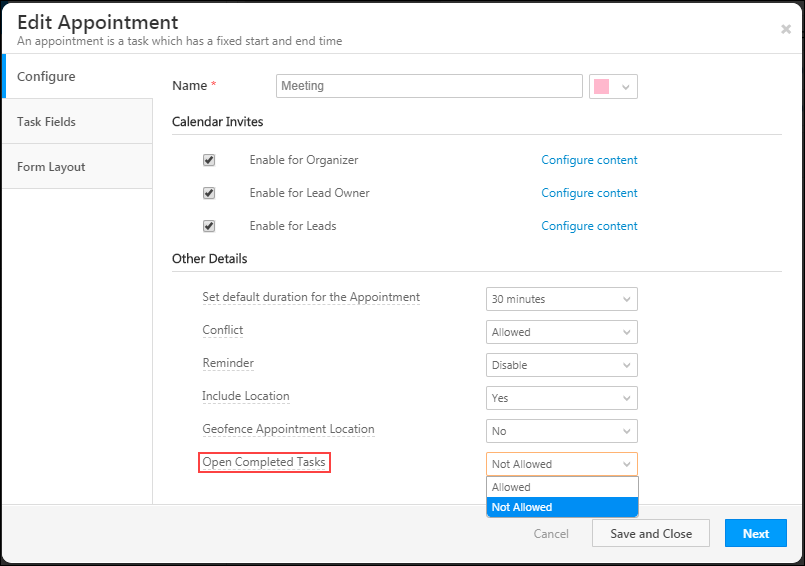
7. Localization
- The LeadSquared web application is available in a new language – Bahasa Indonesia.
- Translations have been updated for Portuguese (pt-BR) and Spanish (es-ES).
8. API & Webhooks
- API logs will now show IP address data as well.
- Webhooks can be set up on check-in and check-out events, called User Availability Status Change. To access this, navigate to Settings>API and Webhooks>Webhooks>Create, and click the Event dropdown.This enhancement will enable you to create custom business logic around check-in/check-out events.