Here’s what’s new on the LeadSquared platform –
Accounts
- Now control user access to accounts through permission templates.
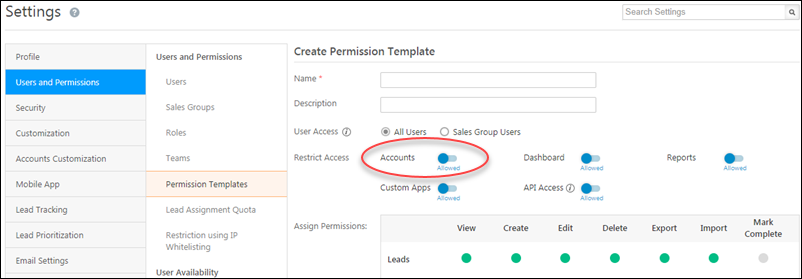
- Dependent drop-downs are now supported for accounts. if you’re new to dependent drop-downs, see How to Create Dependent Drop-downs.
Automation
- Custom Field Set values can now be mail merged.
Note: The trigger for your automation must be ‘New Activity’.
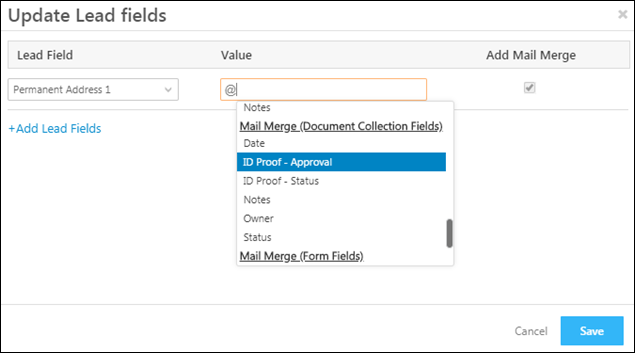
- You can now mail merge values for the Wait condition. This will allow custom wait times based on business logic in Automation. For example, you could mail merge the value of a ‘Renewal Date’ field in the wait card to send a lead a renewal message at the appropriate time.
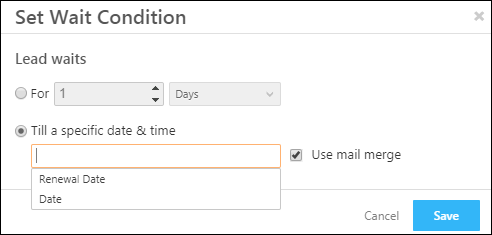
- Dependent drop-downs are now supported in the Update Account action. For more information, see Account Automation Actions.
Tasks
Calendars can be viewed in different time zones.
- Each user will see tasks in their own time zone. This can be configured while creating or editing a user (see Manage Users).
- Admins can see the tasks of other sales users in either their own time zone, or in the time zone configured for the sales user. This helps schedule tasks across time-zones.
Working hours are also reflected on the calendar with white slots representing working hours and grey slots representing non-working hours –
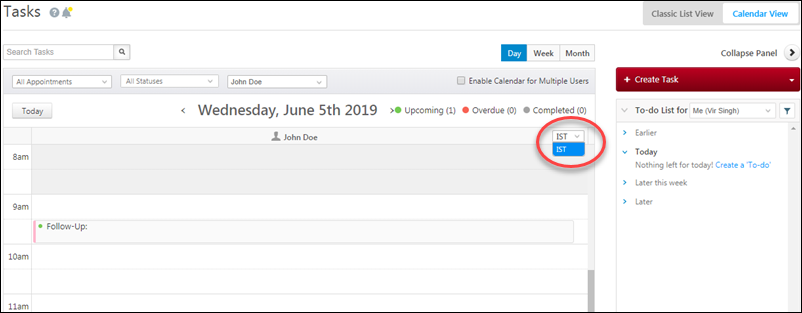
For more details, see How to Create Tasks.






