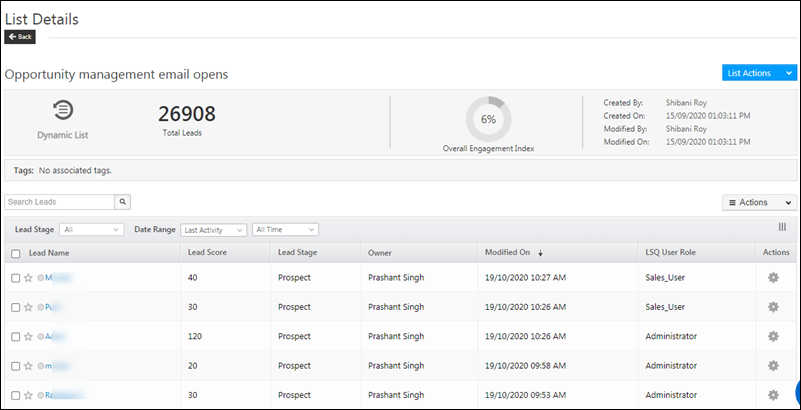With this update, we’ve released a new admin settings page, enhanced lead assignment quotas, updated automations and opportunity management, introduced a new data protection and privacy enhancement as per GDPR compliance, and more…
Admin Settings
- We’ve now introduced a new ‘Advanced Configuration’ page, where admins can control settings related to key features in their account. These include settings for custom fieldsets, user hierarchy management, IFrame security, lead notes, phone number format and more. To know more, please refer to Organization Settings – Advanced Configuration.
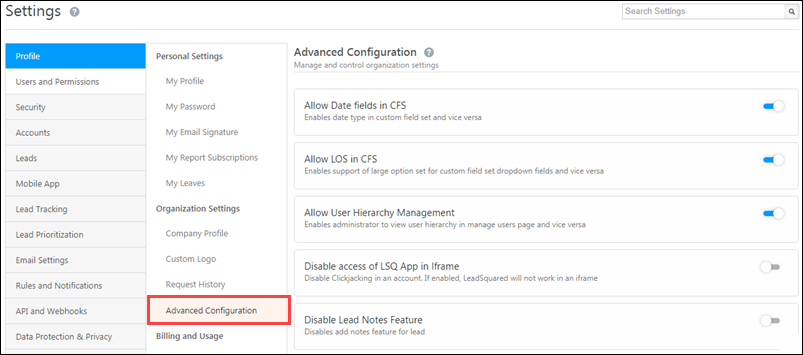
Lead Distribution
Lead assignment quotas can now be customized for individual users, and separate quotas can be defined at daily, weekly and monthly durations in lead distribution automation. This will help you set a distinct lead assignment quota on each user in your system. To know more, please refer to Limit the Number of Leads Assigned to a User – Lead Assignment Quotas.
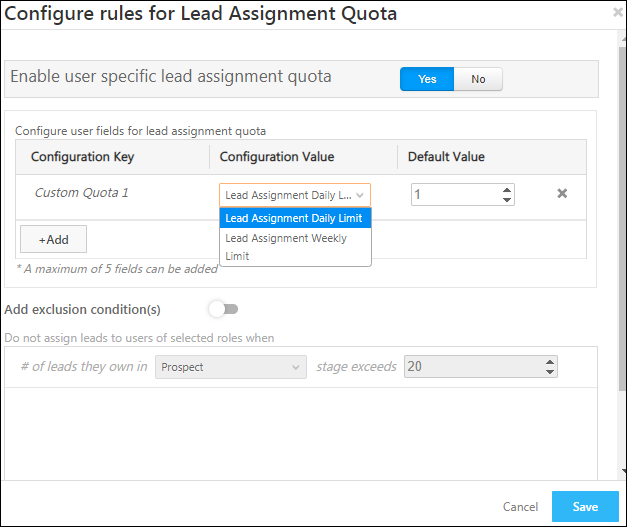
Automations
- You can now trigger automations on opportunity import. This is applicable on automations where the trigger is New Opportunity or Opportunity Update. This will occur by default, and no additional setting is required.
- Automations where the trigger is set to Opportunity Update will now trigger when you bulk update opportunities.
- We’ve launched a new If Opportunity Exists card, which will help you evaluate if a particular opportunity exists in your account, and then take the required actions. For example, when a new opportunity is created, you can use this card to check if another opportunity of the same type exists in your account. You can follow this up with an action to add the opportunity owner of the old opportunity to the new opportunity. Or, if the old opportunity has expired (older than say, 60 days), you can change it’s stage so that the users can focus on the new opportunity. To know more, please refer Opportunity Automation Conditions – If Opportunity Exists.
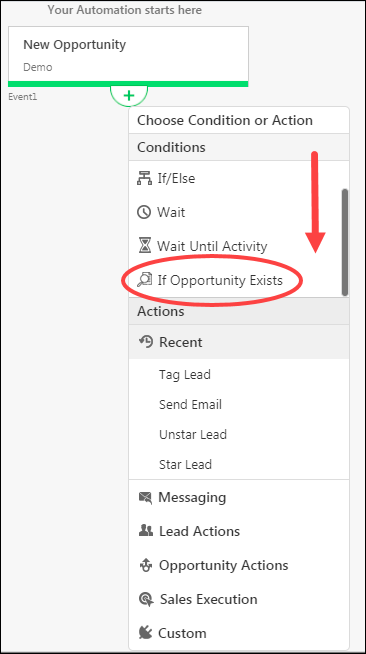
- Email reports in automations have been enhanced to show up to 5 lakh records based on filters.
- The automation failure report has been enhanced with the option to retry failed Lapp and webhook events.
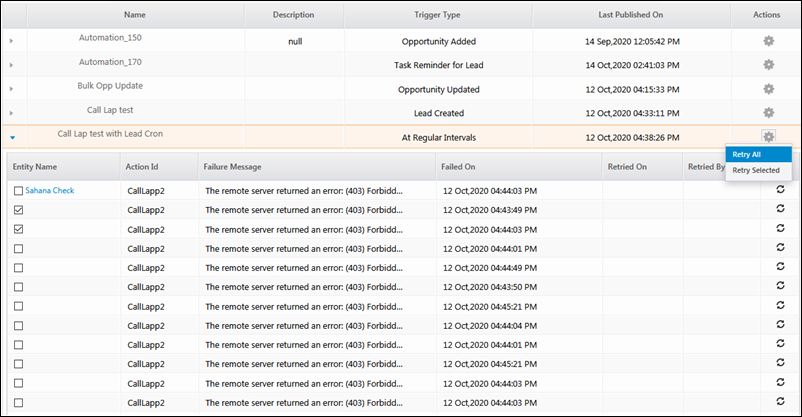
Opportunity Management
- You can now bulk update opportunity statuses for multiple opportunities from the Opportunity Management page. To know more, please refer to Opportunity Management.
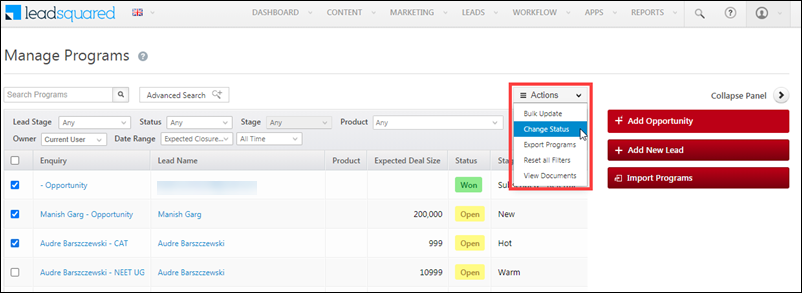
- You can now configure opportunity dropdown fields to automatically add new values through APIs (see Opportunity Management APIs). To know more, please refer to Opportunity Configurations.
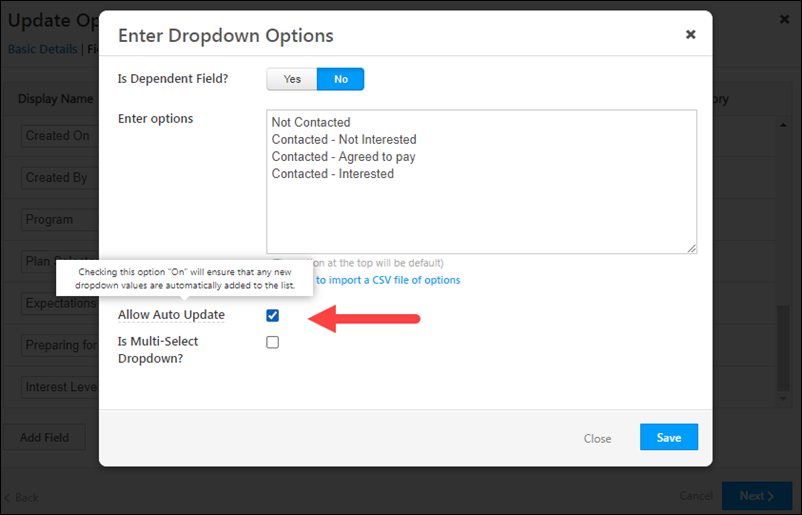
- You can import opportunities to LeadSquared through a CSV file, and also post duplicate detected activities through opportunity import. To know more, please refer to Import Opportunities.
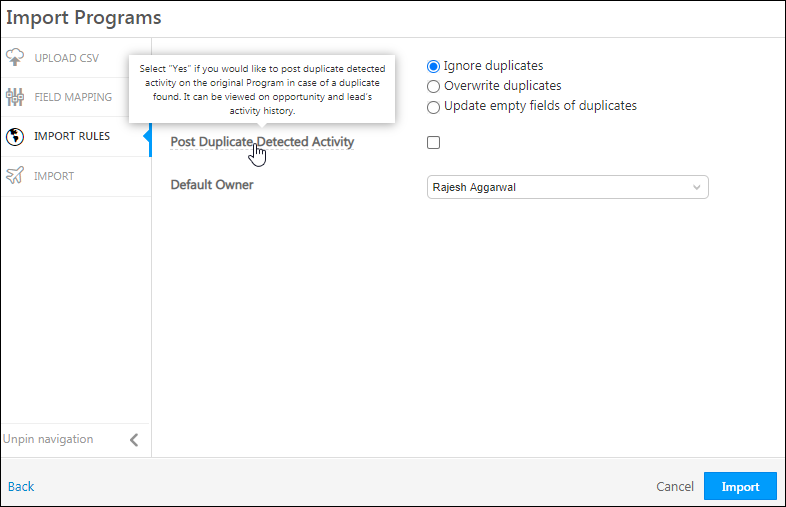
- Both the lead name and opportunity name are hyperlinked on the Manage Opportunities page. To reduce clutter and make it easier for your users to navigate, you can remove the hyperlink on the lead name. To get this enabled, please write to us at support@leadsquared.com.
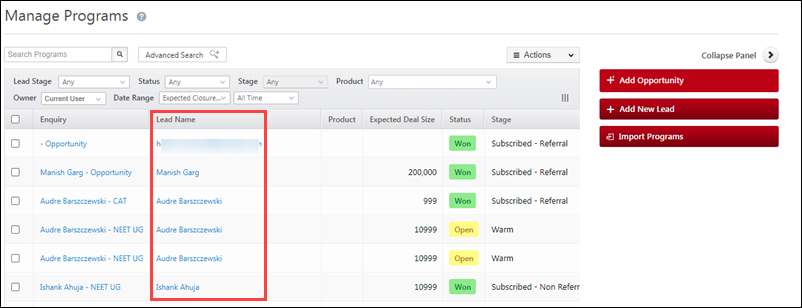
Data Protection and Privacy
You can now delete leads that are stored as audit records in LeadSquared. This feature is available under the Data Protection and Privacy setting, and helps you ensure GDPR compliance. To know more, refer to Data Protection and Privacy Settings.
Performance Improvements
In addition to other performance improvements across the platform, we’ll soon be deprecating the Engagement Index counter on the List Details page. This is to improve the overall performance on the List Details page.