Use the ‘If Opportunity Exists’ condition to check if an opportunity with a defined set of parameters exists in the system. For example, when a new opportunity is created, you can use this card to check if another opportunity of the same type exists in your account. You can follow this up with an action to add the opportunity owner of the old opportunity to the new opportunity. Or, if the old opportunity has expired (older than say, 60 days), you can change it’s stage so that the users can focus on the new opportunity.
For more information on any automation feature, see Automation Home, and for more information on opportunities, please see Opportunity Management – Feature Guide.
Set Up If Opportunity Exists
You can set up the condition at any point after the automation trigger. Scroll down under Conditions, then click If Opportunity Exists.
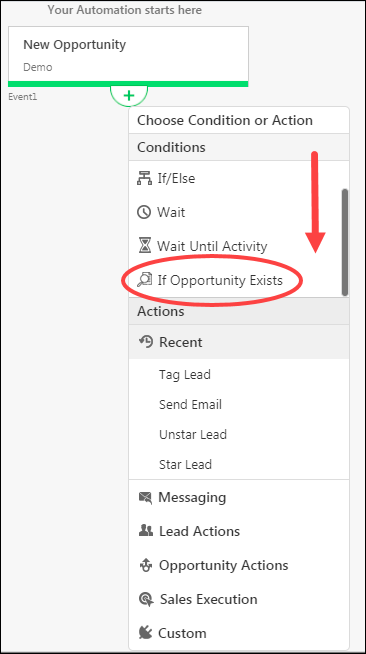
On the configuration pop-up, enter the required conditions, then click Add Condition. When you’re done adding conditions, click Set Condition.
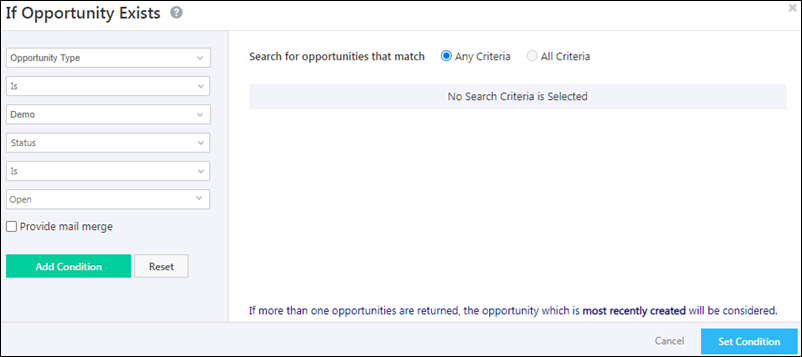
Notes:
- If multiple opportunities match your criteria, they will be sorted based on Created On date in ascending format.
- A link to the latest (newest) opportunity will be provided in the opportunity level automation report.
Any Questions?
Did you find this article helpful? Please let us know any feedback you may have in the comments section below. We’d love to hear from you and help you out!






