Lead Stages for Different Object Types in Default & Dynamic Forms
Marvin and NextGen platforms now support different lead stages for object types present in Default and Dynamic forms. The lead stage dropdown displays values you’ve configured for the selected object type.
For example, if a tourism agency has “Customer,” “Hotels,” “Drivers,” and “Tour Guide” as their object types, they will now see the following lead stages for each type –
- “Customers” stages could be – Enquired, Booked, Dropped, Tour in Progress, and Tour Completed.
- “Hotels” stages could be – Prospective Partner, Active Partner, and Inactive Partner.
- “Drivers” stages could be – Onboarded, Verified, Background Verification, and Delisted.
This customization improves clarity, displays only relevant lead stages, speeds up form completion, and ensures more accurate data collection.
Note:
- This feature is available only in Marvin and NextGen UI.
- Object Types must be enabled in your account. To enable this, contact your account manager, or write to support@leadsquared.com.
Support for Integer Datatype in Opportunity, Activity, and CFS
Marvin and NextGen platforms now support a ‘Number – Integer’ field type for Opportunities, Activities, and CFS fields that captures only whole numbers. This ensures that data input is restricted to whole numbers (e.g., 50, 250, 1,250, etc.), allowing values to be stored and displayed without decimal places (e.g., 50.25, 250.5, 1,250.20, etc.). This enhancement provides precise control over data entry, and eliminates errors caused by decimal values.
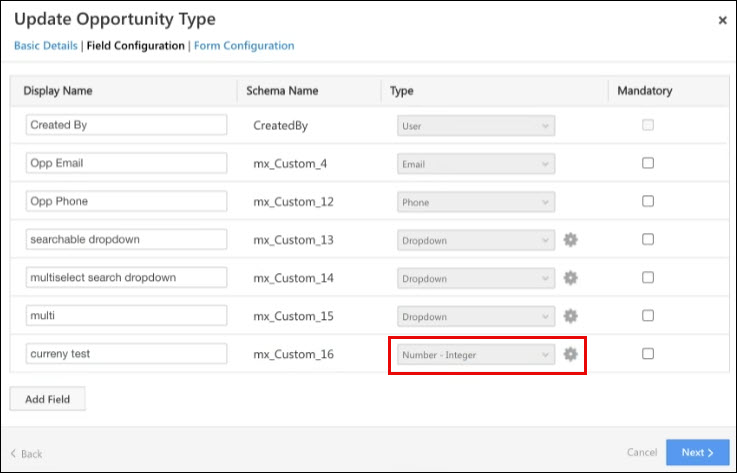
Account Activity Tab – Quick Add Activity
You can now add account activities directly from the Account Activity Smart Views tab, removing the need to open the Account Details page. This feature improves efficiency by simplifying the workflow, saving time for teams managing multiple accounts, and enabling quick logging of activities without switching between different pages.
Note:
- This feature is not available by default. Reach out to support@leadsquared.com to get it enabled.
- This feature is available only in Marvin and NextGen UI.
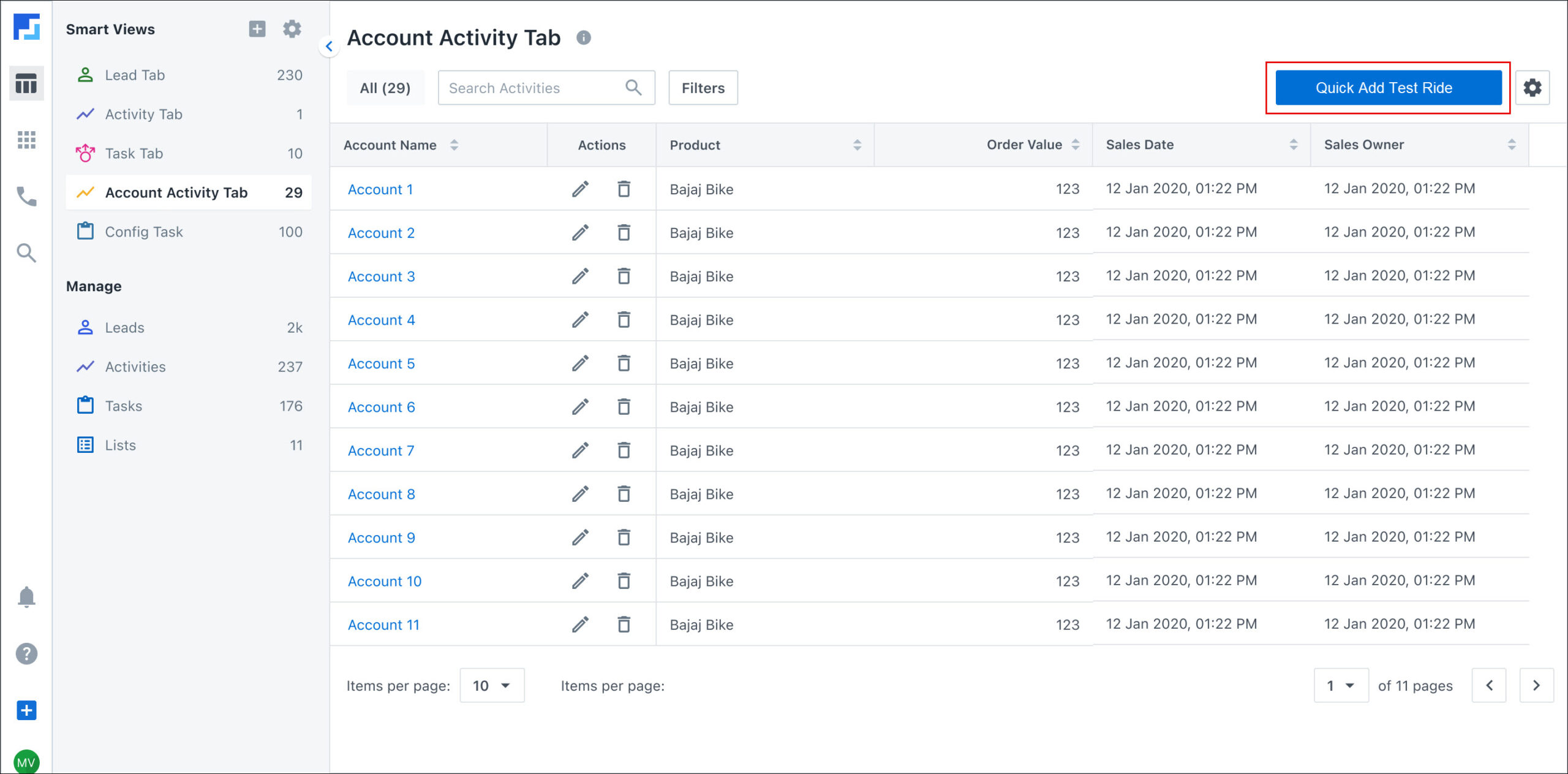
Unified Login
LeadSquared now directs all login-related URLs to a unified login page. After you input their email, you will either experience a new login flow (if this is enabled on your account) or proceed with the existing login flow. The phased rollout of the new login flow begins in November 2024. The unified login page simplifies the login experience, providing a consistent starting point for all users.
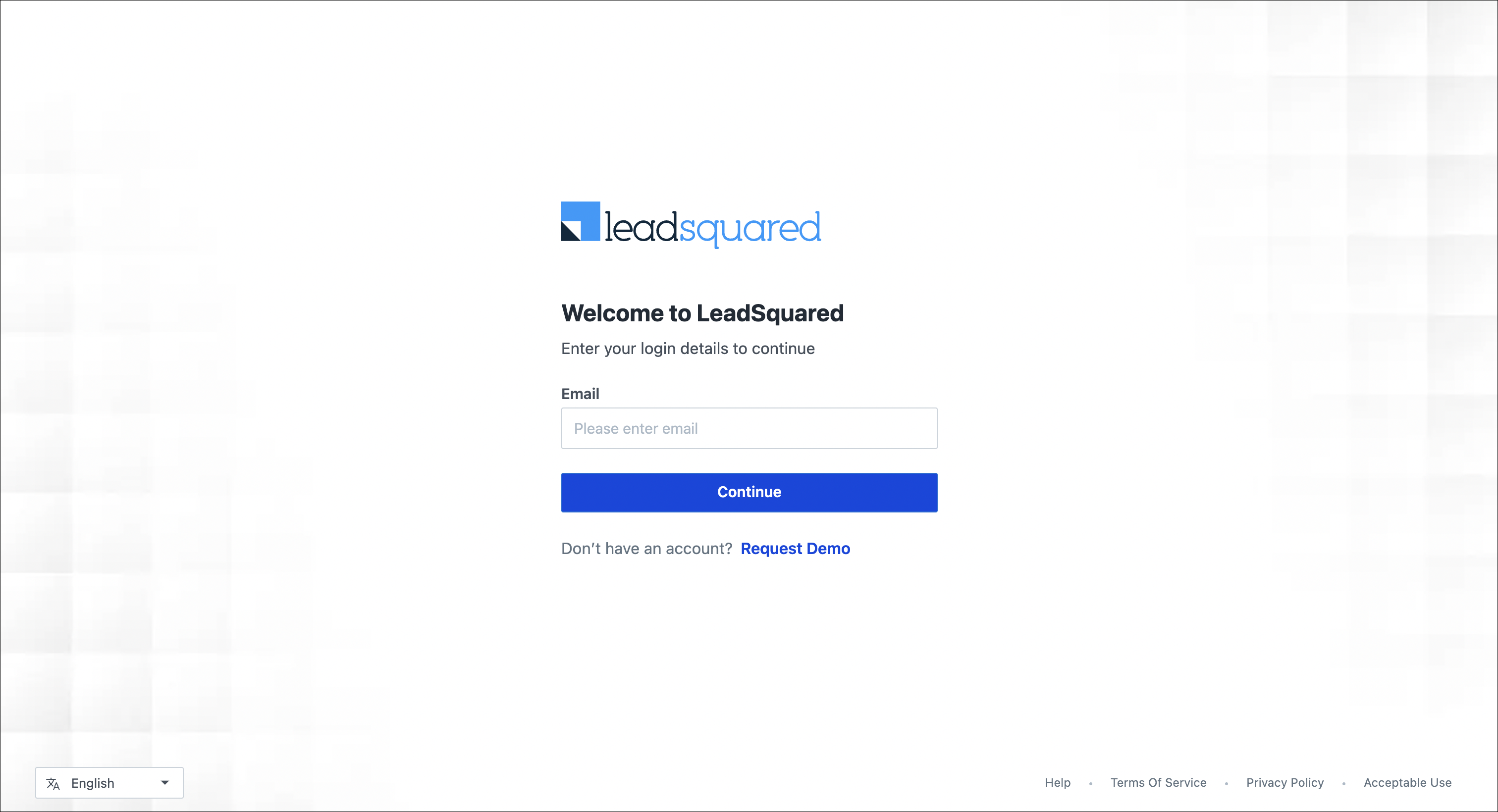
Additional Triggers and Action Cards for Object Type Automation
You can now create more tailored automations for events specific to each object type. Automation includes expanded support for Object Type-related workflows with the following triggers and actions:
- Triggers:
- Add Activity on Opportunity
- Update Activity on Opportunity
- Task Created on Opportunity
- Task Reminder on Opportunity
- Task Completed on Opportunity
- Task Updated on Opportunity
- On a Specific Date (Opportunity)
- At Regular Intervals (Opportunity)
- Actions:
- Create Opportunity
- Add Activity on Opportunity
Access Check for Outbound Calls in Click2Call
Click2Call now performs a lead access check before initiating outbound calls. If a lead page is open without a refresh and an admin revokes access to that lead, any outgoing calls to that lead will be blocked. This security enhancement ensures that calls are only made to authorized leads, enhancing data security and control over lead access, especially in dynamic team environments.
Redirect to Opportunity Details Page Setting in Advanced Configuration
A new Redirect to Opportunity Details Page option has been added to Advanced Configuration settings. When enabled, agent popups will automatically redirect to the Opportunity Details page. This enables you to streamline navigations for your agents.

Support for Region-Specific Callback URLs for Connector Events
Connector events now support region-specific callback URLs, allowing for configurations that comply with regional requirements. If a region-specific URL is set, it takes precedence; otherwise, the system defaults to the base URL. This feature enhances compliance and customizability by allowing organizations to manage callback URLs based on regional standards, ensuring smoother integrations and alignment with location-based policies.
Object Type Support in Smart Views
You can now integrate relevant Object Types with Smart Views tabs. Configure one Object Type each for leads, opportunities, and activity Smart Views tabs, and multiple Object Types for task Smart Views tabs. This enhancement streamlines workflows by delivering a more targeted view, reducing clutter, and improving accessibility of details. By focusing on the most pertinent details, users can work more efficiently within each Smart View Tab.
Note:
- This feature is available only in NextGen UI.
- Object Types must be enabled in your account.
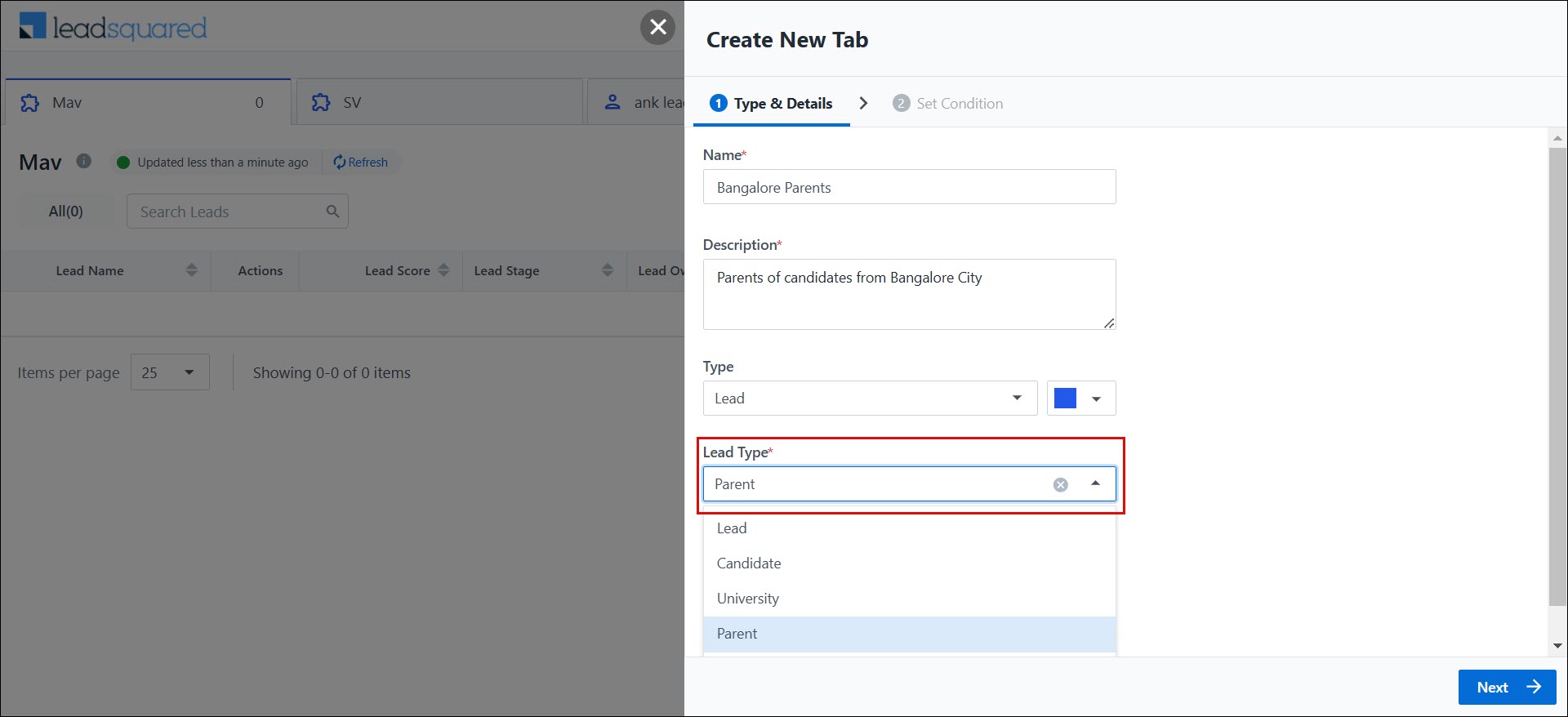
Enhanced Filter Management for Activity Tabs in Smart Views
You can now set default filters for each activity field when configuring activity Smart Views tabs. For example, for the Activity Date field, you can select All Time as the default filter. Each time a user opens this tab, the Activity Date field will automatically apply and display the “All Time” filter. Additionally, these default filters are available on the mobile app, enabling users to seamlessly apply date and date-time filters. This allows you to customize the filters more easily, including the option to deselect any default filters that are not necessary.
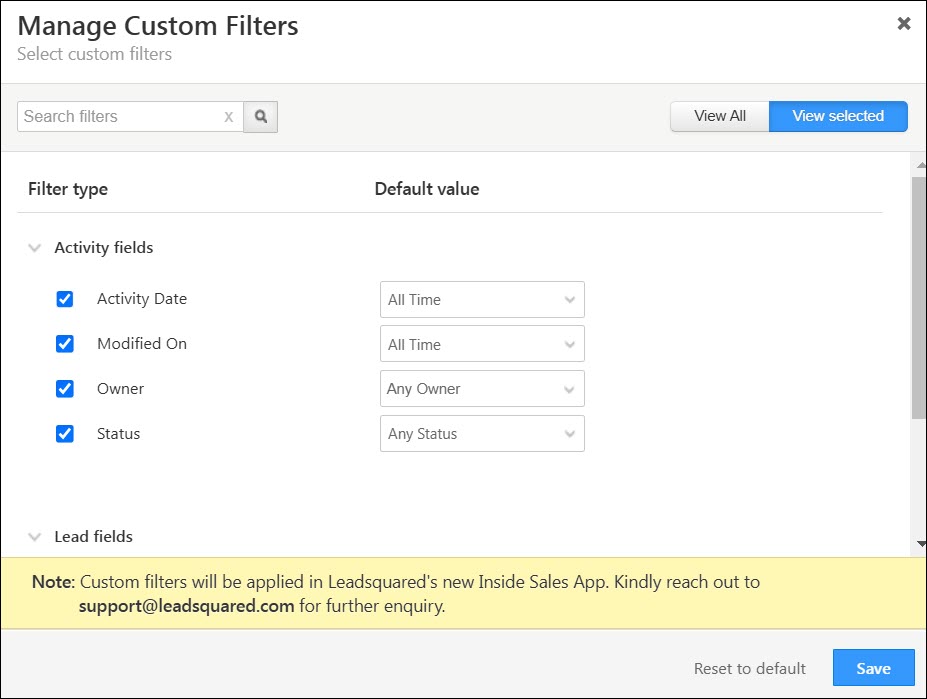
Bug Fixes
Core Platform
- Fixed an issue in Lead Create, Lead Update, Lead Capture, Bulk Lead Create, Bulk Lead Update APIs where they were accepting alphabets for the fields of phone data type.
- Fixed an issue where the Object Types Display Name did not show in Lead Form Heading.
- Fixed an issue where the lead export is getting timed out if the export record is more than 12,000.
- Fixed an issue where the API log is not getting captured for the “Search Lead by Criteria” API if the Access Key and Secret Key are passed in the header.
- Fixed an issue where the Service owner value was set to null when editing a lead through lead form.
Marketing
- Fixed the issue of different Date and time field values in lead fields displayed in Audit trail and lead detail’s view. Now, Date and time field values on audit trail tab will be visible according to the user’s time zone.
- Fixed the Rich Text & HTML editor to sanitize the user input contents.
Forms
- Fixed an issue where Save button was not being responsive in sales user login if the lead created access is fully restricted and applied to the sales user role.
- Fixed an issue where Set Value rule was not triggering when the condition is set on Dropdown value.
- Fixed an issue where Restricted activities were shown even though the partial permission template applied for the bulk actions.
- Fixed an issue where blank image was displayed if user tried to view the file uploaded in dynamic form submission if the file is uploaded and form is submitted from SWlite.
- [Marvin] [Process Designer] – Fixed the default lead type form being rendered at Opportunity Details work area of Custom lead type.
- [Marvin] [Process Designer] – Fixed the Lead Type forms being rendered in all the Manage lead/task/activity work area for Custom Lead Type Objects.
- [Marvin][Forms] – Fixed the slow loading of dropdown options.
Telephony
- Fixed an issue where non-UTC connectors (e.g., Exotel V2) couldn’t save configurations due to unnecessary email validation. The validation now only applies to LGTC and UTC connectors.
- Resolved an issue where the provider’s support email wasn’t saved for the LGTC connector during Click2Call configuration.
- Adjusted logging to prevent unnecessary FATAL entries when the Service Cloud API returns a non-200 status code.
NextGen
- Fixed an issue in global search where email address was not being displayed completely.
- Documents received via Converse can now be previewed and downloaded properly from Documents tab in lead details page.
- Fixed an issue wherein empty CFS fields were not getting displayed in Opportunity Details page.
- More Tabs icon will not get removed from opportunity details page when user submits any form.
- Emails can now be sent to email addresses from the ‘To’ field.
- Fixed an issue where converse icon was not being displayed in lead v card.






