1. Feature Overview
Advanced searches performed with wildcard operators (Contains, Does not contain, Starts with, and Ends with) on fields with 500 characters or more (for example, Lead and Activity Notes fields) are rate-limited to prevent performance issues on your LeadSquared account. By default, the rate limit is 3 wildcard searches per minute per user in the account. If the number of wildcard searches exceeds this limit, users will see the errors documented below while using the advanced search feature.
Note: The default rate limit can be modified based on your request. If you wish to change the rate limits, please reach out to us at support@leadsquared.com.
What is Wildcard Search?
Wildcard search refers to the advanced search functionality in LeadSquared that allows users to search fields with 500 characters or more using operators such as Starts with, Ends with, Contains, and Does Not Contain.
What is the Rate Limit?
Wildcard searches are rate limited at 3 searches per user per minute. This limit ensures optimal system performance and prevents misuse of the wildcard search feature.
How Does This Impact Users?
- If a user exceeds the limit of 3 searches per minute, they’ll receive a message with a helpful link to learn more about wildcard searches on the respective page.
- Users will not be able to perform bulk operations, such as Bulk Update or Export etc, when wildcard search is applied on Manage Lead/Opportunity/Activities and Smart Views grids.
- Users will be unable to create Dynamic and Refreshable lists with wildcard conditions.
2. Wildcard Search Limitations
Rate limits are applied on all pages with Advanced Search –
- Manage Leads
- Manage Opportunities
- Manage Activities
- Smart Views
- Manage Lists
- Advanced Search v2 API
Note:
- Users cannot perform bulk actions across pages (such as Export, Bulk Update, Add to List, Bulk Add Activity, etc.) filtered via wildcard operators in Advanced Search.
- Users cannot create dynamic or refreshable lists with wildcard operators.
- These limitations only apply to fields with 500 characters or more.
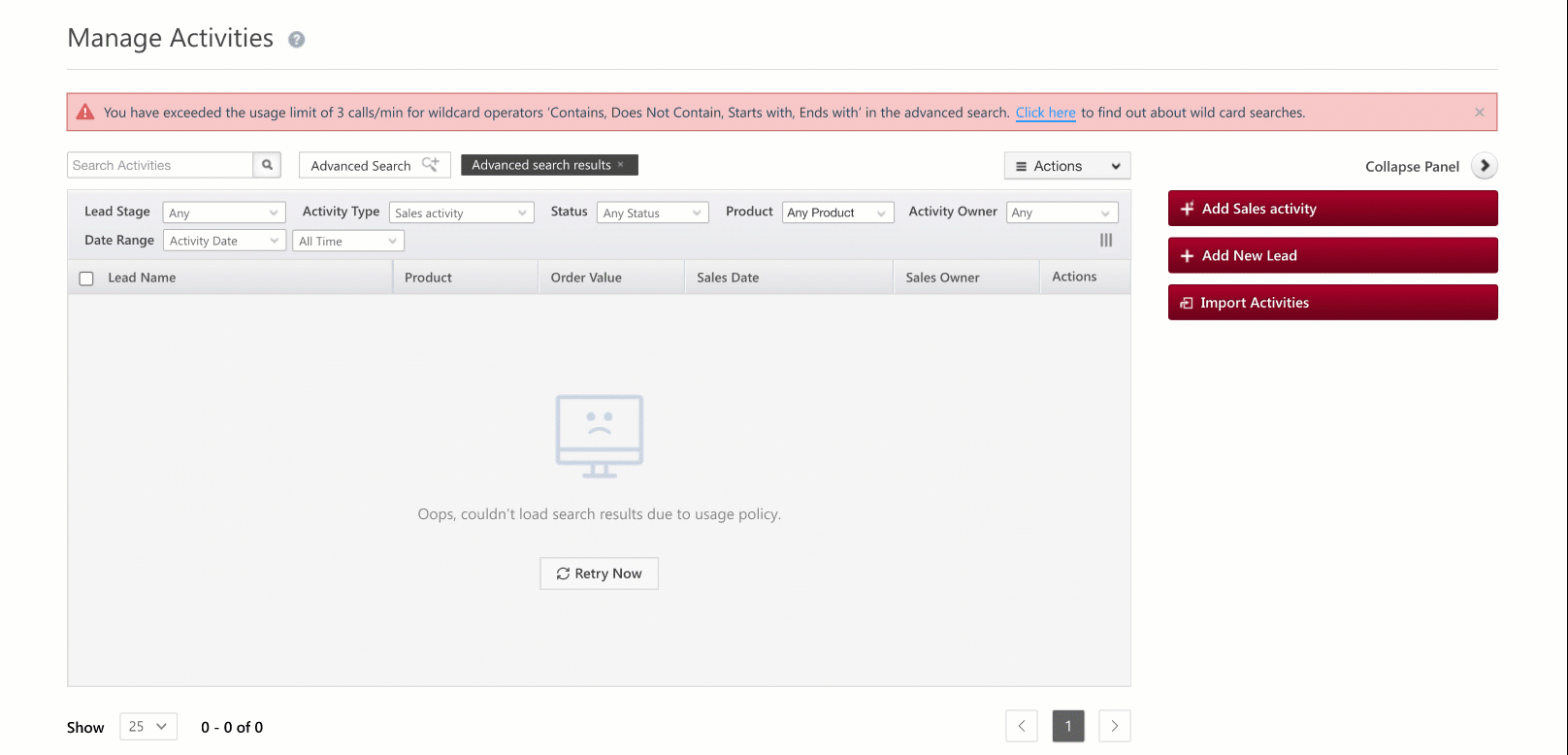
3. Bulk Actions on WildCard Advanced Searches
As mentioned, when you try to perform an advanced search using a wildcard operator on a field with 500 characters or more, you won’t be able to use bulk actions such as Export, Bulk Update, Add to List, etc.
In this example. we’re performing a ‘Does Not Contain’ advanced search on the ‘Notes’ field. After getting the results, when we try to export the leads, as a result of the wild card rate limits, we encounter the error – “You cannot ‘Export Leads’ with wildcard operators within advanced search”.

Any Questions?
Did you find this article helpful? Please let us know any feedback you may have in the comments section below. We’d love to hear from you and help you out!







what about the wildcard used in automation and process designer? whether it will be counted or not?
Hi Keval.
Wild card ratelimiting does not apply to automation and process design.