Now track changes to all lead fields with Lead Field Audit, export tasks from the Manage Tasks page, and enjoy a better experience while merging leads. We’ve also made minor enhancements in landing pages, automations, smart views and custom field sets.
1. Lead Field Audit
The Lead Field Audit helps you keep track of all changes made to lead fields, by your users or through the system (Automation, Rules, etc.). To know more, refer to Lead Field Audit.
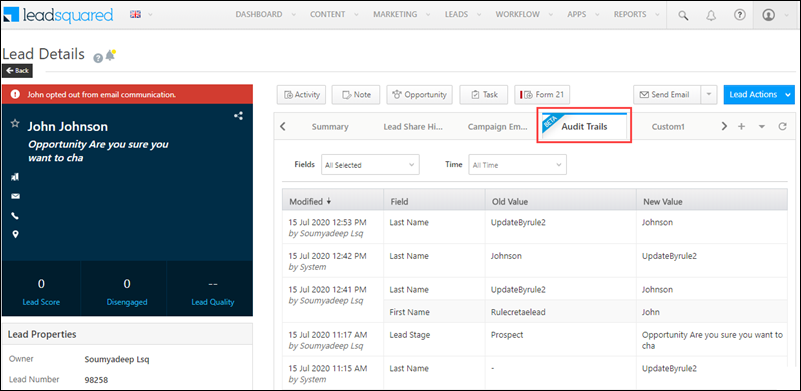
2. Export Tasks
You can now export Tasks through the Actions menu on the Manage Tasks page.
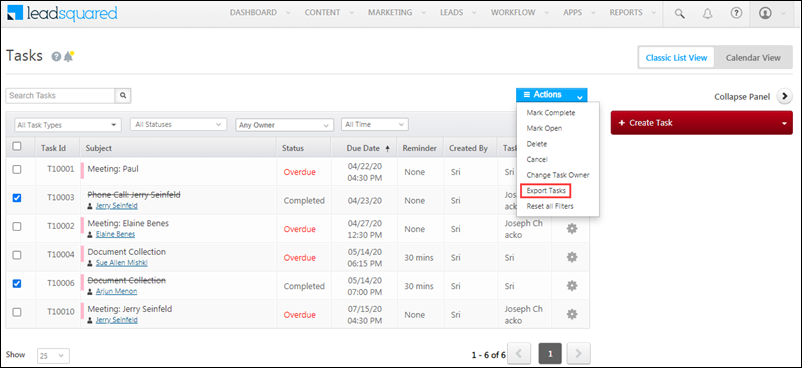
3. Lead Merge
We’ve enhanced the lead merge interface to preview the parent lead details before merging multiple leads. The lead merge activity is posted on the Lead Details page will include fields of the child lead that were merged. To know more, refer to Merge Leads.
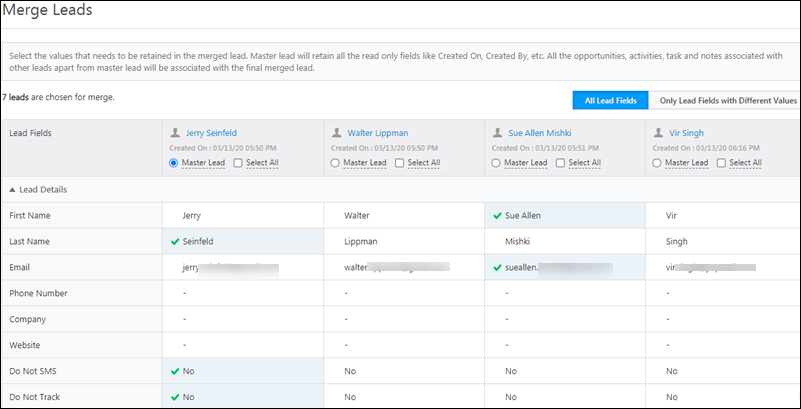
4. Landing Pages
You can now use invisible reCAPTCHA on your landing pages. To know more, refer to Google reCAPTCHA on Landing Pages.
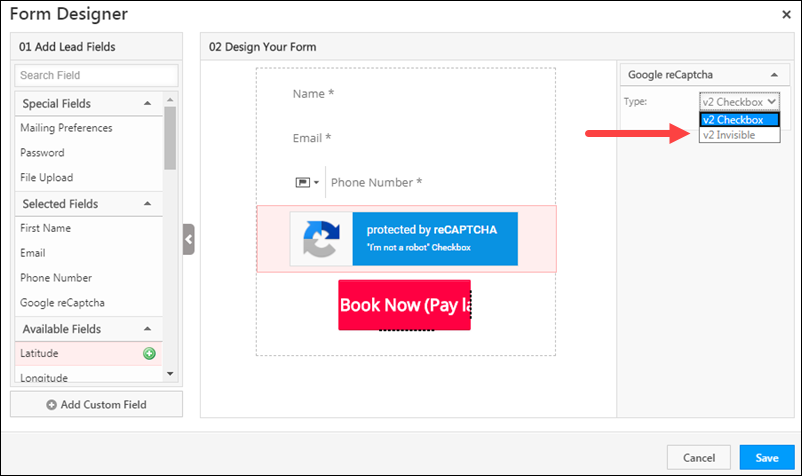
5. Automation
The file upload status for file type fields of custom field sets can now be mail merged in cards across automation. Note that the schema name (not the display name) is used in the mail merge functionality.
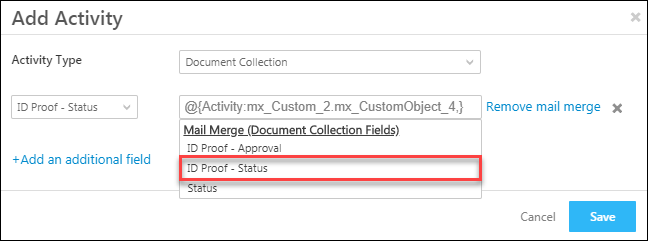
6. Smart Views
New ‘Task Type’ and ‘Task Status’ filters are available on smart views (for both admins and other users). These filters will help narrow down specific tasks and statuses while creating a smart view tab. For more information, see Smart Views and Smart Views for Admins.
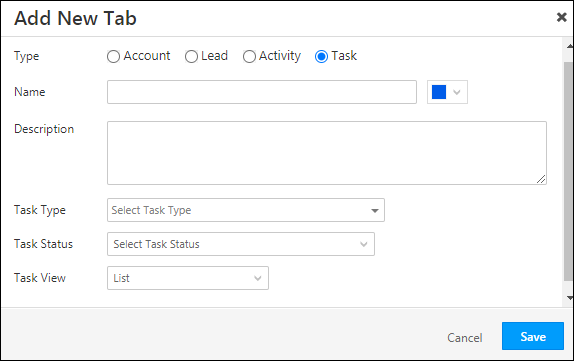
7. Custom Field Sets
You can now restrict the number of files that can be uploaded in a CFS file type field. Previously, the maximum limit on the number of files you could upload was not configurable. The maximum number of files is 10. To know more, refer to Custom Field Sets.






