This post rounds up the most significant, highest value, biggest impact LeadSquared releases this year. Here’s the latest –
Service CRM
Managing customer support shouldn’t be complicated. LeadSquared’s Service CRM brings all your channels—email, phone, chat, and social media—into one platform, so your team can respond faster and more effectively. With an integrated Customer 360 View, real-time data, and workflow automation, you get a complete picture of every customer and can focus on resolving issues, not managing tools. Plus, our built-in analytics helps you track performance and improve continuously. To learn more, check out our help documentation, or visit our website.
See how it works for your team – Schedule a Demo Today!
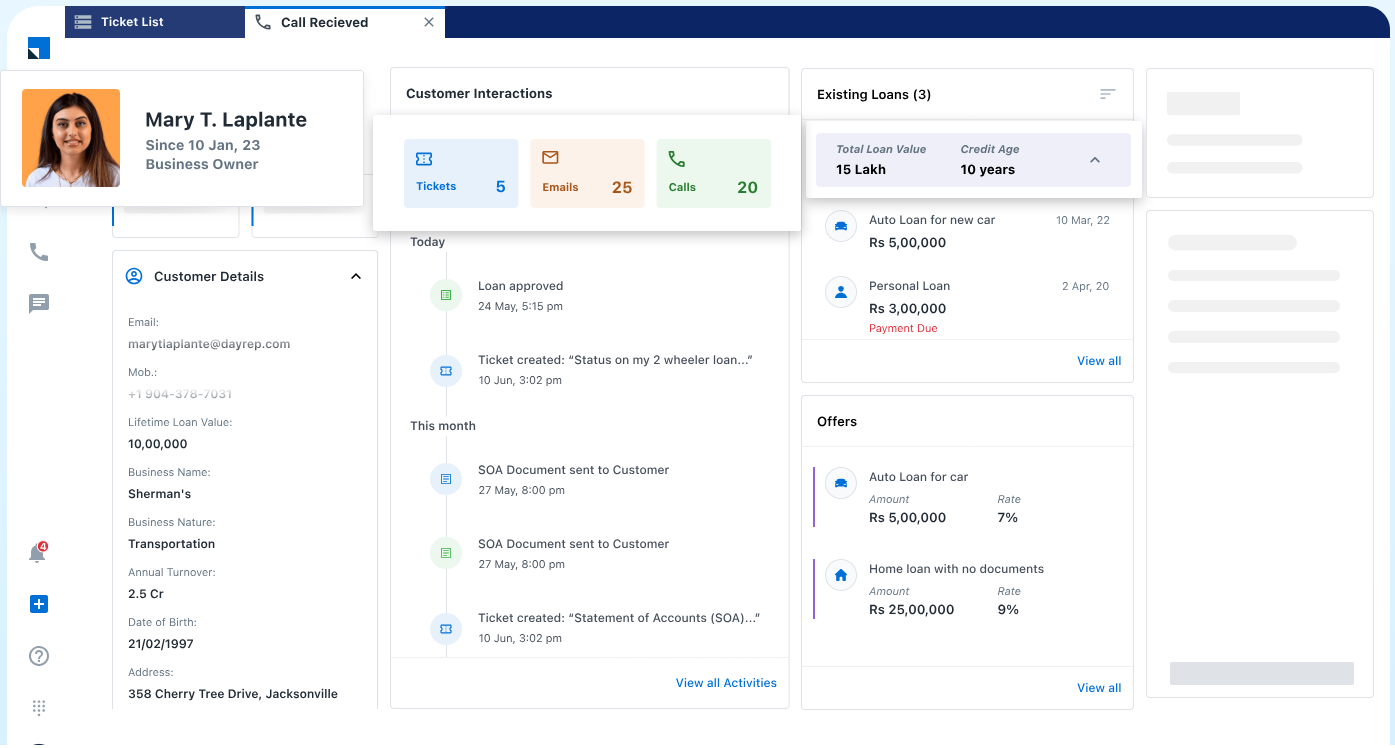
Flostack (USA Only)
LeadSquared’s FloStack is a powerful scheduling and lead engagement platform designed to turn inbound leads into customers faster. With FloStack, you can instantly qualify leads, assign them to the right reps, and schedule meetings – all from the moment they submit an enquiry. Leads also gain access to a personalised, interactive microsite with content tailored to their needs and real-time chat and scheduling options. This proactive engagement approach increases speed to lead and boosts conversions from enquiry to closure, ensuring your reps get more qualified meetings and drive more revenue. To learn more, check out our help documentation, or visit our website.
See Flostack in action, Book a Demo Now!
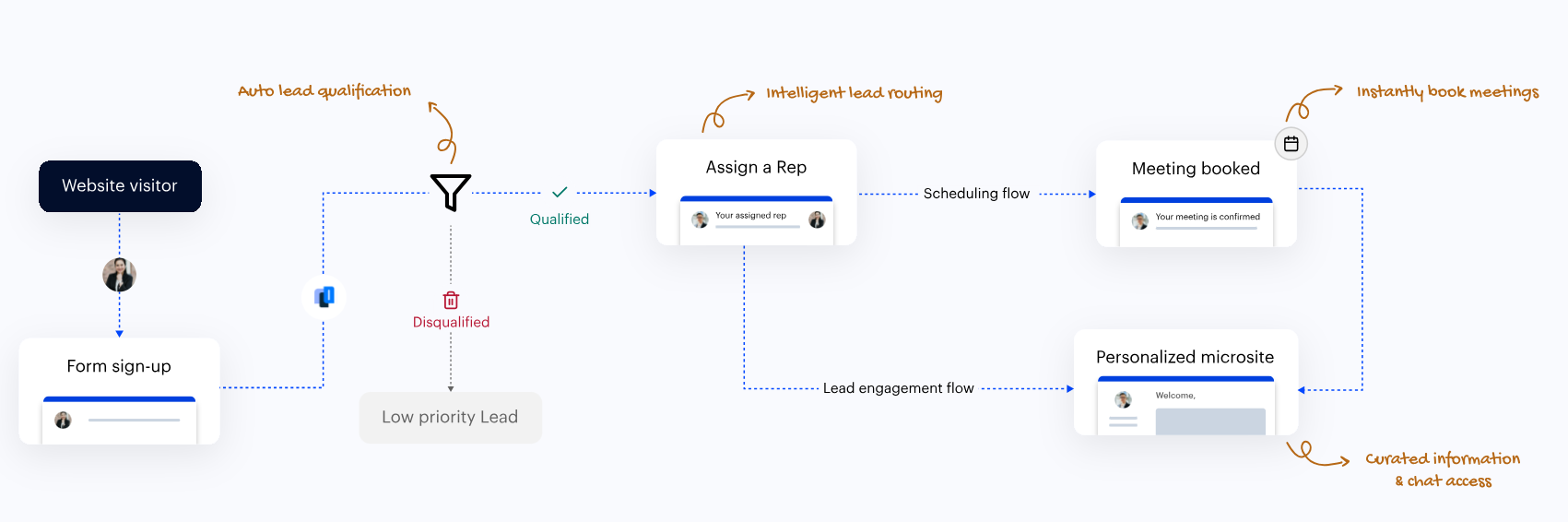
Landing Pages Pro
With LeadSquared’s Landing Pages Pro, you can create high-converting pages that adapt to your leads’ needs in real-time. Dynamically change content based on the URL, use eye-catching design elements to present your offerings clearly, and streamline lead capture with intelligent forms that reduce friction. Once a lead submits their details, guide them through a tailored post-submission journey that nurtures interest and delivers relevant information. Whether you’re looking to enhance engagement or boost conversions, Landing Pages Pro gives your marketing team the tools to make it happen effortlessly. To learn more, check out our help documentation.
Boost your conversions, Schedule a Demo Today!

Journeys (LeadSquared Mobile CRM)
With LeadSquared Journeys, field sales teams can quickly set up beat plans and build strategic sales regions right from the mobile app. Define plan duration, add leads, automate tasks, and monitor execution—all in one place. Streamline approvals and optimise field sales operations so your team can focus more on selling and less on admin work. Say hello to the future of sales execution! To learn more, visit our help documentation.
Get Journeys today! Contact your LeadSquared Account Manager.
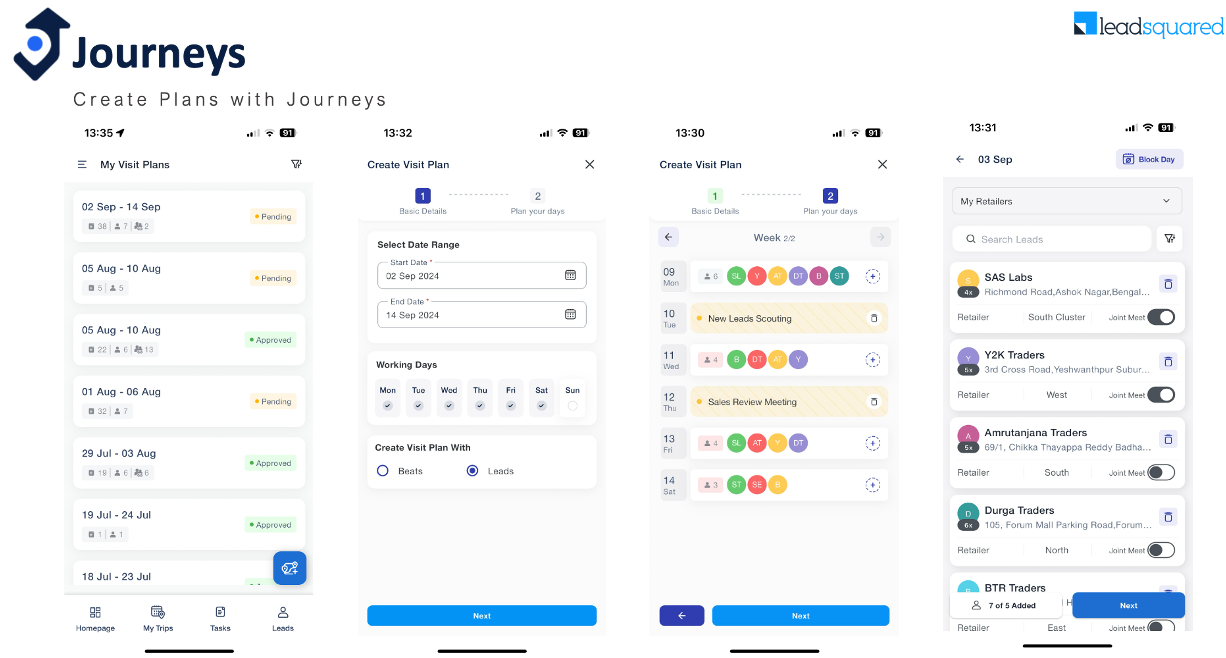
Casa Themes (LeadSquared Mobile CRM)
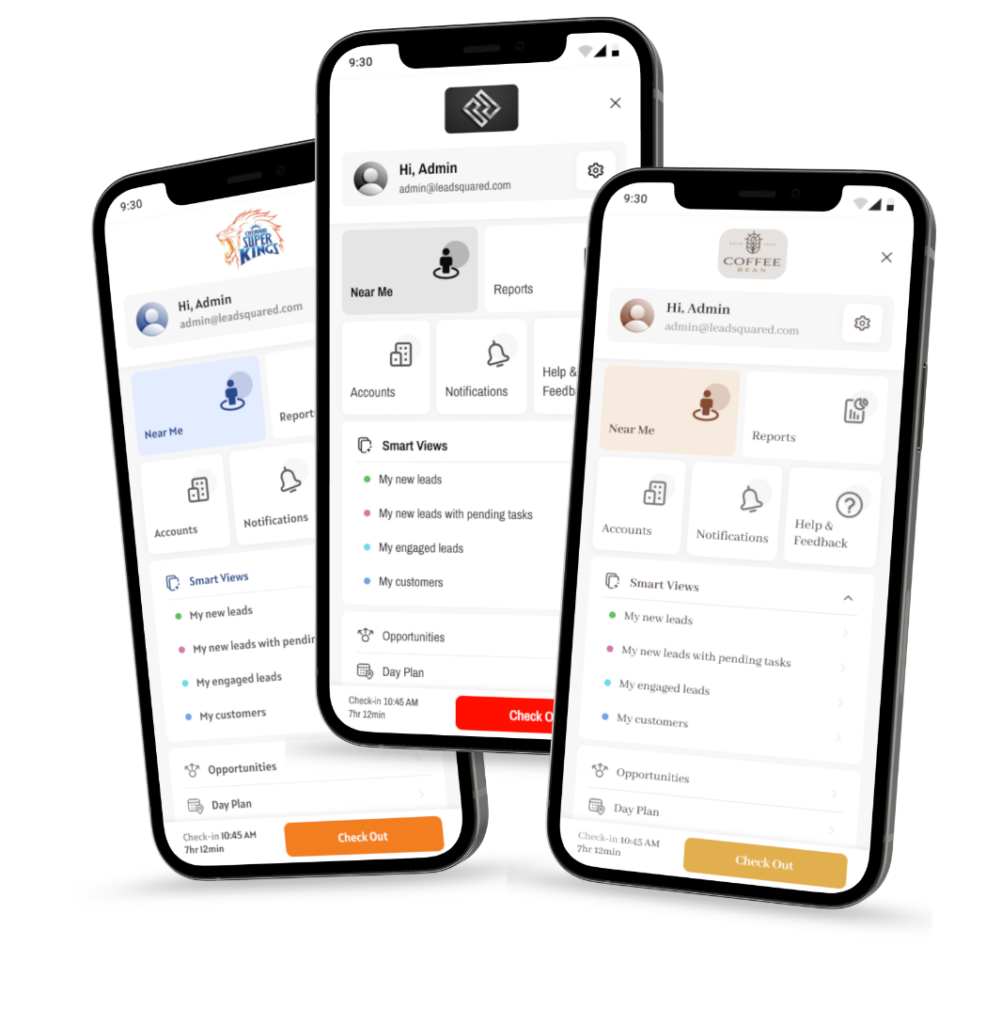
Manage Subscriptions
Manage Subscriptions offers a comprehensive view of your plan details, including usage, licenses, and billing. Easily track and manage your features, purchase add-ons, and monitor payments—all from one place.
To access the feature –
- On the Main Menu, hover your cursor over the profile icon.
- Navigate to Settings>Manage Subscriptions.
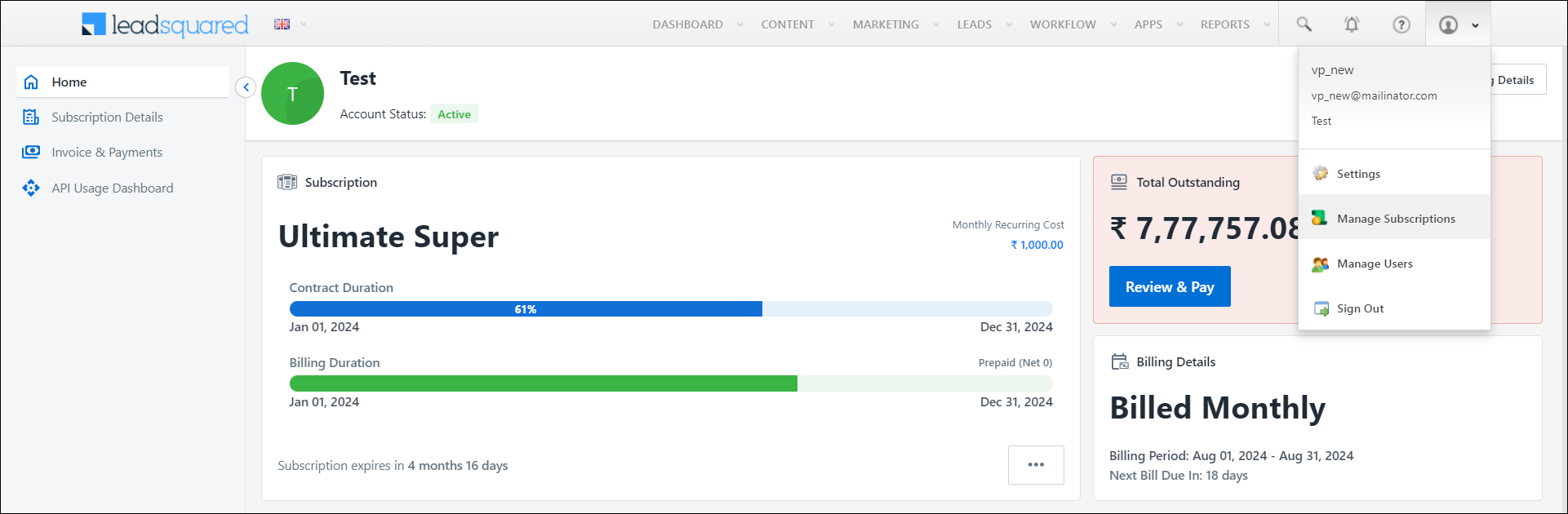
Other Enhancements
In addition to the major releases listed above, we’ve released other high impact features and key enhancements to continuously improve your experience.
Opportunity Details View Customization
Tailor the opportunity details page to fit your sales process perfectly. By customizing what sales reps see – such as key deal information, prioritisation scores, interaction history, and critical actions – you can remove unnecessary clutter and focus on what truly drives deals forward. To learn more, check out Opportunity Details View Customization.
Emails
On the email campaign designer, you’ll now see a link to a help article packed with tips and tricks to boost your email deliverability and keep your campaigns out of the junk folder.
Apps & Connectors
Email Parser (AI Powered) – Automatically extract lead information from inbound emails and create leads in your account, reducing manual data entry and errors. With AI-powered parsing, you can captures PII accurately from platforms like Gmail and Outlook in real-time and even store attachments.
Approvals – Set up custom workflows between users and their managers based on specific criteria.This feature is versatile, supporting various needs such as discount approvals in manufacturing, loan and deviation approvals in lending, and document verification in education, and more.
Consent Management – Handle sensitive data by automating consent collection. Use Dynamic Forms to send consent requests for sensitive information like IDs and credit scores. Responses (whether granted or denied) are tracked as Activities against leads, ensuring compliance with regulations and creating clear audit trails.
Security
Trust Device is Now Enabled by Default – Speed up your login process by allowing users to bypass Two-Factor Authentication (2FA) on trusted devices. Once a device is marked as trusted, users can access their accounts more quickly, saving time during log-ins while maintaining security.
Generic SAML Authentication Provider – As an alternative to logging in with your LeadSquared credentials, you can configure your account to enable log-in through Okta SAML.
Admins can now trigger the Reset Password email for a user up to a maximum of 5 times a day.
Analytics
SIERA Quick Edit – SIERA’s Quick Edit feature lets users change the basic parameters of an existing report and Save it as a new copy or overwrite the existing report. This functionality is available to all user types.
Deprecated Features
Export Form HTML – The Export Form as HTML feature has been deprecated. Instead, you can use a more advanced feature – Form Widgets. Forms can be embedded in a Widget and installed on your webpage or landing page to capture leads and opportunities.






