Throughout October, we had a series on mini-releases where we launched a bunch of new features in addition to user experience improvements and critical bug fixes. Here’s a summary of the major changes –
Forms and Processes
1. Now Lapps/API responses can be used to populate values for multiple fields in a form.
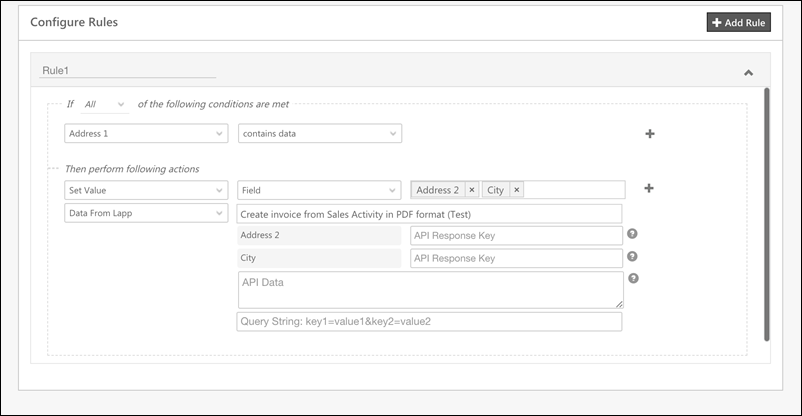
2. If you’re using forms to post activities, you can now disable the Add Activity button on the lead details page.
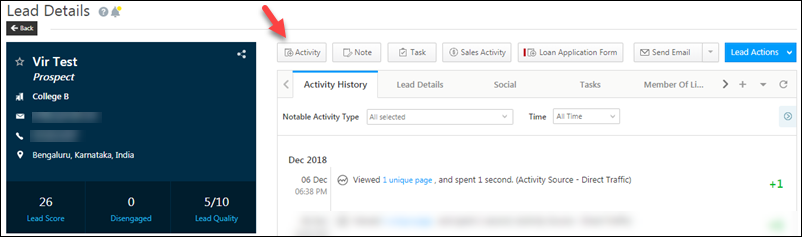
3. Lead Id and Activity Id are now available to be merged in iFrames on forms. For example, if you’re using an iFrame to display some data (a landing page, your own custom form, etc.) and you want that data to pushed to a lead or activity, you can mail merge the Lead Id and Activity Id fields.
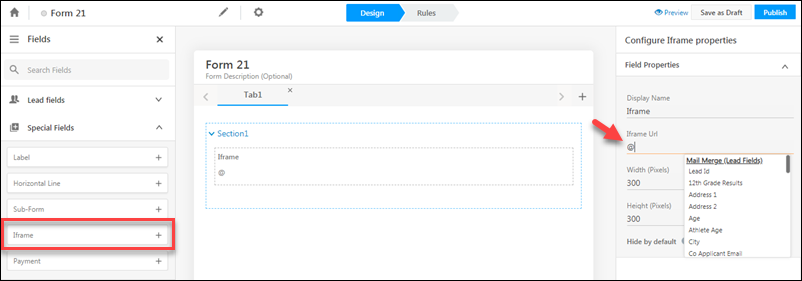
4. A new work area is available in the process designer – Add New Lead V2.
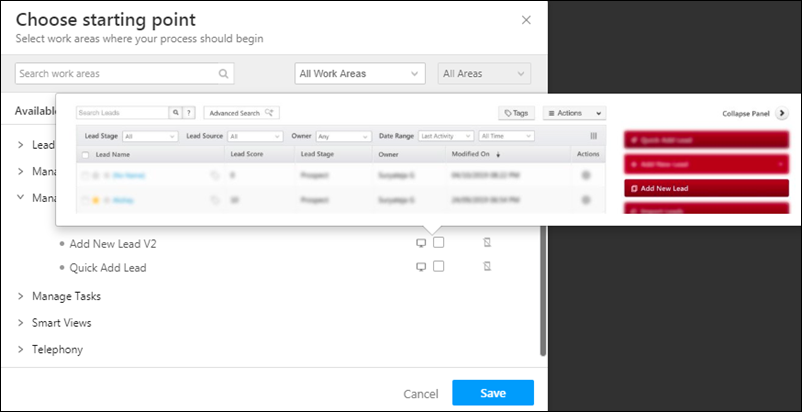
For more information on forms, processes and related features, see
Automation
User custom fields are now available to be mail merged in all automation actions. You can use them to dynamically insert custom details of users like employee ids, joining dates, birthdays, etc.
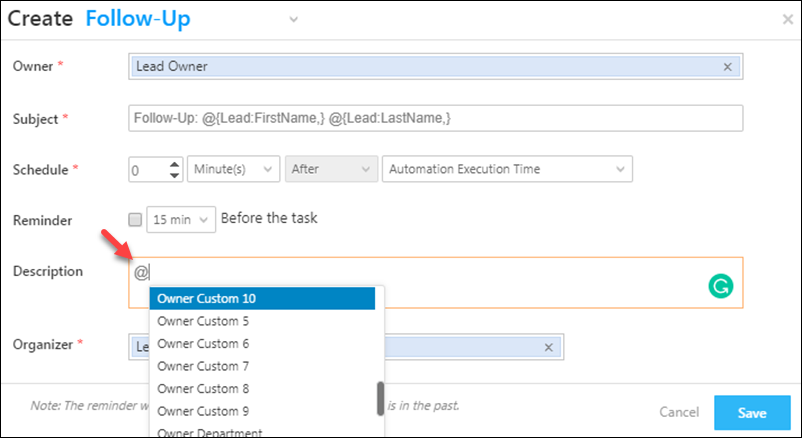
Dashboards & Reports
The new ‘Add Your Own Report’ feature lets you create a new dashboard with a custom report URL.
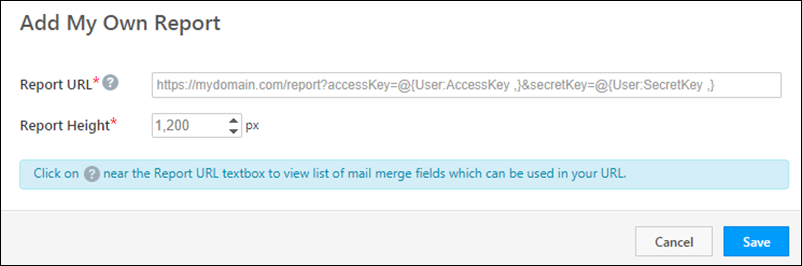
For more details on dashboards and reports, see How to Create a Custom Dashboard.
Other Features
1. You’ll now see this message when another LeadSquared user is viewing the same lead.
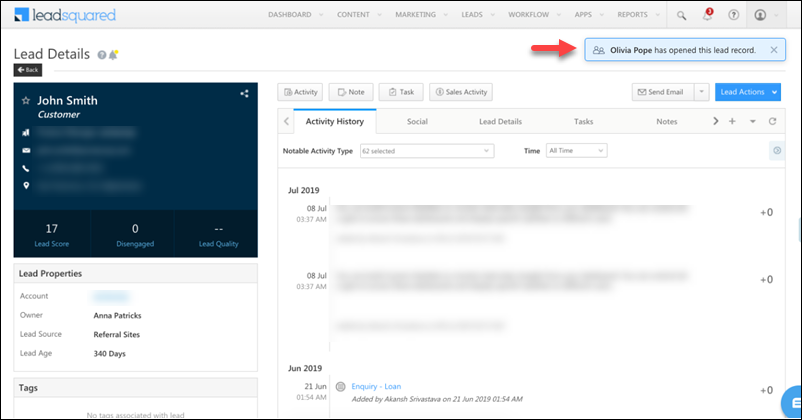
Note: This feature isn’t available by default on all plans. Please contact us at support@leadsquared.com to enable it for your account.
2. For security purposes, we no longer support any javascript tags, events such as onclick, onerror, data URIs, etc., in email content.
APIs
1. Now create, retrieve, update and delete teams through Team Management APIs.
1. Bulk update users programmatically through the Update Users in Bulk API.
2. The new Lock Activity API lets you lock an activity from being edited or deleted by specific user roles.
3. An activity is now posted when the Lead Capture API throws a duplicate lead exception. The activity is posted on the original lead against which the duplicate creation request is being attempted. Please contact us at support@leadsquared.com for more information.






