Dashboards
You can now filter dashlets using Custom date-range filters.
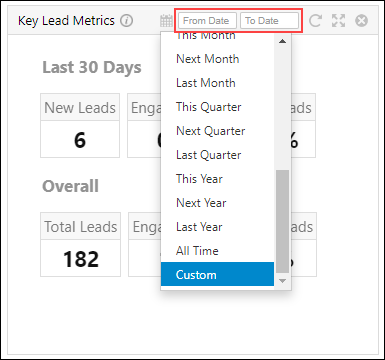
Lead Management
- We’ve added a new optional parameter “ActivityID” to the Get Activity Change History API.
- When using the Advanced Search feature across LeadSquared, you can now filter by the Time Zone lead field.
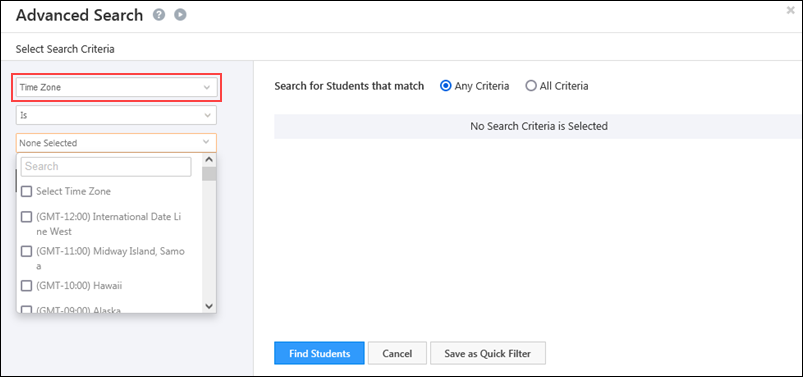
Automation
- For automations created using any Opportunity trigger, if you’ve configured the Send Email action, the If Email Open/Click condition is now available by default. To know more, refer to Automation Conditions – If Email Open/Click.
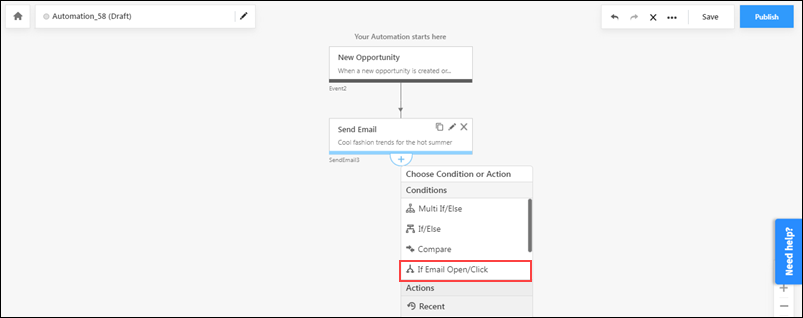
- For the following Add Activity actions, you can now add and configure CFS Date Type fields –
- Add Activity on Lead
- Add Activity on Opportunity
- Add Activity on Activity
To know more about CFS, refer to Adding Custom Field Sets to Activities.
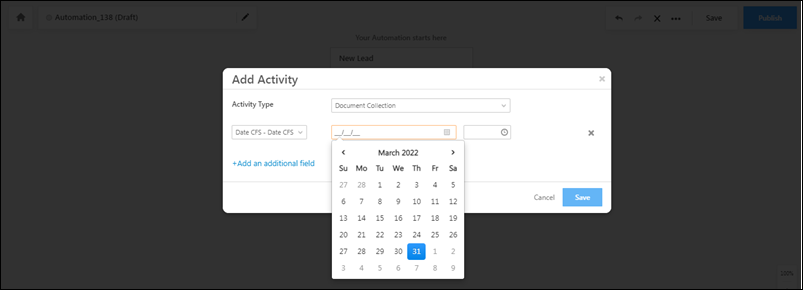
- You can now share opportunities with your users through the Share Opportunity automation card. To know more, refer to How to Share Opportunities for a Limited Duration.
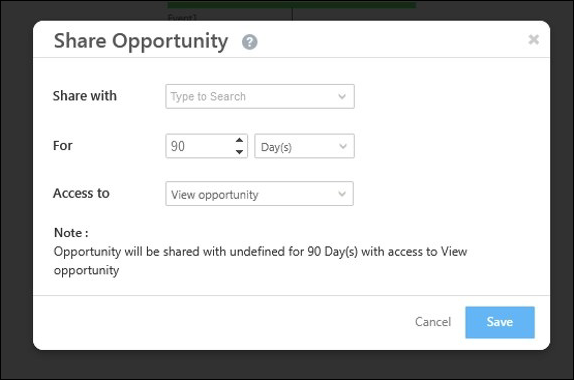
- For the Add Activity on Opportunity trigger and Wait Until Activity condition, Email Activities are now supported.
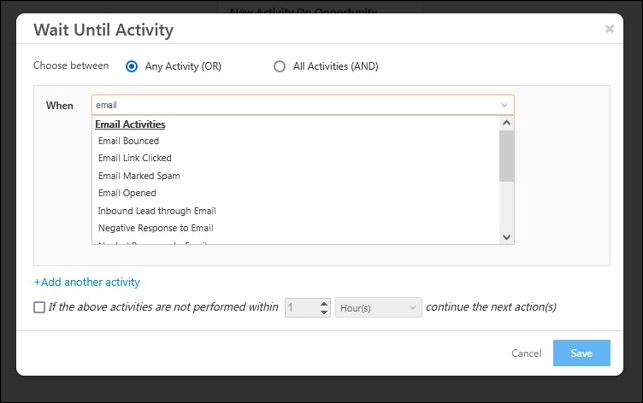
- In the Automation Failure Report, you can now view the details about why an opportunity based automation failed.

- When you Add Activities to Opportunities in bulk, automations set up using the New Activity on Opportunity trigger will now fire as expected.
- When you bulk update activities posted on opportunities, automations set up with the following triggers will fire as expected –
- Update Activity on Lead
- Update Activity on Opportunity
- Update Activity on Activity
Opportunity Management
You can now add individual and bulk tasks to opportunities using the Create Task APIs.
Telephony
- The Click2Call configuration section in the Ozonetel V2 Connector now supports the UUI parameter. This parameter was previously configurable only from the back-end. It can now be configured on the UI to support Opportunity management use cases.
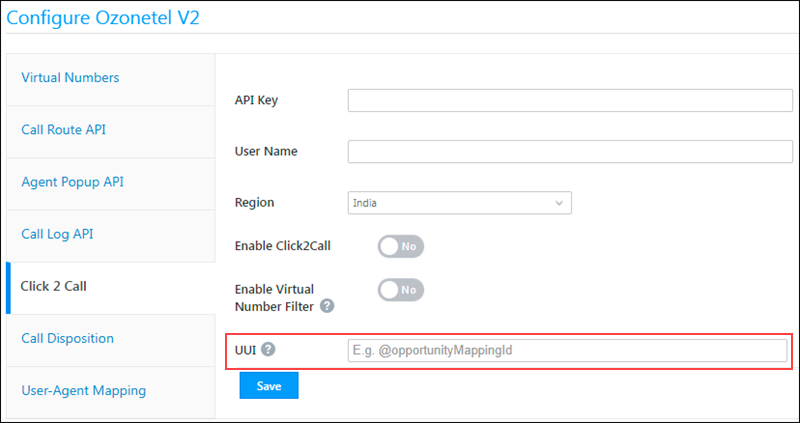
On the Telephony Logs page (from the Main Menu, navigate to My profile>Settings>API and Webhooks>Telephony Logs) –
- All ESS customers can now filter the telephony logs by time (down to seconds).
- Customers on the new ESS version (v2) can search the API payloads for data (email, phone numbers, etc.).
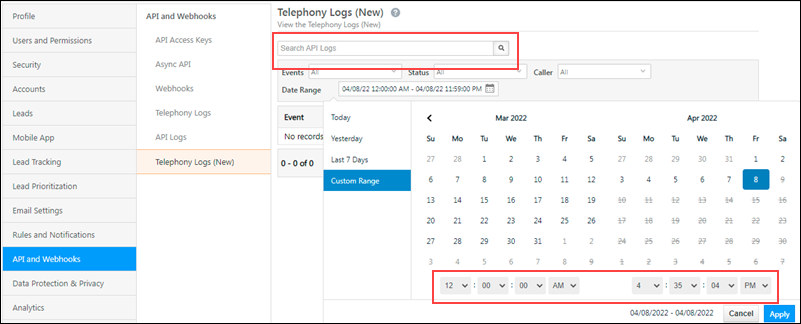
We fixed the issue where the agent pop-up wasn’t populating with the opportunity details when calls were initiated from the Manage Opportunities and Smart Views pages.
Apps & Connectors
The Salesforce Connector is now enhanced with the ability to filter leads/contacts based on multiple conditions. You can set up filters for both inbound (from LeadSquared to Salesforce) and outbound (Salesforce to LeadSquared) data sync.
- Download the latest version here.
- For more details on the enhancement see Salesforce to LeadSquared Integration – Mapping and Configuration.
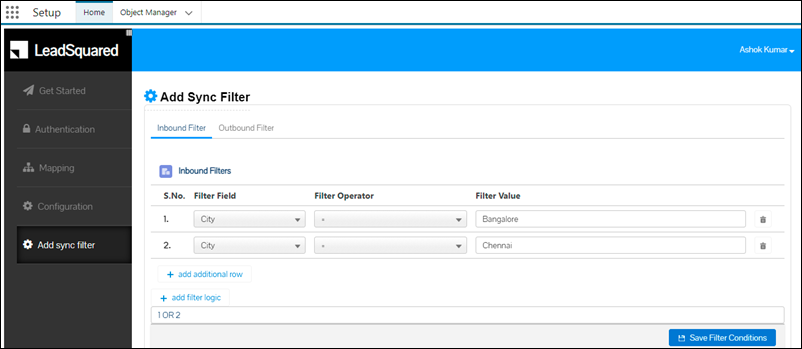
Converse
- For LeadSquared Converse integrated with WhatsApp, Admin users can now track the number of notifications and messages sent to your customers by viewing Usage Reports. To enable this feature on your account, contact your account manager or write to support@leadsquared.com.
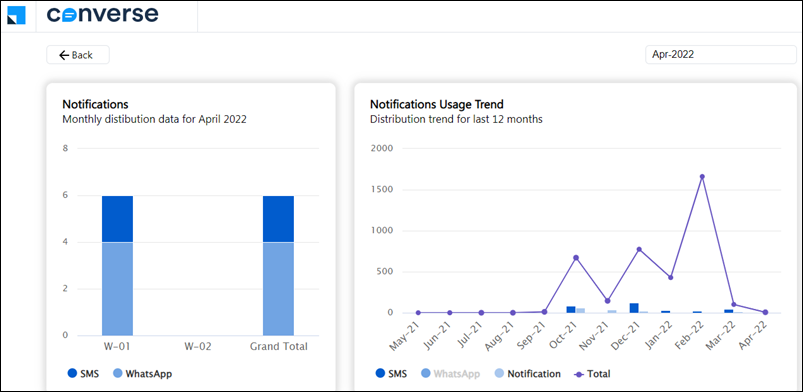
- Hyperlinks and email Ids present in Converse messages are now clickable.
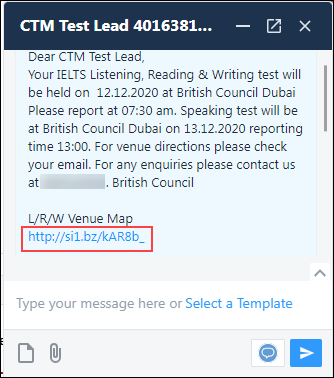
- We’ve released the following shortcuts for Converse –
- On Windows, use alt + m to minimise/maximise the Converse chat window.
- On Mac, use option + m to minimise/maximise the Converse chat window.
- LeadSquared Converse is now available in the Ireland region.
Marketing
When using the Email Designer, you can now view the thumbnails of all the images available in your account. To enable this feature on your account, contact your account manager or write to support@leadsquared.com.
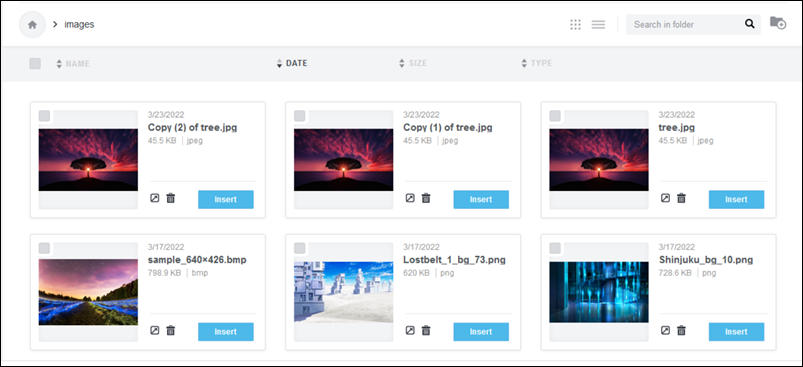
When exporting the Landing Page Form HTML with style, the phone control format field (e.g., +1, +44, +91, etc.) will now be rendered as expected (it was being rendered as a text-box earlier). Click on the With Style Beta tab.
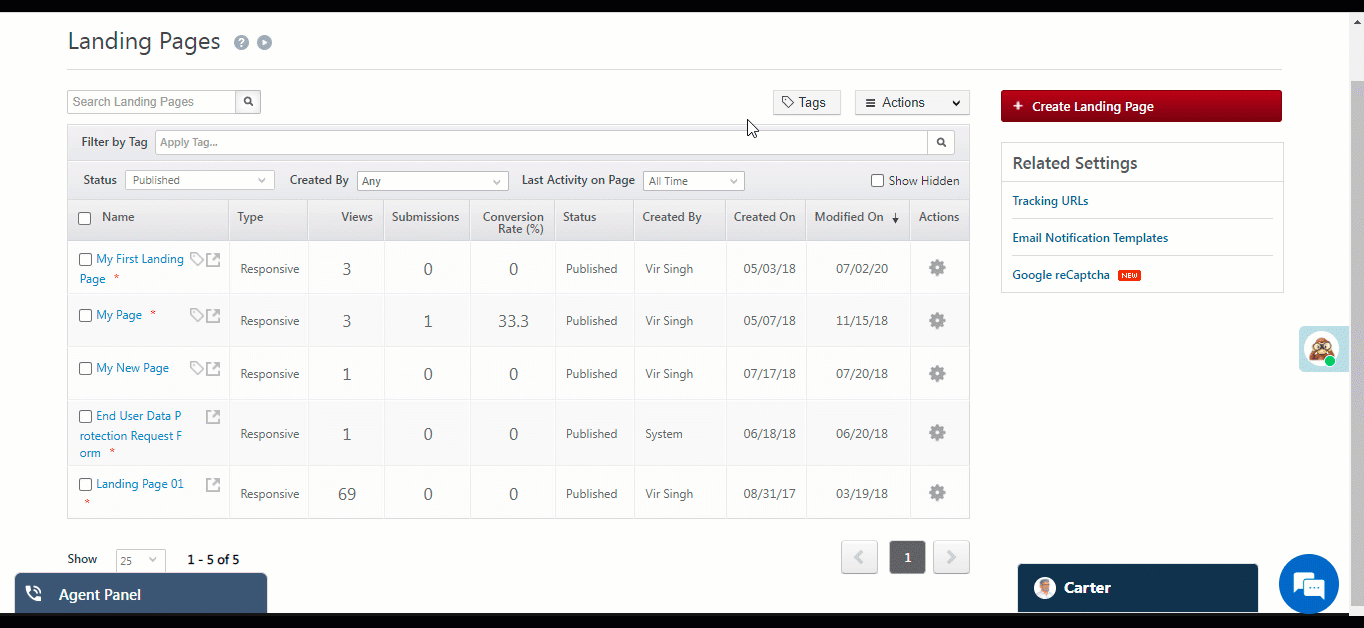
Billing and Usage
Earlier you’d receive an email for every purchase made on your account. Now, you can get a consolidated invoice via email at your preferred frequency. To know more, refer to Billing and Usage.






