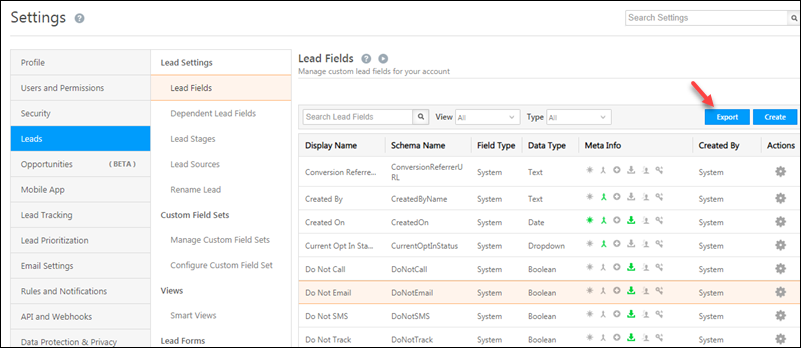Authentication
We now support login to LeadSquared using the Azure OpenID method. To know more, please refer to Integrating Azure AD with LeadSquared.
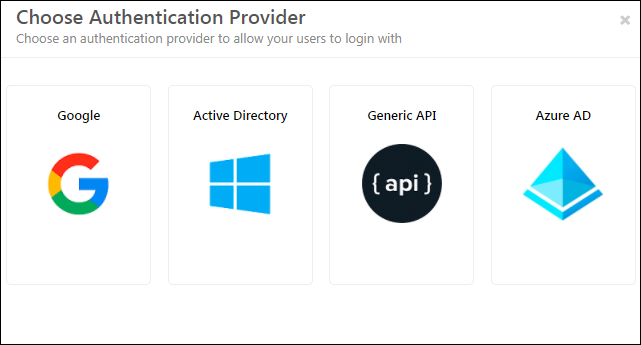
Smart Views
Smart Views can now be configured as the home-page for teams as well as individual users. To know more, please refer to Smart Views as Home Pages.
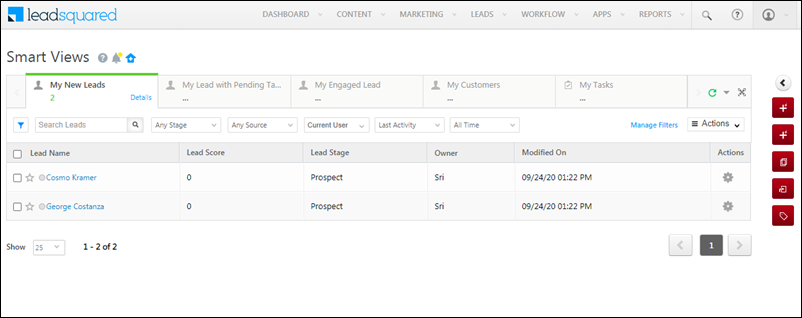
User Management
- We’ve introduced the following system fields for users –
- Is Employee
- Employee Id
- Date Of Birth
- Date Of Joining
- Date Of Resignation
- The following new data-types are supported for custom user fields –
- Date
- Long Text
- We now support the creation of 100+ custom fields for users. To get this enabled on your account, please write to support@leadsquared.com.
Note: These new system fields are also supported in automation.
Automation
- Automations now support Opportunity ‘Source’ fields like ‘Medium’, ‘Term’, ‘Campaign’ etc. You can use these fields to set conditions in an automation. For example, you can automate opportunity and task distribution based on particular ‘Campaigns’.
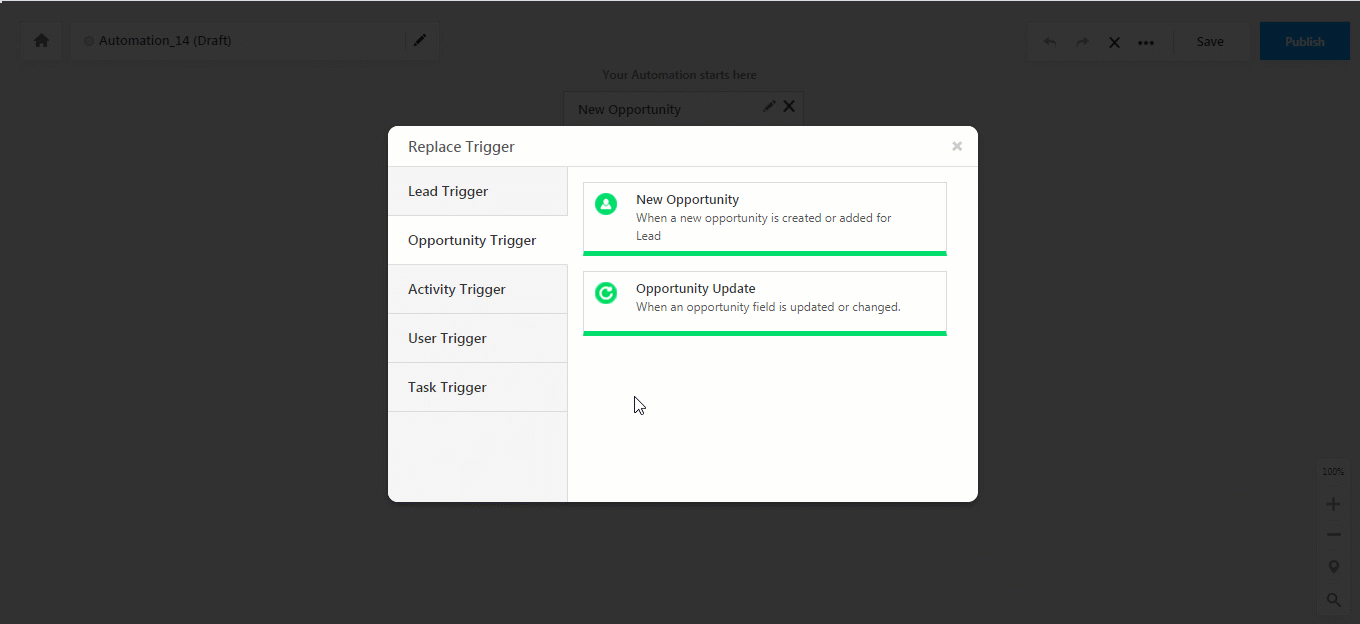
- The ‘Distribute Lead’ card is now available for the ‘New Activity on Opportunity’ and ‘Activity Update on Opportunity’ triggers. This enables you to distribute leads to the concerned users when an activity (e.g. Renewal Activity, Payment Due, etc.) is posted on an opportunity.
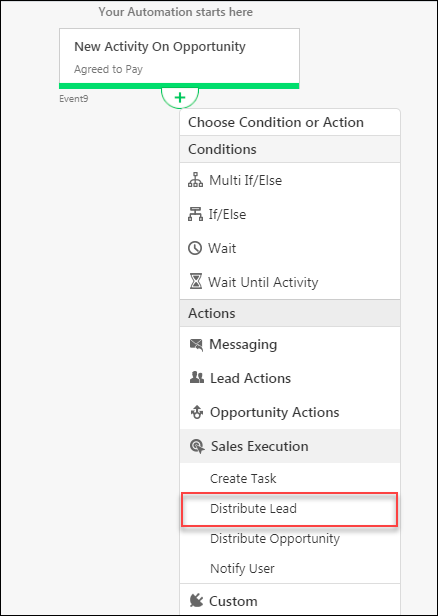
- In the Create Task action, you can now dynamically assign the owner and organizer of the task based on the lead/opportunity.
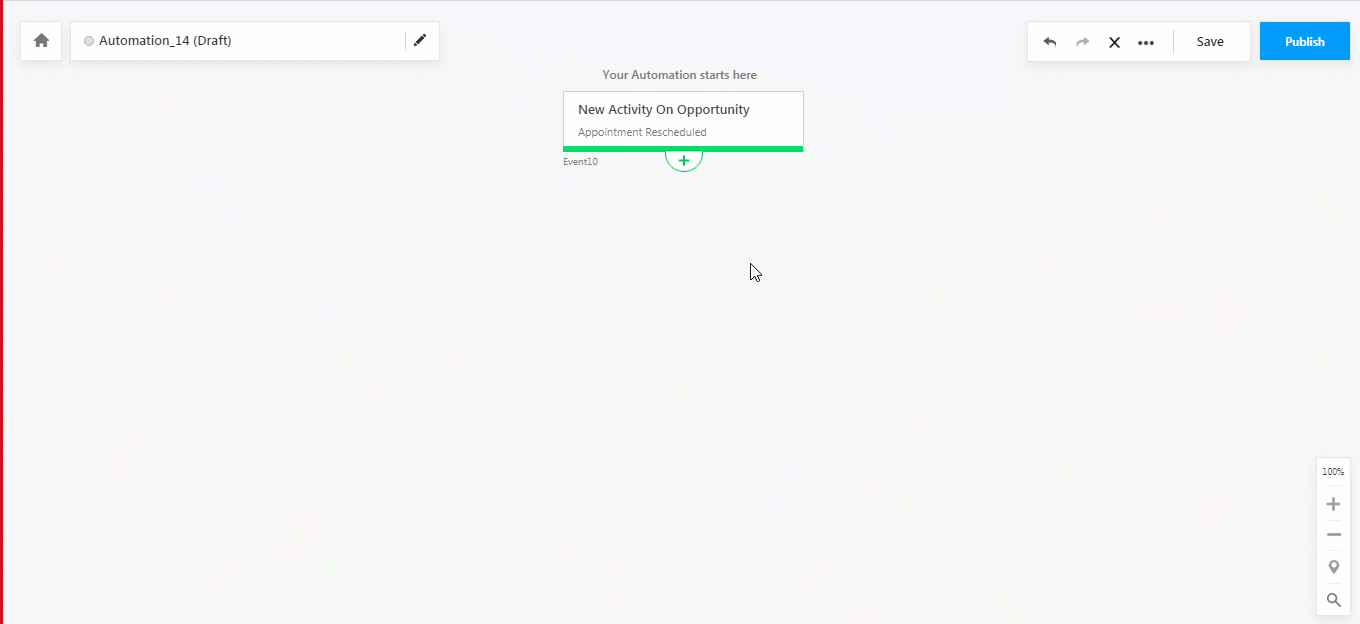
- The ‘Notify User’ card added under the ‘New Opportunity’ trigger now supports mail merge fields. This means you can send more personalized emails to users by merging opportunity fields dynamically.
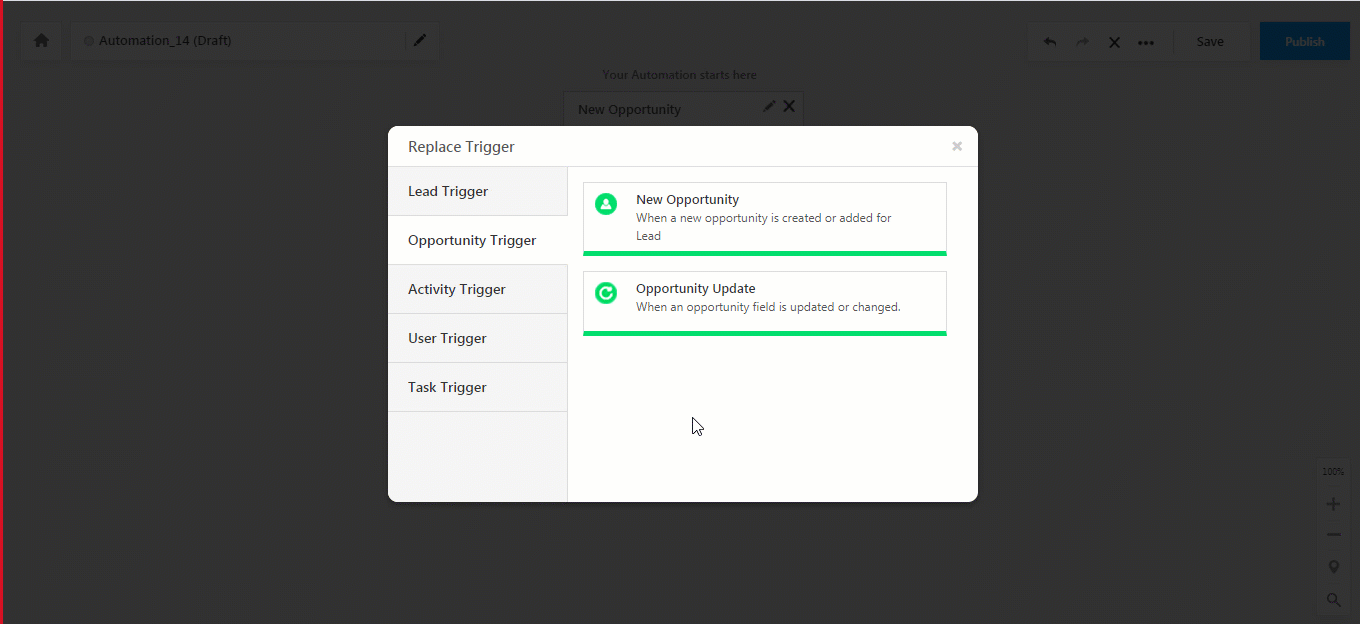
- The ‘Multi If-Else‘ card is now available for all opportunity triggers. Use it to cleanly automate multiple If/Else conditions and outcomes, in the same card, without affecting performance.
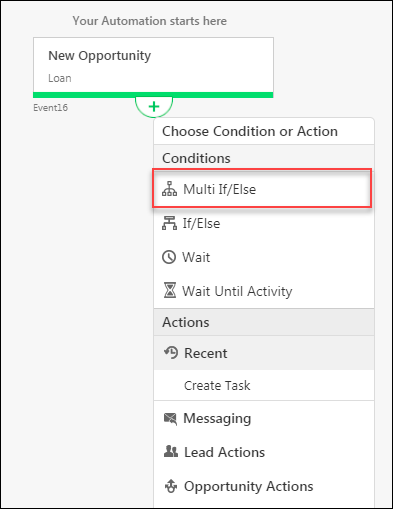
- Large Options Set (LOS) fields are now supported in the ‘Add Activity on Opportunity’ card. This allows you to set conditions based on the values of the large options set fields.
- The ‘Lead Update’ trigger now supports multiple lead fields. This allows you to avoid creating multiple automations for the same business logic. Instead, you can create a single automation that triggers when any of several lead fields are updated.
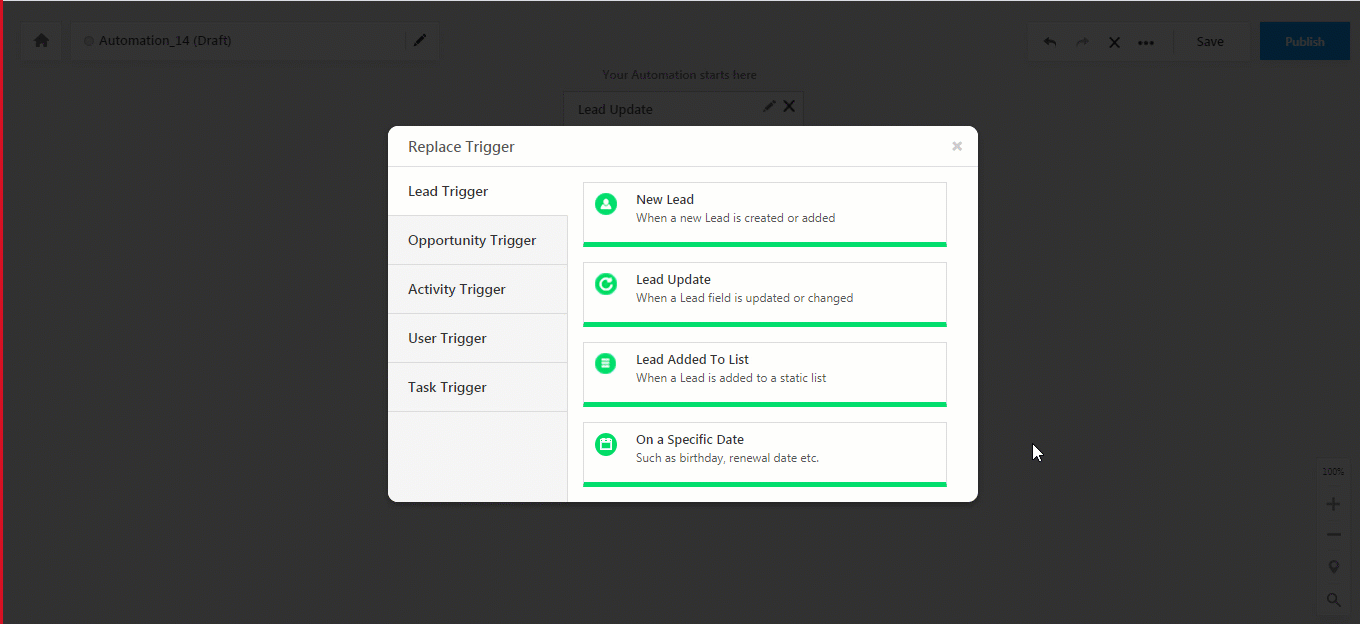
- Custom Field Sets associated with leads are now available for mail merge across automation.
Tracker and Landing Pages
- We’ve added the following additional security headers in the tracker –
- Cache-Control – This prevents the response of any tracking page from being cached and reused elsewhere.
- Strict-Transport-Security – All the requests to the tracker are forced to become secured “https”.
- X-Content-Type-Option – The type of the resource and the response of the resource are matched. Users will not be able to change the resource type.
- Landing Pages – The Tracking Script will no longer be visible in the source URL (web.mxradon.com). Instead, the correct source URL will be seen.
Others
- You can now import leads with Lead ID to update leads even when the customer has other unique fields.
- Activity notes can now be made mandatory while creating activities. To enable this feature on your account, please write to support@leadsquared.com.
- Lead field information can now be exported as a CSV file from My Profile>Settings>Leads>Lead Fields>Export.