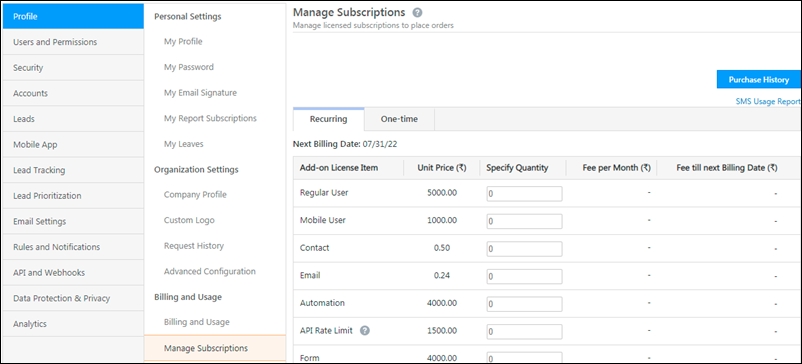Here are the latest updates across the platform –
Advanced Configurations
We’ve added the following Organization Settings to give you more control over account level configurations –
- Entity Access through Opportunity ownership
When enabled, users can view 2,000 or more opportunities that have been assigned to them. To know more see Organization Settings – Advanced Configuration. - Disable Agent Popup in Multiple Tabs
If a user has multiple browser tabs open, a phone call triggers the Agent Pop-up to appear simultaneously on all tabs. You can now configure the Agent Pop-up to appear only on the active LeadSquared tab. To know more, see Organization Settings – Advanced Configuration. - Allow International formats for Exotel Virtual Numbers
The Exotel V2 connector now supports international phone numbers in the Virtual Numbers (Caller Id) field. The feature must first be enabled from Organization Settings – Advanced Configuration.
Lead Management
You can now mark attachments uploaded to activities and lead notes as private. Instead of public URLs, pre-signed URLs valid for only 30 minutes will be generated for these files. You can use this feature to store sensitive documents (such as PAN cards, Aadhaar cards, Social Security Numbers, etc.) as attachments.
To enable this feature, please reach out to your account manager, or write to support@leadsquared.com.
Activity Management
- You now have the option to skip validating dropdown activity fields for the following APIs. This is helpful if you’re passing drop-down values stored on Mavis DB –
- Through the Activity Management APIs, you can now add activities only to leads (and not prospects/visitors), by passing the following parameter in the API request –
"DoNotAddActivityOnVisitorLead": true.
Smart Views
Now filter Opportunity Smart View tabs using ‘Created By’ and ‘Modified By’ filters.
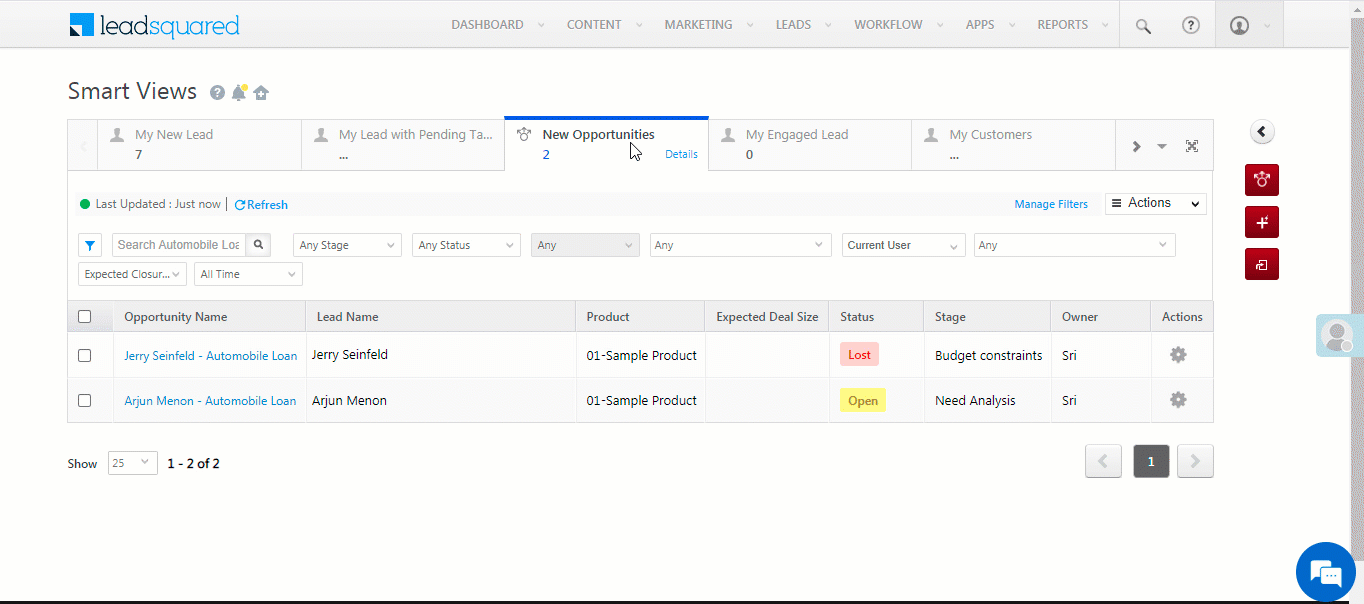
Sales group filters in Lead and Task Smart View tabs now support multi-select.
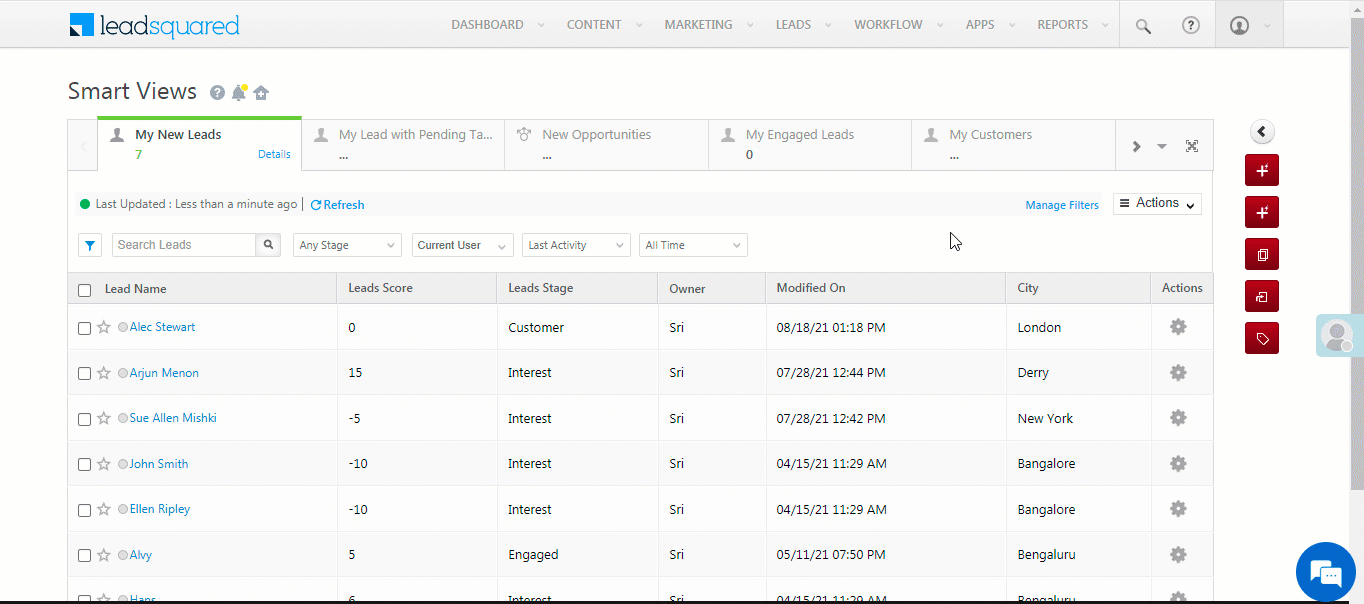
Previously, you could add a maximum of 5 filters to a smart views tab using the Manage Filters feature. We’ve now introduced a setting that allows you to add up to 15 filters per tab. For more details, see Organization Settings – Advanced Configurations.
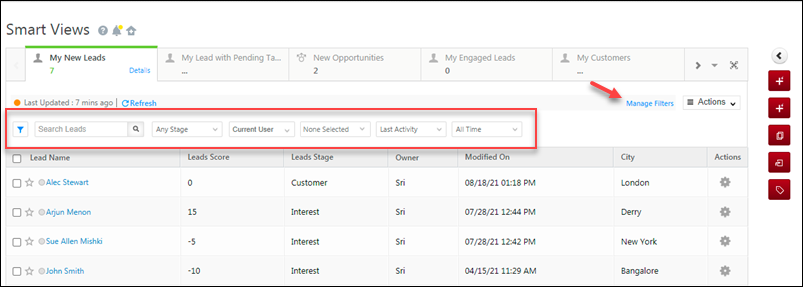
Telephony
The Exotel V2 connector now supports international phone numbers in the Virtual Numbers (Caller Id) field. The feature must first be enabled from Organization Settings – Advanced Configuration.
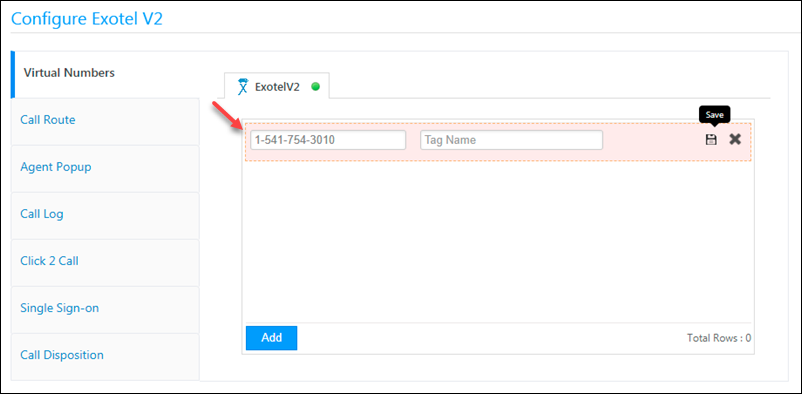
Opportunities
- Bulk Update Multiple Opportunity Fields
Through Opportunity Import, you can now bulk update multiple opportunity fields. To know more, please refer to How to Bulk Update Multiple Opportunity Fields? - Freeze Action Column
On the Manage Opportunities page, the Freeze Action Column icon is now present on the Opportunity Grid, next to Actions. Enabling this setting ensures the Actions column is visible at all times when scrolling horizontally.
icon is now present on the Opportunity Grid, next to Actions. Enabling this setting ensures the Actions column is visible at all times when scrolling horizontally.
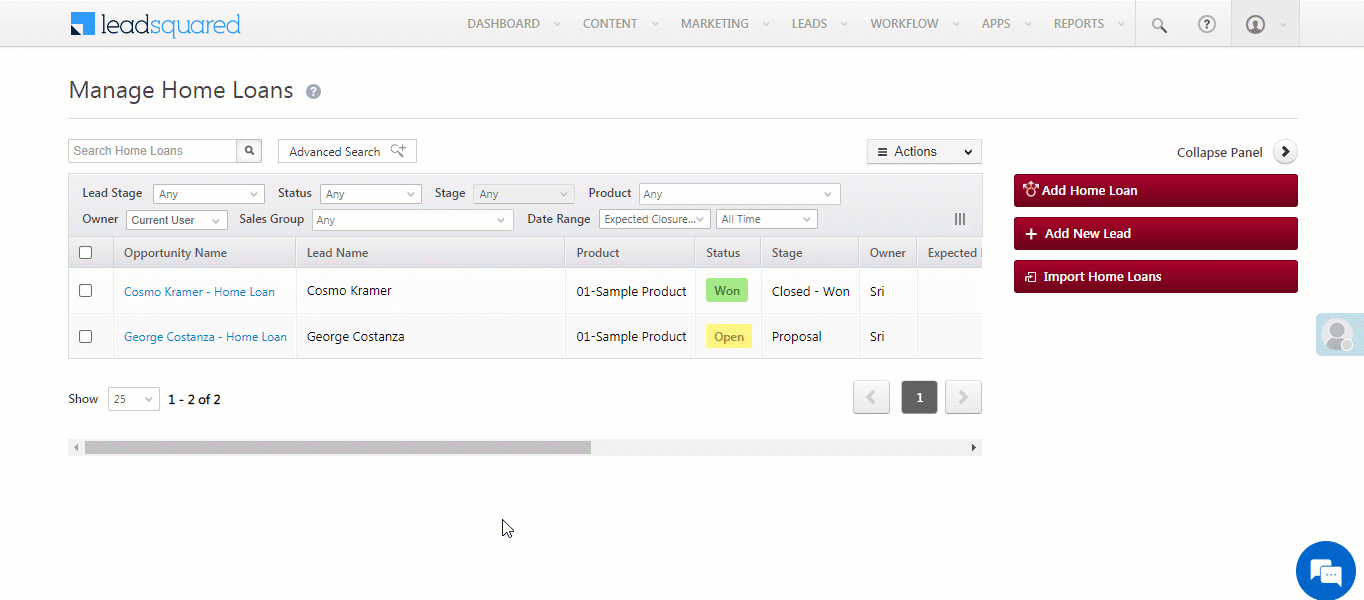
- Bulk Delete Opportunities
From the Manage Opportunities page, you can now bulk delete up to 25,000 Opportunities in one go, by applying relevant Advanced Search filters.
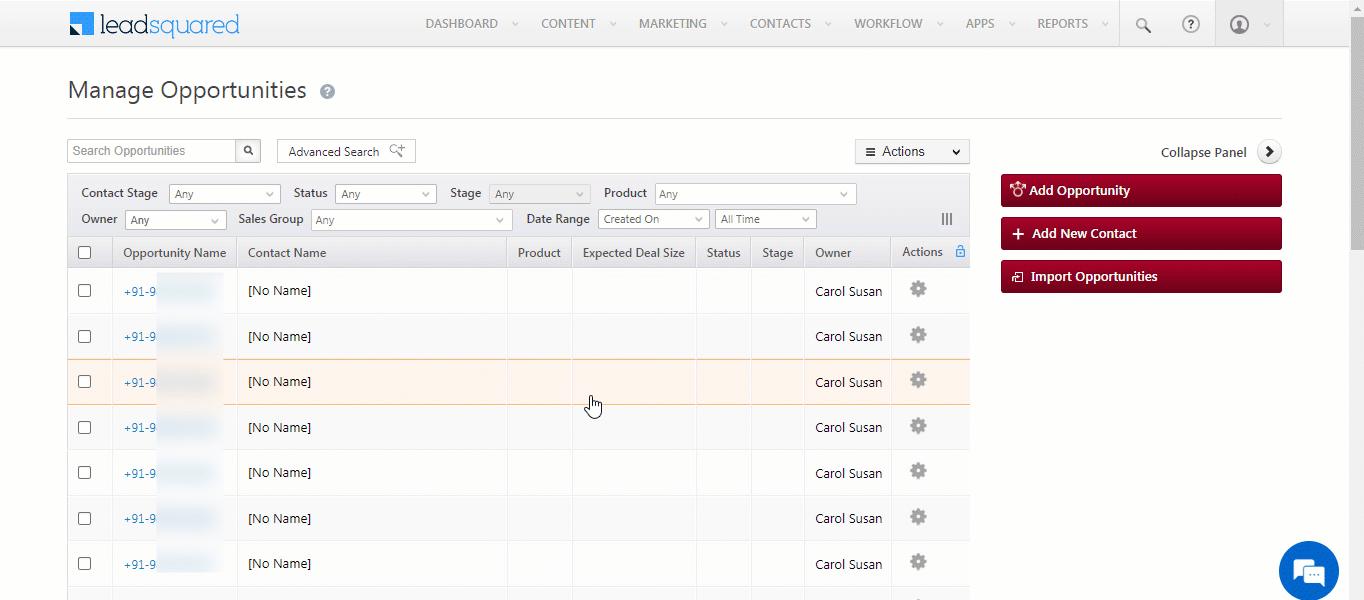
Billing and Usage
We’ve enhanced the Billing and Usage page (My Profile>Settings>Profile>Billing and Usage), to allow you to directly buy LeadSquared licensed items (users, leads/contacts, emails, automations, API rate limits, Forms, Processes, SMS credits) and view the purchase history for all your orders. We support pre-paid and post-paid methods and you can make purchases on recurring or one-time frequencies. For details, see Billing and Usage.