The list of new updates includes new organization-level settings for admins, bulk update for activity custom field sets, optimization options for forms and processes, support for multiple task-types in a single automation, and more…
Advanced Configurations
We’ve added new Organization level settings to give you more control over your LeadSquared configurations.
- Infinite scroll in Activity History
- Redirect to lead details page
- Enable anchor tag for lead name
- Restrict sales user to view email template
- Restrict users from creating email templates
- Enable Virtual Number Randomization
To know more, please refer to Organization Settings – Advanced Configuration.
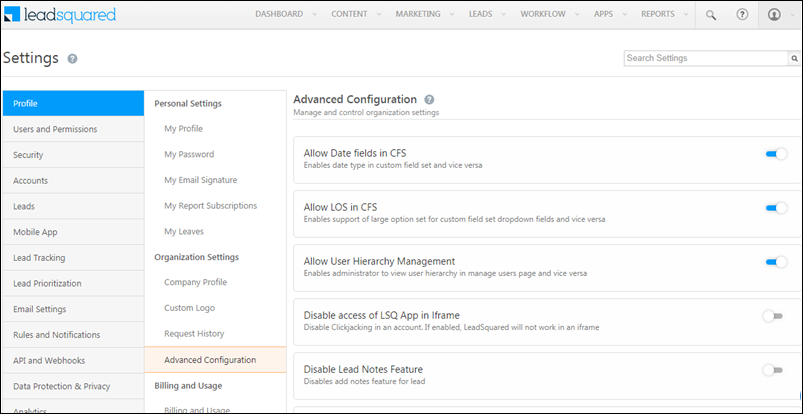
Activities
You can now bulk update Custom Field Set activity fields from the Manage Activities page. For example, you can bulk update the Status field of multiple KYC custom field set activities in one go.
Forms and Processes
- You can now configure forms to load faster. This involves enabling a few settings for your forms and processes.
- First, navigate to Workflow>Forms. In an existing or new form, on the Settings pop-up, under the Additional Settings tab, against Close form immediately after saving and Post only modified fields, toggle the
 . To know more, please refer to How to Create a Form.
. To know more, please refer to How to Create a Form.
- First, navigate to Workflow>Forms. In an existing or new form, on the Settings pop-up, under the Additional Settings tab, against Close form immediately after saving and Post only modified fields, toggle the
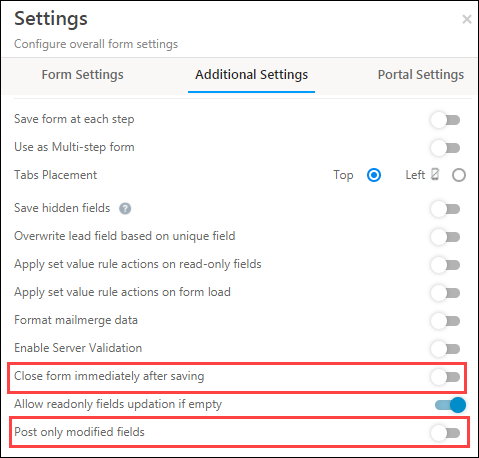
- Next, navigate to Workflow>Process Designer. In an existing or new process, on the Settings pop-up, against Enable Optimization, toggle the
 . To know more, refer to How to Create a Process.
. To know more, refer to How to Create a Process.
- Next, navigate to Workflow>Process Designer. In an existing or new process, on the Settings pop-up, against Enable Optimization, toggle the
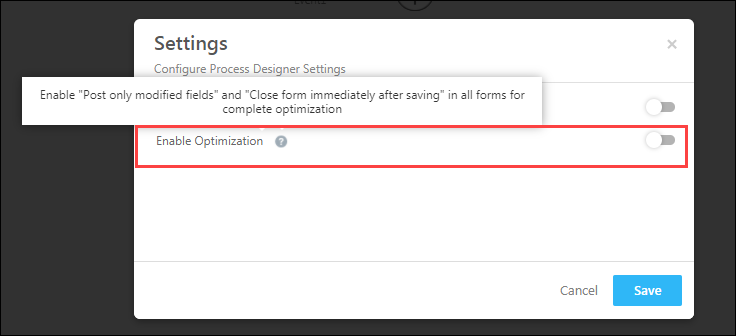
- You can now reduce the load-time on the Agent Popup. To enable this feature, please write to support@leadsquared.com.
Automation
- You can now add multiple task types in task-based automation triggers. This eliminates the need to create multiple automations to automate workflows for different task types.
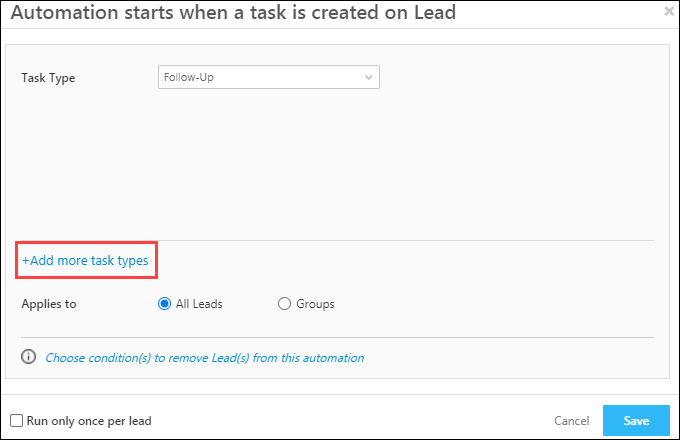
- Automations where the trigger is set to Opportunity Update, will now trigger on Opportunity Import, for duplicate opportunities as well. While importing the opportunities, both Overwrite duplicates and Update empty fields of duplicates options will trigger any automation configured with Opportunity Update triggers.
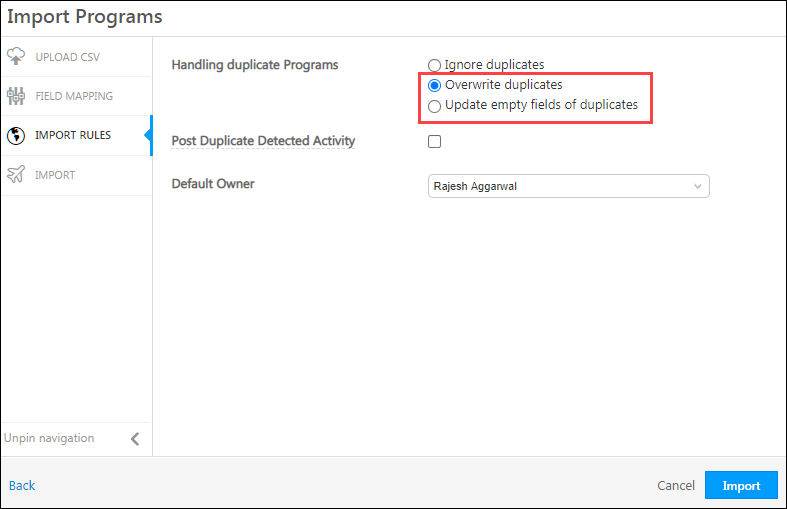
Opportunities
- You can now configure the Custom Opportunity Actions connector for mobile devices as well. This will enable you to perform custom actions (for eg, trigger webhooks, send notifications, etc.) on Opportunities from your mobile device. To know more, please refer to Custom Opportunity Actions Connector.
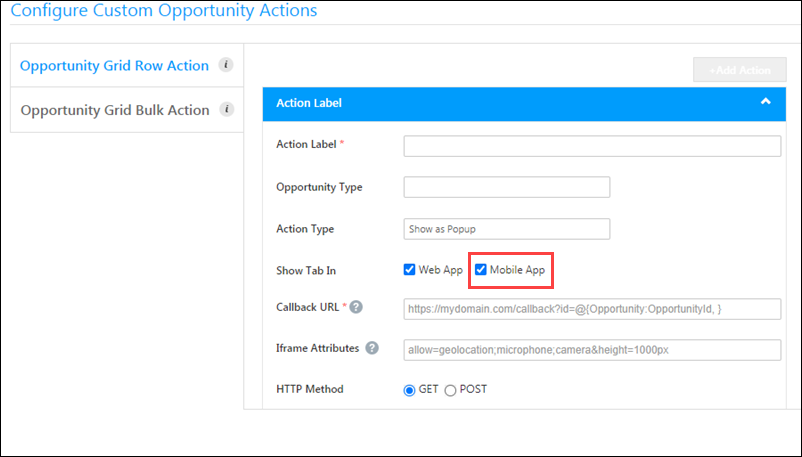
- The Opportunity tabs on Smart Views will now allow users to navigate between the previous and next opportunities, by opening the Opportunity Details page in a full-screen popup. To know more, refer to Smart Views.
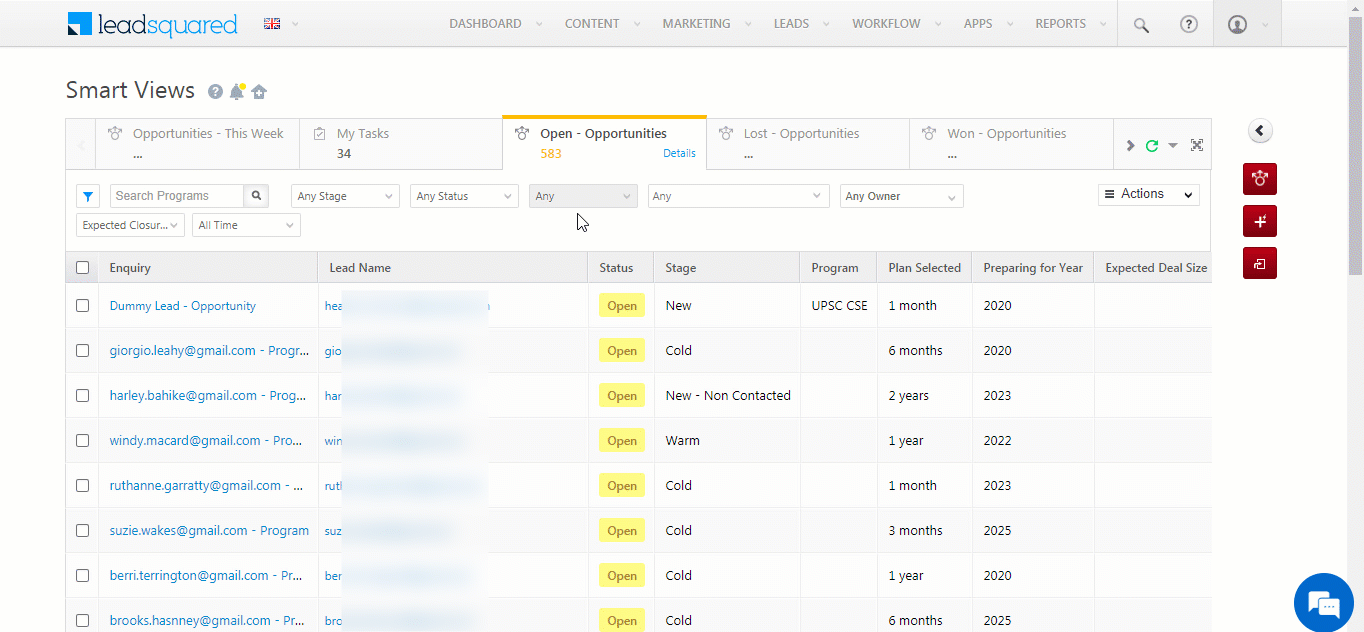
- When a user receives a notification on their browser for opportunity task reminders, then clicking the reminder will take the user to the Task tab on the Opportunity Details page.
Teams
We’ve now added a search bar in Apply Teams, across Work Day Templates, Holiday Calendars, Smart Views, Dashboard and Home Page. You can use this search bar to find specific teams to which you want to assign various templates. To know more, please refer to Teams.
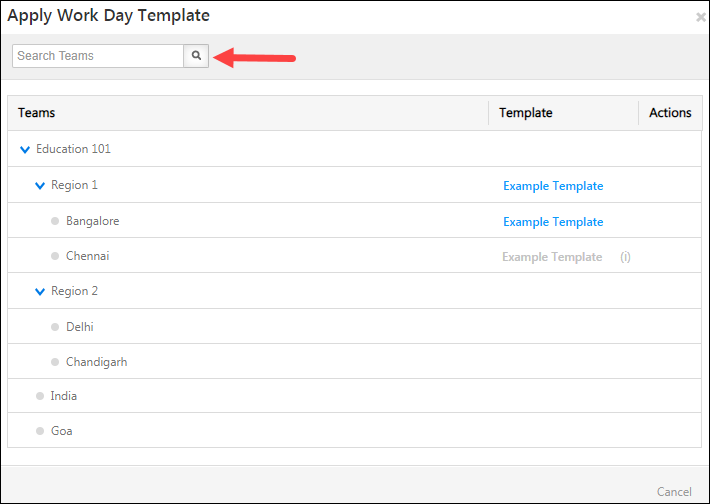
Users
If you want to create a new user with the email Id of an existing inactive user, you can now mark inactive users as obsolete. To get this on your account, please write to support@leadsquared.com.
Feature Deprecation
Engagement Score Index for Static Lists is now deprecated, in order to optimize performance and improve speed.






