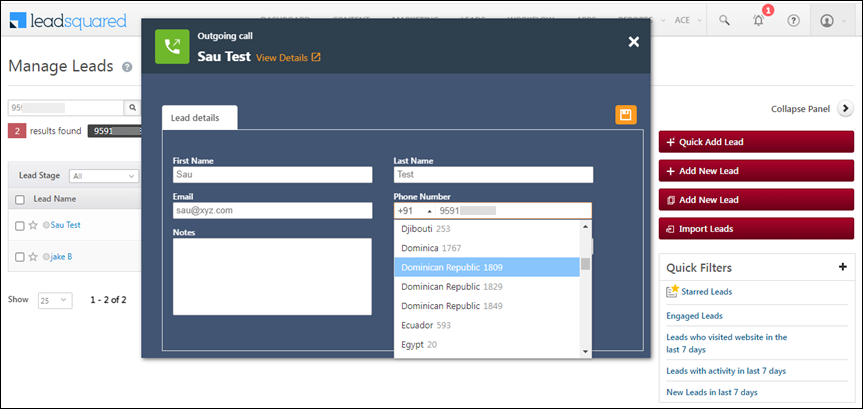Send File Attachments in One-to-One Emails
Users can now attach files in all one-to-one emails (uploaded to the Images and Documents Library). This feature is generally available.
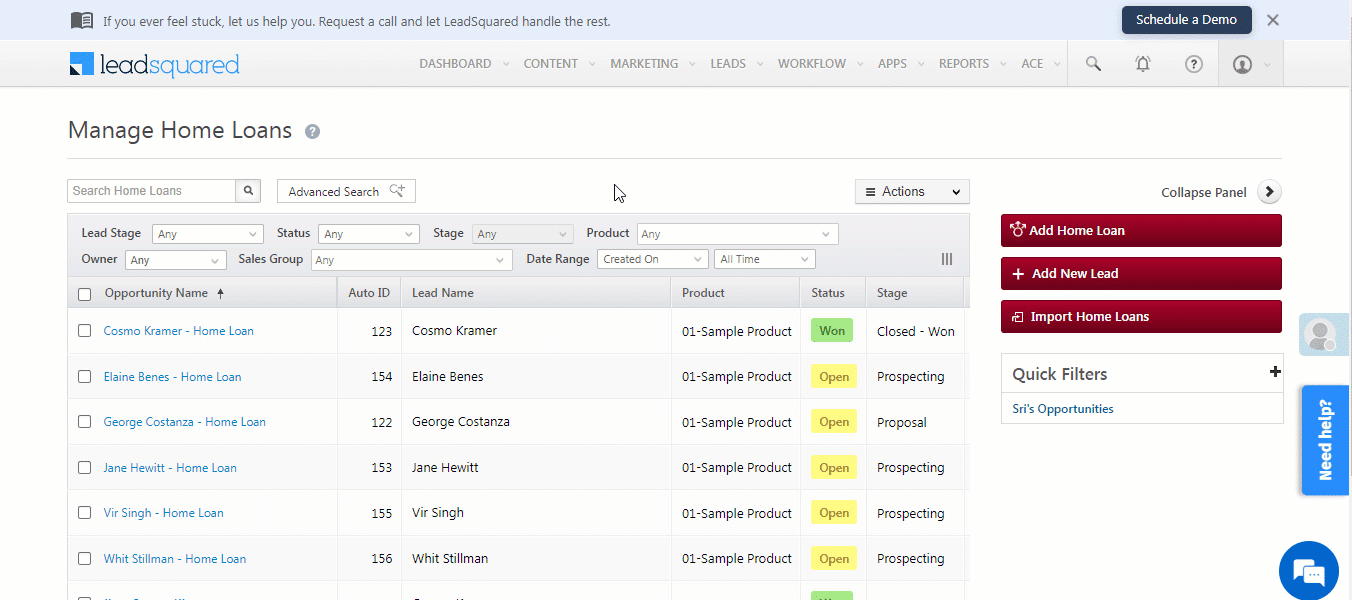
New Task Updated on Opportunity Trigger
Automation has a new Task Updated on Opportunity trigger. It allows users to configure the opportunity type, task type, and task fields – which when updated, will trigger the automation. For example, if the Meeting Schedule task posted on an Opportunity is updated, the automation will send an email informing the opportunity owner of the update. Contact support@leadsquared.com to enable this trigger for your account.
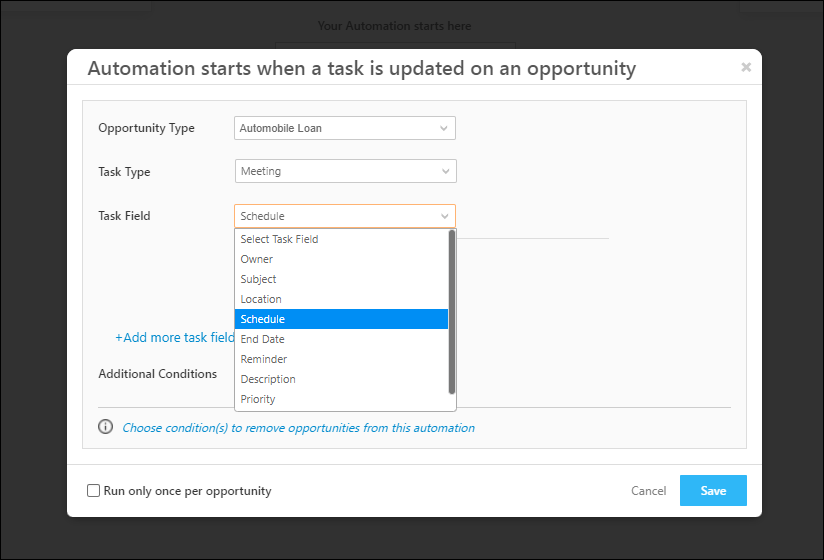
Safety Check When Deleting Fields Used in Automation
Previously, an activity, opportunity field, or a lead CFS field configured in automation could be deleted and the same schema name could later be reused for a field with a different data type. This caused failures in automation due to data type mismatch. Now, there is a check which won’t allow the field to be deleted if it’s configured in an automation with Published or Soft Unpublished status.
To learn more, see best practices to follow when configuring and running your automation.
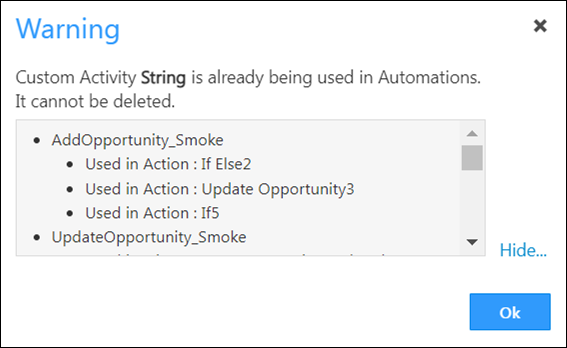
Telephony – Lead Share Supports Lead Redirection
Lead redirection is used when there are limitations with certain telephony connectors for the Agent Popup. Instead of a screen popup, the user will be redirected to LeadSquared’s Lead Details page on a separate tab if they are logged in.
The lead share via agent popup functionality was previously limited only to screen popup and was not available when lead redirection was in use. This is now extended to support lead share with redirection as well.
Telephony – Additional Country Codes in Agent Popup
Country codes for Puerto Rico and the Dominican Republic are now available as part of the phone fields in the Agent Popup UI. Contact support@leadsquared.com to enable these country codes for your account.