This article takes you through the various actions available in the automation feature.
Once set up, these actions will execute based on the conditions you define. You can easily automate your entire business use case from the conditions and actions available.
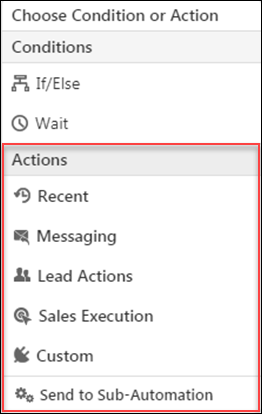
Messaging
To learn how to send email/SMS to leads, see Automation Actions – Messaging.
Lead Actions
To learn how to add activities to leads, add leads to lists, remove leads from lists, star/unstar leads, tag/untag leads, update leads and update activities (for activity based triggers), see Automation Actions – Lead Actions.
Sales Execution
To learn how to notify sales users, create tasks and distribute leads among them, see Automation Actions – Sales Execution.
Custom
To learn how to post activities through webhooks, see Automation Actions – Custom.
Send to Sub-Automation
To learn how to use the sub-automation action, see Automation Actions – Sub Automation.






