1. Feature Overview
Service CRM is LeadSquared’s end-to-end, omnichannel customer support suite that empowers your agents to resolve customer service requests with more efficiency and higher customer satisfaction (CSAT). Leverage all marketing, sales and service-related customer insights under one roof. Get a 360 view of your customers, eliminate third-party dependencies and reduce costs –
- Comprehensive view of customer data and interaction history across leads, opportunities, activities and tickets
- Intuitive and automated ticket assignment
- Native real-time chat support
- Easy telephony integration and support for your favourite third party apps
- Team collaboration and multi-level escalation support
- Advanced dashboards and analytics
To know more or to schedule a demo, see LeadSquared’s Service CRM: Beyond a Help Desk.
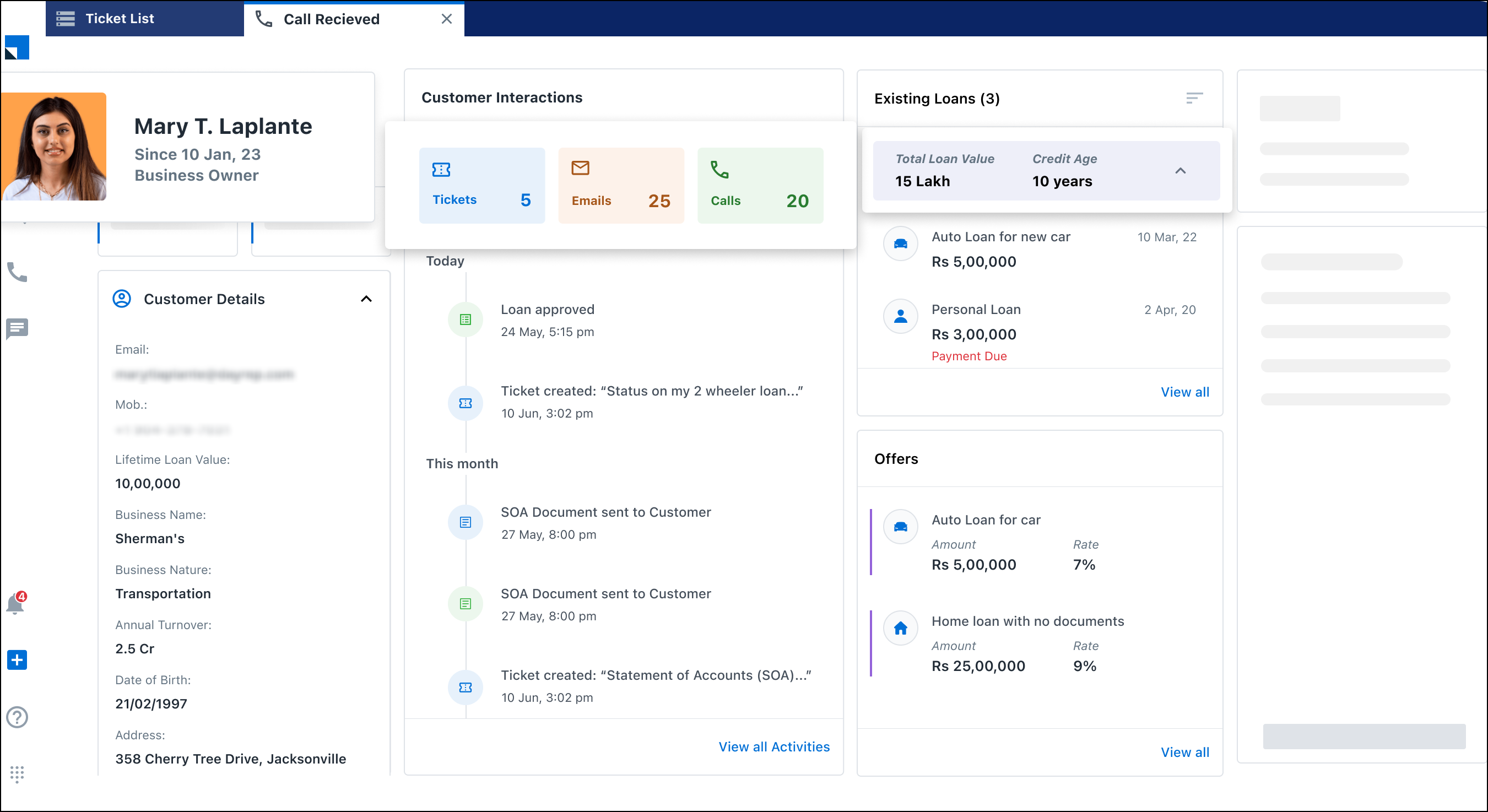
2. Prerequisites
- Service CRM is a paid product. To enable it on your account, contact your account manager, or write to scsupport@leadsquared.com.
- For Service CRM to work as intended, it’s recommended that you have an active telephony integration.
3. Getting Started with Service CRM
The following guide will help you set up Service CRM in your LeadSquared account –
Note:
- Admins can set up the Service CRM feature by logging in to LeadSquared using https://login.leadsquared.com/
- Agents can view, create and update tickets by logging in to LeadSquared using https://login-marvin-in21.leadsquared.com/
User Management
First, create users (agents), configure permissions and add them to teams (Service Groups) –
Channel Configurations
When customers raise a query from any of the following channels, a corresponding ticket is created in your account. Agents can communicate with customers, and give them ticket updates through these channels –
- Configure the Call Channel
- Configure the Email Channel
- Configure the Chatbot
- Configure LeadSquared APIs
Ticket Settings
When a customer submits a service-related query through any channel, a ticket is automatically generated and assigned to your agents. Alternatively, agents can manually create tickets from their accounts. Customize the Ticket Creation and Ticket Disposition forms by selecting which ticket fields you want to integrate. Additionally, choose the ticket fields you wish to display to your agents on the Ticket Details View page.
Workflows
Workflows help you streamline the entire ticket resolution process. Assignment Rules automate ticket distribution, while SLA Policies define the timelines within which tickets must be resolved. Customer Verifications enhance security during interactions, and Notifications keep customers and agents informed about ticket updates. Quick Replies expedite ticket responses, Business Hours define working hours, and Customer Satisfaction surveys facilitate feedback collection for continuous improvement. You can configure all these features by referring to the articles listed below –
- Assignment Rules
- SLA Policies
- Customer Verifications
- Notifications
- Holiday Calendar
- Quick Replies
- Business Hours
- Customer Satisfaction
- Reopen
- Automations
Customer 360
The Customer 360 View (C360) page consolidates lead, opportunity, ticket and activity details associated with a customer. In addition to the default C360 view, you can create and customize multiple views tailored to specific use cases, enhancing efficiency and effectiveness in customer interactions.
Any Questions?
Did you find this article helpful? Please let us know any feedback you may have in the comments section below. We’d love to hear from you and help you out!






